Search the Community
Showing results for tags 'unique'.
-
Version 1.01
23 downloads
Players can activate a nitro boost for their Helicopters, temporarily increasing their speed. This plugin enhances the Rust gameplay experience by introducing a dynamic feature for Helicopters, providing players with the option to engage in high-speed flight with strategic considerations. Features: Permission: Players must have the minicopternitros.use permission to activate the nitro boost. Enabled: If set to false it will disable the plugin functions for that helicopter. ModifiedHelicopterSpeed: Adjusts the modified speed of the Helicopter during nitro boost. VelocityModifier: Sets the additional velocity applied in the forward direction when nitro is activated. NitroDurationSeconds: Determines the duration of the nitro boost in seconds. CooldownSeconds: Sets the cooldown period (in seconds) before a player can use nitro again. NitroButton: Specifies the button used to activate nitro. EffectPrefab: Allows customization of the nitro effect using a specified prefab. MinimumGroundDistance: Blocks the usage of the nitro boost if the player is too close to the ground. Chat Command: Players can trigger the nitro boost using the chat command /nitro. Cooldown: The plugin has cooldown timers for each player to prevent spamming of the nitro feature. Players receive feedback on the remaining cooldown time if they attempt to use nitro during this period. Effect Visuals: When nitro is activated, an effect prefab is displayed to indicate the nitro boost. If you cannot afford to pay for this plugin wishlist it and send me a message asking for it and I will give it to you for free. If you need any help add me on discord RIPJAWBONES#0001 and send me a message. Configuration: { "Helicopters": { "minicopter.entity": { "CooldownSeconds": 30, "EffectPrefab": "assets/prefabs/npc/patrol helicopter/effects/rocket_fire.prefab", "Enabled": true, "MinimumGroundDistance": 15.0, "ModifiedHelicopterSpeed": 2.0, "NitroButton": 128, "NitroDurationSeconds": 2, "VelocityModifier": 5.0 }, "scraptransporthelicopter": { "CooldownSeconds": 30, "EffectPrefab": "assets/prefabs/npc/patrol helicopter/effects/rocket_fire.prefab", "Enabled": true, "MinimumGroundDistance": 15.0, "ModifiedHelicopterSpeed": 2.0, "NitroButton": 128, "NitroDurationSeconds": 2, "VelocityModifier": 5.0 } } } Keybind Options: DUCK = 64, SPRINT = 128, USE = 256, FIRE_PRIMARY = 1024 FIRE_SECONDARY = 2048, RELOAD = 8192, FIRE_THIRD = 134217728, You can adjust the NitroButton number in the config to another available key listed above, be sure to use the number.$5.00 -
Version 1.0.1
38 downloads
This plugin brings a new unique aspect to the cargo ship, it allows it to start sinking! Explosions cause the cargo ship to start sinking and players are notified. The time the cargo ship starts to sink can be set in the config its currently set to 30 minutes as default so the cargo ship can circle the map and players have a chance to loot it before it sinks. Note: This is a simple plugin that sinks the cargo ship after a set time. If you cannot afford to pay for this plugin wishlist it and send me a message asking for it and I will give it to you for free. If you need any help add me on discord RIPJAWBONES#0001 and send me a message.$5.00 -
Version 0.0.1
1 download
The Story - Case №24 - The "Envell Project" As a result of the accident at oil rig, a large group of scientists was forced to leave it, taking everything valuable with them and moving to Exodus Land. This place is teeming with useful components, but due to some difficulties, many places nearby, such as The "Researchers" Quarter, "Camp of Scientist" and "Old Researchers Center" are heavily affected by radiation, however, there are a lot of components in these places. Silent Backwater is a place that has been the main object of study, because the soil in this area allows trees to grow to incredible sizes. But they were quickly dealt with by some "Keepers". The scientists were expelled from this island, and one of their factories was left unattended, after which it was destroyed, and the Keepers built themselves a base on the largest tree in this area, where they successfully trade with other inhabitants of this fascinating world. The Stone Forest is a place that deserves special attention. It's also full of mysterious smoke (it doesn't eat a lot of FPS, by the way), and there are a lot of rocky formations on it, Including the ores! On the closest edge to Exodus Land is the "Old Research Center", which is heavily affected by radiation. With the cosmodrome, everything is very clear and understandable, except that there is a cool shop nearby where you can profit much more than in the usual one! And the final one is Deadrose Castle. It is unclear by whom, how and when the castle was built. It is always frosty, it is impossible to get there without a copter, but the concentration of ore on it is incredibly high. It is not clear who its owner is, or maybe it is a project of "Scientist Group LLC."? Case closed. About Map - This map is made with your own hands, without the use of third-party programs, only RustEdit. There are custom roads on the map, with custom trash cans, the usual ones - everyone has been bored for a long time, it's time to do something new. The map has a strict balance of resources, and the efforts made on each island are rewarded 100% fairly. All key points have radiation levels corresponding to the amount of loot in that location. The place of the oil rig is occupied by the "Camp of Scientist". By the way, nothing was said in the case about the end of the world - this place is completely affected by the maximum level of radiation, but in some places (on the border of the island) You can build a house. It has a large amount of loot, since getting there without a boat, weapons and Hazmat Suit, syringes and pills is a stupid idea. Map Size: 3500 Prefabs: 25000 Facepunch monuments: Launchsite Large Fishing Village The Dome Stone Quarry HQM Quarry Sulfur Quarry Custom monuments: Camp of Scientists Sorting Station The "Researches" Quarter Old Researching Center Losted Factory Compound of Keepers The Edge of the Map LaunchSite Market Deadrose Castle Oil Rig Ruins For correct map works download to your server this DLL file - https://github.com/k1lly0u/Oxide.Ext.RustEdit$11.00-
- #custom map
- #custommap
-
(and 4 more)
Tagged with:
-
Version 2.0.2
601 downloads
EarlyQ allows players to join prematurely the server while it is still starting. By default the server needs to fully start (which takes ~5 min, depends on map/specs) and after all that time its finally time for players to join, but they still have to wait warming prefabs & download the world. EarlyQ optimizes the process of players joining & startup of the server and minimizes wait times because its splitting the work in parallel. Features Allows players to load faster by initiating Asset Warmup as they are waiting for the server to start up! The world data is sent to the player as soon as its ready, so when the server is ready they can join right away without waiting! The steam server is started only after ~10 seconds when you launch the rust server! This means players can see it in the global server list even while it is loading! Increases your server uptime metrics! Custom messages that show the current loading progress of the server! You can customize said messages Demo (the demo is older & does not start loading the world after its ready, so im waiting a bit longer in the video. This is already implemented in EarlyQ) Custom message If you need to customize the message your players get when waiting for the server, you have to specify the message as a launch option on the server +earlyq.loading_msg - The loading message shown when the server is loading and the client is waiting for the server to load the world +earlyq.loading_icon - The icon shown +earlyq.ready_msg - The loading message shown when the client finishes loading fully and is waiting for the server +earlyq.ready_icon - The icon shown Default messages (Example): +earlyq.loading_msg "<color=#c47070>PLEASE WAIT (alot of spaces here) SERVER IS STILL STARTING: {progress}" +earlyq.loading_icon "Server" +earlyq.ready_msg "<color=#59a358>YOU ARE READY (alot of spaces here) WAITING FOR THE SERVER: {progress}" +earlyq.ready_icon "CheckCircle" You can see all the icons you can use here You can use some unity rich text components in the message: "color", "u", "b" and "i". If you want to add a new line currently the only way I found out is to spam a bunch of spaces since it will wrap to the next line, max is 3 lines At the time of writing this, these are all the limitations, they might change in the future. You can also use a config file if you prefer The config file needs to be created in a folder of the root of the server called "EarlyQ" and in the folder a file needs to be created called "config.json", it should look like "EarlyQ/config.json" The content of the config.json file need to be: { "loading_msg": "your custom msg", "loading_icon": "your custom icon", "ready_msg": "your custom msg", "ready_icon": "your custom icon" } Installation As this is a Harmony mod you need to place the EarlyQ.dll file in HarmonyMods folder, after that restart the server. (do not use harmony.load command with EarlyQ!) EarlyQ works for Linux & Windows EarlyQ works with the newest networking update EarlyQ works with RakNet and SteamNetworking EarlyQ works with Vanilla, Oxide and Carbon Note Facepunch confirmed this Harmony mod is not allowed on official servers, if you want to use it on official, do it at your own risk. Contact You can contact me on discord: turner1337$7.99- 29 comments
- 9 reviews
-
- 9
-

-

-
- #optimize
- #optimization
- (and 19 more)
-
Version 1.1.0
3 downloads
ShoelacesRetie is a plugin for Rust servers that adds a unique gameplay mechanic based on shoe-tying. It offers a new dimension to gameplay by introducing an element of movement management. Key Features: Shoelace untying system based on player running time Interactive retying mechanic Progressive difficulty with increasing lace resistance Simple user interface with progress bar Multilingual support (English, French, Russian) Configuration file for customizing settings Functionality: Players must retie their shoelaces after prolonged running Time required for retying and frequency of untying are configurable Admins can test the functionality with a simple command Installation: Download the plugin Place it in your server's oxide/plugins folder Configure options in the automatically generated file Restart the server or reload the plugin$9.99 -
Version 2.0.2
299 downloads
This is a great addition to Rust servers that provides players with a convenient respawn option. Upon death, players are presented with buttons on the death screen that allows them to respawn at the outpost or bandit camp, offering a strategic advantage in gameplay. This feature enhances the overall player experience by streamlining the respawn process and encouraging outpost and bandit camp utilization. This plugin has been used since 2019 on some popular servers, players enjoy the option of spawning in a safe zone. If you cannot afford to pay for this plugin wishlist it and send me a message asking for it and I will give it to you for free. Features: Supports your own set spawn locations. Supports all monuments and custom monuments. Supports custom map locations. Player cooldowns. Removes players hostile timer when they respawn at outpost or bandit camp. Ability to set the players spawn Health, Calories and hydration when they respawn using the custom button. Ability to set a spawn kit or multiple spawn kits for when players respawn at the outpost or bandit camp, must be using a Kits plugin. (If you choose to have multiple spawn kits in the config it will choose a random one when a player respawns using the custom button.) User-Friendly UI: The respawn button is presented in an intuitive and visually appealing manner, ensuring ease of use for players. Optimized Performance: The plugin is designed with efficiency in mind to ensure minimal impact on server performance. Permissions: outpostrespawn.outpost Players with this permission can respawn at the outpost. outpostrespawn.bandit Players with this permission can respawn at the bandit camp. Admin Chat Commands: /savemonument - This saves the monument that the admin is standing at to the config. /setmonument - This saves the monument spawn location the admin is standing at to the config. /setcustommonument - This saves the custom monument spawn location the admin is standing at to the config. /setcustomspawn - This saves the custom map location the admin is standing at to the config.$8.00 -
Version 1.1.2
4 downloads
Now with World 2.0 Cliffs! Delve deep into the heart of Death Island, where Halloween lives! Set off along the chilling shores of the island, this map immerses players into a realm where the very essence of death and desolation reign supreme. Navigate through treacherous terrains, battle menacing threats, and uncover long-lost secrets buried by time. Crafted with precision and passion, Death Island isn't just a map—it's an artistic horror piece with chilling character. My test players were captivated, in awe of their Rust October experience. Dare to step foot on Death Island, and let the haunting journey begin! Beta Trailer: Features: Prefabs: 20к Size: 3500 It looks like a real Skull! Several Custom Monuments Lava and Magma Themes Supports BankHeist, and BetterNpc Custom Monuments: Secret Lair - Uses Bank Heist for the Secret Lair Vault - Has a secret entrance from the bottom *Lava Falls - Loot trapped in the lava can be found here The Crypt - Multilevel Crypt with a race against the clock to escape *Cooling Obsidian Buried Harbor *Magma Mines - Great place for ore farming, and sniping farmers *Melted Freeway - Freeway destroyed by magma, cars and loot are protruding from the ground *Melted Supermarket Bradley Bridge - Destroyed bridge, Bradley Patrols up and down the lanes Abandoned Asylum - Blue and green doors leading to red, environment is spooky and destroyed Abandoned Lighthouse - My extended tall lighthouse build Coaling Towers - A place to unload carts Facepunch Monuments: Radtown Satellite Dish Dome Toxic Village Oxum's Gas Station Large Oil Rig Bandit Camp Large Fishing Village Small Fishing Village Outpost Ferry Terminal Sulfur Quarry HQM Quarry Stone Quarry$20.00- 4 comments
-
- #west coast servers
- #halloween
- (and 16 more)
-
Version 1.0.0
1 download
This raid base is rated as Expert on a five tier raidable bases model on our Rust server. made by Team Bunny __ All bases were initially built without stability and are still used that way - dont know how they work with stability enabled. All bases made by us fit into a 17x17x15 raid base bubble. All bases were made to be used with a raid base plugin, and as that are also used on our Rust server. All bases includes loot boxes, turrets, shotgun traps, and some bonus items too - depending on a raid tier. If there are turrets in bases, they are all without a gun - as the plugin take care of it. __ Come visit " Tims Place 10x PVE " Rust server and try out our raids! client.connect 168.100.163.35:28015$3.00-
- #raid base
- #raidable base
-
(and 20 more)
Tagged with:
- #raid base
- #raidable base
- #raid
- #raidbase
- #base
- #raidablebase
- #raidbases
- #raid bases
- #raidable bases
- #teambunny
- #team bunny
- #teambunny raid base
- #teambunny raidable base
- #expert
- #expert raid base
- #expert raidable base
- #unique
- #unique raid base
- #bunny
- #bunny raid base
- #bunny team
- #bunny team raidable bases
-
Version 1.0.0
1 download
This raid base is rated as Expert on a five tier raidable bases model on our Rust server. made by Team Bunny __ All bases were initially built without stability and are still used that way - dont know how they work with stability enabled. All bases made by us fit into a 17x17x15 raid base bubble. All bases were made to be used with a raid base plugin, and as that are also used on our Rust server. All bases includes loot boxes, turrets, shotgun traps, and some bonus items too - depending on a raid tier. If there are turrets in bases, they are all without a gun - as the plugin take care of it. __ Come visit " Tims Place 10x PVE " Rust server and try out our raids! client.connect 168.100.163.35:28015$5.00-
- #the snake
- #snake
-
(and 26 more)
Tagged with:
- #the snake
- #snake
- #snake raid base
- #snake raidable base
- #snake base
- #raid
- #raid base
- #raidbase
- #raidable
- #raidable base
- #base
- #raidables
- #raid bases
- #teambunny
- #teambunny raid
- #team bunny
- #teambunny raidable bases
- #teambunny raidable base
- #bunny
- #bunny raid
- #bunny raidbase
- #bunny raid base
- #unique
- #unique raid
- #expert
- #expert raid
- #expert raid base
- #expert raidable base
-
Version 2021.09.15
15 downloads
Electricity 2x Green Security Door 3x Blue Security Door 1x Red Security Door 2x Fuse - Loot 1x Toolbox 2x Oil Barrel 2x Junk Barrel 3x Food Crate 6x Yellow Crate 3x Military Crate 2x Elite Crate 1x Hackable Crate - AI 7x Patrol Scientists (You can change the AI types) - CCTV I. SSENTRANCE II. SSCAFETERIA III. SSXAEA12 IV. SSSTORAGE V. SSARMORY Space Station - Empty [2053] Space Station - No Scientists [2260] Space Station - Scientists [2278] Drag & Drop (You can place the monument at any height, tutorial in readme.txt) ---------------------------------------------------------------------------------------------------------------- Primary screenshot by https://codefling.com/raul-sorin-sorban$4.99







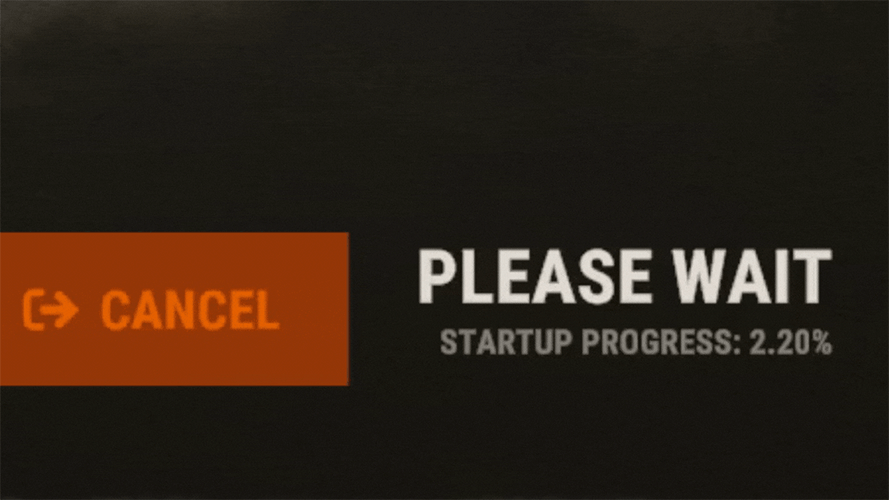









![More information about "Space Station [HDRP]"](https://codefling.com/uploads/monthly_2024_05/trianglify-lowres.thumb.png.35bb2d555ff8dc2d08f22907c78c1ec3.png)