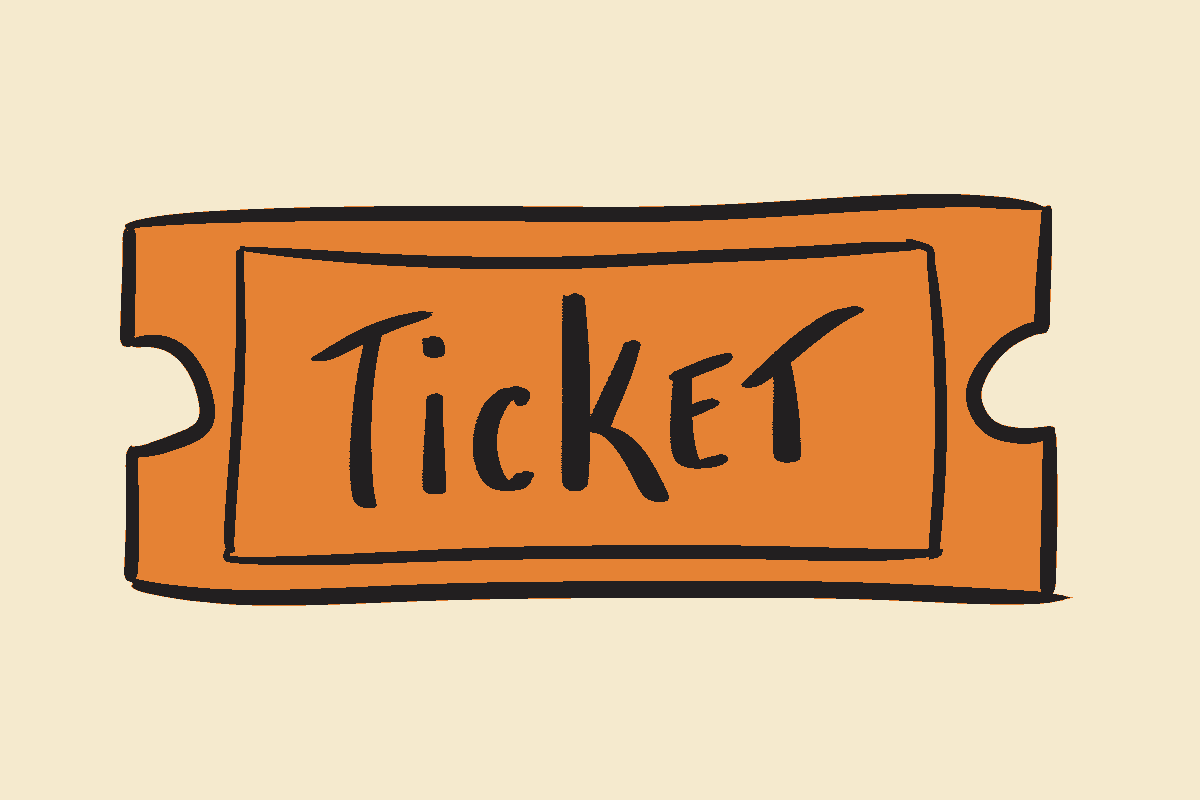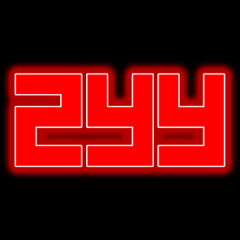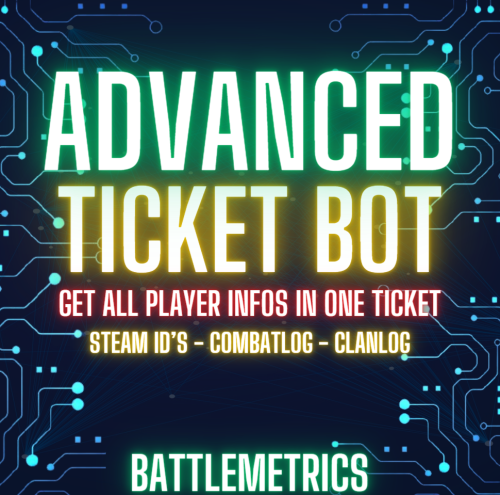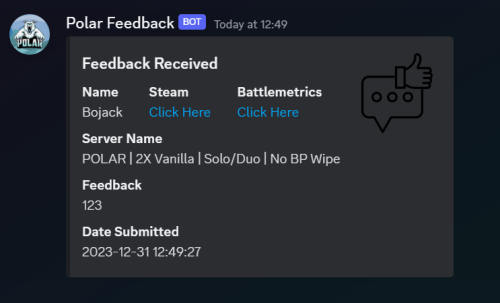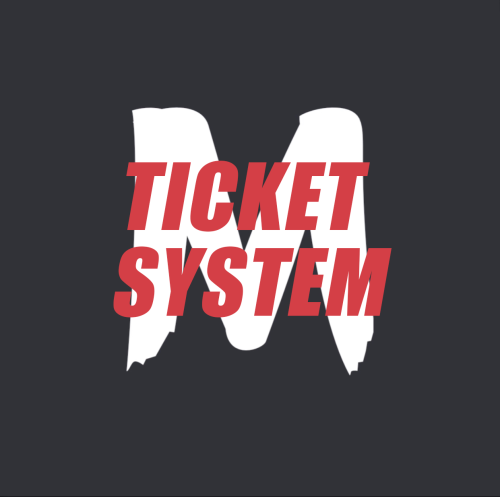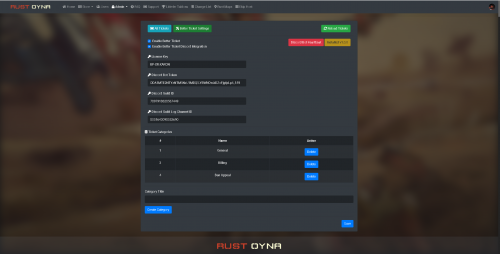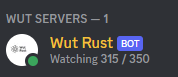Search the Community
Showing results for tags 'ticket'.
-
Version 1.1.0
14 downloads
-This bot is just a plugin, does not requires nodejs or python! Features -Creating ticket with button -Closing ticket with button -Localization Config { "Bot Token": "", "Discord Server ID (Optional if bot only in 1 guild)": "", "CategoryID (where the tickets will create": "", "Discord Channel ID where the ticket create button send": "", "Don't edit this field!!!": "" } To do: -Users can be choose ticket categorys -Ticket logging -Ticket title on under the bot$15.00 -
Version 2.2.0
27 downloads
An advanced ticket bot made with simplicity it brings to users both in use within discord and installation, The bot runs on the latest version of Discord.js and is fully customizable with 50+ features and no watermarks! Elevate your server's support experience with our professional and advanced ticket system. Your users can seamlessly create tailored support tickets from a variety of categories, while you enjoy the ease of managing their needs through our feature-rich and user-friendly bot. Simplify support, elevate satisfaction Features: - Buttons, Modals, Menus - Custom Emojis - Multiple Categories - Logs of everything - Notify if ticket creators leave - Support roles for each category - Pin Tickets - Custom channel names - Claiming System - Auto responses - Web dashboard (addon) - Ticket Review System - Archive Tickets - Questions System (per category) - Setup working hours - Fully Customizable - Self Hosted - Paypal/stripe/crypto invoices - Easily translatable - Advanced suggestions - MongoDB - Custom Commands - Addons System - Rename Tickets - Statistics - Blacklist users/roles - 1-8 Categories - Discord Timestamps - Discord Modals - Ticket Required Roles - Transcripts (HTML, TXT) - View Transcripts online Discord Server: https://discord.gg/plexdev$11.99- 3 comments
-
- 2
-

-
Version 1.5.0
9 downloads
Discord Support Bot A simple bot to handle your simple discord needs. Always updating and and improving. Discord Support Bot strives to be the most in depth and customizable utility bot on the market. With plans to rival other bots that require monthly subscriptions, outrageous setup costs, or overcharging personal developers, Discord Support Bot does it all, at a cheaper price. Features Verify Embed that Grants a Role. Ticket System w/ Transcripts (MULTI CATEGORY) Rename & Delete Ticket Commands Included Reaction Roles System Embed Builder Member Join / Leave Logs Fully Customizable What Sets This Bot Apart? This bot strives to become the most versatile and customizable discord bot on the market. Anything and everything seen in this bot can be customized and changed. Support If you are in need of support with settings up and products please visit my discord server linked below. https://discord.com/invite/AdzAxCjfes$9.99-
- 2
-

-
- #discord
- #discordbot
-
(and 6 more)
Tagged with:
-
Version 1.0.3
23 downloads
Raffles is a plugin that allows servers to create and host raffles. These raffles are a fun way to give players an outlet to dispose of excess resources, and a great way for server owners to hand out rare and valuable items! Raffles features full language support and can be translated into other languages with oxides lang system. This plugin allows for the following reward types: Item rewards: Whether it be vanilla or custom items, Raffles will support it. Economics: Reward your players with an injection of economic dollars, straight into their account. Server Rewards: The same as Economics, but for the Server Rewards plugin! Commands: You can run as many commands as you like, and have them listed in the raffle with a custom name. For example, you could have a command that gives the player a random S tier Epic Loot item for winning. It allows for the userid and name to be substituted with {id} and {name}, so will support most command types. The raffles are broken down into 2 types. Daily raffles are the primary raffle structure in the plugin. They allow you to set item currencies (yes, it supports custom items), which the player will use to purchase raffle tickets. Some features it includes: Custom ticket items. Variable duration, allowing you to have the raffle run for as long as you want. Scheduled start date/time, allowing for you to create the raffle in the config, and have it automatically start when its date/time values are met. Ticket limits, allowing you to set a maximum number of tickets, which will conclude the raffle once met. Item, economics, server rewards and command prizes. Raffles that are in the config and set for a future date, will appear under the "Future Raffles" category. This allows users to see what raffles are coming up and when. This can be disabled by setting the visible flag to false. Future raffles can be force started by admins via this menu or command. Wipe Raffles contain the same prize structure as regular raffles, allowing for economics, server rewards, items and commands to be awarded to the winners, but their participation works a little differently. Rather than having players purchase a ticket for the raffle directly, it will count any raffle tickets that the player purchases from a daily raffle as an entry. This means that if a player purchases 60 raffle tickets between 3 different daily raffles over the course of the wipe, they will have 60 entries into the wipe raffle. The wipe raffle will roll when the server wipes and will allow you to award players with prizes that are redeemable AFTER the server wipes. This can be as simple as a pickaxe and hatchet that can be redeemed when they login, or as advanced as S tier Epic Loot items, the choice is yours. The plugin allows for multiple wipe raffles, so you can have multiple winners! The plugin has 2 permissions: raffles.allow - required to use the raffles plugin. raffles.admin - required to use admin commands and see admin elements. Commands: Command: forcestartraffle Parameters: <partial raffle name> Description: forces the specified raffle to start, even if the raffle has already run its course. The start date of the raffle will be modified to time the command is run.$19.99 -
Version 1.0.1
8 downloads
Our Ticket System can be hard to setup at first, with all the added integration and features, you may find setting up things difficult, if this is the case check the tutorials folder for text based tutorials, or visit our Discord server for videos, we will also provide full support through our ticket system. Key Features Modal ticket questions for responses, allows for passive ticket creation and management. Maximum of 10 different ticket types, with custom styles and options, for a wide variety of support. Fully compatible with ‘Simple Link‘ Discord and Steam linking systems. (More coming in future updates!) Staff statistics, check up on your staff’s performance. Advanced ticket information, expressing any delays or issues with performance. A ‘pending’ channel so that you do not need to open tickets or be worried about ticket spam, you can accept or deny any ticket. Echo integration, a top leading cheater detection tool, fully integrated API for ease of use. Ability to ban/blacklist specific users from making tickets. Proper responses to all messages with clear customizable instructions. Organized ticket structure, offers different embed colors as well as functions that allow for easier visual scanning, with the ability for staff to talk within tickets without users knowing. Customizable ticket permissions, allowing different ticket types to be available to different staff. HTML based and query based transcript system, usable in discord allowing for easy viewing and organized tickets based on closing information. Snippets, allowing staff members with snippet management permissions to create and delete custom snippets saving time on your responses. BattleMetrics and Steam integration, sending information on player bans notes and other features from battlemetrics with server information, know what server the user is on for quicker support. (Access to ‘combatLog’ and ‘clans info’ triggers to easily access this information within the ticket!) Application Commands integration, /m for replying to the use with a custom message, /attachment for sending files and other attachments without needing links. Useful ticket closing feature allowing you to click a button from a message pinned to easily close the ticket, with automated responses and logged reasons. Security measures, specific file types will be sent as links to prevent malware from accidently being opened. Full and detailed error logging to discord, allowing for you to manage and report to your developers or us if you need support. Fully logged infrastructure, easy to read and debug. (Log files + Console logging + Discord logging) Lang file to customize a selection of auto responses and messages. Constant Rate-Limit checking, ensuring you wont be spammed and brought down by either Discord or Cloudflare. (Level of requests have been logged!) Easy to read and customize code structure, free support for developers 24/7 on our Discord server. Coming Soon Staff Statistics (Keep up to date with your staff) Want more features, make sure to post a suggestion on our Discord server! Advanced BattleMetrics Features Ability to have a players combatLog posted inside of the ticket, allows for easy access to information. Also the ability to add BattleMetrics Notes and Clan Info within the ticket too. Further information on server status, showing the players currently logged into server as well as their active hours/statistics. Database Ability to find collection within the MongoDB database right from Discord using the /mongodb find command. Ability to drop/delete collections and documents within collections. Snippets Ability to get information on different snippets using the /snippets get {identifier} application command. Snippets offer an easier way of communicating with users, faster interactions and quicker response times. Delete snippets you no longer want using the /snippets delete {identifier} application command. You will not be able to delete default snippets within the ‘snippets.json’ file. Create snippets, you can create new snippets using the /snippets create {identifier} {output} application command, improves customization abilities. Ability to create default snippets and customize the output from the snippets.json file. (Many free snippet configurations have been provided!) How to Install Make sure that you follow the steps precisely, if you have any issues with the steps, most notably issues with your specific version of either Linux, Mac or Windows please contact us. Requirements Discord Bot Host (Local or Remote) for Node.js 18.18+ (Full Support for Pterodactyl Panels working with OVHcloud VPS) Node.js 18.18+ installed on your OS (Required) A Discord Bot Token (Required) JSON knowledge for config file editing (Required) A BattleMetrics Token for account information (Optional) A Steam API Token for steam account information (VAC Ban checking) (Optional) A Linking System for user information compatibility (Simple Link) (Required) Windows Download the zip and unpack it to your desired location. Edit the following config files to your specifications. (config.json, tickets.json, snippets.json) Run the ‘start.bat’ file to automatically install all npm modules and start the bot. (Built-in error restart handling) Linux (UNIX Mac, No support for ARM based CPUs) Download the zip and unpack it to your desired location. Run the ‘start.sh’ file by using the command ‘sh start.sh’, or do the following below. Install the npm modules by navigating to your ticket bot directory using ‘cd’ and running the “npm i” command. This will create a node_modules folder with all the npm modules. Staying in the ticket bot directory, install PM2 by typing the following command, ‘npm i pm2’ then run ‘pm2 start .’ Setting up the Bot After you have created your bot application on the Discord Developer Portal, make sure you have enabled all of the Privileged Intents in the bot section on the sidebar. You’ll need to invite it to your discord with the correct permissions! https://discord.com/api/oauth2/authorize?client_id={APPLICATION_ID}&permissions=2147871824&scope=bot applications.commands Replace the {APPLICATION_ID} with your Bot Application ID found on the Discord Developer Portal under your bots General Information section in the sidebar. Then using this link you can invite the bot. FAQ Can I edit the ‘create-a-ticket’ embed message and divider? Yes you can, navigate to the ‘events/bot/ready.js’ file, go to lines 30-41 and edit appropriately. Contributors Barkodr (Lead Developer) RustNite (Bot Idea)$80.00-
- #ticket bot
- #ticket
-
(and 5 more)
Tagged with:
-
Version 1.0.0
14 downloads
Discord Feedback takes ingame comments from your players and outputs them straight to your chosen Discord channel! Includes: Player Steam Profile Link, Battlemetrics Link, Name Server Name Feedback Submitted By Player Date Submitted readme file included for help setting up a Discord webhook! - your webhook URL can be added via the main plugin file.$0.60 -
Version 1.0.0
9 downloads
This module for ember Ember - donation system, bans, loading screen & landing/index page With this module, your players can create a support request on your site. Features -My tickets page -Ticket creation -Send messages to ticket -Messages will refresh instantly (No need to refresh the page) -Ready to use 3 langs (tr,en,ru) -Ticket manageing role permissions for admins -If the user is banned, he cannot create or answer support requests -Discord logging with webhook of all events -Category creations -The theme is compatible with all Ember themes. Installation Upload module file to /modules folder and extract the zip file and done. if you need help my discord: done6666$30.00 -
Version 2.0.1
109 downloads
Version 2 update! Bot Features ➤ Fully customisable / Extensive customisation options for all ticket subjects ➤ Custom Bot Status ➤ Logging ➤ Transcript generations ➤ Custom Panel Message (title, description, footer, image, thumbnail) ➤ Dropdown menu ➤ Claiming System for staff members Config Preview { "Bot Token": "", "Bot Prefix": "", "MongoDB Connection URL": "mongodb+srv://therestofyourconnectionURL", "MongoDB Database Name": "Tickets", "Guild ID": 0, "Embed Colour": "#ffffff", "Channels": { "Log ChannelID": 0, "Transcript ChannelID": 0 }, "Roles": { "Default Staff Roles": [0] }, "Ticket Panel Embed": { "Title": "Tickets", "Description": "Welcome to the Ticket System. To get started please select a ticket category using the dropdown menu below and staff will be with you as soon as possible.", "Color": "#ffffff", "Footer": "", "Footer Image": "", "Thumbnail URL": "", "Image URL": "" }, "Ticket Categories": [ { "Category Name": "Other", "Category Description": "Un-categorised issues", "Emoji": "<:questionmark_2753:1125122637648117831>", "Category ID": 0, "Accessible Roles": [], "Embed": { "Title": "Other", "Description": "", "Color": "#ffffff", "Footer": "", "Footer Image": "", "Thumbnail": "" }, "Questions": [ { "Question": "Whats your SteamID?", "Type (short/long)": "short", "Placeholder": "SteamID", "Min Characters": 6, "Max Characters": 20, "Required": true }, { "Question": "Whats your question?", "Type (short/long)": "long", "Placeholder": "Issue/Question", "Min Characters": 10, "Max Characters": 100, "Required": true } ] } ] } Setup Fill out the config.json file and make sure your hosting is configured to run python, make sure your bot has all Discord intents enabled on the developers panel (Which is how you can create your Discord Bot). Use the OAuth Section and the URL Generator to create a link to invite your discord bot to your server, make sure that it has applications.commands and bot enabled, and that the permissions are set to Administrator. Take note that when configuring the emojis, you must use Discord Custom emojis which you can add by uploading them to your discord server. To get the <name:ID:> format needed for the bot you can type a backslash (\) followed directly by the emoji. Support Notice If you need support I more than welcome you to reach out to me on discord: murderdev. Thank you for reading this description and I hope that you enjoy! Note: I will always be constantly updating and developing this bot, if you find any bugs or have any feature requests.$9.99 -
Version 2.9.1
81 downloads
Better Ticket for Ember is a support tickets module with Discord integration for Ember script. With this module, your players will be able to create tickets. You can answer each ticket, delete the tickets, manage the tickets, change the server type, change the status. Also you can add Discord integration between this module and your Discord server. Each activity will be sent to your Discord channel and to ticket creator player's DM box. Features Ticket page. Ticket creation. Answering tickets. Discord integration. (Logging ticket creation, answers from players. Also players with Discord verified profiles will get a direct message about the ticket.) Category creation for tickets. Your servers will be listed under Manage Ticket - Server Installation Place the BetterTicket folder into Ember's modules folder. Go to your website, Go to Better Ticket Settings, Enter your License Key (You can get your licence key after purchasing the module. Send me a message after you buy it.) Enter your Discord Bot Token (If you want to use Discord Integration.) Enter your Discord Guild ID (If you want to use Discord Integration.) Enber your Discord Guild Log Channel ID (If you want to use Discord Integration) Click on SAVE button. Click on "Install Better Ticket v(current version)" It will be installed after all of these steps. Here is a video about it:$60.00 -
Version 1.0.0
26 downloads
This is a Rust discord bot, that i have developed myself. It can do alot of things. Installation You legit just have to run install.bat and change token in the Src/Credentials/Config.js Clan system General Commands: /clan create <name> - Create a clan. /clan help - Show this message. /clan leave- Leaves your clan. Clan Admin Commands: /clan kick <user> - Kick a user from your clan. /clan invite <user> - Invite a user to your clan. - https://imgur.com/a/Wxjk0zf /clan color <color> - Set the color of your clan. Clan Owner Commands: /clan transfer <user> - Transfer the ownership of your clan to another user. /clan promote <user> - Promote a user to admin. /clan disband- Disband your clan. Admin Commands /ban <user> <reason> - Bans the given user from the discord + logging and private message to the banned user /warn <user> <reason> - Warns the given user + logging /check <user> - Sends some information on the user(wanrs, timeouts, bans, messages and jointime) /timeout <user> <reason> <time(10s, 10m, 10d, 10w) - Timeouts a user, + privatemessage and logging /kick <user> <reason> - Kicks a user, + privatemessage and logging Suggestion System /suggest <suggestion> - Sends a suggestion in the channel, so other users can up/downvote - Admins can decline or accept it - All Pictures: https://imgur.com/a/fyVrnEs Ticket System /ticket - Sends the ticket panel in the current channel Creating ticket when clicling "Create Ticket" Closing ticket when clicking close - Transcript that will be sent to your logchannel Giveaway System /giveaway <duration> <winners> <prize> <channel it should be sent in> - Starts a giveaway in the given channel - Join message: https://imgur.com/a/ehKqzcQ /reroll <giveaway messageid> - Rerolls the given giveaway /end <giveaway messageid> - Ends the given giveaway /list - Gives a list of the current ongoing giveaways Other Systems /rules - Sends the rule embed in the current channel /verify - Sends the verify panel in the current channel /rank - Displays ur current rank and xp - Works on messages /rstats <steam64> - Displays official stats on rust users. Rust Player bot - The rust queue and players will be shown as the bot Status$24.99-
- #bot
- #discordbot
-
(and 7 more)
Tagged with: