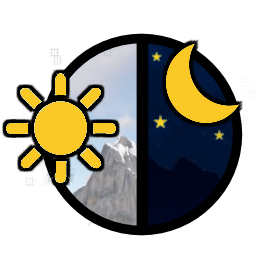Search the Community
Showing results for tags 'skipnight'.
-
Version 1.3.7
283 downloads
Introducing Total Control, a comprehensive admin tool designed for Rust game servers. This plugin is built with a full GUI, providing an intuitive and user-friendly interface for server administrators. With Total Control, you can customize every aspect of your Rust server to create a unique gaming experience for your players. Here are some of the features that set Total Control apart: Settings Page (New!): The latest addition to Total Control, the Settings page introduces powerful options for customizing server-wide gameplay systems: Skip Night: Automatically skip night cycles or use a voting system where players can vote to skip night. Time Freeze: Freeze time to any time of the day you choose. Day and Night Settings: Configure the start and end of the day, set the percentage of votes required to pass a day skip, and adjust the delay for voting messages. You can also limit the number of nights players can skip before requiring a full night cycle. Custom Vote Command: Define the vote day command, with /day as the default. PvE/PvP Mode: Set basic PvE or PvP modes, which can be toggled on a timer, or be set to stay permanently on. PvE or PvP mode can be displayed on the player HUD. Raid Protection: Implement raid protection with the same flexible settings as the PvE/PvP modes, including timers and toggles. StackSize Page: A new addition to Total Control, the StackSize page allows you to set up multipliers for individual items or entire categories, offering greater control over item stacking in your server. Item Gather Rate Control: Customize the gather rate for every item in the game to balance resource acquisition and gameplay progression. Smelting and Cooking Control: Adjust the smelting speeds for furnaces, mixing tables, campfires, and oil refineries. You can also control the charcoal output amount, the cooked output amount, and the amount of fuel used. Reward System: Set up rewards for various in-game actions such as killing scientists, and players, or picking up or mining different items. Rewards can be given in the form of economics (if the Economics plugin is installed) or server rewards (if the ServerRewards plugin is installed) or even scrap. Bradley APC and Patrol Heli Rewards: Players can be rewarded for dealing damage to or destroying the Bradley APC and Patrol Heli. There’s also a setting to divide the loot among all players who dealt damage or give all the loot to the player who deals the final blow. Total Control allows you to create a Rust server tailored to your community’s playstyle. Whether you’re looking to create a hardcore survival experience or a more casual, resource-rich environment, Total Control gives you the tools to make it happen. Accessible In-Game: One of the key features of Total Control is its accessibility. Any admin with the correct permissions can alter any settings directly in the game, even if they don’t have access to server files. Simply open the UI using the /tc command and change any settings as needed. Permissions: TotalControl.OpenGui To allow access to the Ui for admin. Chat Commands: /tc To Open the Ui for any player with the correct permission Feel free to join my Discord! Stay up to date with the latest updates, report bugs, share suggestions, and get support for my plugins. You can also promote your Rust server or just hang out and chat! Join here: https://discord.gg/AkwHUs8Qma$20.00 -
Version 1.1.0
1,736 downloads
The best plugin that allows you to skip the night on the server. In addition to instant night skipping, you can use night acceleration. You can turn on white nights (under the full moon). Your players will love it! Features: Beautiful interface Voting is automatic (at the specified time in the config, without a command) Easy customization (time settings, text, interface, colors, etc.) Speeding up the day Speeding up the night White Nights (Full Moon) Commands sn.admin start_manually – Start voting manually Permissions skipnight.admin - for command "sn.admin" Video: FAQ: Where can I ask questions/get help quickly? My Discord: Mevent#4546 How do I turn on the full moon? 1. Enable nights with a full moon in the config. "Night with a full moon": true, 2. Configure the dates of the full moon in the config (you can get them from https://www.timeanddate.com/moon/phases/usa/new-york?year=2024) "Full Moon Dates": [ "2024-01-25T00:00:00", "2024-02-24T00:00:00", "2024-03-25T00:00:00", "2024-04-23T00:00:00", "2024-05-23T00:00:00", "2024-06-21T00:00:00", "2024-07-21T00:00:00", "2024-08-19T00:00:00", "2024-09-17T00:00:00", "2024-10-17T00:00:00", "2024-11-15T00:00:00", "2024-12-15T00:00:00" ] Config { "Time Settings": { "Day Start": "06:00", "Night Start": "18:00", "Voting time": 60, "Voting start time (time to check)": "20:00", "Time until which hour the voting will take place (time to check)": "21:00", "Time after voting (to which the night passes)": "08:00", "Fast skip the night": true, "Length of the night (minutes)": 5.0, "Length of the FAST night (minutes)": 2.0, "Length of the day (minutes)": 45.0, "Night with a full moon": true, "Full Moon Dates": [ "2024-01-25T00:00:00", "2024-02-24T00:00:00", "2024-03-25T00:00:00", "2024-04-23T00:00:00", "2024-05-23T00:00:00", "2024-06-21T00:00:00", "2024-07-21T00:00:00", "2024-08-19T00:00:00", "2024-09-17T00:00:00", "2024-10-17T00:00:00", "2024-11-15T00:00:00", "2024-12-15T00:00:00" ] }, "UI Settings": { "Destroy Time": 5.0, "Show Image?": true, "Image": "https://i.imgur.com/uNSAY42.png", "Image Width": 42.0, "Image Height": 33.0, "Image Up Indent": 16.0, "Left Indent": 212.0, "Bottom Indent": 16.0, "Width": 178.0, "Height for default version": 82.0, "Height for unfolded version": 184.0, "Background Color": { "HEX": "#F8EBE3", "Opacity (0 - 100)": 4.0 }, "Background Materal": "assets/content/ui/uibackgroundblur-ingamemenu.mat", "Voting Button": { "Width": 150.0, "Height": 30.0, "Bottom Indent": 15.0 }, "Progress Bar": { "Width": 150.0, "Height": 20.0, "Bottom Indent": 55.0 }, "Colors": { "Color 1": { "HEX": "#ABE04E", "Opacity (0 - 100)": 100.0 }, "Color 2": { "HEX": "#595651", "Opacity (0 - 100)": 75.0 }, "Color 3": { "HEX": "#74884A", "Opacity (0 - 100)": 95.0 }, "Color 4": { "HEX": "#FFFFFF", "Opacity (0 - 100)": 100.0 } } }, "Votes Settings": { "Number of votes": 5, "Use a percentage of the online?": true, "Percentage of the online": 30.0 } }$19.95- 31 comments
- 6 reviews
-
- 4
-

-

-
Version 1.2.0
314 downloads
The plugin adds the ability to skip nights by voting with the /voteday command. Additionally, the command can be used by people who have permission. Every day at 19:00 in-game time the voting is turned on, if the voting is successful the time is switched to 8:00 am. Command /voteday: Starts voting for skipping the night if voting is not already in progress. Requires the “voteday.use” permission. /voteday reload: Reloads the plugin configuration. Requires “voteday.admin” permission. /voteday set timevote <seconds>: Sets the voting time in seconds and saves it to the configuration file. Requires the “voteday.admin” permission. /voteday set requiredpercentage <percentage>: Sets the required percentage of votes (ranging from 1 to 100) and writes it to the configuration file. Requires the “voteday.admin” permission. Permission voteday.use: Allows the player to participate in voting. voteday.admin: Allows the player to reload the plugin configuration and change the voting settings. Configuration file { "VoteDuration": 180.0, "RequiredPercentage": 50 } Lang { "VoteStarted": "<color=#FFFF00>Vote to skip the night has started! You have {0} seconds to vote. Type /voteday to vote. {1} votes are needed to pass.</color>", "VoteCount": "<color=#00FF00>{0} players voted yes out of {1}.</color>", "VotePassed": "<color=#00FF00>The vote passed! {0} players voted yes out of {1}. Skipping to day.</color>", "VoteFailed": "<color=#FF0000>The vote failed. {0} players voted yes out of {1}. The night will continue.</color>", "NoPermission": "<color=#FF0000>You do not have permission to use this command.</color>", "AlreadyVoting": "<color=#FF0000>A vote is already in progress.</color>", "AlreadyVoted": "<color=#FF0000>You have already voted.</color>", "ConfigReloaded": "<color=#00FF00>Configuration reloaded successfully.</color>", "InvalidCommand": "<color=#FF0000>Invalid command usage. Use /voteday set timevote <seconds> or /voteday set requiredpercentage <percentage>.</color>", "VoteDurationSet": "<color=#00FF00>Vote duration set to {0} seconds.</color>", "RequiredPercentageSet": "<color=#00FF00>Required vote percentage set to {0}%.</color>", "InvalidPercentage": "<color=#FF0000>Invalid percentage. Please enter a value between 1 and 100.</color>" }Free -
Version 0.0.5
231 downloads
This plugin is a realy simple plugin that will make your night go smooth and fast it will combine dusk,dawn and night time into one, making night realy fast WARNING! Dont make night lower than 2. it will start moving realy weird if lower than 2. Night is standard put on 2 and day on 118 Making day and night a total of 2 hours PS: it should hopefully work with any SkipNight plugin. So in case people not vote, night is realy short$2.50 -
I would like a good looking skip night plugin with a fancy style and usage! Maybe @Mevent can do something like this ?
- 17 replies


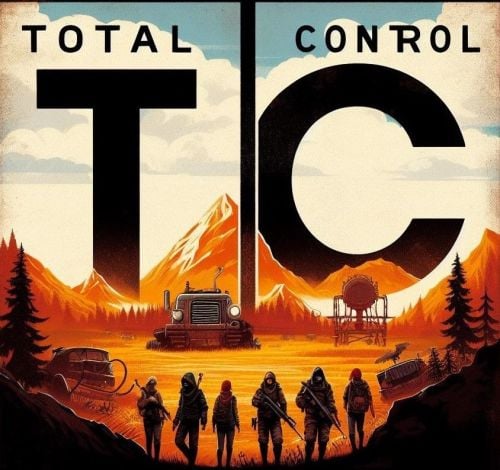

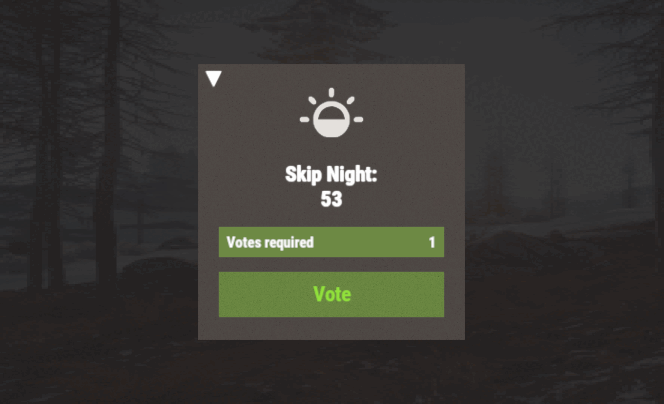

.thumb.png.974a8ee75ad9918ff35a002d5f5f4b52.png)