Search the Community
Showing results for tags 'portal'.
-
Version 1.0.1
73 downloads
ServerRedirect automatically redirect your players to another server of your choice on login. Usefull for when you change IP or merge servers. The plugin handles the reconnection, no action is needed by the players. It's 100% automatic. When they log in to the old server, a message will be displayed and they will be redirected to the new IP and port after the timer runs out. No need for permissions, just load the plugin, edit the config with your ip, port, message and timer (seconds) and reload the plugin so it starts redirecting players to your new ip. Example of config file: { "RedirectDelay": 10, "RedirectMessage": "This server has moved IP, you will be redirected in {0} seconds.", "TargetServerIP": "0.0.0.0", "TargetServerPort": 0 }$4.99- 16 comments
-
- 1
-

-
- #connect
- #connection
-
(and 3 more)
Tagged with:
-
Version 1.3.11
1,143 downloads
This plugin adds custom portals, which could be deployed on players' bases, vanilla and custom monuments. Custom maps To use Custom Portals on your map you need to place any prefab and create a custom prefab from it. Name it CustomPortals.<portal name> 2 portals with the same name will link. ! Make sure not to break the prefab and not to add them as part of other prefabs ! Commands Player Chat Commands /buyportal - buy portal (requires customportals.buy permission) /spawnportal - spawns portal (requires customportals.spawn permission) Admin Chat Commands All of the commands that are mentioned below require customportals.admin permission! /customportals add <portal name> - spawns portal on the monument you stand on /customportals remove - removes portal from the monument /customportals reset - removes all portals from the monument /changeportal - setup any portal Admin Console Commands giveportal <amount> <player name> - gives portal(s) to the specified player Permissions customportals.use - required to use portals customportals.admin - allows usage of /customportals and giveportal commands customportals.buy - allows players to buy portal, using /buyportal command customportals.free - allows players to get portal for free, using /buyportal command (buy permission is still required) customportals.freeuse - allows players to use the portal for free (if the use price is set) customportals.bypasslimit - allows players to place infinite amount of portals customportals.bypasslinkinglimits - allows players to link any portals customportals.spawn - alllows players to spawn portals using a command, instead of placing them manually If you are an admin, you can specify individual portal permissions. They are saved as customportals.portal.<portal permission name> Localization This plugin has built-in support for the following languages - English Russian API BasePortal SpawnPortal(Vector3 position, Quaternion rotation, string name) // spawns portal Item CreatePortalItem() // returns portal item$9.99- 129 comments
- 8 reviews
-
- 7
-

-

-
Version 1.1.9
81 downloads
PortalsPlus adds the ability to have portal for player to monuments or teammates Permissions PortalsPlus.admin - needed to get portal placements when creating new portals at monuments with command /makeportal PortalsPlus.monumentuse - needed to alow monument to monument portal Commands giveportal <playername/ID> - console command to give players portal makeportal - spawn portal to get position and rotation relative to monument to add to config (this is not a spawn for portal use command)) Videos Config { "Use Teamate Portals": true, "Use LastDeath Portals": true, "Use Monument Portals": true, "Use Monument to Monument Portals": true, "Monument Portals": { "Launch Site": { "Monument Portal Active?": true, "Position Corrected": { "x": 211.0, "y": 9.2, "z": 97.1 }, "Rotation Corrected": 89.77 }, "Airfield": { "Monument Portal Active?": true, "Position Corrected": { "x": -142.3, "y": 0.2, "z": -112.0 }, "Rotation Corrected": 89.49 }, "The Dome": { "Monument Portal Active?": true, "Position Corrected": { "x": -1.05, "y": 19.83, "z": -5.2 }, "Rotation Corrected": 197.38 }, "Junkyard": { "Monument Portal Active?": true, "Position Corrected": { "x": -46.5, "y": 11.32, "z": 11.7 }, "Rotation Corrected": 195.0 }, "Radtown": { "Monument Portal Active?": true, "Position Corrected": { "x": 34.3, "y": 1.0, "z": -17.6 }, "Rotation Corrected": 181.0 }, "Water Treatment Plant": { "Monument Portal Active?": true, "Position Corrected": { "x": -4.35, "y": 60.35, "z": 69.1 }, "Rotation Corrected": 0.321 }, "Bandit Camp": { "Monument Portal Active?": true, "Position Corrected": { "x": 44.0, "y": 7.0, "z": -31.7 }, "Rotation Corrected": 135.34 }, "Power Plant": { "Monument Portal Active?": true, "Position Corrected": { "x": -74.5, "y": 18.25, "z": 15.4 }, "Rotation Corrected": -90.0 }, "Outpost": { "Monument Portal Active?": true, "Position Corrected": { "x": -24.4, "y": 0.12, "z": -29.9 }, "Rotation Corrected": 90.0 }, "Military Tunnel": { "Monument Portal Active?": true, "Position Corrected": { "x": -53.96, "y": 8.9, "z": -6.2 }, "Rotation Corrected": 180.0 }, "Missile Silo": { "Monument Portal Active?": true, "Position Corrected": { "x": 56.2, "y": -5.9, "z": -16.3 }, "Rotation Corrected": 91.0 }, "Large Fishing Village": { "Monument Portal Active?": true, "Position Corrected": { "x": -26.926, "y": 2.065, "z": -20.859 }, "Rotation Corrected": 358.677 }, "Sewer Branch": { "Monument Portal Active?": true, "Position Corrected": { "x": -32.0, "y": 19.447, "z": -27.5 }, "Rotation Corrected": -32.0 }, "Ferry Terminal": { "Monument Portal Active?": true, "Position Corrected": { "x": -3.0, "y": 10.874, "z": -61.2 }, "Rotation Corrected": 180.0 }, "Arctic Research Base": { "Monument Portal Active?": true, "Position Corrected": { "x": 2.45, "y": 5.4, "z": 6.2 }, "Rotation Corrected": 357.405 }, "Ranch": { "Monument Portal Active?": true, "Position Corrected": { "x": 4.2, "y": 3.037, "z": 24.0 }, "Rotation Corrected": 179.0 }, "Large Barn": { "Monument Portal Active?": true, "Position Corrected": { "x": 3.872, "y": 9.022, "z": -3.73 }, "Rotation Corrected": 359.736 }, "Satellite Dish": { "Monument Portal Active?": true, "Position Corrected": { "x": 10.615, "y": 0.2, "z": -0.979 }, "Rotation Corrected": 90.741 } }, "Max Monument Portal Rows (6 max)": 6, "Enable PortalItem world spawns?": true, "Drop Settings": [ { "Object Short prefab name": "crate_elite", "Minimum item to drop": 1, "Maximum item to drop": 1, "Item Drop Chance": 7.0 }, { "Object Short prefab name": "codelockedhackablecrate", "Minimum item to drop": 1, "Maximum item to drop": 1, "Item Drop Chance": 9.0 }, { "Object Short prefab name": "crate_ammunition", "Minimum item to drop": 1, "Maximum item to drop": 1, "Item Drop Chance": 20.0 } ] } Lang File { "NoPerm": "You dont have the Perms to use this", "NoAdminPerm": "Admin Permission needed for this command", "Rejectbutton": "Reject", "Acceptbutton": "Accept", "RejectMessage": "{playername} Rejected your Request", "RaycastFail": "Target Has something in the way for portal to spawn", "ActivePortalMessage": "There is a active portal for you already", "NoMon": "Monument to Monument is turned of in config , Sorry." } Example of console output [Portals Plus] Outpost : Position Correction = X: -19.588f, Y: 0.141f, Z: 30.933f : Rotation Correction = X: 0.000f, Y: 267.224f, Z: 0.000f Future Plans more portal aplications$10.00 -
Version 1.0.0
12 downloads
The map cannot be edited or changed during the purchase! Size 2000 Entities 10 - 12k This map is great for servers who want something dark and scary for Halloween. On the map, almost every monument is associated with skulls and something ancient and unusual. Spawn on the map is implemented through a system of portals. Players will appear there more often than on the usual shore. Players will not be able to build around portals. There is a colosseum on the map where you can hold events for players. Custom Monuments: - Bottle Town x1 - AvoTear x1 - Skull Cave x1 - Eye Cave x1 - Titan Cave x1 - Chaos Cave x1 - Trident Cave Underwater x2 - Lonely Tower x1 - Twins Cave x1 - Portal x6 - itildin Door x1 -Skorm Arena(Colosseum) x1 Facepunch Monuments: - Bandit Camp - Cave Medium Hard - Outpost - Fishing Village A/ - HQM Quarry - Sulfur Quarry x1 - Lighthouse x2 - Oilrig 1 - Oilrig 2 - Harbor - Satellite Dish - Junkyard - Mining Outpost x3 - Oxum`s Gas Station x3 - Underwater Lab x2 - Ranch$15.00 -
Version 1.0.1
35 downloads
Transform your Rust map with dynamic wormholes that open up thrilling new possibilities for players! This plugin introduces randomly spawning, paired wormholes that create instant portals between two locations on the map. Randomized Spawns: Wormholes appear at random intervals, based on configurable timer ranges. Paired Portals: Each wormhole is linked to another, allowing seamless teleportation between the two. Customizable Settings: Time Limits: Control how long wormholes remain active. Usage Limits: Set how many times a wormhole can be used before it despawns. Condition Restrictions: Prevent players from using wormholes when they are Bleeding Starving Dehydrated Cold/Hot Wounded Irradiated Escape/Raid/Combat blocked Spice up gameplay, encourage exploration, and create chaotic or strategic opportunities for your players to interact with the world in new ways. Perfect for servers looking to add a touch of unpredictability and fun! Command: wormhole.spawn <grid coordinate> <grid coordinate> Type: Chat Permission: wormholes.admin Description: Forces a pair of wormholes to spawn in each grid coordinate. For example wormhole.spawn b2 c5 would spawn a wormhole in a random location in b2, with the other side of the wormhole at a random location in c5. Both coordinates need to contain valid spawn points. Command: whgrid Type: Chat Permission: wormholes.admin Description: Draws all valid spawn positions that the plugin has cached to the user. Requires level 1 auth. Command: dbwh Type: Chat Permission: wormholes.admin Description: Debugs all active wormholes on the map. Draws lines between each wormhole pair.$9.99 -
Version 1.0.6
79 downloads
Eng All the portals presented in this collection serve as spawn points for players. You can't build around each of the portals. Each portal is easy to install. I will add more portals to this package. There are currently portals in total. Rus Все порталы, представленные в этой коллекции, служат для игроков точками появления. Вы не можете строить вокруг каждого из порталов. Каждый портал легко установить. Я добавлю в этот пак больше порталов. Всего в настоящее время порталов.$4.99- 8 comments
-
- 13
-

-

-




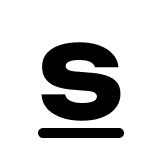




![More information about "Mantra [HDRP]"](https://codefling.com/uploads/monthly_2021_10/1879330345_1(14).thumb.jpg.93fe24298a6e37558b8a5980917cee8e.jpg)


![More information about "Portal Pack [HDRP]"](https://codefling.com/uploads/monthly_2021_09/12346.thumb.gif.31f39881c3afa395de31e015e0766e15.gif)