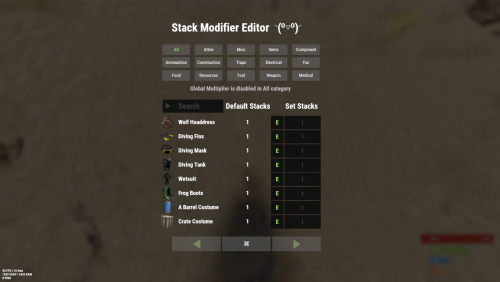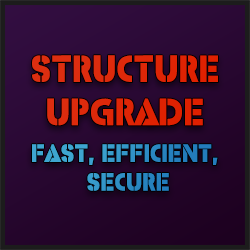Search the Community
Showing results for tags 'performant'.
-
Version 2.7.5
10,167 downloads
This plugin will seamlessly handle all of the ugly side effects and glitches. Thanks to Stack-modifier's feature additions, it makes it feel just like Rusts default behavior, but better! Features Has a GUI Editor Patches Industrial Conveyor stack issues! Blocks Player movements while using GUI Editor Including Keybinds! This plugin has 2 commands and no Lang file Supports stacking of liquids Supports Stacking of Fuel Containers (hats, tools, etc.) Supports Stacking of Guns Supports Weapon Attachments Supports Stacking of Skins Works with SkinBox plugins Supports Stacking of Custom Items Supports Stacking of Custom Items with Custom Display Names Supports Stacking of Key Cards without losing the stack when swiping Supports Stacking Candy Cane Club without losing the stack while lick Support for modified presents for unwrapping The largest possible value in C# is 2,147,483,647 Which means anything over this stack-size will break the plugin Limits wearable clothing items to stack sizes of 1! ( on the player wear container only ) Limits weapon attachments to stack sizes of 1! ( On the weapon its self! so you can have bigger stacks! ) Known Conflicts RoadBradley & HeliSignals Are doing item creations wrong and setting the item.name field as vanilla item display names thus breaking stack support. ( don't set a vanilla display name only set them if its custom names as the fix ) Davids Shop UI ( recently changed how his default data files are createdfor items ) ( you need to generate a new Items.json file and re-do custom items / pricing inside it to fix stack bugs with old data files ) Magic Coin uses some of the same hooks set up config in it correctly to not conflict Custom Skin Stack Fix not needed this handles it properly Stack Size Controller cannot have 2 of the same plugins basically Extra Loot causes a stacking bug when a reboot occurs with skinned items preventing old skinned items from stacking with new skinned items IndustrialCustomSkinsFix not needed stack-modifier has the same patch in it. IQAlcoholFarm by BadMandarin/Mercury is not supported & will cause stack bugs / problems ( could be supported with an author update, but current version is not supported ) ItemPerks by imthenewguy Causes stack bugs/problems just by having this plugin on your server due to harmony patching done inside it + repair logic is bugged. Item creation is also not handled properly resulting in duplication issues with Conveyor movements nothing can be done about that. ( plugin requires a full rewrite for proper support & repairs. ) Plugins that do not handle Item Creation Correctly: ( Which break stacks ) Custom Item Drops by Machine ( Always sets the vanilla display name when its supposed to be null for vanilla items ) XP System by fastburst ( Always sets the vanilla display name when its supposed to be null for vanilla items ) Copy Paste ( Items created by copy paste its self will not stack since item creation is not handled properly ) This list will be constantly updated as devs fix their code accordingly & new ones are discovered to be flawed. Getting Started - Click Either Link to play video Video One Video Two Permissions stackmodifier.admin - Allows players access to the UI Editor. Chat Commands /stackmodifier -- Opens Editor UI, Must enable config option "Enable UI Editor": true /stackmodifier.reset ( is also console cmd ) -- Requires stackmodifier.admin perm ( resets stack-sizes ) /resetvenders -- Requires being an admin, only resets facepunches messed-up vendors, not all /stackmodifiercolor <inputpanel|inputtext|text|transparent> <color> <alpha|ex, 0.98> Example /stackmodifiercolor inputpanel #207086 0.25 UI Editor Commands set 8 -- Inside a categories Search Bar, type set and a value and it will apply it to the whole category, reset -- Inside a categories Search Bar type reset hit the enter key or click out of the field and it resets it. multiply -- Inside a categorie use the Search Bar & type multiply and a value and it will apply it to the whole category. if you reset or set, re-click the Category Tab to refresh it before making more changes! Otherwise you will have to do your first edit twice for it to start working again UI Editor Without Images? * At the top of the config you will see the following setting set to true save and reload. "Disable Images for UI Editor": false, < Disables images and allows full use Having Problems? * Warning this plugin is not compatible with custom-skins-stacks-fix plugin since this already handles everything. * If you already have a plugin that modifies the rust stack sizes you will first need to remove that plugin. * Then you simply load Stack Modifier onto your server open the config and start editing the Modified values to your new stack-size amounts! * When you are done simply save and reload the plugin! ( oxide. reload StackModifier ) * Alternatively you can utilize the built-in UI Editor and not ever need to touch the config! * Admins - Auth level 2 will always be ignored. * This plugin is not compatible with BetterVanish, I only support Vanish from umod. How to revert to vanilla? * Run the reset command while having the stackmodifier.admin perm or Unload Stack Modifier, delete the config, and restart your server. * It will reset the config back to vanilla settings allowing you to start over. API Hooks Interface.CallHook("OnStackSizeUpdated"); //called after the plugin updates the stack sizes on server reboots & when reloading the plugin. //It's also still called right after the UI editor is closed from modifying. //Inside the oxide hook I use called OnItemAddedToContainer theirs a hook of mine, if called mine will not touch it or fix the stacks. if (Interface.CallHook("OnIgnoreStackSize", player, item) != null) return; ## Configuration { "Disable Industrial Conveyor Patch (true = disabled)": false, "Industrial Conveyor Max Stack Size Per Move Default = 60": 130, "Industrial Conveyor Move Frequency Default = 5 (Lower = faster moving)": 3, "Disable Weapon Attachment stack fix (Unsubscribes from both OnWeaponModChange & CanMoveItem)": false, "Disable Wearable Clothes fix (Unsubscribes from OnItemAddedToContainer)": false, "Disable Ammo/Fuel duplication fix (Recommended false)": false, "Disable Candy Cane Club Lick fix & unwrap fix (Unsubscribes from OnItemAction)": false, "Disable OnCardSwipe fix (Unsubscribes from OnCardSwipe)": false, "Enable VendingMachine Ammo Fix (Recommended)": true, "Enable UI Editor": true, "Disable Images / Toggles off Images for UI Editor": false, "Sets editor command": "stackmodifier", "Sets reset command for both console & chat": "stackmodifier.reset", "Sets editor color command": "stackmodifiercolor", "Sets Default Category to open": "All", "Stack Modifier UI Title": "Stack Modifier Editor ◝(⁰▿⁰)◜", "UI - Stack Size Label": "Default Stacks", "UI - Set Stack Label": "Set Stacks", "UI - Search Bar Label": "Search", "UI - Back Button Text": "◀", "UI - Forward Button Text": "▶", "UI - Close Label": "✖", "Colors": { "InputPanel": { "Hex": "#0E0E10", "Rgb": "0.0549019607843137 0.0549019607843137 0.0627450980392157 0.98" }, "InputText": { "Hex": "#FFE24B", "Rgb": "1 0.886274509803922 0.294117647058824 0.15" }, "TextColor": { "Hex": "#FFFFFF", "Rgb": "1 1 1 1" }, "Transparency": { "Hex": "#", "Rgb": "0 0 0 0.95" } }, "Category Stack Multipliers": { "Attire": 1, "Misc": 1, "Items": 1, "Ammunition": 1, "Construction": 1, "Component": 1, "Traps": 1, "Electrical": 1, "Fun": 1, "Food": 1, "Resources": 1, "Tool": 1, "Weapon": 1, "Medical": 1 }, "Stack Categories": { "Attire": { "hat.wolf": { "DisplayName": "Wolf Headdress", "Modified": 10 }, "horse.shoes.basic": { "DisplayName": "Basic Horse Shoes", "Modified": 10 } }, "Misc": { "fogmachine": { "DisplayName": "Fogger-3000", "Modified": 10 }, "sickle": { "DisplayName": "Sickle", "Modified": 10 } }, "Items": { "kayak": { "DisplayName": "Kayak", "Modified": 10 }, "map": { "DisplayName": "Paper Map", "Modified": 10 } }, "Ammunition": { "ammo.grenadelauncher.buckshot": { "DisplayName": "40mm Shotgun Round", "Modified": 20 }, "ammo.rocket.sam": { "DisplayName": "SAM Ammo", "Modified": 10 } }, "Construction": { "door.double.hinged.metal": { "DisplayName": "Sheet Metal Double Door", "Modified": 10 }, "building.planner": { "DisplayName": "Building Plan", "Modified": 10 } }, "Component": { "bleach": { "DisplayName": "Bleach", "Modified": 2 }, "vehicle.module": { "DisplayName": "Generic vehicle module", "Modified": 10 } }, "Traps": { "trap.bear": { "DisplayName": "Snap Trap", "Modified": 30 }, "samsite": { "DisplayName": "SAM Site", "Modified": 10 } }, "Electrical": { "ceilinglight": { "DisplayName": "Ceiling Light", "Modified": 10 }, "wiretool": { "DisplayName": "Wire Tool", "Modified": 100 } }, "Fun": { "firework.boomer.blue": { "DisplayName": "Blue Boomer", "Modified": 200 }, "telephone": { "DisplayName": "Telephone", "Modified": 10 } }, "Food": { "apple": { "DisplayName": "Apple", "Modified": 100 }, "woodtea.pure": { "DisplayName": "Pure Wood Tea", "Modified": 100 } }, "Resources": { "skull.human": { "DisplayName": "Human Skull", "Modified": 10 }, "wood": { "DisplayName": "Wood", "Modified": 10 } }, "Tool": { "tool.instant_camera": { "DisplayName": "Instant Camera", "Modified": 10 }, "bucket.water": { "DisplayName": "Water Bucket", "Modified": 10 } }, "Weapon": { "gun.water": { "DisplayName": "Water Gun", "Modified": 10 }, "spear.wooden": { "DisplayName": "Wooden Spear", "Modified": 10 } }, "Medical": { "blood": { "DisplayName": "Blood", "Modified": 100 }, "bandage": { "DisplayName": "Bandage", "Modified": 30 } } } }$24.99- 176 comments
- 18 reviews
-
- 19
-

-

-

-

-
- #stacks
- #rust stacks
- (and 19 more)
-
Version 1.1.5
335 downloads
NoEscape stands out as a robust solution to control rust players raiding & combat actions. As an innovative plugin for Rust, offering a range of unique features along with a visually appealing overlay. It provides 10 different colors for customization and a visible dome adjuster, enhancing user interaction. This plugin is designed to deliver optimal performance while maintaining backward compatibility with the free NoEscape from umod ensuring a smooth transition. Features Twig Building Ignorance: The plugin intelligently ignores twig buildings, preventing griefers from exploiting the raid/combat block system during simple base construction. Door Shooting Logic: Shooting a door outside the predefined radius won't trigger a raid block, even if the door is destroyed. Reliability and Compatibility Reload Behavior: Reloading NoEscape clears all existing raid/combat blocks. Team and Clan Support: Compatible with Teams & Clans, especially beneficial when used with the Auto Team plugin(umod clans). Removal Tools Support: Fully compatible with remove tools within the game or plugins. Command Blocking: Offers optional command blocking. Commands can be specified to block only for raids ("shop": 1) or combat ("shop": 2), or both ("shop": 3). Health/Regen Logic for Raids: Optional feature to manage health and regeneration of building blocks during raids / base building. Sound Effects: Option to include sound effects for enhanced user experience. UI System: Implements a user interface specifically for raid & combat scenarios that includes complete customization support. Hud Preset Positions: ( 0 Left Top | 1 Left Bottom | 2 Right Top | 3 Right Bottom | 4 Custom ) Combat-Blocking Logic: Combat-blocking is only active when not in a raid-blocked state. This not only saves on performance but also improves the gameplay experience. Raid-Block Self-Ignorance: Prevents raid-blocking on one's own buildings. MLRS Support: Yes, but only the vanilla ones launched by the vehicle on the map are supported, 3rd party plugins are not. Fire Damage Logic: If a wooden (but not twig) base takes fire damage, it triggers a raid. Damage Source Ignorance: Ignores non-player damage and buildings set to owner ID 0 by third-party plugins. Visual Enhancements: Color Support for Spheres: Adds color customization options for the visible spheres. Visualization Level Setter: Allows users to set the level of visualization for easier navigation and interaction. In conclusion, NoEscape provides a comprehensive and robust solution for Rust players, offering a blend of unique features, compatibility, and visual enhancements to elevate the gaming experience. Permissions noescape.admin Allows you to use the console / F1 command "newcolor" for changing the Raid overlay settings in game. Also allows you to use the console / F1 command "noescape" for allowing to raid your self or trigger combat block on npcs. Command newcolor <1-10> <0-8> -- first number is the color setting, second number is the sphere darkness level. noescape or noescape steamID Need to trigger raids on your self or combat block for NPCs? For testing! Use the new noescape command! Example: F1 menu Type "noescape" in game to toggle for your self. Example: F1 menu or server-console Type "noescape steamID" to toggle for someone else. Requires the noescape.admin perm to use in game. Configuration { "Specify commands to block ( 3 = Block Both | 1 = Block Raid | 2 = Block Combat )": { "shop": 3, "tp": 3 }, "User Interface": { "Switch to sprite instead of Icon?": false, "Sprite string Default: assets/icons/explosion.png": "assets/icons/explosion.png", "Sprite Color Default: 0.95 0 0.02 0.67": "0.95 0 0.02 0.67", "Enable Raid UI": true, "Raid Icon (Item ID Default: 1248356124) 0 = None": 1248356124, "Raid Skin ID (Skin ID Default: 0) 0 = None": 0, "Enable Combat UI": true, "Combat Icon (Item ID Default: 1545779598) 0 = None": 1545779598, "Combat Skin ID (Skin ID Default: 0) 0 = None": 0, "Hud Preset Positions: ( 0 Left Top | 1 Left Bottom | 2 Right Top | 3 Right Bottom | 4 Custom )": 0, "Hud Transparency Default: #, 0.1f": { "Hex": "#", "Rgb": "0 0 0 0.1" }, "Text Color Default: #09ff00": { "Hex": "#46ff36", "Rgb": "0.0352941176470588 1 0 1" }, "Text Font Size Default: 13": 13, "Hex or RGB toggle (Default is Hex)": false, "Custom UI POS: Key is anchorMin | Value is anchorMax": { "Hud": { "Key": "0.345 0.11", "Value": "0.465 0.14" }, "Icon": { "Key": "0 0", "Value": "0.13 1" }, "Text": { "Key": "0.15 0", "Value": "1 1" } } }, "Combat Block": { "Enable Combat Block?": true, "Block Time (Min)": 1, "Exclude Steam 64IDs": [] }, "Raid Block": { "Enable Raid Block?": true, "Raid Block player until death instead of distance checks or zones. + 'Optional' timer setting in seconds Default: 0.0 = disabled.": { "Die": false, "Time": 0.0 }, "Block Time (Sec)": 300.0, "Block Radius": 100.0, "Damaged Health Percentage on an entity to trigger a raid (0 = disabled)": 0, "Sphere Visibility (Recommend 3 or 5, 0 = disabled)": 3, "Sphere Color (0 = none, 1 = Blue, 2 = Cyan, 3 = Green, 4 = Pink, 5 = Purple, 6 = Red, 7 = White, 8 = Yellow, 9 = Turquoise, 10 = Brown)": 4, "Enable Random Sphere Colors? (Randomly selects a new color each time a raid block is triggered)": false, "Allow Upgrade or Block?": true, "Override facepunches default repair wait time after being attacked? Default: 30sec": 30, "Enable Base Building Block Features": true }, "Building (None = Doors, VendingMachine, ShopFront)": { "None": { "Raid Blocked Building Spawned Health Percentage": 35, "Health Regen Rate (Sets how fast it gens the health every x(Sec)": 1.0, "Regen Amount (0 = Disabled Sets how much to regen every x(Sec)": 20.0, "After Being Attacked Regen Time (Sec)": 30.0 }, "Twigs": { "Raid Blocked Building Spawned Health Percentage": 10, "Health Regen Rate (Sets how fast it gens the health every x(Sec)": 1.0, "Regen Amount (0 = Disabled Sets how much to regen every x(Sec)": 1.0, "After Being Attacked Regen Time (Sec)": 30.0 }, "Wood": { "Raid Blocked Building Spawned Health Percentage": 20, "Health Regen Rate (Sets how fast it gens the health every x(Sec)": 1.0, "Regen Amount (0 = Disabled Sets how much to regen every x(Sec)": 20.0, "After Being Attacked Regen Time (Sec)": 30.0 }, "Stone": { "Raid Blocked Building Spawned Health Percentage": 30, "Health Regen Rate (Sets how fast it gens the health every x(Sec)": 1.0, "Regen Amount (0 = Disabled Sets how much to regen every x(Sec)": 25.0, "After Being Attacked Regen Time (Sec)": 30.0 }, "Metal": { "Raid Blocked Building Spawned Health Percentage": 40, "Health Regen Rate (Sets how fast it gens the health every x(Sec)": 1.0, "Regen Amount (0 = Disabled Sets how much to regen every x(Sec)": 30.0, "After Being Attacked Regen Time (Sec)": 30.0 }, "TopTier": { "Raid Blocked Building Spawned Health Percentage": 50, "Health Regen Rate (Sets how fast it gens the health every x(Sec)": 1.0, "Regen Amount (0 = Disabled Sets how much to regen every x(Sec)": 40.0, "After Being Attacked Regen Time (Sec)": 30.0 } }, "Upgrading only works for BuildingBlocks": { "Twigs": { "Raid Blocked Upgrading Spawned Health Percentage": 10, "Health Regen Rate (Sets how fast it gens the health every x(Sec)": 1.0, "Regen Amount (0 = Disabled Sets how much to regen every x(Sec)": 1.0, "After Being Attacked Regen Time (Sec)": 30.0 }, "Wood": { "Raid Blocked Upgrading Spawned Health Percentage": 20, "Health Regen Rate (Sets how fast it gens the health every x(Sec)": 1.0, "Regen Amount (0 = Disabled Sets how much to regen every x(Sec)": 20.0, "After Being Attacked Regen Time (Sec)": 30.0 }, "Stone": { "Raid Blocked Upgrading Spawned Health Percentage": 30, "Health Regen Rate (Sets how fast it gens the health every x(Sec)": 1.0, "Regen Amount (0 = Disabled Sets how much to regen every x(Sec)": 25.0, "After Being Attacked Regen Time (Sec)": 30.0 }, "Metal": { "Raid Blocked Upgrading Spawned Health Percentage": 40, "Health Regen Rate (Sets how fast it gens the health every x(Sec)": 1.0, "Regen Amount (0 = Disabled Sets how much to regen every x(Sec)": 30.0, "After Being Attacked Regen Time (Sec)": 30.0 }, "TopTier": { "Raid Blocked Upgrading Spawned Health Percentage": 50, "Health Regen Rate (Sets how fast it gens the health every x(Sec)": 1.0, "Regen Amount (0 = Disabled Sets how much to regen every x(Sec)": 40.0, "After Being Attacked Regen Time (Sec)": 30.0 } }, "Sound Effects": { "RaidStart": "assets/bundled/prefabs/fx/takedamage_hit.prefab", "CombatSart": "assets/bundled/prefabs/fx/kill_notify.prefab", "RaidEnd": "assets/prefabs/building/door.hinged/effects/vault-metal-close-end.prefab", "CombatEnd": "assets/prefabs/building/door.hinged/effects/vault-metal-close-end.prefab", "Denied": "assets/prefabs/weapons/toolgun/effects/repairerror.prefab" }, "Message Responses": { "ChatIcon": 0, "RaidBlocked": "You are now <color=#00FF00>raid blocked</color>! For <color=#00FF00>{0}</color>!", "UnRaidBlocked": "You are <color=#00FF00>no longer</color> raid blocked.", "CombatBlocked": "You are <color=#00FF00>combat blocked</color> For <color=#00FF00>{0}</color>.", "UnCombatBlocked": "You are <color=#00FF00>no longer</color> combat blocked.", "CommandBlocked": "Access Denied: Cannot use <color=#FFA500>'{0}'</color> command during <color=#FFA500>{1}</color>: <color=#FFA500>{2}</color>", "ActionBlocked": "Denied: Cannot <color=#FFA500>{0}</color> while <color=#FFA500>raid blocked</color>", "RepairBlocked": "Unable to repair: Recently damaged. Repairable in: " } } API Hooks Useful to force quit 3rd party plugin actions when players trigger Combat/Raid Blocks. private void OnCombatBlock(BasePlayer player) private void OnRaidBlock(BasePlayer player) Useful for checking commands, etc, before allowing a player to do something private bool IsCombatBlocked(BasePlayer player) | IsCombatBlocked(string player) | IsCombatBlocked(ulong player) private bool IsRaidBlocked(BasePlayer player) | IsRaidBlocked(string player) | IsRaidBlocked(ulong player) private bool IsEscapeBlocked(BasePlayer player) | IsEscapeBlocked(string player) | IsEscapeBlocked(ulong player)$24.99 -
Version 1.0.8
43 downloads
Clan Homes allows your players to set one or more clan homes for their clan! This plugin was designed for configurability, with this permission and config system you and your players can control every aspect. Note: this plugin requires a Clan plugin to function. ★ Optional Multi-Home System - Allow players to set a single clan home or multiple ★ Cooldown System - Fully configurable cooldowns based on permissions you create in the config ★ Teleport Configuration System - Configure what is and isn't allowed when teleporting to the clan home(s) ★ Easy Cancel System - Easily cancel your teleport home by typing /ch c or /tpc (works with NTeleportation) ★ Notify System - Notify your clan mates where the new clan base is (if enabled by clan leader) ★ and more! (Rest of features below) ★ Custom Permission System - Allow your clan leaders to choose what roles in the clan can set the clan home(s) ★ Blacklist System - Prevent setting clan homes on a configurable list prefabs ★ Home Limit System - Limit the number clan homes, number of times a clan home can be teleported to, and or the number of home teleports each permission has ★ Clan Member Threshold - Prevent the ability to set clan home if the clan does not meet the configurable number of members required Q: Does this work with X clan plugin? A: Most likely yes. If your plugin is compatible with K1llY0u's clan plugin, it will be compatible with this plugin. If its not listed in the "Works With " section, feel free to ask in the Discussions section. For support, please make a support ticket and include any pertinent info (like how to recreate/what you were doing at the time) and any errors that occur.$11.99 -
Version 1.0.4
2,303 downloads
This plugin modifies Rust's network system to use a more performant circular version. Using this on maximum settings with lower network distance offers an extreme performance boost over vanilla settings, and it has allowed huge server networks to push an extra 100 server pop on wipe with minimal lag. It's not a catch-all solution, but it works well for network lag with almost no downside. This also can marginally improve client FPS in some situations, as less entities are sent to clients. This method of optimization is being given out for free. If this helped your network reach higher pop, please consider supporting what I do on Patreon: https://www.patreon.com/vicerust This Plugin Uses Harmony This plugin uses Harmony patching which is a library built into Rust for modifying game functions. Since it is packaged as an Oxide plugin though, it needs Oxide's sandbox disabled to be able to do real modding. Oxide's sandbox tries to block certain functions to make it a bit harder to run malicious code, but it also blocks developers from doing any actual modding outside of Oxide. The sandbox is pointless as it isn't secure at all, which is why sites like CodeFling review plugins for security to make sure what you download isn't a virus. If you download a plugin from somewhere without moderation (CF, Lone, or uMod are all fine), it's not safe unless you verify it yourself---even with the sandbox on. You can read more on how to disable the sandbox here. How Does This Work? This quite literally just cuts the corners off the network distance grid. Vanilla Rust uses a square with radius 8 for "far" view distance, and 4 for "high priority" distance. This evens it out so that you will see the same distance in all directions, and cuts down 20% on networking costs at the same view distance. However, anecdotes from server owners show that nobody will notice if this is lower, so by default this plugin sets the far view distance to 6, which yields massive improvements over vanilla---around 52% lower networking costs.. Feel free to change the default Rust convars for network distance even lower, as this plugin will respect them: Net.visibilityRadiusFarOverride 5 Net.visibilityRadiusNearOverride 3 Defaults are 8 and 4 respectively. Unloading the plugin will disable the circular distance effect, but you will need to set the visibility radius back manually.Free- 48 comments
- 3 reviews
-
- 12
-

-

-
- #performance
- #admintool
-
(and 3 more)
Tagged with:
-
Version 0.6.5
176 downloads
StructureUpgrade allows players to upgrade entire structures, regardless of size, quickly, efficiently and securely using as much of Rust's code as possible to maintain stability. StructureUpgrade was built for performance from the ground up, and resolves many issues in free alternatives such as exploits, client & server crashes, and extreme lag. In addition, due to issues a lot of plugins suffer from, I offer a 6 month support guarantee with maximum 7 day turnaround (including for updates to fix the plugin if functionality is lost due to updates) for all support handled through Codeflings support system. If I can't get the plugin into a working condition or provide a reasonable level of support through Codeflings support requests within 7 days, I'll refund what you paid for the plugin if within the 6 month guarantee period. Support is provided in many places other than Codeflings support system, and I encourage everyone to ask on the forums or our discord first for the fastest response times. Click here to join my discord. Features Upgrades entire buildings, regardless of size, without causing lag in batches. Determines upgrade costs, handles taking costs from player inventory, dominating tool cupboard, and soon, storages inside the structure. Several checks ensure payment is taken correctly, and when refunding is added even more checks will be implemented. Resumes upgrading efficiently where it left off after a server crash or plugin reload. Supports a virtually infinite queue with optimized queue storage, jobs are stored and tracked in a data file and worked one at a time. Players are notified when their job starts. Unlike the simpler free alternative this plugin is optimized to prevent crashing on upgrading large structures, optimized to eliminate server lag, only a small frame drop for players looking at the structure. Uses Rusts existing building system rather than a janky, laggy alternative. We don't to build lists of entities because Rust already maintains that for us. We're just manipulating and using that information. Free alternative has an exploit allowing players to unintentionally upgrade nearby structures that aren't theirs, StructureUpgrade resolves that issue. Permissions structureupgrade.admin - Allows the player to upgrade structures without being authenticated on the tool cabinet. structureupgrade.free - Allows the player to bypass the upgrade costs when upgrading. They still must be authenticated on the tool cabinet. structureupgrade.up - Allows the player to use the /tc command. structureupgrade.uptc - Allows the player to use the /uptc command. structureupgrade.ups - Allows the player to use the /ups command. structureupgrade.norefund - Disables refunding cost when using /down for that player. Chat Commands Up Command Adds an upgrade job to queue after verifying and taking payment from the players inventory. Usage: /up {NewGrade} Usage Example: /up 2 (Upgrades structure to Stone Tier) Parameters NewGrade - What grade you'd like to upgrade to. 0 = Twig, 1 = Wood, 2 = Stone, 3 = Sheet Metal, 4 = High Quality Conditions For Use If using NoEscape Plugin - Player is not currently RaidBlocked. Provided NewGrade variable is inside supported range; currently 0 - 4. Command is run by a player. Player is inside building privilege. Player is authenticated on dominating tool cabinet, or has permission structureupgrade.admin. Player has upgrade costs in inventory, or has permission structureupgrade.free. Down Command Adds an downgrade job to queue after verifying and refunding cost to the players inventory. (Disable refund by giving player structureupgrade.norefund permission) Usage: /down {NewGrade} Usage Example: /down 2 (Downgrades structure to Stone Tier) Parameters NewGrade - What grade you'd like to downgrade to. 0 = Twig, 1 = Wood, 2 = Stone, 3 = Sheet Metal, 4 = High Quality Conditions For Use If using NoEscape Plugin - Player is not currently RaidBlocked. Provided NewGrade variable is inside supported range; currently 0 - 4. Command is run by a player. Player is inside building privilege. Player is authenticated on dominating tool cabinet, or has permission structureupgrade.admin. Player has space for refunded resources in main inventory, or has permission structureupgrade.norefund. UpTc Command This command functions like /up except payment is taken out of the dominating tool cupboard. Usage: /uptc {NewGrade} Usage Example: /uptc 2 (Upgrades structure to Stone Tier) Parameters NewGrade - What grade you'd like to upgrade to. 0 = Twig, 1 = Wood, 2 = Stone, 3 = Sheet Metal, 4 = High Quality Conditions For Use If using NoEscape Plugin - Player is not currently RaidBlocked. Provided NewGrade variable is inside supported range; currently 0 - 4. Command is run by a player. Player is inside building privilege. Player is authenticated on dominating tool cabinet, or has permission structureupgrade.admin. Player has upgrade costs in inventory, or has permission structureupgrade.free. UpS Command Upgrades the structure, takes payment from storages attached to the structure. Usage: /ups {NewGrade} Usage Example: /ups 2 (Upgrades structure to Stone Tier) Parameters NewGrade - What grade you'd like to upgrade to. 0 = Twig, 1 = Wood, 2 = Stone, 3 = Sheet Metal, 4 = High Quality Conditions For Use If using NoEscape Plugin - Player is not currently RaidBlocked. Provided NewGrade variable is inside supported range; currently 0 - 4. Command is run by a player. Player is inside building privilege. Player is authenticated on dominating tool cabinet, or has permission structureupgrade.admin. Player has upgrade costs in building storages, or has permission structureupgrade.free. Configuration Default Configuration { "BatchSize": 1, "AllowUpgradeFromTc": true, "AllowUpgradeFromStorages": true, "UpgradeFrequency": 0.025, "HidePrefixWithPluginNameInMessages": false } AllowUpgradeFromTc - If enabled the /uptc command is registered, if disabled /uptc is not registered and will result in an unknown command error. AllowUpgradeFromStorages - If enable the /ups command is registered, if disabled /uptc is not registered and will result in an unknown command error. BatchSize - Determines how many building blocks are upgraded every UpgradeFrequency. WARNING! :: Increasing this value does considerably reduce time to upgrade a structure. However for every 1 (one) increment players in the area will see a reduced 15 fps average. Setting this to 3 may kill fps by up to 30 in addition to the normal 20 or so. It is strongly recommended to modify UpgradeFrequency instead. HidePrefixWithPluginNameInMessages - If enabled the [StructureUpgrade] branding is removed from all player communications, as this is attached programatically rather than through the lang file. UpgradeFrequency - This is the frequency in fractions of a second that upgrades structures (quantity defined by BatchSize). This is optimized by default, lowering it too far will still cause lag. By default 1 block is upgraded every 25ms, or 0.025 seconds. For Developers Currently no API or Hooks exposed. This will be changed in the future, suggestions welcome. Future Features Want a feature not listed? Please suggest it as I'd love to continue expanding and increasing on the already substantial feature sets of StructureUpgrade. Command Aliases (in configuration) Logging all usages with statistics to log file Additional payment and block statistics to aid in future refunding functionality and abuse protection /upundo command to undo an upgrade. GUI in inventory screen detailing cost and duration, with buttons for grade and upgrade. Partial upgrades. Changeable chat icon. FAQ Where can I get support and interact with the community & developer? Codefling provides a support and discussion tab that's perfect for that. Additionally you're welcome to join my discord for faster more direct support: Click here to join! What checks are conducted to prevent abuse when upgrading? There are a few checks in addition to the checks defined for each command in the commands section above. Does the building block still exist? Is the building blocks grade higher than desired value? Skip.$10.00- 16 comments
- 3 reviews
-
- #performant
- #qol tools
- (and 16 more)