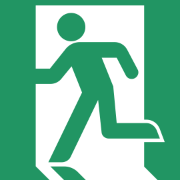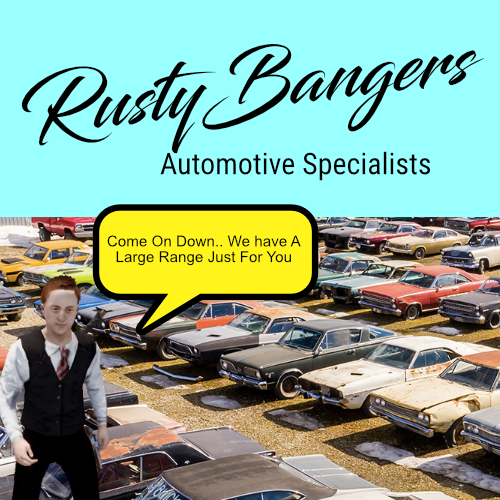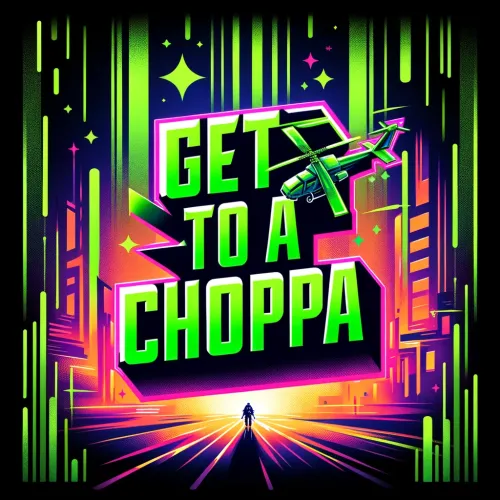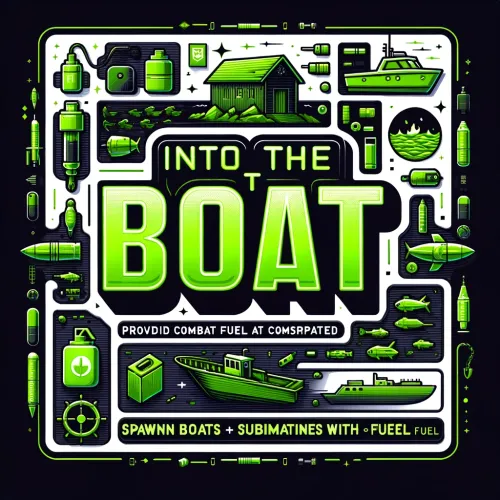Search the Community
Showing results for tags 'mikehawke'.
-
Version 1.5.1
755 downloads
BanScreen displays a screen overlay to lock out a player and force them to acknowledge that they are being banned or warned. Updating it 1.5.1 Back up Your Config Features Customiseable overlay that the player is greeted with when banning Chat and console command so that a player can be banned from in game or rcon Variables Background Color "255 0 0 1" << If Background image is false then you can select the color and transparency of the GUI in RGBA format (Examples at bottom) Enabled True/False << Sets a background or color screen ImageURL URL << Set Background Image Messages "BAN_MESSAGE": "Failed to follow rules" << Message that will be displayed after player is banned and when they attempt to join the server FontSize "22" << Size of text on overlay "BAN_MESSAGES" ["line one","line two","line three"] << Text that will be displayed on Ban Screen "LC_MESSAGES" ["line one","line two","line three"] << Text that will be displayed of Last Chance Ban Acknowledge Button Enabled True/False << Display button on Ban Screen Seconds till close if button is false: 10 << Amount of seconds the Ban screen is displayed before banning player if button is set to false Warn Acknowledge Button Enabled True/False << Display button on Warning Screen Seconds till close if button is false: 10 << Amount of seconds the Warning screen is displayed before closing if button is set to false Permissions BanScreen.usecmd Required to use /BanScreen & /LastChance command Chat Commands /BanScreen "Player/ID" Will display Ban Screen to player /LastChance "Player/ID" Will display Last Chance Screen to player Console Command BanScreen "PlayerName/ID" Will display Ban Screen to player LastChance "Player/ID" Will display Last Chance Screen to player Configuration The settings and options for this plugin can be configured in the BanScreen.json file under the oxide/config directory. The use of a JSON editor or validation site such as jsonlint.com is recommended to avoid formatting issues and syntax errors. { "Background": { "Color": "255 0 0 1", "Enabled": false, "ImageURL": "https://i.ytimg.com/vi/yaqe1qesQ8c/maxresdefault.jpg" }, "Ban Acknowledge Button": { "Enabled": true, "Seconds till close if button is false": 10 }, "Messages": { "BAN_MESSAGE": "Failed to follow rules", "BAN_MESSAGES": [ "<color=#000000>STOP!</color> <color=#FFFF00>You have not followed the rules of this server:</color>", "As a result,", "It is the opinion of the staff that you are issued with", "A SERVER BAN", "If you feel the ban is unfair, you may appeal the ban via the following methods", "Discord", "Website", "<color=#0000FF>Note that appeals are at the discretion of the server owner</color>", "<color=#0000FF>And may take up to 48 hours to complete </color>" ], "FontSize": "22" }, "Warn Acknowledge Button": { "Enabled": true, "Seconds till close if button is false": 10 }, "WarningMsgs": { "FontSize": "22", "LC_MESSAGES": [ "<color=#000000>STOP!</color>", "This is a warning.", "Continue to not follow the rules and we will issue you", "A SERVER BAN", "Your actions are in violation of the server rules", "If you need to be remided of the rules", "Use /Rules ", "<color=#0000FF>If you continue in this manner you will be removed from the server</color>", "<color=#0000FF>This is your final warning </color>" ] } } Color Examples blackSolid black. RGBA is (0 0 0 1). blueSolid blue. RGBA is (0 0 1 1). clearCompletely transparent. RGBA is (0 0 0 0). cyanCyan. RGBA is (0 1 1 1). grayGray. RGBA is (0.5 0.5 0.5 1). greenSolid green. RGBA is (0 1 0 1). greyEnglish spelling for gray. RGBA is the same (0.5 0.5 0.5 1). magentaMagenta. RGBA is (1 0 1 1). redSolid red. RGBA is (1 0 0 1). whiteSolid white. RGBA is (1 1 1 1). The Last digit dictates Alpha channel... so for an opaque appearance select a value below 1 E.g. 0.7 Thanks to my moderator and friend MrBytedk for being banned about a hundred times while testing functionality If you have any questions or problems, join my discord https://discord.gg/2ftdtaTQ6SFree- 4 comments
- 1 review
-
- 2
-

-
- #information
- #informational
-
(and 5 more)
Tagged with:
-
Version 1.1.1
1,482 downloads
Rusty Bangers is a UI for Vehicle Licence. STOP... I HAVE REWRITTEN THE PLUGIN TO MAKE SPACE FOR ANY OTHER VEHICLES COMING TO RUST. I HAVE ALSO ADDED THE ABILITY TO CUSTOMISE THE VEHICLE IMAGES. IF YOU USE THE DEFAULT CONFIG AND MY VEHICLE LICENSE CONFIG (PASTE BIN LINK BELOW) IT SHOULD WORK STRAIGHT OUT OF THE BOX (MINUS NEEDING SOME PRICE AND POSSIBLE COOL DOWN CHANGES TO MATCH YOUR SERVER) Check out updates below Permissions Rusty Bangers now requires vehiclelicence.use permission to be opened AND NOW Players can now only see options for vehicles that they have been granted permissions to spawn. Command /rusty << opens the UI Configuration { "Genericsettings": { "Command List": [ "mini", "tcop", "hab", "ch47", "rhib", "row", "sedan", "horse", "smallchassis", "mediumchassis", "largechassis", "smallcar", "mediumcar", "largecar", "workcart", "magnetcrane", "subsolo", "subduo" ] }, "Page1Settings": { "Slot 1 Permission": "vehiclelicence.minicopter", "Slot 1 Image": "https://i.imgur.com/1eCWmxC.png", "Slot 2 Permission": "vehiclelicence.transportcopter", "Slot 2 Image": "https://i.imgur.com/KMXvIiC.png", "Slot 3 Permission": "vehiclelicence.hotairballoon", "Slot 3 Image": "https://i.imgur.com/huK1pU3.png", "Slot 4 Permission": "vehiclelicence.chinook", "Slot 4 Image": "https://i.imgur.com/MQRcEcv.png", "Slot 5 Permission": "vehiclelicence.rhib", "Slot 5 Image": "https://i.imgur.com/jXf4fNl.png", "Slot 6 Permission": "vehiclelicence.rowboat", "Slot 6 Image": "https://i.imgur.com/SlE8lLs.png", "Slot 7 Permission": "vehiclelicence.sedan", "Slot 7 Image": "https://i.imgur.com/aNUvab6.png", "Slot 8 Permission": "vehiclelicence.ridablehorse", "Slot 8 Image": "https://i.imgur.com/eZvi0n2.png" }, "Page2Settings": { "Slot 1 Permission": "vehiclelicence.smallchassis", "Slot 1 Image": "https://i.imgur.com/Nlgsj4h.png", "Slot 2 Permission": "vehiclelicence.mediumchassis", "Slot 2 Image": "https://i.imgur.com/WX0iPUB.png", "Slot 3 Permission": "vehiclelicence.largechassis", "Slot 3 Image": "https://i.imgur.com/0JSrdCy.png", "Slot 4 Permission": "vehiclelicence.smallmodularcar", "Slot 4 Image": "https://i.imgur.com/7QsY72X.png", "Slot 5 Permission": "vehiclelicence.mediummodularcar", "Slot 5 Image": "https://i.imgur.com/65VPddU.png", "Slot 6 Permission": "vehiclelicence.largemodularcar", "Slot 6 Image": "https://i.imgur.com/zkmYF9d.png", "Slot 7 Permission": "vehiclelicence.workcart", "Slot 7 Image": "https://i.imgur.com/TU0DD1v.png", "Slot 8 Permission": "vehiclelicence.magnetcrane", "Slot 8 Image": "https://i.imgur.com/sXMrzuq.png" }, "Page3Settings": { "Slot 1 Permission": "vehiclelicence.submarinesolo", "Slot 1 Image": "https://i.imgur.com/bu3vBjM.png", "Slot 2 Permission": "vehiclelicence.submarineduo", "Slot 2 Image": "https://i.imgur.com/To7tiMp.png", "Slot 3 Permission": "", "Slot 3 Image": "https://i.imgur.com/6RjWdNd.png", "Slot 4 Permission": "", "Slot 4 Image": "https://i.imgur.com/6RjWdNd.png", "Slot 5 Permission": "", "Slot 5 Image": "https://i.imgur.com/6RjWdNd.png", "Slot 6 Permission": "", "Slot 6 Image": "https://i.imgur.com/6RjWdNd.png", "Slot 7 Permission": "", "Slot 7 Image": "https://i.imgur.com/6RjWdNd.png", "Slot 8 Permission": "", "Slot 8 Image": "https://i.imgur.com/6RjWdNd.png" }, "PageSettings": { "Home Icon Image": "https://i.imgur.com/ZTNqNQM.png", "Page 2 active": true, "Page 2 Icon Image": "https://i.imgur.com/W9Kr4jB.png", "Page 3 active": true, "Page 3 Icon Image": "https://i.imgur.com/qi5kX0c.png" }, "ButtonSettings": { "Buy Button Color": "1 0 0 1", "Deliver Button Color": "0 1 0 1", "Recall Button Color": "0 0 1 1", "Kill Button Color": "0.5 0.5 0.5 1" } } Set your config Variables to the same details displayed in your Vehicle Licence Config. Command List are the spawn commands from the Vehicle License config. e.g. In the Vehicle licence config "Commands": [ "car", "sedan" ], So in the list for RustyBangers we add either car or sedan. The order of the command list the must be the order of your icons and perms. The link below is a blank image. if you are not using the section I would suggest using this image. https://i.imgur.com/6RjWdNd.png Button Color Configuration is done in the RGBA format with values between 0 and 1. Examples at bottom. Vehicle licence config Here is a pastebin link for the config I use.. if your missing cars and chassis this contains them as you have to manually create them now. (Set prices and cool downs to your requirements mine maybe weird because it's for testing) https://pastebin.com/N5LKf6EJ Color Examples blackSolid black. RGBA is (0 0 0 1). blueSolid blue. RGBA is (0 0 1 1). clearCompletely transparent. RGBA is (0 0 0 0). cyanCyan. RGBA is (0 1 1 1). grayGray. RGBA is (0.5 0.5 0.5 1). greenSolid green. RGBA is (0 1 0 1). greyEnglish spelling for grey. RGBA is the same (0.5 0.5 0.5 1). magentaMagenta. RGBA is (1 0 1 1). redSolid red. RGBA is (1 0 0 1). whiteSolid white. RGBA is (1 1 1 1). The Last digit dictates Alpha channel... so for an opaque appearance select a value below 1 E.g. 0.7 UPDATE V1.1.0 Rewritten to allow users to make images that reflect their VL settings and include Subs, WorkCart and Crane. V1.0.4 Global configuration section removed thanks to Arainrr exposing fields in VehicleLicence for the RustyBangers project.Free- 60 comments
- 2 reviews
-
- 3
-

-

-
- #vehicle licence
- #ui
-
(and 7 more)
Tagged with:
-
Version 1.0.2
925 downloads
PVETurrets Disables Turrets and GunTraps aiming and/or shooting players when enabled. This will allow players to place turrets for decoration / targeting NPC's etc Can be used in conjunction with raidable bases (see bottom) Permission PVETurrets.admin < Required to use the in game toggle commands Commands /PVETurret tur << toggles Turret PVE on or off /PVETurret trap << toggles Gun Trap PVE on or off Configuration These values can be changed in game with the above commands. The values are either true or false. { "PVE Turret Active": false, "PVE GunTraps Active": false } Raidable bases If you wish to use this plugin to have the turrets/gun traps on Raidable Bases target players whilst blocking player placed turrets/gun traps from targeting other players. 1. Set both PVETurrets config values to true 2. Open the config for CopyPaste and set the value for EntityOwner to false: "EntityOwner (true/false)": false 3. Reload CopyPaste (o.reload CopyPaste) After reloading CopyPaste the Turrets and Gun Traps in your raidable base will target players but player placed turrets and Gun Traps will not. If you have any questions or problems, join my discord https://discord.gg/2ftdtaTQ6S$0.99- 13 comments
- 2 reviews
-
Version 1.0.1
1,095 downloads
Bottom adds a simple line of text to the bottom of the hotbar. Text changes from entries in the config. Time between changes setable from the config. Configuration { "Bottom Text List": [ "Welcome to our server", "Join our discord", "Do you like the music of showaddywaddy?" ], "Change timer in seconds": 60.0 } Text supports color and font size (within limitation) if done in the html format e.g <color=#FF0000> </color>Free- 19 comments
- 11 reviews
-
- 3
-

-

-
Version 1.0.3
914 downloads
PhoneCore is a Grand Theft Auto Style GUI that is easy to setup and customise. UPDATE? Go To Bottom PhoneCore is a zip file with 4 variations to the code, images and psd/afphoto allowing you all the options you could think of. Code included is a 2x3 Phone, 3x4 phone and now 2x3 with 4 pages and 3x4 with 4 pages! Fire off any command that would usually be used with a "/" via this tasty little ui (e.g. /kits /backpack /dis) Configuration Configuration is simple, Drop in the urls for the image you want (list in image folder of default URLS) and add a command,Save, Reload and enjoy. Both the configs follow the same setup, just one is longer than the other. The use of a JSON editor or validation site such as jsonlint.com is recommended to avoid formatting issues and syntax errors. { "Use Permission phonecore2x4.show": false, "Background Image Url": "https://i.imgur.com/GY90fRP.png", "Image Url in place One": "https://i.imgur.com/bQGcmWL.png", "Command For Place One": "", "Image Url in place Two": "https://i.imgur.com/WAY6j4A.png", "Command For Place Two": "", "Image Url in place Three": "https://i.imgur.com/rOLnNiY.png", "Command For Place Three": "", "Image Url in place Four": "https://i.imgur.com/EbBRqT5.png", "Command For Place Four": "", "Image Url in place Five": "https://i.imgur.com/3mLH0mP.png", "Command For Place Five": "", "Image Url in place Six": "https://i.imgur.com/6RjWdNd.png", "Command For Place Six": "" } Command /Phone << opens the phone GUI Permission Each of the codes has an option to use permissions in the config.. the permission is pluginname.show and is required to open the PhoneUI is the config value is set to true e.g. PhoneCore3x4.show Update Version 1.0.1... Added 2 Extra codes to the zip, These "multi" versions have 4 pages.. Watch the video Below. Version 1.0.1... Code 2x3 had an error that prevented compiling.. this has been rectified. Version 1.0.2... Added Rules so that blank unused buttons are no longer clickable. Version 1.0.3... Added option in config to require a permission to open the UI Images These are images that are included & random things I've added to hosting that you can use on with PhoneCore Icons: https://i.imgur.com/6RjWdNd.png Blank https://i.imgur.com/EbBRqT5.png Backpack https://i.imgur.com/0o3q7BC.png Close https://i.imgur.com/3mLH0mP.png Discord https://i.imgur.com/Vz4vVaw.png Hammer https://i.imgur.com/rOLnNiY.png Info https://i.imgur.com/bQGcmWL.png Facemask/Kits https://i.imgur.com/mnBkYwB.png Message https://i.imgur.com/WAY6j4A.png Minicopter https://i.imgur.com/cMjS34N.png WorkBench https://i.imgur.com/eRN5lCU.png Door https://i.imgur.com/uKCyxev.png House/Teleport https://i.imgur.com/cclUBi3.png Kit/Present https://i.imgur.com/62Tu4HV.png Lift/Elevator https://i.imgur.com/ldwvf7L.png Wolf/Pet https://i.imgur.com/IqvuMKd.png Stats https://i.imgur.com/1Of9ltc.png Skin/Hoodie https://i.imgur.com/8DJoUQT.png Rocket Turret https://i.imgur.com/9Yom8S9.png Brush https://i.imgur.com/rUlh3Qk.png Portal Backgrounds: https://i.imgur.com/GY90fRP.png Default/Phone GUI https://i.imgur.com/MCjSq33.png Tower https://i.imgur.com/rYwQO6C.png Furnace https://i.imgur.com/J4rvbCJ.png Wolf https://i.imgur.com/d7b2LmJ.png SatAirDrop https://i.imgur.com/1NZyPXl.png Night https://i.imgur.com/UqdQAWL.png RustPoster https://i.imgur.com/m48YGmJ.png Waving https://i.imgur.com/WJ5Qr6w.png Face https://i.imgur.com/XHLySft.png Hemp https://i.imgur.com/AweYNbi.png MikeHawke https://i.imgur.com/vVye6Wu.png Cobalt Rewards https://i.imgur.com/htVCYhH.png Cobalt Regen$2.00 -
Version 2.0.1
2,765 downloads
RulesGUI displays a screen overlay on connect or command that a player must agree to, to continue playing on your server. This is a fork of the original work done by Pain Under his MIT Licence. V2 Full Rewrite, Backup and delete your config content. Features Customiseable overlay that the player HAS to accept to continue playing on your server. Chat command so that players can remind them selfs on the server rules at any time Admin command to force player to re-read the rules Variables Version 2.0.0 has a very easy to understand config. Background Image: True/False < Color or image as background Background Color RGBA: "0 0 0 1" < BG Color if ^ is set to false (RGBA examples at bottom) Background Image URL : << URL Of Background image if ^ is true Font Size << Size of font... duh Message Text: The message that will be displayed. Display on every connection: True/False << Display the message on first connection only or every connection. Disagree Kick Reason << If you disagree to the rules you get kicked from the server and the this will be displayed as the reason why Formatting As I have updated the code there is now more space to add text.. and as the text is no longer in a list format there is some formatting that needs to be applied. For new line us \n (not /). To make it look closer to the original use two \n\n Color tags etc all still work. Permissions rulesgui.usecmd Required to use /rulesto command Chat Commands /rules Will display rules on screen /rulesto "NameOrID" Will display rules on players screen. Console Command sendrules "PlayerName/ID" Will display the rules to selected player Configuration The settings and options for this plugin can be configured in the RulesGUI.json file under the oxide/config directory. The use of a JSON editor or validation site such as jsonlint.com is recommended to avoid formatting issues and syntax errors. { "Background Image true/false": true, "Background Color RGBA": "0.1 0.1 0.1 0.7", "Background Image URL": "https://i.ytimg.com/vi/yaqe1qesQ8c/maxresdefault.jpg", "Text Font Size": 22, "Message text": "<color=#00FFFF>Welcome!</color> <color=#ff0000>The following in-game activities are prohibited in the Game:</color>\n\n<color=#FFFF00>1.</color> Use of bots, use of third-party software, bugs.\n\n<color=#FFFF00>2.</color> Pretending to be a member of Administration.\n\n<color=#FFFF00>3.</color> Fraud, other dishonest actions.\n\n<color=#FFFF00>4.</color> Flooding, flaming, spam, printing in capital letters (CAPS LOCK).\n\n<color=#FFFF00>5.</color> Creating obstructions for other users, Greifing and bullying\n\n<color=#FFFF00>6.</color> Advertisement, political propaganda.\n\n<color=#ff0000>7. Racism! </color>\n\n<color=#0000FF>8. Failure to comply will land you in prison, continuing to break rules will land you a Ban!</color>", "Display on every connection true/false": true, "Disagree Kick Reason": "You disagreed with the rules!" } Color Examples blackSolid black. RGBA is (0 0 0 1). blueSolid blue. RGBA is (0 0 1 1). clearCompletely transparent. RGBA is (0 0 0 0). cyanCyan. RGBA is (0 1 1 1). grayGray. RGBA is (0.5 0.5 0.5 1). greenSolid green. RGBA is (0 1 0 1). greyEnglish spelling for gray. RGBA is the same (0.5 0.5 0.5 1). magentaMagenta. RGBA is (1 0 1 1). redSolid red. RGBA is (1 0 0 1). whiteSolid white. RGBA is (1 1 1 1). The Last digit dictates Alpha channel... so for an opaque appearance select a value below 1 E.g. 0.7 If you have any questions or problems, join my discord https://discord.gg/2ftdtaTQ6S$0.99- 19 comments
- 2 reviews
-
- 2
-

-

-
- #gui
- #information
-
(and 4 more)
Tagged with:
-
Version 1.0.3
377 downloads
STFU is a simple player voice muting system (that doesn't interfere with game chat or running commands like some others do) STFU handles times as Seconds, Minutes, Hours, Days, or perm mutes. Optional output to discord via webhook (Requires DiscordMessages by Slut on uMod) Permissions STFU.user << required to use in-game commands In-Game Commands To mute: /STFU <target> <duration> "reason" Reasons for multiple words must be contained in quotations E.g. /STFU Death 2d "Shouting reeee continuously." for perm mutes, just use the word "perm." E.g /STFU Death Perm "Reee'd again." To Unmute: /UnShut <target> E.g /UnShut Death Console Commands same as above but without the slash To Mute: STFU <Target> <Duration> "reason" To Unmute: UnShut <Target> Console all so has the command. STFULookUp Which will print all current bans to console Configuration The configuration is only needed if you wish to output to discord via DiscordMessages { "Report to Discord": false, "Discord Webhook": "DiscordWebhook URL" }Free- 7 comments
-
- 3
-

-
- #admin tool
- #mute
-
(and 8 more)
Tagged with:
-
Version 1.0.8
954 downloads
Nice and Simple.. Clears the fuel tank on Minicopter and Scrap Transport Heli and AttackHelicopter spawns at the Bandit Camp and replaces it with the amount set in the config. No need to change your stack size to counteract the new air wolf fuel give away. Load this, set the amount and be happy Configuration { "Amount of fuel to spawn with PlayerHelicopters": 100, "Amount of fuel to spawn with Scrap Helicopters": 100, "Amount of fuel to spawn with Attack Helicopters": 100 } No Perms No Commands Just Load, Set, Reload! If you have any questions or problems, join my discord https://discord.gg/D2zTWCEnrN$0.99- 7 comments
- 3 reviews
-
- 1
-

-
- #rust
- #helicopter
-
(and 8 more)
Tagged with:
-
Version 1.0.4
474 downloads
Combat fuel giveaway at the new boat houses. Spawn Boats and subs with a specified quantity of fuel. If your new fishing village is polluting the seas with free lowgrade slap this bad boy onto your server and choke that leak! Simple Setup, Same as Get To Da Choppa.. Load plugin, edit config with values, reload and enjoy. Configuration { "Amount of fuel to spawn with RowBoats": 100, "Amount of fuel to spawn with Rhibs": 100, "Amount of fuel to spawn with Subs": 100 } Set amount and reload plugin. Plugin will only effect RowBoats, RHIBS and Subs inside safe zones which will prevent player fuel loss on reboots. If you have any questions or problems, join my discord https://discord.gg/D2zTWCEnrN$0.99- 5 comments
-
- 2
-

-
Version 1.0.5
243 downloads
StartingPoint is a simple method of setting a single spawn point. Features Teleports new players to Start Point on spawn. Simple command to set spawn point. Automatic Zone creation when enabled. Automatic data clear on map change. Provision to give a certain kit on player spawn. Ability to set it as global spawn for all players new or old. Provision to force players to skip DeathScreen. Optional Dependencies Zone Manager << Required to use Zone Functions. Kits << Required For Kits Functions Permission StartingPoint.Admin << Required to set spawn point. Commands /EnableStart << Toggles the StartPoint Enabled Variable in config (to be used after Start Point is set /SetStart << In game sets the spawn point (Start Point) and updates config. WipeStart << In Console clears the data file which resets the initial spawns. Configuration The settings and options for this plugin can be configured in the startingpoint.json file under the oxide/config directory. The use of a JSON editor or validation site such as jsonlint.com is recommended to avoid formatting issues and syntax errors. { "StartPoint Enabled true/false": false, "StartPoint Location": { "x": 28.01832, "y": 1.85290134, "z": 968.511536 }, "AutoRespawn true/false": false, "Only Spawn at SpawnPoint true/false": false, "Give Kit On Spawn true/false": false, "KitName": "AutoKit", "Zone On StartPoint true/false": false, "Zone Radius": 5, "Zone Flags": "pvpgod, noplayerloot", "Use Messages true/false": true, "Enter Message": "This is a <color=#ff0000>NO</color> PVP Spawn!", "Exit Message": "Flying the nest, Good Luck", "Spawn Building Load Timer(Increase if building around Spawn isnt spawning in time)": 4.0 } Zone Manager is required to use Zone Functions. Use Messages needs to be true to use the Enter and Exit Message function color tags are usable in the Enter and Exit Messages but must be in hex format. If "Only Spawn at SpawnPoint true/false" Is set to true please ensure you clear the DataFiles for Starting Point with WipeStart in console as players that have already died will continue to spawn as normal.$1.00- 15 comments
- 3 reviews
-
Version 2.1.0
35 downloads
The Tool Gun now destroys deployed entities and constructions. Good-to-Know Only players under Building Privilege are able to recycle entities. Some entities will be refunded as material the first time if not knew in the database then, if possible, refunded as item if enabled in the config file. Config File My plugins are designed to adapt to your needs through a rich configuration file. { "Plugin Settings": { "Damages inflicted by the Tool Gun in percent (float)": 10.0, "Do refund as item when possible? (boolean)": true, "Amount materials refund in percentage (float)": 75.0, "Do only allow destroying unpickable entities (e.g.: Large Furnace)? (boolean)": false }, "System Settings": { "Show optional logged messages in the console (boolean)": true } } Permission ToolGunRework.use : allow using the Tool Gun as recycler. Scalable Designed and Optimized for Performance The plugins are developed with a primary objective to be very performant and scalable, thus limiting plugin-related performance losses and limited functionalities or upgrades. Premium Ready My plugins use an advanced system offering the possibility for administrators to create as many profiles as they wish in order to offer them to their players through a Premium pack. Multilingual My plugins are designed to be usable in different languages. English and Français are available by default. Administrators can add their own language. Colorblindness Friendly Interfaces are carefully designed to be as readable as possible by all players. Secured Database The plugins' database is backed up at multiple level and on a regular basis to ensure data integrity if a crash occurs. About Mælep: https://maelep.be Warranty and Updates The customers benefits from a 28-day warranty from the date of the last sell of the plugin. This warranty covers bugs related to the script and, as far as possible, bugs related to Rust and uMod updates. Terms of Service of Mælep The Mælep's plugins are in no way affiliated to Facepunch, uMod or Codefling. He should not be considered as a developer endorsed by Facepunch, uMod or Codefling. Any contribution or purchase made on this website is donated to Mælep. For more information, support or a purchase history, please use the support section available on the page of the plugin. Payment to Mælep is payment for the digital items contained in the purchase. This transaction is final and there is no refund. If you are banned for breaking the rules of Codefling, you will not be refunded. Requests for refunds due to delays, Rust and uMod update flaws or any other problems are submitted at the discretion of Mælep.$10.00 -
Version 1.0.3
366 downloads
JuanTime gives players a kit one time per wipe. JuanTime will wipe its data of who has had the kit on map change/Server wipe. Give one Kit, or a random kit from list Dependency Umod Rust Kits Configuration Easy one line config.. place name of kit in config, save and reload. (Case Sensitive) Default: { "KitName": [] } One Kit: { "KitName": ["autokit"] } Multiple (picks one at random): { "KitName": ["autokit","poop","bum"] } Command JuanWipe << will wipe the list of people who have had the kit awarded to them (which is saved in Data) Video (ignore config part.. its changed.. look above)Free