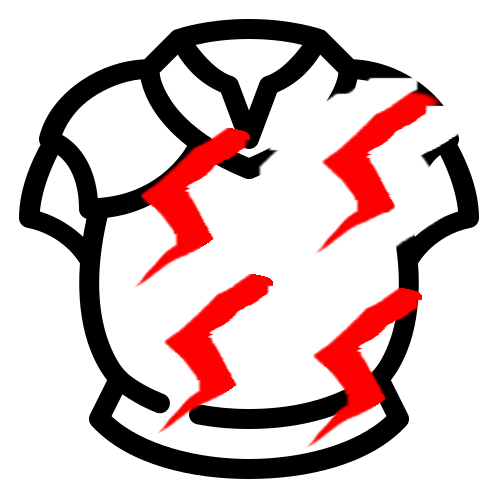Search the Community
Showing results for tags 'durability'.
-
Version 1.2.0
241 downloads
This plugin give the possibility to modify the amount of the durability loss by percentage for weapons(include attachments with durability) and/or tools. 3 different permission related value can be set, to support other plugins or vip/rank systems. It also has the feature to exclude weapons or tools from the function, up to the need. The plugin can work 3 different mode. 1 - no permission used at all -> normal durability loss applied 2 - The player can have more then one permission, in this case always the HIGHER permission percentage value used. 3 - The player shall only have 1 permission, in this case i recommend to activate the "Permission check against multiple permission group" and optionally the "Warning agains multiple permission group (can flood the server console)" configuration, to set to True, and if a player by mistake got 2 different permission, the plugin feature will be skipped and a warning will be shown on the server console. Permissions itemdurability.profile1 itemdurability.profile2 itemdurability.profile3 Configuration "itemdurability.profile1 permission percentage scale range: 0-X, 0.1f mean 10% of the original durability": 1.0, "itemdurability.profile2 permission percentage scale range: 0-X, 0.1f mean 10% of the original durability": 1.0, "itemdurability.profile3 permission percentage scale range: 0-X, 0.1f mean 10% of the original durability": 1.0, "Permission check agains multiple permission group": false, "Warning against multiple permission group (can flood the server console)": false, "Exclude weapons": true, "Exclude items, what are not weapons": false "CleanPermission on Wipe": true$7.00- 15 comments
- 1 review
-
- 2
-

-

-
Version 1.0.2
7 downloads
Overview: This plugin adds an additional twist to PVP within monuments by giving items within player inventories a chance to perma break on death meaning the looter might not get that shiny gun they were hoping to get. Each monument has a tier structure and the tiers break chance % can be modified to suit your playstyle , or if there are certain items you dont want to be apart of the item table you can add them to the white list. # Note - This will only affect items that have a condition/durability bar. Newly Added: Configurable option to set the Loot Breaker to the entire map rather than just Monuments! White listed: - Option to set up a white list that disregards items placed into list that have a condition (shortnames). Chat Command: - "/breakitems" - Test the plugin by breaking every item in your inventory that has a condition. Permissions: - "lootbreaker.exempt" - Use this permission if you want exemption from the plugin. Config Access: - The break chance is by % , changing these numbers below will set a new % rate for that monument tier. - Ability to set the monuments register size, currently set at 100m$4.99- 3 comments
-
- 1
-

-
- #loot
- #durability
-
(and 2 more)
Tagged with:
-
Version 1.4.1
327 downloads
This plugin allow to the NPCs to hit and decrease the equipped armors durability. Currently the plugin choose randomly from the available equipped armors, what still has durability and not broken item, and extract the (total, maximum durability) * configured percentage value. Ideal plugin for PVE servers to avoid stacked up gears by the players. 3 different permission related value can be set, to support other plugins or vip/rank systems. It also has the feature to exclude weapons or tools from the function, up to the need. The plugin can work 3 different mode. 1 - no permission used at all -> normal percentages configured will be used. 2 - The player can have more then one permission, in this case always the HIGHER permission percentage value used combined with the class values. 3 - The player shall only have 1 permission, in this case i recommend to activate the "Permission check against multiple permission group" and optionally the "Warning agains multiple permission group (can flood the server console)" configuration, to set to True, and if a player by mistake got 2 different permission, the plugin feature will be skipped and a warning will be shown on the server console. Example: Bone Helmet - 100 Maximum durability/Condition point. LongDurabilityPercent configured to 1.0 percent. It will take 100 Hit, if only the Bone Helmet equipped, to make the item broken. Grouped up weapons for the Configurable categories: Meleeweapon : Anything, what is unhandled from Hit information point of view, and "grenade.beancan.entity.prefab", "bone_club.entity.prefab", "knife_bone.entity.prefab", "chainsaw.entity.prefab", "salvaged_cleaver.entity.prefab", "grenade.f1.entity.prefab", "flamethrower.entity.prefab", "flamethrower_fireball.prefab", "hacksaw.weapon.prefab", "butcherknife.entity.prefab", "pitchfork.entity.prefab", "sickle.entity.prefab", "hammer.entity.prefab", "hatchet.entity.prefab", "knife.combat.entity.prefab", "mace.entity.prefab", "machete.weapon.prefab", "militaryflamethrower.entity.prefab", "paddle.entity.prefab", "pickaxe.entity.prefab", "rock.entity.prefab", "axe_salvaged.entity.prefab", "hammer_salvaged.entity.prefab", "icepick_salvaged.entity.prefab", "explosive.satchel.entity.prefab", "stonehatchet.entity.prefab", "stone_pickaxe.entity.prefab", "spear_stone.entity.prefab", "longsword.entity.prefab", "salvaged_sword.entity.prefab", "torch.entity.prefab", "spear_wooden.entity.prefab" Closeweapon: Following weapons are considered as Close combat weapons: "double_shotgun.entity.prefab", "pistol_eoka.entity.prefab", "m92.entity.prefab", "nailgun.entity.prefab", "shotgun_waterpipe.entity.prefab", "python.entity.prefab", "pistol_revolver.entity.prefab", "shotgun_pump.entity.prefab", "pistol_semiauto.entity.prefab", "smg.entity.prefab", "spas12.entity.prefab" Longweapon : "mgl.entity.prefab", "semi_auto_rifle.entity.prefab", "thompson.entity.prefab", "rocket_launcher.entity.prefab", "mp5.entity.prefab", "l96.entity.prefab", "lr300.entity.prefab", "m249.entity.prefab", "m39.entity.prefab", "compound_bow.entity.prefab", "crossbow.entity.prefab", "ak47u.entity.prefab", "bow_hunting.entity.prefab" Additionally, BaseHelicopter, BradlyAPC, AutoTurret, Guntraps and Beartrap also considered as damage source to decreas armor, they are under Meleeweapon category at the moment, they use the same value as configured for MeleeDurabilityPercent Explosive: Not handled yet, only available for future usage. Permissions itemslostdurabilityonnpchit.protectplayer - Prevent armor damage. Basically disable the plugin for the players with this permission. itemslostdurabilityonnpchit.profile1 - permission percentage rank itemslostdurabilityonnpchit.profile2 - permission percentage rank itemslostdurabilityonnpchit.profile3 - permission percentage rank Configuration The settings and options for this plugin can be configured in the ItemsLostDurabilityonNPCHit.json file under the oxide/config directory. The use of a JSON editor or validation site such as jsonlint.com is recommended to avoid formatting issues and syntax errors. Suggested percentages see below. Anything that is higher than 1.5% seems feels too fast on client side. Experience example: 2 Metal item, 1 Sign skirt From 100% to all 3 item broken with 2 melee Attacker take 3 minute constant hit, with 0.5%. { "CloseDurabilityPercent": 0.75, "ExplosionDurabilityPercent": 0.0, "LongDurabilityPercent": 1.0, "MeleeDurabilityPercent": 0.5, "itemslostdurabilityonnpchit.profile1 permission percentage scale range: 0-X, 0.1f mean 10% of the original durability": 1.0, "itemslostdurabilityonnpchit.profile2 permission percentage scale range: 0-X, 0.1f mean 10% of the original durability": 1.0, "itemslostdurabilityonnpchit.profile3 permission percentage scale range: 0-X, 0.1f mean 10% of the original durability": 1.0, "Permission check agains multiple permission group": false, "Warning against multiple permission group (can flood the server console)": false, "CleanPermission on Wipe": true, "Pop off the armor from the player, if broken": false, "The popped of armor will be placed into the player inventory (if false, it will be dropped on the floor) [Only relevant, if \"Pop off the armor from the player, if broken\" configuration set to true]": false, } Localization No. Develop API No. Hooks No.$7.00- 26 comments
- 6 reviews
-
- 4
-

-
- #durability
- #rust
-
(and 7 more)
Tagged with:
-
Version 1.1.4
13 downloads
This plugin allows you to set maximum card usages. Allows you to separate the configurations into permissions to, for example, create a specific configuration for VIPs You can also set maximum usages for cards with skinId (Only in the config file). This plugin does not change the spawn of the cards or their appearance, it only changes their durability/maximum uses. Commands update [permission] [green] [blue] [red] reload Command Examples cc update vip1 4 3 2 (all users with customkeycards.vip1 will have 4 uses of the green card, 3 of the blue and 2 of the red) cc reload (Reload config file) Permission Examples oxide.grant group default customkeycards.example (all players will use example config) oxide.grant group vip customkeycards.vip1 (all players in vip group will use vip1 config) Configuration example for any green/blue/red card with SkinId 1988408422 has 16 uses "example": { "Green KeyCard Max Uses": 4, /* Default */ "Blue KeyCard Max Uses": 4, /* Default */ "Red KeyCard Max Uses": 2, /* Default */ "Card Skin Ids (SkinId - Max Uses)": { "1988408422": 16 /* Any card that has this skinid will have 16 uses */ } Default Configuration { "Command": "cc", "Permissions": { "default": { "Priority level": 0, "Green KeyCard Max Uses (0 = disabled)": 4, "Blue KeyCard Max Uses (0 = disabled)": 4, "Red KeyCard Max Uses (0 = disabled)": 2, "Card Skin Ids (SkinId - Max Uses)": { "1988408422": 4 } }, "vip": { "Priority level": 1, "Green KeyCard Max Uses (0 = disabled)": 8, "Blue KeyCard Max Uses (0 = disabled)": 8, "Red KeyCard Max Uses (0 = disabled)": 4, "Card Skin Ids (SkinId - Max Uses)": { "1988408422": 8 } } } }$2.99- 4 comments
-
- 1
-

-
- #custom
- #customization
-
(and 4 more)
Tagged with:
-
Version 1.0.2
469 downloads
Power Tools Plus : Configure chainsaw and jackhammer for fuel capacity,consumption and durability with Global or permission based settings. Features : Global settings for durability loss (true/false) 3 Profiles/Permission based settings for Start Chance Fuell Capacity Fuell Consumption Permissions to set No Durability Loss per Rank or Player Permissions : powertoolsplus.default powertoolsplus.vip powertoolsplus.plus powertoolsplus.chainsaw : Can be used if Global Durabillity is false powertoolsplus.jackhammer : Can be used if Global Durabillity is false Configuration : { "Durability Settings": { "Chainsaw : No Durability loss (Global)": false, "Jackhammer : No Durability loss (Global)": false }, "Chainsaw Settings Default": { "Chainsaw start chance": 0.33, "Chainsaw Fuel Capacity": 100, "Chainsaw Fuel consumption": 1.0 }, "Chainsaw Settings Vip": { "Chainsaw start chance": 0.75, "Chainsaw Fuel Capacity": 250, "Chainsaw Fuel consumption": 0.5 }, "Chainsaw Settings Plus": { "Chainsaw start chance": 1.0, "Chainsaw Fuel Capacity": 500, "Chainsaw Fuel consumption": 0.33 } }Free-
- #tools
- #durability
-
(and 5 more)
Tagged with:

.thumb.png.8fb9cb5db33376288eba94beb961d0c6.png)