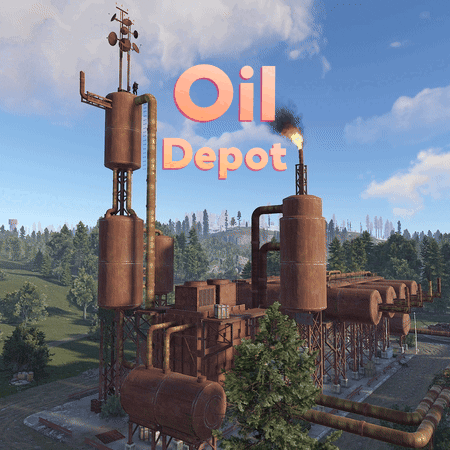Search the Community
Showing results for tags 'custom npc'.
-
Version 1.2.26
6,588 downloads
Heli Signals allows players with permission to call an Attack Helicopter to their location with a custom Supply Signal, where it will engage players and patrol, allowing players to fight it to win the valuable Heli crates. The plugin comes with 8 default heli profiles, Easy, Medium, Hard and Elite, with a duplicate profile of each set up for calling multiple helis at once for each tier. In addition there is also 2 Wave Heli profiles, which will call in a wave of different helis one after the other. Each default profile has it's own custom supply signal skin (below). Server owners can add as many profiles as they like in the config by copying and pasting an existing profile within the config and editing to suit. This may require the server owner to create their own custom skin for the inventory item. If you are setting up Multi heli signals, set the global and player limit in the config accordingly to accommodate higher numbers of helicopters per player. There is also an option to have a BotReSpawn profile spawn at the crash site, just set the BotReSpawn profile name in the config. IMPORTANT: Each heli profile or wave profile in the config MUST have its own unique name and skin ID, otherwise you will have issues. NOTE ABOUT SHOPS: The profile name in the config should match the Custom Supply Signal name which the shop gives the player. The Helicopter Name is separate and can be set independently from the Signal item. Also, when giving players items from shop plugins, if available, I always recommend adding the item to the shop using custom name, skinID etc, rather than the console command, but either will work. Plugin default Supply Signal Skin ID's to add items to various shops, loot plugins, kits etc are: Heli Signal (Easy) : 2920175997 Heli Signal (Medium) : 2920176079 Heli Signal (Hard) : 2920176050 Heli Signal (Elite) : 2920176024 Heli Signal (Expert) : 3099117081 Heli Signal (Nightmare) : 3099117372 Multi Heli (Easy) : 3083234542 Multi Heli (Medium) : 3083234833 Multi Heli (Hard) : 3083234755 Multi Heli (Elite) : 3083234647 Multi Heli (Expert) : 3099124338 Multi Heli (Nightmare) : 3099124426 Heli Wave Signal : 3099117224 Heli Wave Signal (Normal): 3104667036 Heli Wave Signal (Hard): 3104666951 Default Permissions: helisignals.admin (to use give|hsclearcd command) helisignals.buy (to use /hsbuy command) helisignals.bypasscooldown helisignals.easy helisignals.medium helisignals.hard helisignals.elite helisignals.easy_multi helisignals.medium_multi helisignals.hard_multi helisignals.elite_multi helisignals.wave_normal helisignals.wave_hard Please note: Permissions above are with default config, permission for each Heli profile can be customised in the config. Commands (Prefix with / to use in game): hsgive <Profile ShortName> <Steam64ID> <Amount> hsbuy list hsbuy <Profile Shortname> hsreport (Get details of all active helis) hsretire (Retire all a player or their teams called Helis, no refunds) hsclearcd (clear all cooldowns) hsclearcd <SteamID|Name> (clear cooldown for player) (Buy and Retire command customisable in config) Please note correct usage for Supply Signal name and Helicopter display name. These values CAN be different if you wish: Loot Options: Use the loot item example entries in the default config to create custom loot tables for crates. How to Add Loot Table Items (Example): Default Config: For Other Developers: The following hook is available to use in your plugins to check custom Supply Signals or Patrol Helicopters to avoid conflict with your plugins: object IsHeliSignalObject(ulong skinID) This will return true if the item is a Bradley Drop item/entity, or null if not. Call it directly without referencing the plugin: if (Interface.CallHook("IsHeliSignalObject", skinID) != null) return true; // IsHeliSignalObject Or reference my plugin and call like this: [PluginReference] Plugin HeliSignals; if (HeliSignals.CallHook("IsHeliSignalObject", skinID) != null) return true; // IsHeliSignalObject$19.99- 381 comments
- 17 reviews
-
- 4
-

-

-
- #helicopter
- #helicopters
- (and 16 more)
-
Version 1.1.17
2,033 downloads
About Bradley Drops. Bradley Drops allows players with permission to call a Bradley APC to their location with a custom Supply Signal, where it will patrol a set distance for a set time, allowing players to fight it to win the valuable Bradley crates. A cargo plane will deliver and drop the APC via parachutes. The APC can be configured in different ways and there are many config options to suit all servers. The plugin comes with 4 default settings for Bradley Drops, Easy, Medium, Hard and Elite, each with their own custom supply signal skin. But server owners can add as many options as they like in the config by copying and pasting an existing profile within the config. This would however require the server owner to create their own custom skin for the inventory item. (I will add more custom skins in the near future for this.) BotReSpawn compatibility, with the option to specify a BRS spawn profile at the Bradley kill site. IMPORTANT: Each heli profile or wave profile in the config MUST have its own unique name and skin ID, otherwise you will have issues. NOTE ABOUT SHOPS: The profile name in the config should match the Custom Supply Signal name which the shop gives the player. The Bradley Name is now separate and can be set independently. Plugin default Supply Signal Skin ID's to add items to various shops, loot plugins, kits etc are: Bradley Drop (Easy) : 2905355269 Bradley Drop (Medium) : 2905355312 Bradley Drop (Hard) : 2905355296 Bradley Drop (Elite) : 2911864795 Bradley Drop (Expert) : 3361673979 Bradley Drop (Nightmare) : 3361674045 Default Permissions: bradleydrops.admin (to use give|hsclearcd command) bradleydrops.buy (to use /bdbuy command) bradleydrops.bypasscooldown bradleydrops.easy bradleydrops.medium bradleydrops.hard bradleydrops.elite Commands (Prefix with / to use in game): bdgive <Profile ShortName> <Steam64ID> <Amount> bdbuy <Profile Shortname> bdbuy list bdreport (list all active Bradleys and their state) bddespawn (Despawn all Bradleys called by a player or their team, no refunds) bdclearcd (clear all cooldowns) bdclearcd <SteamID|Name> (clear cooldown for player) (Buy, Report and Despawn command can be customised in the config) Please note correct use in config file for supply signal name and Bradley APC display name. These values CAN be different if you wish: Custom Loot: Check out the example loot items in the default config below to see how to add custom loot items to crates. How to Add Custom Loot Table Item: Config: For Other Developers: The following hook is available to use in your plugins to check custom Supply Signals, Cargo Planes and Supply Drops to avoid conflict with your plugins: object IsBradleyDrop(ulong skinID) This will return true if the item is a Bradley Drop item/entity, or null if not. Call it directly without referencing the plugin: if (Interface.CallHook("IsBradleyDrop", skinID) != null) return true; // IsBradleyDrop Or reference my plugin and call like this: [PluginReference] Plugin BradleyDrops; if (BradleyDrops.CallHook("IsBradleyDrop", skinID) != null) return true; // IsBradleyDrop$16.99- 213 comments
- 11 reviews
-
- 4
-

-

-

-
- #bradley
- #bradleyapc
- (and 16 more)
-
Version 1.0.0
216 downloads
The Oil Depot is a monument made in the style of existing rust monuments, perfect for blending into any map, large or small. This monument has a small parkor puzzle and two NPCs guarding the loot. Requires RustEdit DLL Loot 6 Brown Crates 3 Green Crates 3 Tool Crates 2 Component Crates 2 Vehicle Parts 3 Diesel Barrels Recycler Help me Robj has put me to work making free prefabs in his back garden and only pays me in Robux and pocket lint.Free- 1 review
-
- 3
-

-

-
- #free
- #free prefabs
- (and 11 more)
-
Version 1.3.2
767 downloads
Get your server ready for Halloween! This plugin adds several options to make your server more spooky, including jumpscares when looting a crate, customizable NPC clothing and graveyards with zombies that spawn at night. Features: Graveyards with loot guarded by zombies Play spooky sound effects at night Jumpscares when looting a crate Custom NPC clothing Junk pile decorations New with version 1.3.0: Random jumpscares An NPC will randomly appear behind a player and make noises to get the players attention. When the player turns around, a configurable sound is played. The NPC will follow the player until it gets killed or destroyed by a timer. Video: https://imgur.com/a/1IsYXKV Command to manually scare players: jumpscare <playerNameOrSteamId?> Permission: halloween.scare - Required to use the jumpscare command Graveyards: The plugin comes with one graveyard built-in, you can also create custom grave yards. Graveyards spawn at night and are guarded by zombies. Inside you can find coffins with loot. They will burn down as soon as the sun rises. To create a custom graveyard you first have to build one. Any deployable in the game can be added to a graveyard with some serving a special purpose: Snowman: Placing a snowman in the graveyard will create a zombie spawn point at that position Coffin: Every coffin will be filled with loot when the graveyard spawns. The loot can be changed in the config To save a graveyard, go to the center of your graveyard and type /gy new . Now hit every object you want to include in your graveyard with a hammer. When you are done use /gy save <name> to save the graveyard. To spawn the graveyard at night you have to add the name to the config field "Grave yard configurations to spawn". Junkpiles: Every junk pile can be customized with decorations. Out of the box the plugin comes with a default configuration for each junk pile. To edit the decorations of a junk pile, use the command /jp <type> where type is a letter from a to j each representing a different junk pile. A junk pile will spawn at your current position. To add objects to the junk pile just hit them with a hammer and use /jp save when you are done. Custom jumpscare sounds: There are 2 default sounds for jumpscares: _scream and _laugh, you can also record custom sounds. To record a custom sound using the in-game voice chat, type /rec to start the recording and /rec again to stop the recording. You can check you current recording by using the command /rec test. A ghost will spawn next to you and play the sound you just recorded. To save your recording use /rec save <name>. Now you can add the name of the recording to the config field "Jumpscare sounds". Permissions: halloween.edit - Required to edit junk piles and graveyards halloween.record - Reqired for recording new sounds Configuration: { "Enable lightnings at night": true, "Enable fog at night": true, "Enable junk pile decorations": true, "Max decorations per junk pile": 2, "Max total junk pile decorations (set lower to reduce performance impact)": 2000, "Enable grave yards": true, "Enable fire when grave yards despawn (impacts performance)": false, "Show graveyards on the map (requires https://codefling.com/plugins/marker-api)": true, "Map marker settings": { "Name": "A Graveyard", "Radius": 0.2, "Color (hex format)": "#FFFF00" }, "Spawn graveyards during this time": { "start": 19, "end": 7 }, "Grave yard zombie health": 120.0, "Grave yard population at night": 20, "Allow grave yards on roads": true, "Grave yard despawn time (seconds)": 40.0, "Minimum distance between grave yards": 50.0, "Grave yard configurations to spawn": [ "_default" ], "Grave yard loot table": // Removed for readability "Grave yard zombie configuration": { "Npc name": "Zombie", "Health": 150.0, "Attack range multiplier": 1.0, "Sense range (m)": 50.0, "Vision cone (degrees)": 135.0, "Damage scale (1 = 100%)": 1.0, "Memory duration (seconds)": 60.0, "Roam range (m)": 30.0, "Chase range (m)": 50.0, "Remove corpse on death and drop bag": false, "Kit (requires Kits plugin)": "", "Clothing items": // Removed for readability }, "Enable sound effects at night": true, "Minimum time between sound effects (per player, in minutes)": 5.0, "List of sound effects": [ "assets/bundled/prefabs/fx/player/beartrap_scream.prefab", "assets/bundled/prefabs/fx/player/howl.prefab" ], "Custom NPC Clothing": { "stables_shopkeeper": [ { "Item shortname": "pumpkin", "Skin id": 0 }, { "Item shortname": "gloweyes", "Skin id": 0 } ] // Removed for readability }, "Custom NPC clothing ignored NPC skins": [ 11162132011012 ], "Loot jumpscare configuration": { "Enabled": true, "Jumpscare NPC name": "Ghost", "Jumpscare chance (%)": 5.0, "Minimum time between jumpscares (per player, in minutes)": 30, "Jumpscare sounds - played when the player is looking at the npc": [ "_scream" ] }, "Random jumpscare configuration": { "Enabled": true, "Jumpscare NPC name": "Ghost", "Jumpscare chance (%)": 5.0, "Minimum time between jumpscares (per player, in minutes)": 30, "Jumpscare sounds - played when the player is looking at the npc": [ "_laugh", "_scream" ], "Attention sound effects - played when the player is not looking at the npc": [ "assets/prefabs/deployable/reactive target/effects/snd_knockdown.prefab", "assets/prefabs/clothes/halloween.scarecrow/effects/soul_release_effect.prefab", "assets/bundled/prefabs/fx/item_break.prefab", "assets/prefabs/building/door.hinged/effects/door-wood-knock.prefab", "assets/prefabs/weapons/cleaver big/effects/hit.prefab", "assets/prefabs/weapons/sword big/effects/hit.prefab", "assets/bundled/prefabs/fx/player/gutshot_scream.prefab" ] }, "Recording command name": "rec", "Grave yard command name": "gy", "Junk pile decoration command name": "jp", "Jumpscare command name": "jumpscare" }$22.99- 101 comments
- 9 reviews
-
- 5
-

-

-
- #halloween
- #zombie
-
(and 8 more)
Tagged with:
-
Version 1.2.7
1,435 downloads
Simple plugin to turn F1 Grenades into throwable NPC spawners! Spawn Bears, Wolves, Scientists, Murderers, Scarecrows, Heavy Scientists, Bradley APC and more wherever the grenade lands and explodes! Features: Optional support for Teams, Clans, Friends (Spawned NPC wont target) Enable/Disable different types Optional permissions for greater control Support for Server Rewards, Economics etc MANY configurable options via the config and data file Configure number to spawn, radius, aggression range, kits, option to strip corpse loot or not etc... Set spawned NPCs as Turret, Bradley, NPC & Animal safe Optional Sleeper Safe setting Compatible with NPC plugins such as Zombie Horde, BotReSpawn etc. Permissions: npcgrenades.bear npcgrenades.polarbear npcgrenades.wolf npcgrenades.boar npcgrenades.stag npcgrenades.chicken npcgrenades.scientist npcgrenades.heavy npcgrenades.juggernaut npcgrenades.tunnel npcgrenades.underwater npcgrenades.murderer npcgrenades.scarecrow npcgrenades.mummy npcgrenades.bradley npcgrenades.admin (required to use give command) Universal Commands (Prefix with / when using in chat): npcnade.give <NPCType> <PlayerName/SteamID> (NPCType is the same as the permission but without prefix "npcgrenades.") Information: There are many configurable options within the data file ("/oxide/data/NPCGrenades.json"). Below is an explanation of the different variables: Name - The display name of the NPC (and corpse/backpack for human NPC). Prefab - The path to the prefab for that NPC (Do not change!). Health - The starting health (HP) of the NPC. MaxRoamRange: Maximum distance the NPC will roam from spawn point. SenseRange: Max distance (m) NPC can sense threats. ListenRange: Max distance (m) NPC can hear. AggroRange: Distance NPC will become hostile to threats. DeAggroRange: Distance NPC will stop becoming hostile towards a previously hostile target. TargetLostRange: Distance at which a NPC will stop looking for a target. MemoryDuration: Memory time of NPC in seconds. VisionCone: FOV in degrees of the NPCs line of sight. CheckVisionCone: NPC only becomes aggro on threats within it's VisionCone. CheckLOS: NPC only attacks if has line of sight. IgnoreNonVisionSneakers: Threats crouch-walking outside of the NPC VisionCone are ignored. DamageScale: Damage scale as a percentage. PeaceKeeper: NPC only attacks hostile targets. IgnoreSafeZonePlayers: Players in Safe Zones are ignored. RadioChatter: Scientist radio chatter enabled or not. DeathSound: Scientist death sound enabled or not. NumberToSpawn: Number of NPC to spawn. SpawnRadius: Radius in which NPCs spawn if NumberToSpawn is greater than 1. DespawnTime: How long before the NPCs are despawned if not killed. KillInSafeZone - Kills NPC spawned in any safe zone StripCorpseLoot: Strip corpse of all loot when killed if true. If false, bots will keep their loot/kits. KitList: List of all kits which this NPC can use. If more than 1 kit, they are chosen at random. Speed: Overall maximum speed of NPC (default = 6.2). Acceleration: How quickly the NPC can get up to speed (default = 12.0). FastSpeedFraction: Running speed of the NPC between 0.1 - 1.0 (default = 1.0). NormalSpeedFraction: Normal walking speed of the NPC between 0.1 - 1.0 (default = 0.5). SlowSpeedFraction: Slower walking speed of the NPC between 0.1 - 1.0 (default = 0.3). SlowestSpeedFraction: Slowest walking speed of the NPC between 0.1 - 1.0 (default = 0.1). LowHealthMaxSpeedFraction: Walking speed of NPC when health is critical (default = 0.5). TurnSpeed: How quickly the NPC can turn around (default = 120.0). GrenadeSkinID - The item skin ID for the custom grenades (Do not change!) ExplosionSound - Path to the explosions sound played when the NPC spawns DefaultLoadout - The default items the NPC should spawn with if no Kits specified Bradley Specific: ViewDistance - How far the Bradley can see targets SearchRange - How far the Bradley will search for targets PatrolRange - The size of the area the Bradley will travel within when spawns PatrolPathNodes - When a grenade spawns a Bradley, it will add this many patrol points within the PatrolRange ThrottleResponse - How quickly the Bradley will accelerate CratesToSpawn - How many crates to spawn when destroyed Item SkinIDs (For Shops): Scientist: 2640541557 Heavy Scientist: 2640541496 Juggernaut: 2647297156 Tunnel Dweller: 2676146196 Underwater Dweller: 2676146329 Murderer: 2643502595 Scarecrow: 2647297210 Mummy: 2643385137 Bear: 2647301111 Polar Bear: 2868239755 Wolf: 2647303718 Boar: 2643502513 Stag: 2647297256 Chicken: 2647297056 Bradley APC: 2643385052 Example for Bradley APC Grenade in ServerRewards Shop: "grenade.f1_2643385052": { "shortname": "grenade.f1", "customIcon": null, "amount": 1, "skinId": 2643385052, "isBp": false, "category": 6, "displayName": "Bradley Grenade", "cost": 2500, "cooldown": 0 }, For other grenade types, copy the above but change the relevant SkinID to what type of NPC you want from the list above. If you get stuck, open a Support request.Free- 31 comments
- 6 reviews
-
- 3
-

-