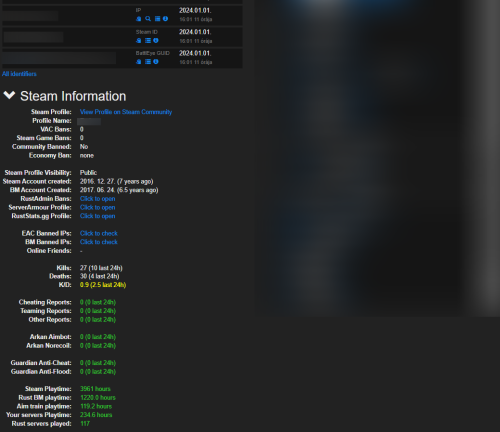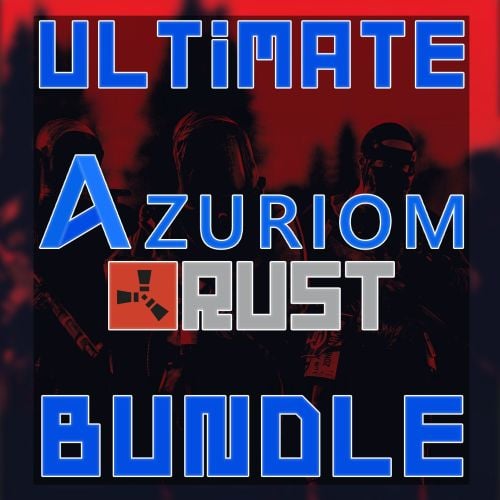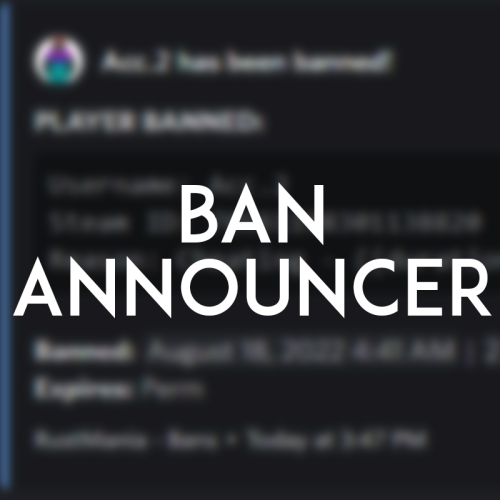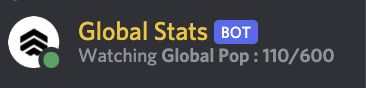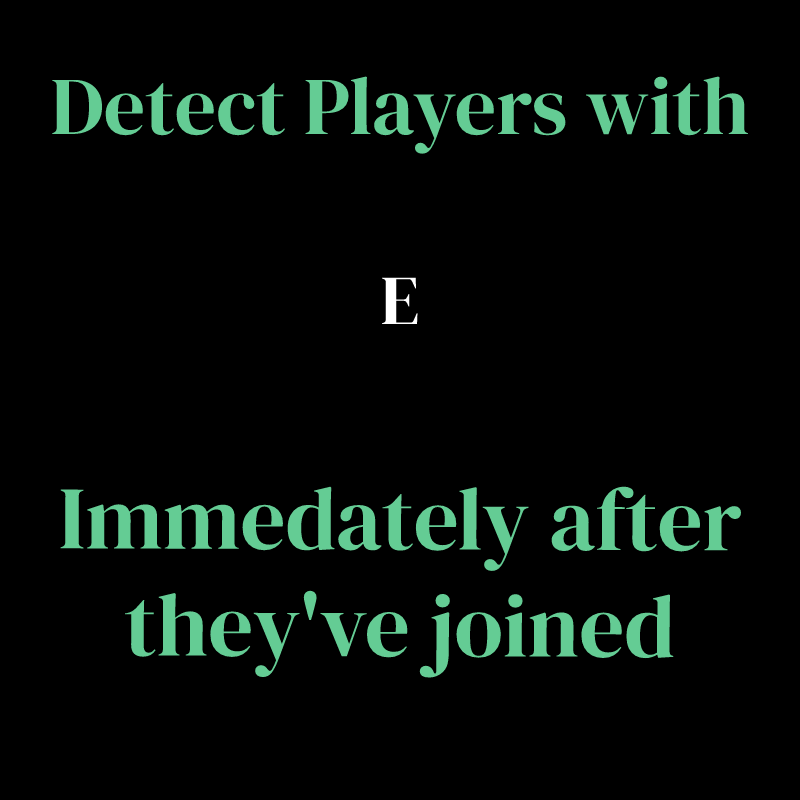Search the Community
Showing results for tags 'battlemetrics'.
-
Version 1.0.0
2 downloads
SimpleRCON is a Discord bot designed to manage RCON commands and mute/unmute players on game servers directly from Discord. It allows authorized users to run server commands and perform player moderation actions like muting players, while enforcing role-based permission controls. This bot allows you to select a server and then run commands or perform actions like muting a player, all through intuitive slash commands. Features - RCON Command Execution: Run any allowed RCON commands on a selected server. - Player Mute/Unmute: Mute or unmute a player on a specific server with customizable duration and reason. - Role-Based Access Control: Restrict command access based on Discord roles. - Whitelisted Commands: Only commands listed in the `whitelisted_commands` configuration can be run (unless the user has a bypass role). - Ephemeral Feedback: All responses are sent as ephemeral messages for better privacy and less clutter. - Logging: Tracks who used the bot and logs command usage. Prerequisites Before running the bot, ensure you have the following: - A valid Discord Bot Token. - A valid Battlemetrics API Key (for interacting with game servers). - The required configuration files (`config.json` and `embed_config.json`). - A Rust server linked to battlemetrics. You can add multiple servers to the config, and they will automatically show up on the embed. For questions or problems, please reach out to dubsrust on discord or send me a message on codefling.$5.00-
- #rcon
- #battlemetrics
- (and 4 more)
-
Version 1.0.0
4 downloads
It's a Chrome extension, so you will need a browser that supports that. What does the Extension do? 1. Changes the CSS (style) of BM to make it look more beautiful (there is an option without that) 2. Adds multiple features and info to the info area Features/Info - BM hours - Org hours - UKN hours - First seen - Steam Rust hours - Steam account create date - Steam friends count - feature to get mutual friends with another account - Steam game count - Last seen - Stats (kills/deaths/KD) - last ban - Notifies with "Possible GB" if last seen and last ban is about the same date Installation 1. Add the extension to your browser (either the normal or without CSS version) 2. Open the option page of the extension (if it doesn't automatically) 3. Insert steam and BM API key and click save 4. You're good to go! BM API key: https://www.battlemetrics.com/developers Steam API key: https://steamcommunity.com/dev/apikey Support For support, feel free to DM me on Discord Discord: Boomilei$4.99- 3 comments
-
- 1
-

-
- #battlemetrics
- #chrome
-
(and 2 more)
Tagged with:
-
Version 1.0.2
11 downloads
If your organization has Trial Admins that need to have their bans approved by Admins and higher or by a ban approval team, this Discord bot is for you. By setting up your organization to require ban approvals for Trial Admins, or Admins in training, you are ensuring that your bans have what is expected of them, that the evidence is good, and that false bans don't happen as often. This will also help reinforce training among your new staff, and will help them get accustomed to how your organization runs things. Its easy to use, and can be setup in minutes. Hooks directly into Battlemetrics API, so it'll grab all the ban information for you! Installation Before you start, you're going to need a Python bot host. I have hosting available upon request, and can be reach via Discord: @BippyMiester or in our Discord Server: https://discord.gg/CUH3vADmMp 1. Upload the .zip file contents into the root of your Bot Host. 2. Rename the `.env.example` file to just `.env` 3. Fill out the settings. If the variable does not have "" after the equals, do not put quotes around that value... Example: What the variable looks like before editing BOT_MANAGER_ROLE_ID= # No Quotes - Good BOT_MANAGER_ROLE_ID=1234567890 # Quotes - Bad BOT_MANAGER_ROLE_ID="1234567890" What the variable looks like before editing BATTLEMETRICS_TOKEN="" # Quotes - Good BATTLEMETRICS_TOKEN="jhklasjdhlfkjhsadlkfjhasd" # No Quotes - Bad BATTLEMETRICS_TOKEN=jhklasjdhlfkjhsadlkfjhasd 4. Start the bot! main.py Example Config SERVER_NETWORK_NAME="RustX" DISCORD_API_TOKEN="" BATTLEMETRICS_TOKEN="" PREFIX="." DEBUG_LEVEL="default" BOT_MANAGER_ROLE_ID=123456789 GUILD_ID=123456789 APPROVAL_QUEUE_CHANNEL_ID=123456789 APPROVED_BANS_CHANNEL_ID=123456789 REJECTED_BANS_CHANNEL_ID=123456789 # Leave the variable blank if you have nothing to put there. # Dont put dummy role ids in these fields. APPROVAL_ROLE_1=123456789 APPROVAL_ROLE_2=123456789 APPROVAL_ROLE_3=123456789 APPROVAL_ROLE_4=123456789 APPROVAL_ROLE_5=123456789 APPROVAL_ROLE_6=123456789 APPROVAL_ROLE_7=123456789 DISABLE_BUTTONS_OR_DELETE_MESSAGE="delete" # "Correct Values: disable | delete" Commands /ping - Test the bots latency /ba - Submit a new ban approval request How to fill out the questions The first question should be answered with a link that looks like this. /rcon/bans/edit/<insert_id_here> Send question is what would you like the ban to be extended to, if anything. Upcoming Features Ability to automatically edit the ban from discord by clicking approve Add a team tag to the approval queue embeds Add certain roles/members to the ban denial thread Button to print out the number of bans / the bans themselves for the banned user Editable embed - Ability to include or not include certain fields in the embed Open to suggestions for new features as well!$9.99-
- 2
-

-
- #discord
- #ban approval
-
(and 26 more)
Tagged with:
- #discord
- #ban approval
- #admin
- #training
- #staff team
- #new hires
- #discord bot
- #rustx
- #battlemetrics
- #ban
- #staff training
- #rust admin
- #adminadministrator
- #bans
- #cobalt studios
- #cobalt
- #studios
- #bippymiester
- #bot
- #staff
- #admin training
- #administrator training
- #organization training
- #new hire training
- #ban approvals
- #battle metrics
- #battle
- #metrics
-
Version 2.0.0
1,128 downloads
Features: This chrome extension collects and shows additional information about players in battlemetrics rcon. Such as: Steam profile, Battlemetrics profile creation date EAC Ban, EAC Banned Friends, EAC Banned Identifiers (IPs), BM Banned Identifiers (IPs) (if player with an ip can be found on your ban list) Temp ban counts Kills, Deaths, KD Reports, Arkan and Guardian violations (optional) Rust servers played, playtime on: rust servers, aim train servers, your servers Global rust stats (optional) Steam profile picture and the current server's name in battlemetrics Link for ServerArmour, RustAdmin and RustBanned profile (optional) What you receive: By purchasing the product you receive: The source code of this extension Lifetime access Detailed setup guide Support If you need help or If you have any issues or suggestions you can contact me by joining my discord server: https://discord.gg/efVKDG6z6F or by adding me on discord: Farkas#6006$9.90- 12 comments
- 6 reviews
-
- 10
-

-

-
- #battlemetrics
- #bm
- (and 15 more)
-
Version 1.0.0
6 downloads
Introducing the Ultimate Azuriom Rust Plugin Bundle, an all-in-one package designed to elevate your Azuriom platform with unparalleled features and seamless integration. This comprehensive bundle includes five powerful plugins that will enhance your Rust gaming community's experience, offering everything from dynamic themes to detailed player statistics and ban management. Explore each plugin's unique features and discover how this bundle can transform your Azuriom site into a vibrant, user-friendly hub for your Rust players. Save $25 When You Buy the Bundle for Only $79! 1. Azuriom Rust Theme Transform your Azuriom platform with the Rust Theme, inspired by the rugged, immersive world of Rust. This theme offers a unique, visually appealing user interface that will captivate your gaming community. Features: Stylish Design: Rustic yet modern aesthetics for an engaging user experience. Easy Installation: Simple setup with a step-by-step guide. Customizable Configuration: Personalize with homepage selection, background settings, and custom header images for up to 8 servers. One-Click Server Connection: Effortless connection with a single click. Ongoing Enhancements: Regular updates to keep your theme current. Optimized User-Friendliness: Balances visual appeal with usability. 2. Azuriom Player Ranks Integration Showcase your players' prowess with the Player Ranks Integration plugin, which displays detailed statistics for PVE, PVP, Farming, and Raiding on your website. Features: Real-time Leaderboard: Highlights player achievements. Multilingual Support: Available in English and German. Seamless Integration: Quick and easy setup. Theme Compatibility: Blends perfectly with all Azuriom themes. Online-Offline Display: Shows player status when logged in. Personal Statistics: Visible only to logged-in players with sufficient playtime. Live Search Function: Instant player search capability. Customizable Pagination: Adjust leaderboard rows as needed. 3. Azuriom BattleMetrics Bans Plugin Keep your community informed about player bans with the BattleMetrics Bans Plugin, integrating ban lists directly onto your Azuriom site. Features: User-Triggered Updates: Automatic updates of the last 50 ban entries with a 10-minute buffer. Download ALL Bans: Admins can download and save all ban entries. SQL Database: Stores ban information securely. Multilingual Support: Available in both English and German. Easy Integration: Seamless setup and integration. Customizable Title: Changeable ban page title via the dashboard. Required: API Token and Banlist ID from BattleMetrics. 4. Azuriom RaidableBases Integration Showcase your Rust players' RaidableBases achievements with the RaidableBases Integration plugin, providing a sleek leaderboard for raid statistics. Features: Highlighting the Elite: Top 3 performers prominently displayed. Real-time Leaderboard: Live ranking updates. Multilingual Support: English and German supported. Seamless Integration: Easy to set up and blends perfectly with Azuriom themes. Web Dashboard Integration: Quick access to player stats via the Azuriom dashboard. Future-Proof: Continuous updates and new features. 5. RaidableBases DataBase SQL An essential addition to the RaidableBases plugin, this tool efficiently tracks and updates player statistics, storing them in an SQL database. Features: Automatic Updates: Stores player statistics after each raid. Manual Updates: Use "rb.update" command with SteamID for targeted updates. Effortless Management: Simplifies tracking of player progress. Why Choose the Ultimate Azuriom Rust Plugin Bundle? This bundle is designed to provide a comprehensive solution for managing your Azuriom platform, enhancing user engagement, and streamlining administrative tasks. With seamless integration, real-time updates, and extensive customization options, the Ultimate Azuriom Rust Plugin Bundle is the perfect choice for any Rust gaming community looking to elevate their platform to new heights. Get it now and transform your Azuriom site into the ultimate Rust hub! Special Bundle Price: $79 (Save $25!)$79.00 -
Version 1.5.0
278 downloads
This bot provides quick and easy access to searching players for linked alt accounts all simply through Discord. This bot makes it easy for your admins to search for players that might have game banned alts, eac bans, battlemetrics bans, etc* This will also work great if you don't want to give your staff access to IP's but still want them to be able to check for linked alts. The bot offers VPN and GEFORCE detection so random accounts do not get linked. Every command is also protected behind role permissions so not just anyone that you don't specify can use this command. FEATURES: - Alt finder - Battlemetrics ban checker - EAC Ban checker - EAC Banned friends finder - COMING SOON! Full server scanner. Will scan your whole server for any players with EAC banned alts. The bot is very simple to setup and provides a easy to read documentation on hot to setup and host the bot. Pictures for each thing are attached above! This command runs off your BattleMetrics API key, so it will only have access to what you have access to. Any questions, please feel free to join my support server and I'll be more than happy to help you! https://discord.gg/RVePam7pd7$9.99- 4 comments
- 3 reviews
-
- 5
-

-

-

-
- #battlemetrics
- #discord
-
(and 8 more)
Tagged with:
-
Version 1.2.0
641 downloads
Anytime you ban someone through Battlemetrics this will announce the ban in your Discord! You can configure the ban message however you like! It uses placeholders that you can put where ever! If you have multiple organizations, no problem. The bot has support for multiple organizations at once. The bot will also display how many bans your org has overall within the bots status! Offers the ability to send staff ban messages too, those can include the ban note. CONFIG { "ORGANIZATIONS": [ { "ORGANIZATION_ID": "", "ORGANIZATION_NAME": "RustMania", "BATTLEMETRICS_API_KEY": "", "LOG_BAN_WEBHOOK(S)": [ "" ], "STAFF_BAN_LOG_WEBHOOK(S)": [ "" ], "BOT_TOKEN": "", "EMBED_FORMAT": { "COLOR": "#75a9e1", "AUTHOR": { "TEXT": "", "IMAGE": "", "URL": "" }, "DESCRIPTION": "", "SMALL_IMAGE": "", "LARGE_IMAGE": "", "FOOTER": { "IMAGE": "", "TEXT": "RustMania - Bans", "SET_TIMESTAMP": true } }, "STAFF_EMBED_FORMAT": { "COLOR": "#75a9e1", "AUTHOR": { "TEXT": "", "IMAGE": "", "URL": "" }, "DESCRIPTION": "", "SMALL_IMAGE": "", "LARGE_IMAGE": "", "FOOTER": { "IMAGE": "", "TEXT": "RustMania - Bans", "SET_TIMESTAMP": true } }, "BOT_STATUS": { "TYPE (PLAYING, STREAMING, LISTENING, WATCHING)": "WATCHING", "MESSAGE": "{banCount} bans!", "STATUS (online, dnd, invisible, idle)": "online" } } ] } The bot is very simple to install. The file includes a setup guide within it. All quite simple. Need support or want updates about what is coming to the bot? Join the support discord here https://discord.gg/RVePam7pd7Free- 1 comment
- 2 reviews
-
- 1
-

-
- #battlemetrics
- #ban
-
(and 3 more)
Tagged with:
-
Version 1.0.1
540 downloads
Simple bot utilising the battlemetrics api to display your server stats to a discord bot! Stats included : Total pop Total queued users Total entities Totals bans (Battlemetrics) Setup is documented in the "README.md" & will take a few minutes! Config File { "BotToken": "", "BmOrgID": "", "BanListID": "", "BmApiKey": "" } Requirements Server with python 3.7 & discord.py 2.0 or above Pip packages listed - discord,.py, aiohttp Suggested bot host 0.99$ -> https://serverstarter.host/ For any problems please msg me on discord : Skizzy#0037Free- 2 comments
-
- 1
-

-
- #battlemetrics
- #bot
-
(and 1 more)
Tagged with:
-
Version 2.0.1
184 downloads
Features: This bot runs api scans on each player that joins and displays a warning on discord if they might be breaking your rules. It searches for players with: EAC Banned alt accounts Battlemetrics banned alt accounts Low Battlemetrics hours and boosted steam hours Temp banned accounts Recently created steam or battlemetrics accounts Steam accounts that aren't set up Each alert is displayed only once (if used with Mysql or MongoDB (MongoDB can be hosted for free), so your channels won't be spammed with the same players over and over. You can set different channels for each category. Alt detection system: If someone connects from 10+ different IPs it will only mark other accounts as alt if they share more than one ip. It will only mark accounts as alts if 6 or less players connected from that ip. Support If you need help or If you have any issues or suggestions you can contact me by joining my discord server: https://discord.gg/efVKDG6z6F or by adding me on discord: Farkas#6006$9.90- 6 comments
- 2 reviews
-
- 1
-

-
- #eac
- #battlemetrics
- (and 18 more)