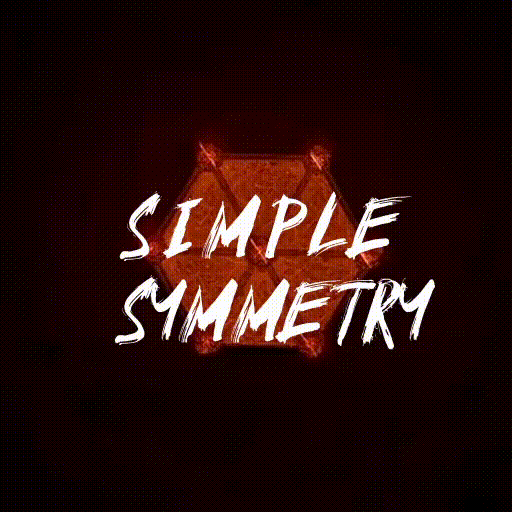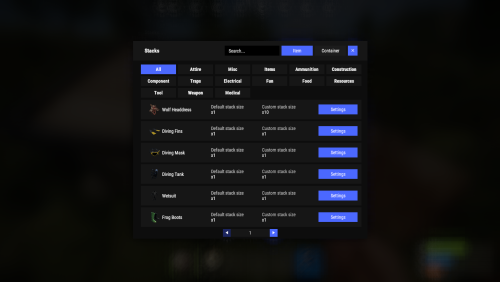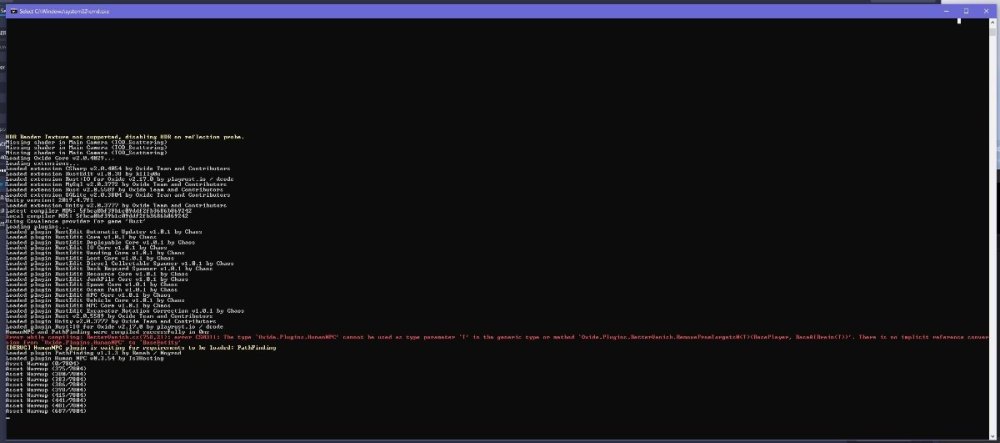-
Posts
46 -
Joined
-
Last visited
Content Type
Profiles
Warranty Claims
Downloads
Forums
Store
Support
DOWNLOADS EXTRA
Services
Everything posted by 4Real..
-
Already waited for that topic to pop off. I agree to @Death in terms of thumbnails and also paid plugins. They obviously shouldn't completely made by AI, for the simple fact that it very unlikely to be well maintained for the future and AI generated thumbnails just look awful to be honest. I mean its really not that hard to use a mix of cinematics and common photo editing software like photoshop or something like that. Even for those who don't feel comfortable with photo editing software, there are some that have AI assistant functionality's to insert stuff like text's or manipulate the cinematic pictures that you want to use. Just don't use entirely AI made slop because it's still clearly visible and makes the side look less HQ when all shown thumbnails look like they came out of the exact same s**t bucket. From a customers point of view, over the last couple of month I noticed that AI thumbnail takeover too by the way. Think it's also not encouraging people to buy a plugin with an AI generated thumbnail because if the creator of it does put that less effort in his work, how does that possibly reflect the quality of the plugin he made. Could be just AI pasted together crap that negatively affects server performance and/or stop's working after Rust's next patch and will never be fixed possibly. AI is definitely a very powerful tool but it should be used as a TOOL and not more. You won't let a hammer build a house for you, even if he could do it faster as any construction worker ever could, you could never know if this house would be safe to live in at the end of the day. But I think it's pretty problematical to figure out if it's completely or maybe 90% AI generated code or not?? (no coding experience here so far) And the downside could be that creator that just use it to get there work done and don't rely on AI entirely can't use it as a tool at all anymore.. but I guess you guys can tell very quick what's completely AI coded and what not. I think it's never a good thing to completely ban a type of technology that can be pretty helpful if it's used in the right way. Maybe consider to just reject paid products and thumbnails that are AI generated. @all have a nice day and a wonderful and productive weekend!!
-
Are you guys finally able to make it possible to set multipliers for whole groups.. i saw it mentioned somewhere almost a year ago. And the other thing im a little bit confused about, is that the plugin works with actual stack sizes instead of just multipliers.. is there any good reason for it? Because atm its just a pain in the a** to set it up honestly. I mean, not only that you have to go through every single item that exists in game and change the setting.. you even have to type in up to a 5 digit number there sometimes if the stack size is over 10k instead of a single one or maybe two max. for the multipliers. Guess to change this fundamental mechanic of this plugin would be a lot of work to do but tbh i think it would be the best to maybe consider a complete rewrite and work with multipliers, make whole categories been able to set the multis for and build in that default/vip permission stuff the ppl asked for. I mean, im guessing there should be numerous ways to reduce the actual work for you to a manageable amount nowadays or am i wrong?? Its probably more a question of willing than of being able/have time to do it. (No Offence) Overall very much potential in this nice piece of work..
- 69 comments
-
- #stacks
- #chest stacks
- (and 9 more)
-
Vry nice.. and btw thank you so much for this wonderfull plugin, it´s pretty cool tbh honest with you. No need to put up another 5 vending machines anymore.. simply put one or two npc traders on your map and thats it, and you can change what they sale on the fly and customize it to the needs of your server so ez.
-
still says version v1.0.1 in server console
-

Loot Table & Stacksize GUI 3x Loot Table Config
4Real.. commented on Harley's file in Customizations
Dunno what the reason maybe, but i just reloaded the loottable you made and this time it loaded all NPC loottables except heavy scientists and Scarecrows. I opened the config for heavys and yes, the loottable was already set to custom but under Custom loot Configuration there was still vanilla selected. Same for the Scarecrow. So i guess it may be more a problem of the plugin itself then your config files to be honest. Now whats even more weird.. as I checked the configs for the crates and opened the Elite Crate config for the first time there only where 3 rows of items that got showed to me on the screen.. so i went out to check the other crates by clicking the save button top right, but as i opened it again to make a screenshot for you, it showed the whole two sides but sadly it looks more then inconsistent.. some amount´s seem to be lower the the vanilla ones some match them and a few are slightly higher. Im pretty confused I gotta say??!?- 21 comments
-
- #loot table & stacksize gui
- #3x
- (and 7 more)
-

Loot Table & Stacksize GUI 3x Loot Table Config
4Real.. commented on Harley's file in Customizations
Nah Ty all good regarding the stack sizes.. that wan´t that big of issue, alreadsy did it myself.. If you could update the npc loottables that would be absolutely awesome btw the basic crate wass also missing.. but since the loottable of it isn´t that big i already edit by myself. Thx for the quick response and the excelent work you do.- 21 comments
-
- #loot table & stacksize gui
- #3x
- (and 7 more)
-

Loot Table & Stacksize GUI 3x Loot Table Config
4Real.. commented on Harley's file in Customizations
Hi Harley, is it actually just parts of the config if im allowed to asked or did i do anything wrong?? Cuz I thought it would be the whole config for a 3x server including stacksizes NPC´s and gatherrates. The few parts which did actually change with the files i droppped in my data folder are as far as i can tell well made. Reegards- 21 comments
-
- #loot table & stacksize gui
- #3x
- (and 7 more)
-
Hi.. dunno if that was suggested before but would it be possible to add the abbility to turn off the ui for players with a simple command like /rtmui or something like that? just wanted to take a clean screenshot of something without ui so i turn ed hud and such off but that sadly didnt effect the plugin ui thats why i ask. Guess its not that big of a deal to implement such a function. Anyways vry nice plugin i got to say.. finally stops ppl from offlining the whole server at 4:00am *nvm i just saw that in the newer versions config there is already an option to allow players to close the UI could youi tell me what would be the command to do so maybe?? I dunno how this option is set on the server im playing atm but would be worth a try i guess.
- 215 comments
-
- 1,130 comments
-
- #loot
- #customloot
- (and 13 more)
-
Hi im not sure if its cuz of the latest updates or if there is something else wrong cuz i get call hook failures of multiple plugins but this is what i get when the plugin is loaded. Loottable v1.0.15: Failed to call hook Init: System.NullReferenceException: Object reference not set to an instance of an object at Oxide.Plugins.Loottable.InitializeEditorConfig () [0x0001e] in <e8bfec7919c94a6ca41052334caf15b7>:0 at Oxide.Plugins.Loottable.Init () [0x00006] in <e8bfec7919c94a6ca41052334caf15b7>:0 at Oxide.Plugins.Loottable.DirectCallHook (System.String name, System.Object& ret, System.Object[] args) [0x02dbb] in <e8bfec7919c94a6ca41052334caf15b7>:0 at OxidePerfCounter.main.HookPerformance (Oxide.Core.Plugins.HookMethod method, System.Object[] args, Oxide.Plugins.CSharpPlugin __instance, System.Object& __result) [0x0009c] in <b3fa7a63aa764ffb9f048e13be62c298>:0 would be nice if you could help me with that problem. THX in advance!!
-
If you are searching for a more comfortable way to edit your loot table and try to reduce the overall amount of the plugins you are using !!! CONGRATZ !!! You found it !! The user-friendly GUI offers you a really awesome overview of your loot tables and makes it as EZ as possible to configure ALL your loot tables on the fly. Build in stack size controller works without any issues as far as I tested it and takes over your actual stack size configuration which you may have made with another plugin, so you don't have to start from scratch again. Also, the gather manager lets you control your gather rates very easy, even if you may have a variety of different values for multiplying the resource gather/pickup rates on your server. One of the biggest advantages of it I think is the quarry manager functionality. For anybody who may have edited the quarry output with any other plugin. Mostly by editing some confusing config file, maybe even without being able to exactly understand which value may have what effect on it... knows what a pain this can become. But not anymore, with the help of Loot Table & Stacksize GUI you can now edit the quarry output pretty easy and even add additional items to the output, so it theoretically could produce everything you want it to. Like scrap for example or even diesel fuel from a pumpjack on top of the crude oil. And you can set the amount for each item the quarry will produce individually per second, which is absolutely awesome in my opinion. Last but not least The_Kiiiing is an absolutely great dev who REALLY cares about his product and his customers. Not only that, he maintains it perfectly. He also is interested in everything that could make this outstanding plugin even better than it already is. The communication with him is a real pleasure, he seems to be an absolute awesome guy who knows what he is doing. So I expect the plugin to get better and better by the time. Of course, if you make a plugin with such a big spectrum of functions, there are going to be little problems here and there on your way to perfection. But that doesn't really matter as long as you keep fixing one by another, I think. If I could, I would definitely give a 10/10 stars for this very nice piece of work!!! Absolutely worth the money!! I highly recommend using it and get rid of a few other plugins that can be replaced with Loot Table & Stacksize. The_Kiiiing keep up this excellent work, I'm already absolutely excited for your future releases and of course the further development of this plugin. Best regards Pablo
- 1,130 comments
-
- 3
-

-
- #loot
- #customloot
- (and 13 more)
-
- 284 comments
-
- 1
-

-
- #updates checker
- #plugin
- (and 5 more)
-
- 1,130 comments
-
- #loot
- #customloot
- (and 13 more)
-
its the same problem with version 1.0.10 if you edited 2/3 of your loot table your server will freeze and you cant resart it till you unloaded the plugin. Its realy sad tbh cuz i think its overall a great plugin that would make loot control so much easier than other loot plugins do. @The_Kiiiing hope you get that sorted out asap. Should i try to use an older version than 1.0.10 or you think that wouldn´t change the problem? Sadly i cant tell you any error cuz there is none till tzhe server freezes i can just say if you restart your server it crashes exactly after loading the plugin.
- 1,130 comments
-
- 1
-

-
- #loot
- #customloot
- (and 13 more)
-
works perfectly ty very very much for the quick response and your passions will definietly recommend. Alr then keep up the good work and have a nice one TY
-
alr im gonna check
-
yea it was.. but you saw above that i already sent you the error in the moment you messaged me, or not?
-
lol same time
-
oh wait i just saw that the quality is rly poor sry [Error] Error while compiling: BetterVanish.cs(758,21): error CS0311: The type `Oxide.Plugins.HumanNPC' cannot be used as type parameter `T' in the generic type or method `Oxide.Plugins.BetterVanish.RemoveFromTargets0<T>(BasePlayer, BaseAIBrain<T>)'. There is no implicit reference conversion from `Oxide.Plugins.HumanNPC' to `BaseEntity' thats the new one
-
-
alr i gonna check rq TY