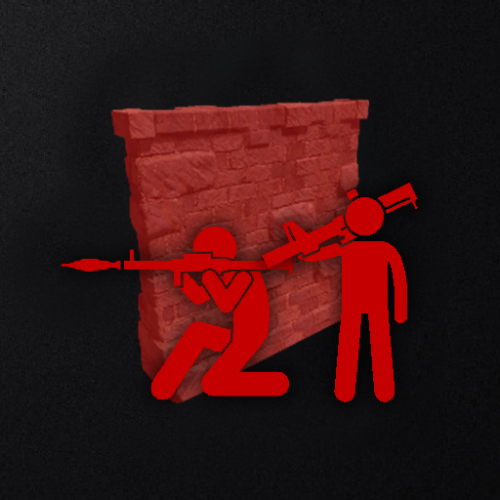-
Posts
5,685 -
Joined
-
Last visited
-
Days Won
195
Content Type
Profiles
Warranty Claims
Downloads
Forums
Store
Support
DOWNLOADS EXTRA
Services
Everything posted by nivex
-
heya. bases need to be added to your profiles to work. use rb.config list and rbe debug
-
@NoxiousPluK hi, you can add remove to Blacklisted Commands in the config to block that plugin this will only work for the above command. if players have privileges to use the below commands then it will not work properly. Remover Tool does not call the canRemove hook for the below commands: /remove all /remove structure, or /remove s /remove external, or /remove e /remove admin (it is intended that this command not be blocked if you activate it outside of the event first) noclip (same as /remove admin) it can be fixed if Tryhard were to implement call hooks for canRemove in each of those functions. otherwise I don't think there is anything I can do to prevent it.
-
- 627 comments
-
- 1
-

-
- #rust
- #rust plugin
- (and 6 more)
-
4k isn't that small. you should still have more than 118 points on it. you need maps with at least 1500 points but again the config could cause it if you are excluding too many locations
-
hi, as for debug. in the future let the plugin run normally for some minutes then type rbe debug and immediately again to toggle it off. this clumps all of the debug together I dont need anymore debug though. the map is the issue with only 118 points. the config could cause it if not configured properly for your map though I don't see any zonemanager messages, is that not installed? just making sure, and no it should not be used with rb fyi
-
heya, these are despawn logs 1. can you show messages when the plugin loads 2. including the grid message 3. and show the rbe debug messages (type that again to toggle it off)
-
Changed Status from Pending to Closed
-
no problem
-
heya, you can look at the .cs to find all of the hooks btw private void OnPlayerEnteredRaidableBase(BasePlayer player, Vector3 raidPos, bool AllowPVP, int difficulty, string unused1, float unused2, float unused3, float loadTime, ulong ownerId) this will provide the ownerId
-
- 627 comments
-
- 1
-

-
- #rust
- #rust plugin
- (and 6 more)
-
Changed Status from Pending to Closed
-
heya. you can lower the paste batch size in the CopyPaste config 1 is the lowest 5 is recommended 15 is the default
-
- 627 comments
-
- 1
-

-
- #rust
- #rust plugin
- (and 6 more)
-
yes, the smaller base next to the larger base is preventing the conversion as you suspected because the smaller base is active. I will have to fix it, but that requires properly identifying external TC versus a whole base. edit: removed some information since I cannot think clearly enough the joy. lots to think about and fix
- 627 comments
-
- 1
-

-
- #rust
- #rust plugin
- (and 6 more)
-
- 627 comments
-
- #rust
- #rust plugin
- (and 6 more)
-
- 627 comments
-
- 1
-

-
- #rust
- #rust plugin
- (and 6 more)
-
- 627 comments
-
- 1
-

-
- #rust
- #rust plugin
- (and 6 more)
-
- 627 comments
-
- 1
-

-
- #rust
- #rust plugin
- (and 6 more)
-
@NoxiousPluK hi, that is nothing to worry about and won't affect any bases that aren't abandoned. you can reduce Sphere Radius or enable Use Dynamic Sphere Radius, but it will still overlap bases when players build too closely. I recommend enabling Use Dynamic Sphere Radius so that it doesn't use Sphere Radius of 50 for every base. if you adjust Sphere Radius and it's too small and a base is larger than the actual radius of the base then it cannot work properly. by using Use Dynamic Sphere Radius it will make the radius the size it should be, and pad it slightly with Padding Added Onto Dynamic Radius. the radius will not exceed Max Dynamic Radius, so if you have large bases on your server then you will need to adjust it to accommodate the larger size bases "Sphere Radius": 50.0, "Sphere Radius (Legacy Shelter)": 25.0, "Use Dynamic Sphere Radius": true, "Max Dynamic Radius": 75.0, "Padding Added Onto Dynamic Radius": 9.0, "Min Custom Sphere Radius": 25.0, "Max Custom Sphere Radius": 75.0,
- 627 comments
-
- 1
-

-
- #rust
- #rust plugin
- (and 6 more)
-
Changed Status from Pending to Closed
-
no problem, enjoy!