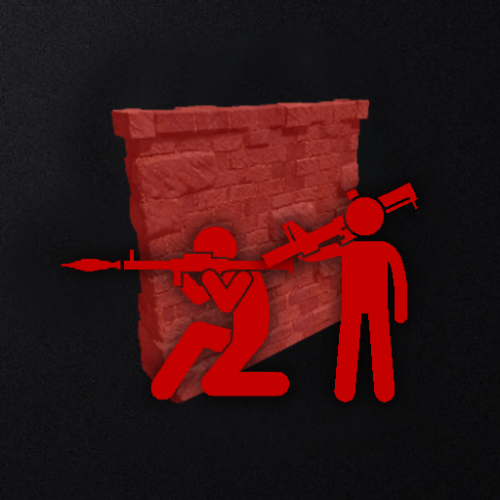-
Posts
5,795 -
Joined
-
Last visited
-
Days Won
198
Content Type
Profiles
Warranty Claims
Downloads
Forums
Store
Support
DOWNLOADS EXTRA
Services
Everything posted by nivex
-
Changed Status from Pending to Closed
-
ah, I did not miss this thread, I actually responded here instead. https://codefling.com/files/sc/23387-does-this-plugin-work-with-abandoned-bases/?tab=comments#comment-126000 closing
-
@laodu ok, this exists too. this is what RaidableBases uses when it blocks you from purchasing multiple raids. add it to your plugin and call it. private bool IsEventOwner(BasePlayer player) => Convert.ToBoolean(RaidableBases?.Call("IsEventOwner", player, true)); example private bool CanPurchase(BasePlayer player) { if (IsEventOwner(player)) { player.ChatMessage("You cannot buy multiple raids."); return false; } return true; }
-
@StrongWolves ah yeah, that's not a cooldown. that's a player lockout. cooldowns are for buyable events via Buyable Cooldowns. lockouts are for public events (maintained/scheduled/manually spawned) via Player Lockouts your nightmare events have no player lockout. I thought it did, I assume that's intended? so, in short, you need this option added to RealPVE then it will behave as expected using Player Lockouts.
-
@StrongWolves I understand the issue just fine you still need an option to disable that functionality in RealPVE and your players must use /buyraid command. it's not optional. buyable cooldowns will only function when you buy the raid in raidablebases, not from some other plugin. unless that plugin issues the same command and RealPVE does not do that, it bypasses it.
-
@StrongWolves I'm not on discord until later tonight. I'm actually stepping out now but I wanted to answer you first. yes, he has this functionality inside of his OnPlayerEnteredRaidableBase hook which is provided by my plugin. all that's need is an option added to line 8111 that can skip that purchase. and your players will need to purchase with the /buyraid command.
-
@laoduwith what arguments for this API? this exists already for all events, but its not specific to buyable. [HookMethod("GetAllEvents")] public List<(Vector3 pos, string mode, int level, bool allowPVP, string a, float b, float c, float loadTime, ulong ownerId, BasePlayer owner, List<BasePlayer> raiders, List<BasePlayer> intruders, HashSet<BaseEntity> entities, string baseName, DateTime spawnDateTime, DateTime despawnDateTime, float radius, int lootRemaining)> GetAllEvents(Vector3 position, float x = 0f) { return new(Raids.Select(raid => (raid.Location, raid.Options.Mode, raid.Options.Level, raid.AllowPVP, raid.ID, 0f, 0f, raid.loadTime, raid.ownerId, raid.GetOwner(), raid.GetRaiders(), raid.GetIntruders(), raid.Entities, raid.BaseName, raid.spawnDateTime, raid.despawnDateTime, raid.ProtectionRadius, raid.GetLootAmountRemaining()))); }
-
@StrongWolves heya, nightmare is only set to a 60 second cooldown for buyable events. "Nightmare": { "VIP Permission: raidablebases.vipcooldown": 60.0, "Admin Permission: raidablebases.allow": 60.0, "Server Admins": 60.0, "Normal Users": 60.0 } you're blocked from purchasing with /buyraid when you have a buyable cooldown unless you have the bypass permission, raidablebases.buyable.bypass.cooldown. you don't enter raids to purchase them though. you buy them with /buyraid, let them spawn, walk to them, then enter. the cooldown only prevents you from purchasing a raid, not from entering a raid. player lockouts is not the same, that option is for public events and you have each set to 1 hour but remember your buyable cooldown for nightmare is only set to 60 seconds. buyable cooldowns = private events (/buyraid) player lockouts = public events (maintained/scheduled/manual) RealPVE plugin has its own behavior for this which bypasses mine so that plugin handles all of it. meaning it has an option where you enter an existing raid in order to purchase it.
-
hi, that option is in the profiles, oxide/data/RaidableBases/Profiles/ set to false, Block Plugins Which Prevent Item Durability Loss no one can repair with it enabled, that's how it should work. it's going to put the condition right back to what it was before you repaired it.
-
Changed Status from Pending to Closed
-
hi, i answered Cooldown Between Events. set to 600 for 10 minutes max between events. those values are not default. 36000 and 360000 are not realistic so you should change all of them. 3600 is the default for 1 hour. or set to 600 for 10 minutes.
-
heya, there are a few cooldowns but none are 10 hours. all cooldowns default to 3600 seconds / 1 hour Cooldown Between Events is for one raid every X seconds Cooldown Between Cancel is for /sar cancel Cooldown Between Conversions is for /sar
-
@Painfully Ordinary these packages exist to make things easier for you, so there should be no reason to ask so many questions. everything is preconfigured with the exception of buyable events. all that's left is, at some point, going through each option yourself to ensure its set to your servers specific needs. this is why the majority of options are also phrased to be self explanatory. most really are quite easy to understand. the issue is that there are over 600 options. that means there is a near infinite amount of ways to configure the plugin. you'll get overwhelmed if you rush it. take it slow. as for the packages, each tier package is identical with the exception of the copypaste files that are unique to each package. so if you fully install one package then you only need to install the copypaste files from the others. it requires 1 person to be online to spawn bases automatically via Maintained Events. if you install everything and the bases don't spawn then it's most common that, 1. its not installed correctly, this is the case 99% of the time. the folder structure in the zip archive is very similar to the servers so all files should go into their respective folders on your server 2. CopyPaste plugin needs to be installed or updated 3. oxide/data/copypaste/ needs to be lowercase 4. this plugin depends on the map having sufficient flat terrain (at least 1000 points on the grid). generally proc gen maps have no issues with this requirement. many custom maps struggle though because flat terrain was an afterthought by the dev. 5. if you use Zone Manager then any zones will be blocked until added to Allowed Zone Manager Zones in the config. RaidableBases creates its own event zones and requires no other plugin to do this. CopyPaste is the only required plugin. if you want custom spawns points then Spawns Database plugin is required too. there are other reasons but #1 is almost always the case.
-
Changed Status from Pending to Closed
-
no problem, enjoy
-
heya, disable Eject Corpses From Enemy Raids in the profiles, oxide/data/RaidableBases/Profiles/