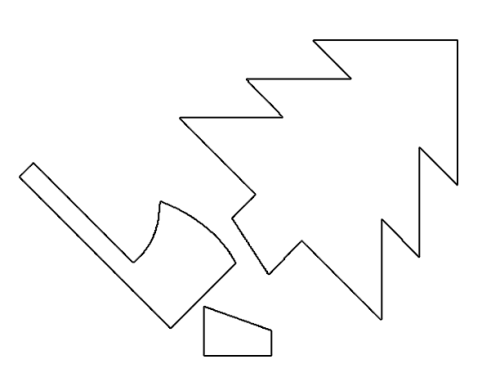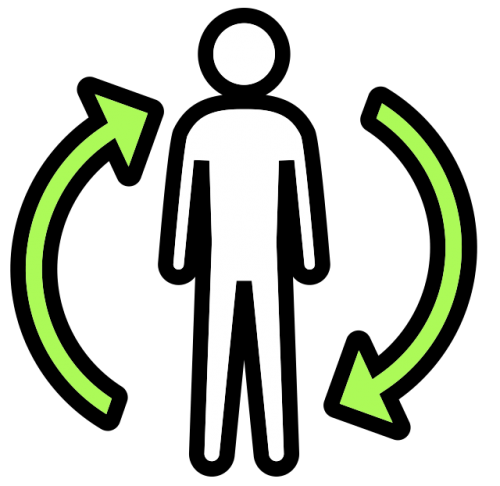-
Posts
213 -
Joined
-
Last visited
-
Days Won
4
Content Type
Profiles
Warranty Claims
Downloads
Forums
Store
Support
DOWNLOADS EXTRA
Services
Everything posted by supreme
-
Version 1.1.5
361 downloads
Allows players to call in a predator missile Configuration: { "Chat Icon Id": 0, "Permissions & values": { "predatormissile.use": { "Seconds required to call in a missile strike": 8, "Rocket explosion radius": 10, "Rocket height": 75, "Rocket lifespan (seconds)": 15 }, "predatormissile.vip": { "Seconds required to call in a missile strike": 6, "Rocket explosion radius": 15, "Rocket height": 100, "Rocket lifespan (seconds)": 20 }, "predatormissile.vip2": { "Seconds required to call in a missile strike": 4, "Rocket explosion radius": 20, "Rocket height": 125, "Rocket lifespan (seconds)": 25 } }, "Loot container prefabs & chance to spawn a predator missile": { "crate_normal": 20.0, "crate_normal_2": 10.0, "crate_elite": 50.0, "crate_basic": 1.0 }, "Announce predator missile on chat": false, "Global cooldown after predator missile usage (minutes) (Set 0 to disable)": 1.0, "Enable global sound broadcast (Sound Library API)": false, "Global sound broadcast file name (Sound Library API)": "SoundLibraryApiFileName", "Blocks": { "Safe Zone Block": true, "Mounted Block (Chair/Vehicles)": true, "Swimming Block": true, "Flying Block": true, "Cargo Ship Block": true, "Hot Air Balloon Block": true, "Lift Block": true, "Scrap Transport Helicopter Block": true, "No Building Privilege Block": true, "Raid Block": true, "Combat Block": true, "Oilrigs Block": true } } Language: { "TipMessage": "Hold <color=#acfa58>E</color> while having the predator missile in hand in order to activate it!", "NoPermission": "No permission!", "SyntaxError": "Use predatormissile.give playerName/Id amount!", "TargetNotFound": "Target not found!", "BlockedUsage": "You cannot initialize the predator missile! ({0})", "PredatorMissileUsed": "Someone launched a missile", "GlobalCooldown": "Someone already used a predator missile, there is a global cooldown for {0}!", "Blocked.Mounted": "Mounted", "Blocked.InSafeZone": "In Safe Zone", "Blocked.RaidBlocked": "Raid Blocked", "Blocked.CombatBlocked": "Combat Blocked", "Blocked.BuildingBlocked": "Building Blocked", "Blocked.Swimming": "Swimming", "Blocked.Flying": "Flying", "Blocked.OnCargoShip": "On Cargo Ship", "Blocked.OnHotAirBalloon": "On Hot Air Balloon", "Blocked.InLift": "In Lift", "Blocked.InScrapTransportHeli": "In Scrap Transport Heli", "Blocked.OnOilrig": "On Oilrig" } Permissions: predatormissile.use (Always grant this permission for usage, grant additional permissions for different values) predatormissile.admin (In order to use predatormissile.give command if used ingame) Commands: predatormissile.give playerName/Id amount (Console Command) - Gives players predator missiles Usage: Get the predator missile in hand (active item in hotbar) and hold E Skin Id of the Predator Missile Item: 2764775859$15.00 -
- 75 comments
-
- #rust
- #rust plugin
- (and 9 more)
-
Send me a dm on discord at supreme#5253, will send you a debugging version
-
Have you updated to the latest version while players already had chests stored within the last update's file?
-
The plugin adds the ability to either increase or decrease hits required to destroy a tree, getting all the resources at once, removing the X marker minigame, you can either make farming trees faster by decreasing required chops to 1-2 (almost instant farming) or slower by increasing required chops, somewhat similar to The Forest chopping trees mechanics
-
Version 1.0.3
44 downloads
Reworks the way of cutting trees, either increase or decrease the farming process Configuration: { "Permissions & hits taken to chop the tree": { "timbermod.use": 10, "timbermod.vip": 5 }, "Items that enables timber mod (shortname)": [ "hatchet", "stonehatchet", "chainsaw" ], "Frequency of checking if the player is still hitting the tree (seconds)": 5.0 } Permissions: timbermod.use (Always grant this permission for usage, grant additional permissions for different chop amounts to speed or slow the farming process)$4.99 -
I suggest trying the plugin on a test server without other plugins, you are either having a plugin interfering and killing the boxes or wiping the data file
-
This could only happen if the file from /data/ChestStacks.data was removed or corrupted, other than that is impossible to get a box killed, not even ent kill can destroy them
-
Version 1.0.0
60 downloads
Sends a discord message when booting the server after a crash, letting everyone know what happened Configuration: { "Discord Configuration": { "Webhook Url": "https://support.discordapp.com/hc/en-us/articles/228383668-Intro-to-Webhooks", "Message Text": "@everyone", "Bot Name": "Bot Name", "Bot Image": "https://yt3.ggpht.com/ytc/AKedOLQc1OCf9gztVmcVnmI_41uN9axrRP8wd4a-GflFRQ=s900-c-k-c0x00ffffff-no-rj", "Author Name": "Author Name", "Author Image": "https://yt3.ggpht.com/ytc/AKedOLQc1OCf9gztVmcVnmI_41uN9axrRP8wd4a-GflFRQ=s900-c-k-c0x00ffffff-no-rj", "Title Text": "Server Name", "Description Text": "Description Text", "Field Title Text": "Field Title Text", "Field Text": "The server lost {0} of data", "Footer Text": "Footer Text", "Footer Image": "https://yt3.ggpht.com/ytc/AKedOLQc1OCf9gztVmcVnmI_41uN9axrRP8wd4a-GflFRQ=s900-c-k-c0x00ffffff-no-rj", "Thumbnail": "https://yt3.ggpht.com/ytc/AKedOLQc1OCf9gztVmcVnmI_41uN9axrRP8wd4a-GflFRQ=s900-c-k-c0x00ffffff-no-rj", "Embed Color": "#ce422b" }$5.00 -
- 75 comments
-
- #rust
- #rust plugin
- (and 9 more)
-
Changed Status from Pending to Closed
-
Make sure you are using the latest Remover Tool, the plugin does not allow remover tool to remove the stacked chests
-
Changed Status from Pending to Closed