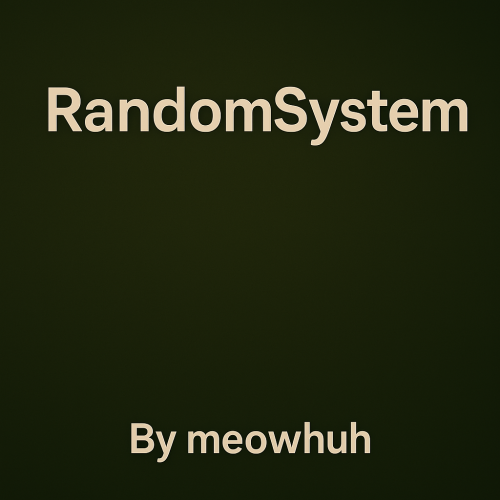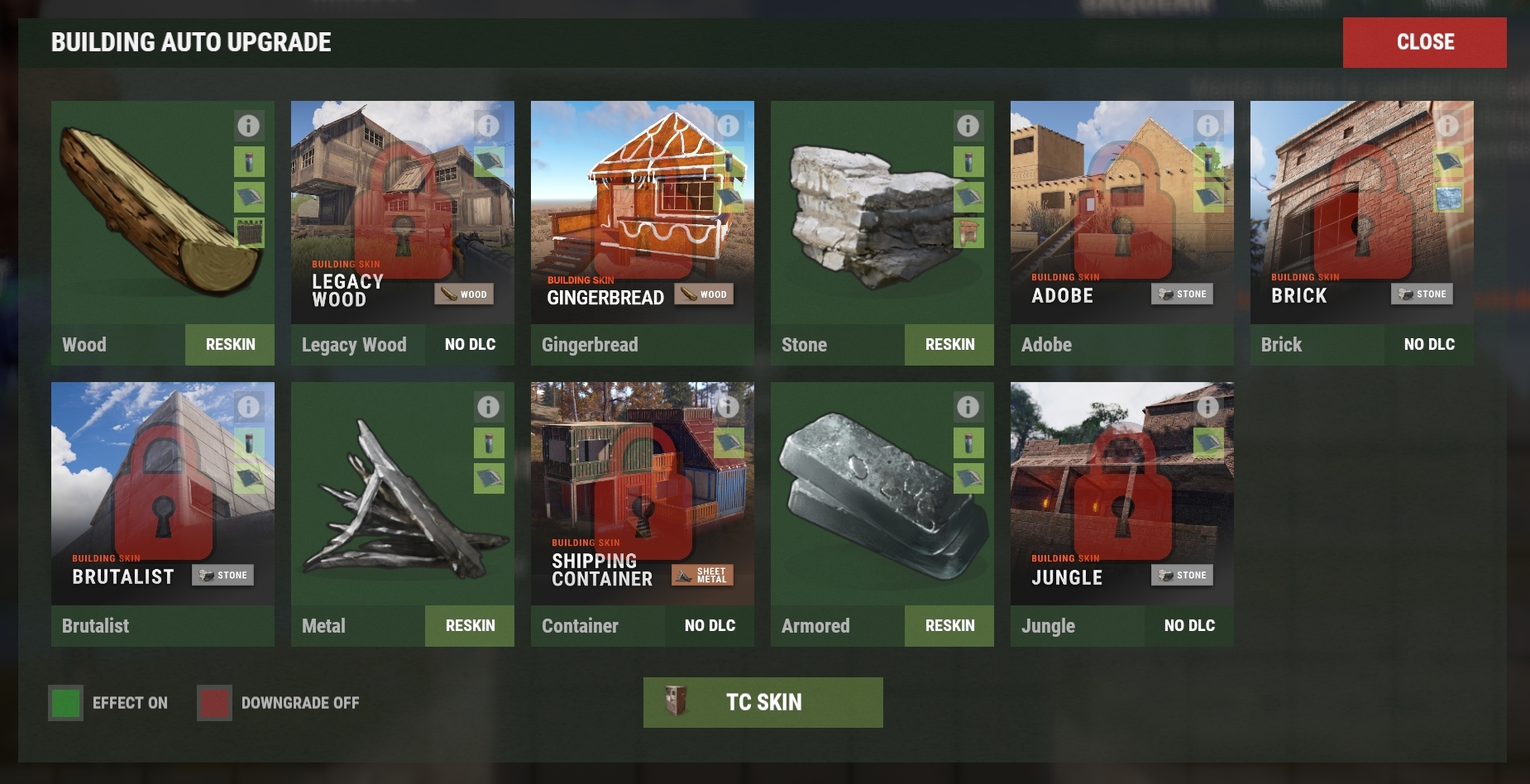-
Posts
611 -
Joined
-
Last visited
-
Days Won
3
Content Type
Profiles
Warranty Claims
Downloads
Forums
Store
Support
DOWNLOADS EXTRA
Services
Everything posted by ninco90
-
Could you check this? With: version and c.version (if you're using Carbon) or .version (if you're using Oxide)
-
Do you have the server updated with today's update?
-
- 399 comments
-
- #builder
- #automation
-
(and 9 more)
Tagged with:
-
- 399 comments
-
- #builder
- #automation
-
(and 9 more)
Tagged with:
-
Changed Status from Pending to Fixed Changed Fixed In to 1.5.92
-
I've restarted the test server twice and didn't see anything disappear. So it shouldn't be... I'll keep an eye on the messages.
-
I just released the update! Please save a backup copy of the wipe before updating. And let me know if you have any issues with disappearing TCs or similar (I shouldn't, but after the other day, I'm not so sure).
-
You can't do what you're talking about; it's a way to circumvent FacePunch's restrictions and would go against their TOS. So you could be at risk if someone reports your server for being banned for it. I know, it's silly, but I don't want people to take this risk and end up with their servers getting banned.
- 399 comments
-
- #builder
- #automation
-
(and 9 more)
Tagged with:
-
I've already fixed it, but I'll take advantage of this opportunity to fix the bug from the other day. I'll run several checks and then launch the update.
-
Hi! I just got home. I see FacePunch released a patch today that changes a lot of things internally. I don't know why they applied this today without warning or giving us enough time to test and adapt the changes. I'll get on with it.
-
- 399 comments
-
- #builder
- #automation
-
(and 9 more)
Tagged with:
-
- 399 comments
-
- #builder
- #automation
-
(and 9 more)
Tagged with:
-
- 399 comments
-
- 1
-

-
- #builder
- #automation
-
(and 9 more)
Tagged with:
-
- 399 comments
-
- #builder
- #automation
-
(and 9 more)
Tagged with:
-
- 14 comments
-
- 1
-

-
- #random loot
- #random items
-
(and 3 more)
Tagged with:
-
Changed Status from Pending to Not a Bug
-
https://steamcommunity.com/workshop/browse/?appid=252490&browsesort=toprated§ion=readytouseitems&requiredtags%5B%5D=wallpaper%20ceiling https://steamcommunity.com/workshop/browse/?appid=252490&browsesort=toprated§ion=readytouseitems&requiredtags%5B%5D=wallpaper%20wall https://steamcommunity.com/workshop/browse/?appid=252490&browsesort=toprated§ion=readytouseitems&requiredtags%5B%5D=wallpaper%20flooring
-
Hello again! Those wallpapers are no longer supported after an update from FacePunch. You'll need to find them here: - Walls: https://steamcommunity.com/workshop/browse/?appid=252490&browsesort=toprated§ion=readytouseitems&requiredtags[]=wallpaper wall - Ceilings: https://steamcommunity.com/workshop/browse/?appid=252490&browsesort=toprated§ion=readytouseitems&requiredtags[]=wallpaper ceiling - Floors: https://steamcommunity.com/workshop/browse/?appid=252490&browsesort=toprated§ion=readytouseitems&requiredtags[]=wallpaper flooring I hope this helps! When you're more experienced with the plugin, I'd really appreciate it if you could leave a review. Best regards!
-
Some wallpapers may take a while to load. Can you send me the link to the wallpapers you're adding?
-
Hi! You can edit the upgrade or repair speed in the config. "Cooldown Frequency Upgrade (larger number is slower)": { "bettertc.use": 0.1, "bettertc.vip": 0.1 }, "Cooldown Frequency Reskin (larger number is slower)": { "bettertc.use": 0.1, "bettertc.vip": 0.1 }, "Cooldown Frequency Repair (larger number is slower)": { "bettertc.use": 0.1, "bettertc.vip": 0.1 }, "Cooldown Frequency Wallpaper (larger number is slower)": { "bettertc.use": 0.1, "bettertc.vip": 0.1 }, However, I don't recommend setting it too fast, as in large builds, it could cause minor lag for players near the area and a small FPS spike on the server. That's why the ideal, and I think the point of this plugin, is that it improves gradually. Unlike other plugins like /up/down, which change the entire build.
- 399 comments
-
- #builder
- #automation
-
(and 9 more)
Tagged with:
-
I noticed that even if you don't have upskin permission, it still lets you reskin. I've fixed this. I've also noticed that it lets you reskin even if you don't have the DLC. So it's now fixed, as shown in my screenshot.
-
Can you attach a screenshot of how they're displayed? Have you purchased the DLC? If you have, it will let you.
-
No, you must still grant that permission for building skins to be displayed on screen. Only those who have purchased them will be able to use them.