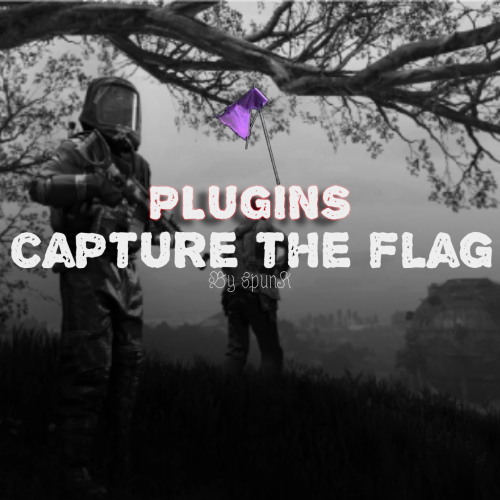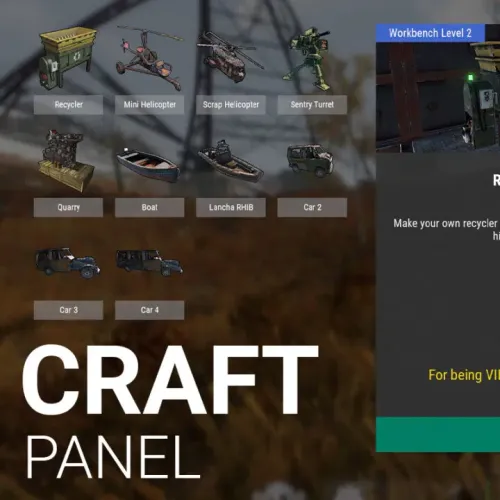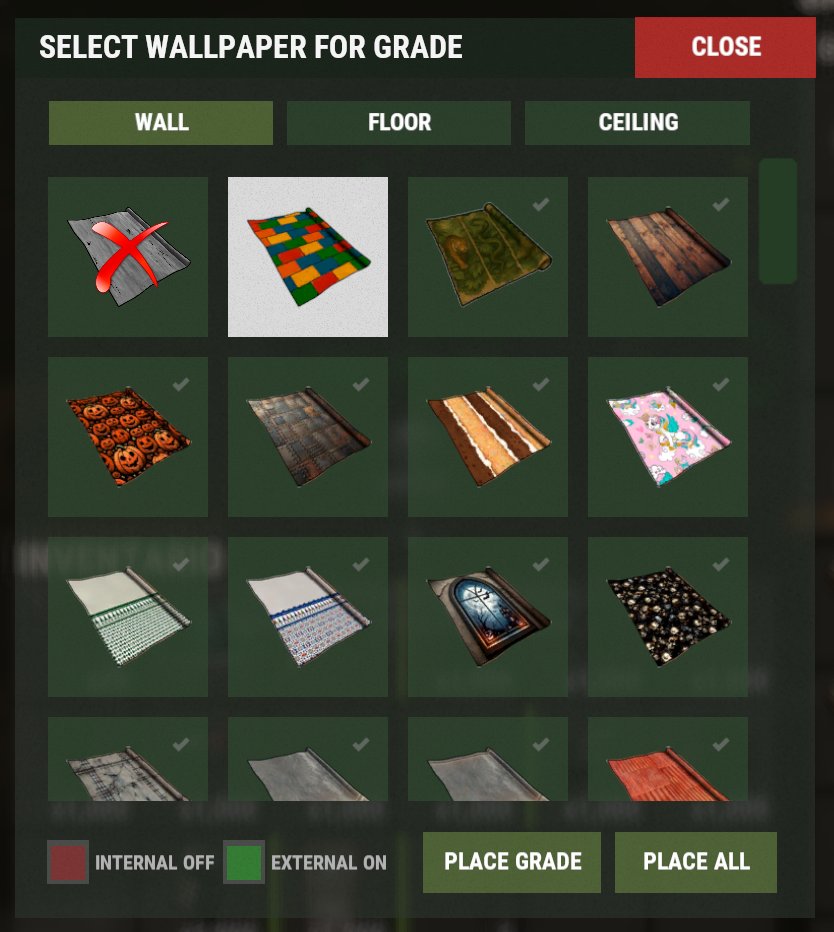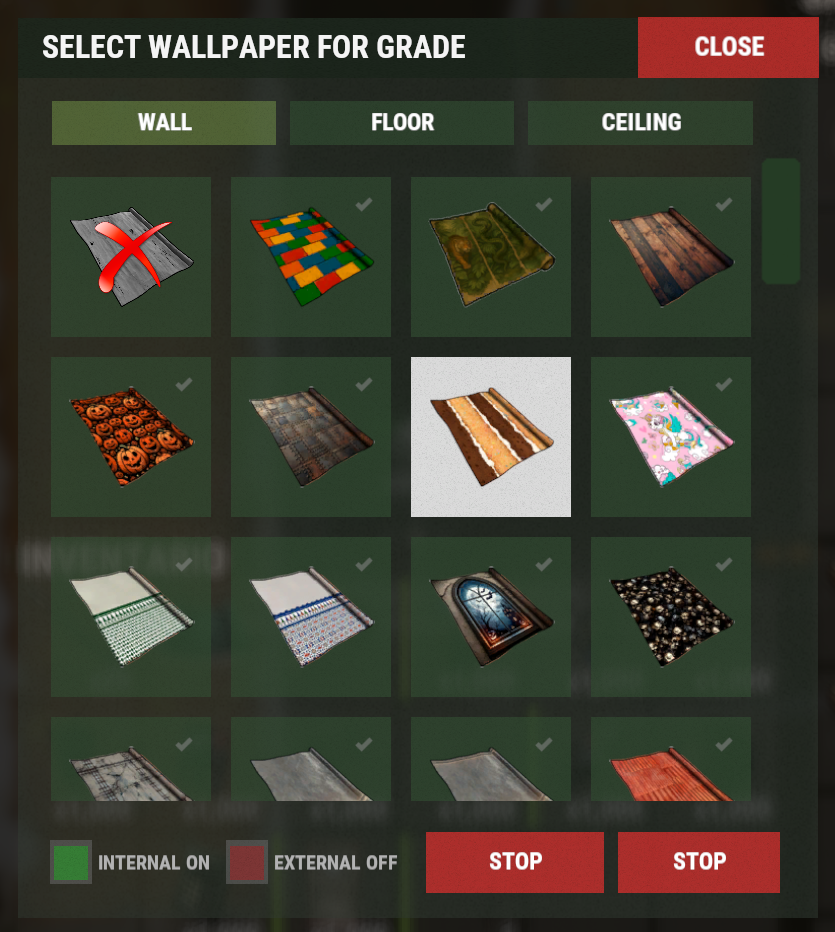-
Posts
659 -
Joined
-
Last visited
-
Days Won
3
Content Type
Profiles
Warranty Claims
Downloads
Forums
Store
Support
DOWNLOADS EXTRA
Services
Everything posted by ninco90
-
Hey, I like the idea of a web editor. It would be much easier to do. Noted!
-
Hi! The plugin is a global leveling system for all players, restricting certain actions based on their current tier. [Therefore, it's not a "notification and information system"] It's usually configured properly once, on a test server, or if you're preparing for an event (which is where it's primarily used). As you correctly point out, much of the configuration is done through the configuration file itself. Adding a more visual and practical way to manage everything would mean more lines of code, more functions, and less plugin optimization. And frankly, for me, the most important thing is plugin optimization and ensuring they don't create any additional load. However, what can be easily configured from within the game itself are the locked items for each tier using the chat command: /tier edit (although for the changes to take effect, you'll need to reload the plugin, as the locked items are cached when the plugin starts). So why can this be edited and not other things? Well, I consider this the most complex part of configuring the plugin. Imagine entering the item names one by one by hand... It would be madness. I should also mention that this plugin requires a good understanding of the process; it's not easy to install. Although I tried to make it as easy as possible and organize the configuration's JSON structure well. What are you finding most difficult to edit? Perhaps I could create a custom plugin for you that allows you to configure the basic settings for each tier, and that plugin would contain the editing options you need. That way, once you've finished configuring it, you can remove it from the server. Honestly, this plugin has sold well. Occasionally, someone asks questions, and I help them without hesitation. But no one has ever described it so negatively.
-
So in the "Img Icon" field: "", For wood, stone, metal, and armored, it's empty, right? That is, there shouldn't be any content inside the quotation marks. This is so it gets the image from the game itself. The strange thing is, there are usually problems the other way around; those usually load, but the DLC images don't because they're external images, haha.
-
Great that you implemented these fixes so quickly! I wasn't expecting it to be so fast, haha. Let me offer a few additional suggestions: Improve the configuration system so that when you add a new value, it's automatically added to the configuration. Currently, I have to delete the existing configuration file to recreate it completely. It's possible to make it so that if you add something new, it's simply added and what you already have configured is retained. I got the feeling (I need to test it more thoroughly) that the position changes I make with the chat command aren't being saved correctly in the configuration, even though they are reflected in F1. It would be great to have a GUI (optional) that displays a modal in a specific area of the screen showing the latest event information, instead of cluttering the chat with messages. It would be interesting to see how much time is left to finish capturing all online players, or at least the players closest to the zone, and not just the one capturing. Add the option to execute the event from a console command, to launch it from the RCON or another way. Add automatic execution of the event at regular intervals, similar to existing Sputnik events. An option in the configuration to prevent the target area from being revealed/displayed until someone captures the flag for the first time. This reduces camping at the final destination and helps clarify for players which point to go to first. If I think of anything else, I'll let you know.
- 18 comments
-
- 1
-

-
- #capture the flag
- #pvp
-
(and 1 more)
Tagged with:
-
https://gyazo.com/37ea6a1e7b349dac5e7169bfb28923dd The clan name is being repeated in the chat. I don't think this is necessary: `string displayName = UseClans ? GetPlayerDisplayName(player) : player.displayName;` Since the clan name is usually included in `displayName` itself, that's why it's being repeated. I also recommend moving the language messages to a `lang` file instead of the `config` file to enable multilingual support. https://gyazo.com/5ab18228d6c8ad8bb7562183b7bb8333 This cannot be translated. Another suggestion, if I may: a boolean in the config to prevent players from getting into vehicles while holding the flag.
- 18 comments
-
- #capture the flag
- #pvp
-
(and 1 more)
Tagged with:
-
Awesome! It looks good. A simple and straightforward idea. However, it would be great if the ability to configure the spawn of crates as a reward, instead of simply handing in the items to your inventory. This would take advantage of the Loottable settings, for example. In other words, you could place elite or hackable crates to spawn and make the game more challenging.
- 18 comments
-
- #capture the flag
- #pvp
-
(and 1 more)
Tagged with:
-
- 18 comments
-
- #capture the flag
- #pvp
-
(and 1 more)
Tagged with:
-
Changed Status from Pending to Not a Bug
-
Hi! I understand your concern. This plugin is usually used for temporary events. I honestly don't think it's a problem in this case since the same conditions apply to all players, and it's done to ensure the game mode functions properly. You're also blocking normal LR... At the same time, someone would have to manually report this to Facepunch, and I honestly think that rule was put in place to prevent people from disabling paid skins or simply giving away DLC to players without them spending any money. I think that's the main purpose. In that regard, I wouldn't worry.
-
The current repair mode, I believe (if I remember correctly), when it detects a block or entity with recent construction damage, doesn't repair that specific block, but continues repairing the rest of the entities. In your case, I think what you want is for all entities to be checked for recent damage before upgrading, so you can proceed with upgrading the entire base, right? Alternatively, you want it to stop when it detects recent damage, but of course, that wouldn't be practical either... And the first option I mentioned would be to perform a double check on all entities, which is perfect for small bases, but might not be practical for large ones... I'd say that for these cases, it's more convenient to use NoEscape or something similar.
-
- 417 comments
-
- #builder
- #automation
-
(and 9 more)
Tagged with:
-
Could you try deleting the configuration and restarting the plugin? I think you have an outdated configuration that contains URLs for those images. They're no longer used, and the game's own URLs are being reused.
-
Plugin version? Oxide or carbón?
-
Version 1.2.0
378 downloads
BoatControl is a Rust server plugin that completely enhances boat handling. When taking the helm, a user-friendly CUI interface appears, allowing players to raise/lower sails and anchors, start/stop engines, and switch navigation direction forward or backward. The plugin also supports automatic reloading when the player has ammunition, cannon firing with configurable cooldown (or bypass via permission), and toggling all torches and lanterns without fuel consumption. Additionally, players can control navigation using W/S and fire cannons with the left mouse click. Want to try it before you buy it? You can try it by accessing the Staging server: connect staging.rustspain.com (provided the server is online, as it's my test server). Video Update 1.0.0 Features Displays a CUI interface when taking the helm that allows you to: Raise / lower sails. Raise / lower anchors. Turn engines on / off. Change the navigation direction forward / backward (engines and sails reverse accordingly). Reload (if the player has ammunition in their inventory, with a permission to bypass this). Fire cannons with a cooldown (or without it if you have the bypass permission). Turn all torches and lamps on/off (In the settings you can decide whether you want them to consume fuel or not). Allows enabling boat editing anywhere. Blocks edit mode within safe zones. Blocks the ability to activate the anchor within safe zones. Allows you to view the list of authorized players (similar to BetterTC). Sail Configuration System: Displays a window similar to the config menu showing all sails placed on the boat. Each sail shows its health amount below it. Added a button that allows upgrading sails by levels (thrust power). Everything is configurable, including upgrade costs (in-game resources, RP, or Economy). This allows admins to add as many levels as they want in the config. Engine Configuration System: Displays a window similar to the config menu showing all engines placed on the boat. Each engine shows its fuel amount and health below it. Added the ability to refuel engines using fuel from the player’s inventory. Added another button that allows upgrading engines by levels (fuel efficiency and engine power). Everything is configurable, including upgrade costs (in-game resources, RP, or Economy). This allows admins to add as many levels as they want in the config. Important: There is a maximum speed limit in the game. I have been testing ways to increase the speed, but I still need to continue researching and testing to find the best way to increase it. Automatic repair system: If damage is received during repair, it will stop. If the player runs out of materials in their inventory, it will stop. If the player disconnects, it will also stop. Note: The boat health system is unusual and does not work like a normal building, so the system simulates repairs at different points on the boat depending on the percentage of health lost. That is why you will not hear the actual damaged entity being repaired. BetterTC Integration: If you have BetterTC installed with version 1.6.2 or higher, the automatic Wallpaper placement system will be enabled. Facepunch will add wallpaper support for Boats starting in March; you can test it meanwhile on staging. You can also change the navigation direction using the W and S keys, and fire the cannons with the left mouse click. I'm open to further improving this plugin over time. If you'd like to see any features integrated, please mention them in the discussion section. Ideas I've tried but haven't been able to implement: Modifying the build area (net size) to make it larger. It doesn't seem possible to change this. Making the engines work without fuel consumption. I managed to do this in an initial test, but then FacePunch changed something and it's no longer possible. I'll try to see if I can adjust fuel consumption to make it more economical. The maximum number of engines and sails cannot be increased. Or at least not easily; it could be done with commands and strange contraptions, but it wouldn't be entirely convenient. Permissions boatcontrol.use – Enables the functionality for the player when mounting the boat’s helm. boatcontrol.bypassammo – Allows you to fire cannons without using real ammunition from your inventory. Free ammo! (not recommended to give to regular players) boatcontrol.bypasscannoncooldown – Allows you to fire cannons with no cooldown. Maximum bombardment! boatcontrol.edit allows enabling boat editing anywhere. boatcontrol.cannonuse If the player doesn’t have it enabled, the option to control cannons won’t appear in the interface. Not having this permission will not block manual/vanilla use. boatcontrol.authlist Shows the list of players authorized to the Boat, similar to BetterTC. boatcontrol.deleteauth Allows authorized players to remove player permissions individually. boatcontrol.sailconfig Allows players to open and manage the Sail Configuration menu for boats. boatcontrol.sailupgrade Allows players to upgrade sails (thrust power) according to the configured upgrade levels. boatcontrol.engineconfig Allows players to open and manage the Engine Configuration menu for boats. boatcontrol.engineupgrade Allows players to upgrade engines (fuel efficiency and engine power) according to the configured upgrade levels. boatcontrol.wallpaper Allows players to use the wallpaper placement system on boats. (Requires BetterTC version 1.6.2 or higher.) boatcontrol.repair Allows players to use the automatic boat repair system. boatcontrol.repair.nocost Allows players to repair boats without consuming materials Dynamic repair permissions (speed adjustment) Allows admins to grant specific permissions defined in the config to adjust boat speed limits. Commands It currently has no chat or console commands. Configuration DEFAULT CONFIGURATION { "Enable WASD Direction": true, "Enable Cannon Fire Key (Left Mouse Button)": true, "Cannon Aim Step (degrees per click)": 5.0, "Cannon Fire Cooldown": 5.0, "Cannon Crew": { "Enable": true, "Names": [ "Seaman", "Deckhand", "Bosun", "Gunner", "Quartermaster", "Navigator", "Sailor", "Crewman", "Mate", "Boatswain", "Cannoneer", "Buccaneer", "Mariner", "Sea Dog", "Old Salt" ], "Health": 100.0, "MaxCannons": 0, "Wear": { "burlap.shirt": 1380044819, "burlap.trousers": 1380047706, "burlap.shoes": 2215057317, "hat.boonie": 965553937 }, "RequireOperate": true, "ToggleCrewCooldown": 30.0, "NoCorpse": true }, "Lights": { "Enable Light Toggle Key (R)": true, "Light Toggle Cooldown": 1.0, "Require Fuel For Lights": false, "Light Items (shortnames)": [ "tunalight", "lantern", "torchholder", "largecandles", "smallcandles", "jackolantern.angry", "jackolantern.happy", "chineselantern", "chineselanternwhite" ] }, "Impact Force Physics": { "Enable Impact Physics": true, "Impact Force (default: 100, range: 50-500)": 100.0, "Enable Debug Logging": false }, "Alert Chat": true, "Alert Notify Plugin": false, "Notify: select what notification type to be used": { "error": 0, "info": 0 }, "Color Prefix Chat": "#f74d31", "GUI": { "GUI Windows Belt": { "BG Color Primary": "0.10 0.15 0.10 1", "BG Color Secundary": "0.2 0.30 0.2 0.80", "Button Active Color": "0.2 0.6 0.2 0.80", "Button Inactive Color": "0.2 0.30 0.2 0.80", "OffsetMin": "-200 15", "OffsetMax": "181 79", "AnchorMin": "0.5 0", "AnchorMax": "0.5 0" }, "GUI Windows Info": { "BG Color Primary": "0.10 0.10 0.10 0.8", "BG Color Secundary": "0.2 0.30 0.2 0.80", "Button Active Color": "0.2 0.6 0.2 0.80", "Button Inactive Color": "0.2 0.30 0.2 0.80", "OffsetMin": "-115 -100", "OffsetMax": "115 100", "AnchorMin": "0.902 0.8104", "AnchorMax": "0.902 0.8104" }, "GUI Windows Cannons Menu": { "BG Color Primary": "0.10 0.15 0.10 1", "BG Color Secundary": "0.2 0.30 0.2 0.80", "Button Active Color": "0.2 0.6 0.2 0.80", "Button Inactive Color": "0.2 0.30 0.2 0.80", "OffsetMin": "-140 85", "OffsetMax": "140 185", "AnchorMin": "0.5 0", "AnchorMax": "0.5 0" } }, "Show Info Window": true, "Boat Edit Damage Cooldown (seconds)": 30.0, "Block Anchor in Safe Zone": true, "Block Boat Edit in Safe Zone": true, "Config Version": "1.2.0", "Repair Cooldown After Recent Damage (seconds)": 30.0, "Cooldown Frequency Repair (larger number is slower)": { "boatcontrol.use": 2.0, "boatcontrol.vip": 1.0 }, "Repair Costs (ItemShortName: Amount per block/component)": { "lowgradefuel": 4, "wood": 75 }, "Engine Upgrades": { "Enable Engine Upgrades": true, "Upgrade Levels": [ { "Level": 1, "Display Name": "Tier 1", "Fuel Efficiency Multiplier (1.0 = normal, 0.5 = half fuel consumption)": 0.9, "Power Multiplier (1.0 = normal, 2.0 = double power)": 2.0, "Upgrade Cost": { "Resource Costs (ItemShortName: Amount)": { "scrap": 100, "lowgradefuel": 50 }, "ServerRewards Points": 0, "Economics Money": 0.0 } }, { "Level": 2, "Display Name": "Tier 2", "Fuel Efficiency Multiplier (1.0 = normal, 0.5 = half fuel consumption)": 0.8, "Power Multiplier (1.0 = normal, 2.0 = double power)": 4.0, "Upgrade Cost": { "Resource Costs (ItemShortName: Amount)": { "scrap": 250, "lowgradefuel": 100, "metal.fragments": 300 }, "ServerRewards Points": 0, "Economics Money": 0.0 } }, { "Level": 3, "Display Name": "Tier 3", "Fuel Efficiency Multiplier (1.0 = normal, 0.5 = half fuel consumption)": 0.65, "Power Multiplier (1.0 = normal, 2.0 = double power)": 8.0, "Upgrade Cost": { "Resource Costs (ItemShortName: Amount)": { "scrap": 500, "lowgradefuel": 200, "metal.fragments": 500, "metal.refined": 25 }, "ServerRewards Points": 0, "Economics Money": 0.0 } }, { "Level": 4, "Display Name": "Tier 4", "Fuel Efficiency Multiplier (1.0 = normal, 0.5 = half fuel consumption)": 0.65, "Power Multiplier (1.0 = normal, 2.0 = double power)": 16.0, "Upgrade Cost": { "Resource Costs (ItemShortName: Amount)": { "scrap": 1000, "lowgradefuel": 300, "metal.fragments": 1500, "metal.refined": 100 }, "ServerRewards Points": 0, "Economics Money": 0.0 } } ], "Currency Type (Resources, ServerRewards, Economics)": "Resources" }, "Sail Upgrades": { "Enable Sail Upgrades": true, "Upgrade Levels": [ { "Level": 1, "Display Name": "Tier 1", "Thrust Multiplier (1.0 = normal, 2.0 = double thrust)": 1.5, "Upgrade Cost": { "Resource Costs (ItemShortName: Amount)": { "scrap": 75, "cloth": 100 }, "ServerRewards Points": 10, "Economics Money": 0.0 } }, { "Level": 2, "Display Name": "Tier 2", "Thrust Multiplier (1.0 = normal, 2.0 = double thrust)": 2.0, "Upgrade Cost": { "Resource Costs (ItemShortName: Amount)": { "scrap": 150, "cloth": 200, "leather": 50 }, "ServerRewards Points": 15, "Economics Money": 0.0 } }, { "Level": 3, "Display Name": "Tier 3", "Thrust Multiplier (1.0 = normal, 2.0 = double thrust)": 2.5, "Upgrade Cost": { "Resource Costs (ItemShortName: Amount)": { "scrap": 300, "cloth": 300, "leather": 100, "metal.fragments": 200 }, "ServerRewards Points": 20, "Economics Money": 0.0 } }, { "Level": 4, "Display Name": "Tier 4", "Thrust Multiplier (1.0 = normal, 2.0 = double thrust)": 3.0, "Upgrade Cost": { "Resource Costs (ItemShortName: Amount)": { "scrap": 600, "cloth": 500, "leather": 200, "metal.fragments": 500 }, "ServerRewards Points": 30, "Economics Money": 0.0 } } ], "Currency Type (Resources, ServerRewards, Economics)": "ServerRewards" } } For any problem, doubt, suggestion or assistance do not hesitate to contact me by Discord ninco90$15.00- 37 comments
- 5 reviews
-
- 11
-

-

-
- #boat
- #controller
-
(and 7 more)
Tagged with:
-
- 417 comments
-
- #builder
- #automation
-
(and 9 more)
Tagged with:
-
Changed Status from Pending to Fixed
-
- 417 comments
-
- 1
-

-
- #builder
- #automation
-
(and 9 more)
Tagged with:
-
Hello! The plugin currently receives bug fix updates when game updates break it. It may also continue to receive some minor improvements; in fact, you can see this if you check the latest updates. However, the plugin is generally considered finished, so it's just maintenance and perhaps adding something extra that doesn't require much programming time and is of general interest. I'm currently working on a new plugin in the little free time I have. Regarding your suggestions: Moving the text to the language to make translations compatible is a good idea, but it would mean much more work for the administrators and for me to adapt all the internal workings. It was never in my plans, even though my native language is different from English, so it would also be interesting to consider my server, for example. I never considered options like categories or similar because I wanted to create a simple interface with simple functionality. Not like a kind of shop with categories. It could be added, but we'd have to see how it would actually work. Because if it's just to separate the vehicles, there's not much need... Perhaps it would be interesting to be able to highlight items the player doesn't have somehow. I'll look into it. I'd have to look into how to support the plugin you mentioned; I haven't checked it, although I imagine you can run a console command with the configuration or something like that?
- 14 comments
-
- 1
-

-
- #craft
- #craft menu
-
(and 4 more)
Tagged with:
-
To set wallpapers in vanilla, you use the fabric, which is the same thing that's consumed from the TC. I still don't understand the point, haha. By the way, I already did step 2. It will be ready in the next update.
-
Changed Status from Pending to Not a Bug
-
Hi! Thanks for the comments. First, I think the first point is because I'm translating it into another language, so I can't fully understand it. The second point seems interesting, and I'll make a note of it to implement in a future update. The third point lets you create and use custom wallpapers; they're hidden skins within the game. I have a tool that will help you upload them to the Workshop easily. It works just like the other skins in the game—it's a series of images. Message me on Discord (ninco90), and I'll give you the role so you can download it.
-
Try enabling this option (it's enabled by default): Wallpaper damage: true This won't affect the wallpapers at all when they're set, so it should work normally.
-
bettertc.wallpaper.custom Display custom wallpapers to players with this permission. Do you have this permission assigned?
-
Hi, is this a PvE server? Perhaps there's a conflict; this is the first time I've heard that wallpapers are disappearing. Do wallpapers manually set in vanilla also disappear?