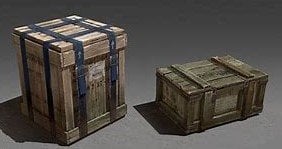-
Posts
943 -
Joined
-
Days Won
4
Content Type
Profiles
Warranty Claims
Downloads
Forums
Store
Support
DOWNLOADS EXTRA
Services
Everything posted by Mabel
-
Ok I will add option to change the chat icon
-
This allows you too do it from the TC
-
Version 1.0.2
255 downloads
Allows players to drop their entire inventory (Main, Belt, and Wear containers) via a command. Admins can forcefully drop any player's inventory. This plugin is highly configurable, allowing control over permissions, cooldowns, broadcast messages, and item drop behaviour. Permissions dropinventory.use - Grants the ability for players to use the /drop command to drop their own inventory. dropinventory.cooldown.bypass - Allows players to bypass the cooldown period when using the /drop command. dropinventory.admin - Grants access to admin commands like /drop.admin to drop the inventory of any player. Commands Player Command: /drop - Allows players to drop their entire inventory (Main, Belt, Wear containers) if they have permission (dropinventory.use). - Cooldown: Players can use the command again after the cooldown period, unless they have the dropinventory.cooldown.bypass permission. Admin Commands: /drop.admin <all | belt | wear | main> <playername/steamid> - Allows an admin to drop another player's inventory. Admins must have the dropinventory.admin permission. - Admin will receive confirmation, and the target player will be notified. Console Command: drop.admin <all | belt | wear | main> <playername/steamid> Equivalent to the chat admin command, but used in the server console. Configuration Broadcast Settings - Chat Prefix: Prefix for all messages shown in chat (e.g., <color=#FF0000>[DropInv]</color>). - Use Chat Message: Whether messages are broadcast via in-game chat. - Use Game Tip Message: Whether to use in-game game tip notifications. Drop Settings - Sound Effect: A sound effect played when items are dropped. - Drop Velocity: The velocity at which items are thrown when dropped. - Drop Main Container: Whether the main inventory should be dropped. - Drop Wear Container: Whether the wear container (armor) should be dropped. - Drop Belt Container: Whether the belt (hotbar) items should be dropped. Command Settings - Chat Command Cooldown: The cooldown time (in seconds) for players using /drop. - Player Chat Command: The command players can use to drop their inventory. - Admin Chat Command: The chat command that admins can use to drop another player's inventory. - Admin Console Command: The console command that admins can use to drop another player's inventory. Default Configuration { "Broadcast Settings": { "Chat Prefix": "<color=#FF0000>[DropInv]</color> ", "Use Chat Message": true, "Use Game Tip Message": true }, "Drop Inventory Settings": { "Sound Effect": "assets/bundled/prefabs/fx/gestures/drink_vomit.prefab", "Drop Velocity": 5, "Drop Main Container": true, "Drop Wear Container": true, "Drop Belt Container": true }, "Command Settings": { "Chat Command Cooldown": 60, "Player Chat Command": "drop", "Admin Chat Command": "drop.admin", "Admin Console Command": "drop.admin" }, "Version": { "Major": 1, "Minor": 0, "Patch": 1 } } Default Language { "Cooldown": "Drop is on cooldown. Time remaining: <color=#FF0000>{0}</color> seconds.", "DropAll": "Your Main, Belt and Wear items have been dropped.", "DropMain": "Your Main items have been dropped.", "DropBelt": "Your Belt items have been dropped.", "DropWear": "Your Wear items have been dropped.", "DropMainBelt": "Your Main and Belt items have been dropped.", "DropMainWear": "Your Main and Wear items have been dropped.", "DropBeltWear": "Your Belt and Wear items have been dropped.", "NoContainers": "No containers are enabled for dropping items.", "AdminDroppedItems": "Your items were dropped by an admin.", "AdminDroppedItemsReply": "You dropped (Player: <color=#FF0000>{0}</color>) Items.", "NoPermission": "You don't have permission to use this command.", "AdminCommandUsage": "Usage: /drop.admin <playername or steamid>", "PlayerNotFound": "Player not found or multiple players found matching the name or ID provided.", "Restrained": "You Can Not Use This Command While Restrained" }Free- 1 review
-
- #kits
- #battlefield
-
(and 1 more)
Tagged with:
-
You can do it with the TugMe plugin
- 2 replies
-
- #tugboat
- #electricity
-
(and 1 more)
Tagged with:
-
- 264 comments
-
- 1
-

-
- #event
- #cargoplane
- (and 18 more)
-
- 143 comments
-
- 2
-

-
- #red button
- #button
-
(and 2 more)
Tagged with:
-
server.level should be +server.level "Procedural Map" and for your map link it would be -levelurl
-
- 143 comments
-
- #red button
- #button
-
(and 2 more)
Tagged with:
-
There is a cvar that will allow any clothing combinations to be worn `inventory.disableattirelimitations true`
-
Needs update after todays rust update
-
Needs updating after todays rust update
-
What happens when you load the plugin? Are you getting any errors? Message me on Discord Mabel#8686 I will help you out
-
- 9 comments
-
- #configuration
- #json
-
(and 4 more)
Tagged with:
-
- 9 comments
-
- #configuration
- #json
-
(and 4 more)
Tagged with:
-
-
-
-

Very useful, thank you - but seeing discrepency with vanilla
Mabel replied to orangemart's Support Request in Support
Changed Status from Pending to Closed Changed Fixed In to 1.0.5