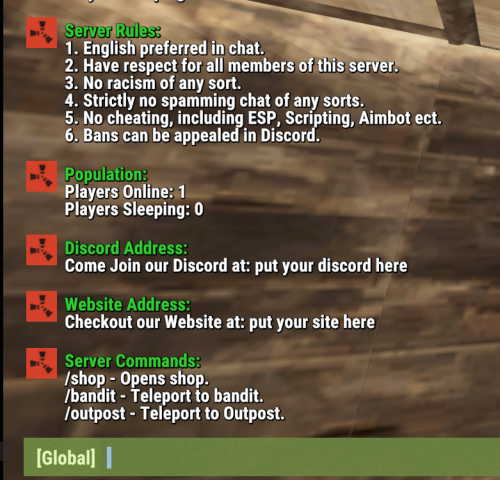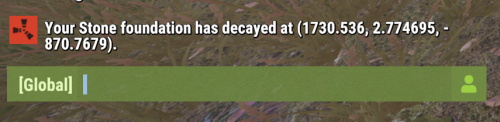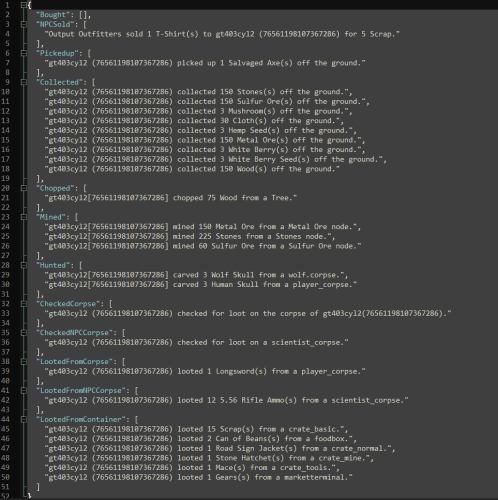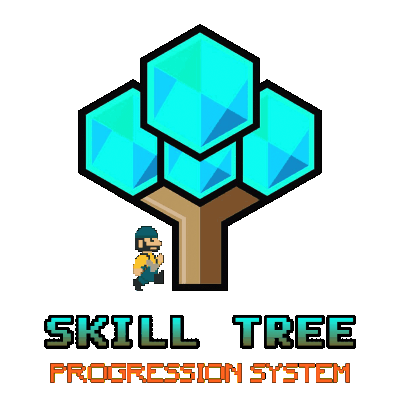-
Posts
315 -
Joined
-
Last visited
Content Type
Profiles
Warranty Claims
Downloads
Forums
Store
Support
DOWNLOADS EXTRA
Services
Everything posted by Gt403cyl2
-
It would be a new one as it wouldn't be decay.... Yeah that was my understanding of what you wanted. I don't release plugins that don't work correctly no worry there, my biggest issue is time, my day job is 60+ hours/ week plus 3 hours travel per day.... lately been 70+ hours so only code on weekends.... This weekend I should have some time to mess with it, and may have some time off the first week of Sept. so either way will probably be the start of my next plugin... since there is apparently a need for it.
-
I have something that partially might help: If you are really looking for damage ect, i might be willing to have a go at it, however i cannot put a timeframe on it…
-
I mean I didn't sit there and watch it like watching paint dry.... I would leave and come back in a while ect...
-
Yes, multiple times I've used the live chat and got the answers I needed.
-
The steam ID you are trying to get logs for does not exist, hence the fail call hook when requesting the logs. Most likely is a typo in the steamID when entering the command. As for not sending a chat message, if you are online and one of entities you own has decayed you should receive the chat message unless you have the config set to false.
-
I'm dead so I can't answer questions... What are you on about.......
-
Like which? I recently added it to my servers and have not had any complaints yet.
-
- 1,479 comments
-
- #leveling
- #progression
- (and 19 more)
-
Lets say I want to add the perm "instantcraft.use" to "Expert Tinkerer": { "enabled": true, "max_level": 5, "tier": 3, "value_per_buff": 0.1, "buff_info": { "Key": "Craft_Speed", "Value": "Percentage" }, "icon_url": "https://www.dropbox.com/s/8ibntd9n1033dh4/Expert_Tinkerer.png?dl=1", "skin": 2873050815, "permissions": null } would I just change the permission from null to "permissions": {"instantcraft.use" : "Instant Crafting"} because I tried that and it threw an error when spending the point on the buff.
- 1,479 comments
-
- #leveling
- #progression
- (and 19 more)
-
- 1,479 comments
-
- #leveling
- #progression
- (and 19 more)
-
- 1,479 comments
-
- #leveling
- #progression
- (and 19 more)
-
- 1,479 comments
-
- #leveling
- #progression
- (and 19 more)
-
I mean this could should have the same effect, it shouldn't give 100% protection but if it's the same as the OG the damage eats away at the "currency" lets say scrap in the TC then once there is no scrap in the TC then the damage is taken by the walls ect.... so it's sort of a dynamic version of what you're asking for....
-
Changed Status from Pending to Closed Changed Fixed In to 1.3.0
-
The less logic the better when it comes to plugins, so rather than add more code/logic that most won’t use, in your case i would just recommend changing the command in the config for until wipe to something nobody would know so they can’t use the command.
-
Not sure I understand. The info is triggered by separate commands, so only the things that are sent by each separate command is shown.
-
Changed Status from Pending to No Response Changed Fixed In to 1.2.3