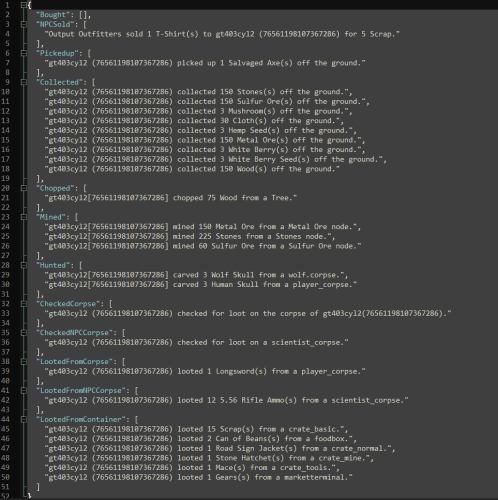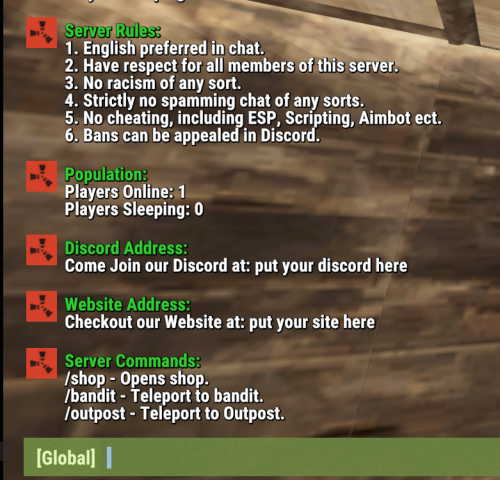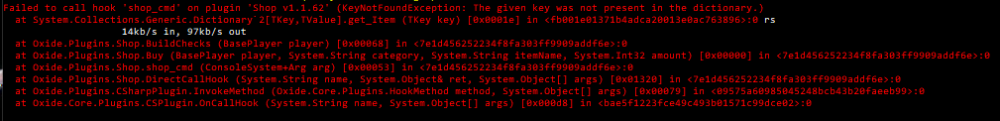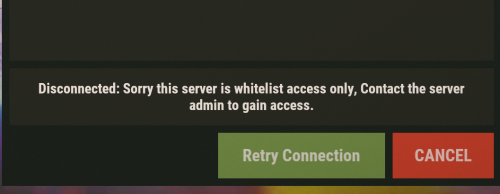-
Posts
315 -
Joined
-
Last visited
Content Type
Profiles
Warranty Claims
Downloads
Forums
Store
Support
DOWNLOADS EXTRA
Services
Everything posted by Gt403cyl2
-
No it does not track items like that, I cannot see who dropped a specific item that someone else picked up. To my knowledge there are no unique identifiers for items only the prefab ID which is the same for every item of that item.... like all stone has the same prefabID... Also the amount of logs that would be generated logging every item dropped on a server would just be ridiculous, think about people looting barrels or boxes or anything for that matter....
-

Failed to call hook 'OnItemRemovedFromContainer' on plugin 'LootAudit v1.3.8'
Gt403cyl2 replied to K9N_Twitch's Support Request in Support
Did you remove the old Lang file and let the updated version generate a new one? -
I saw that someone else had the same issue but it was resolved in your Discord... https://gyazo.com/c0cb9a4bffa289d67406027dd96d1a83
-
Changed Status from Pending to Not a Bug
-
That isn't an error, just a notification that those hooks took extra time to complete. Usually this is because you have granted the permission to everyone in the server thus it's logging everything everyone does, which is not how this is intended to be used, as stated in the docs. If you want to remove the notices, don't log everyone and use it as intended.
-
Time will tell, I didn't expect it either but yeah.
-
Fixed the horse issue. Yes as soon as I loaded loot audit in my test server before I joined) the error came up and narrowed down it was a horse eating... There is a small chance there is something else but I think I have accounted for most things now. Feel free to post any other issues.
-
Changed Fixed In from 1.3.0 to 1.3.4
-
Looking at your logs, you have a bit of broken stuff... HomesGUI v1.4.22 - corrupt data file GodmodeIndicator v2.1.2 - OnGodmodeToggled failed. Failed to check connectivity to the companion server: Companion server failed to start: System.Net.Sockets.SocketException (0x80004005): If you have no population when this happens it has to be a conflicting plugin because There are checks to only call the hook if a player collects the item. The other possibility is it's a horse eating a wild berry (which I am working on). but likely hood of a horse spawning regularly on berries....
-
@BippyMiester Can you enable debug in the config and send me the output when the error comes up?
-
will look into it some more thanks
-
-
-
- 9 comments
-
- #whitelist
- #admin
- (and 4 more)
-
-
Version 2.4.0
662 downloads
Give players Dog Tags (or ID Tags) on kills across PvP/NPC/Bradley/animals. Colors and amounts are configurable; PvP drops can go to the victim’s bag or killer’s inventory. PvP tags include the victim’s name; team color overrides available via permissions. Permissions: - dtags.use - Allows players to receive tags. - dtags.red - Forces players to drop red tags (use with teams/clans for events ect.) - dtags.blue - Forces players to drop blue tags (use with teams/clans for events ect.) - dtags.silver - Forces players to drop silver tags (use with teams/clans for events ect.) (Dog Tags only; with ID Tags enabled this will drop gray) - dtags.gray - Forces players to drop gray tags (use with teams/clans for events ect.) - dtags.green - Forces players to drop green tags (use with teams/clans for events ect.) - dtags.lavender - Forces players to drop lavender tags (use with teams/clans for events ect.) - dtags.mint - Forces players to drop mint tags (use with teams/clans for events ect.) - dtags.orange - Forces players to drop orange tags (use with teams/clans for events ect.) - dtags.pink - Forces players to drop pink tags (use with teams/clans for events ect.) - dtags.purple - Forces players to drop purple tags (use with teams/clans for events ect.) - dtags.white - Forces players to drop white tags (use with teams/clans for events ect.) - dtags.yellow - Forces players to drop yellow tags (use with teams/clans for events ect.) Default Config: { "Options": { "Player dog tags drop in body bag": true, "Player names on tags": true, "Use team tags": true, "Use ID tags (true = use ID Tags; false = use legacy Dog Tags). Palettes — Dog Tags: Blue, Red, Silver. ID Tags: Blue, Red, Gray, Green, Lavender, Mint, Orange, Pink, Purple, White, Yellow (Silver not available with ID Tags).": false }, "Rewards": { "Bradley rewards": true, "Heli rewards": true, "Animal rewards": true, "Scientist/Human NPC rewards": true }, "Colors": { "Player tags color": "Silver", "Animal tags color": "Red", "Scientists tags color": "Red", "Heavy Scientist tags color": "Red", "Tunnel Dweller tags color": "Red", "Attack Heli tags color": "Red", "Bradley tags color": "Red" }, "Amounts": { "From Players. (Default is 1)": 1, "From Animals. (Default is 1)": 1, "From Scientists. (Default is 1)": 1, "From Heavy Scientists. (Default is 1)": 1, "From Tunnel Dwellers. (Default is 1)": 1, "From Attack Heli. (Default is 1)": 1, "From Bradley. (Default is 1)": 1 } } Other information: Comments, suggestions or for support message me here or on Discord: gt403cyl2$9.99 -
If you are using clans reborn: https://chaoscode.io/resources/clans-ui.41/ Not on Codefling afaik... sorry Double check with them if it does what you want but I see an invite player button.