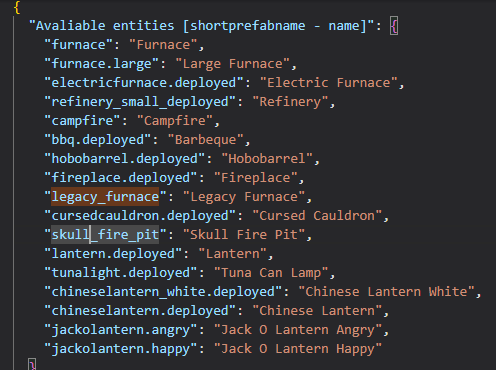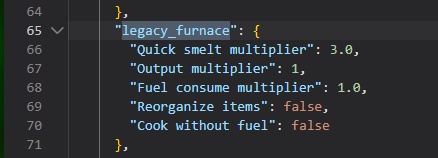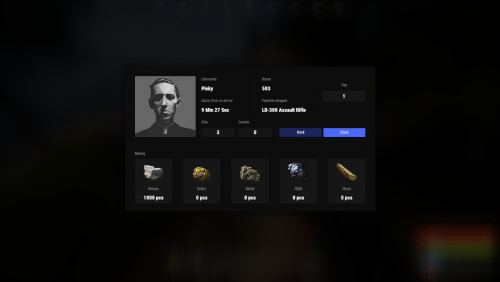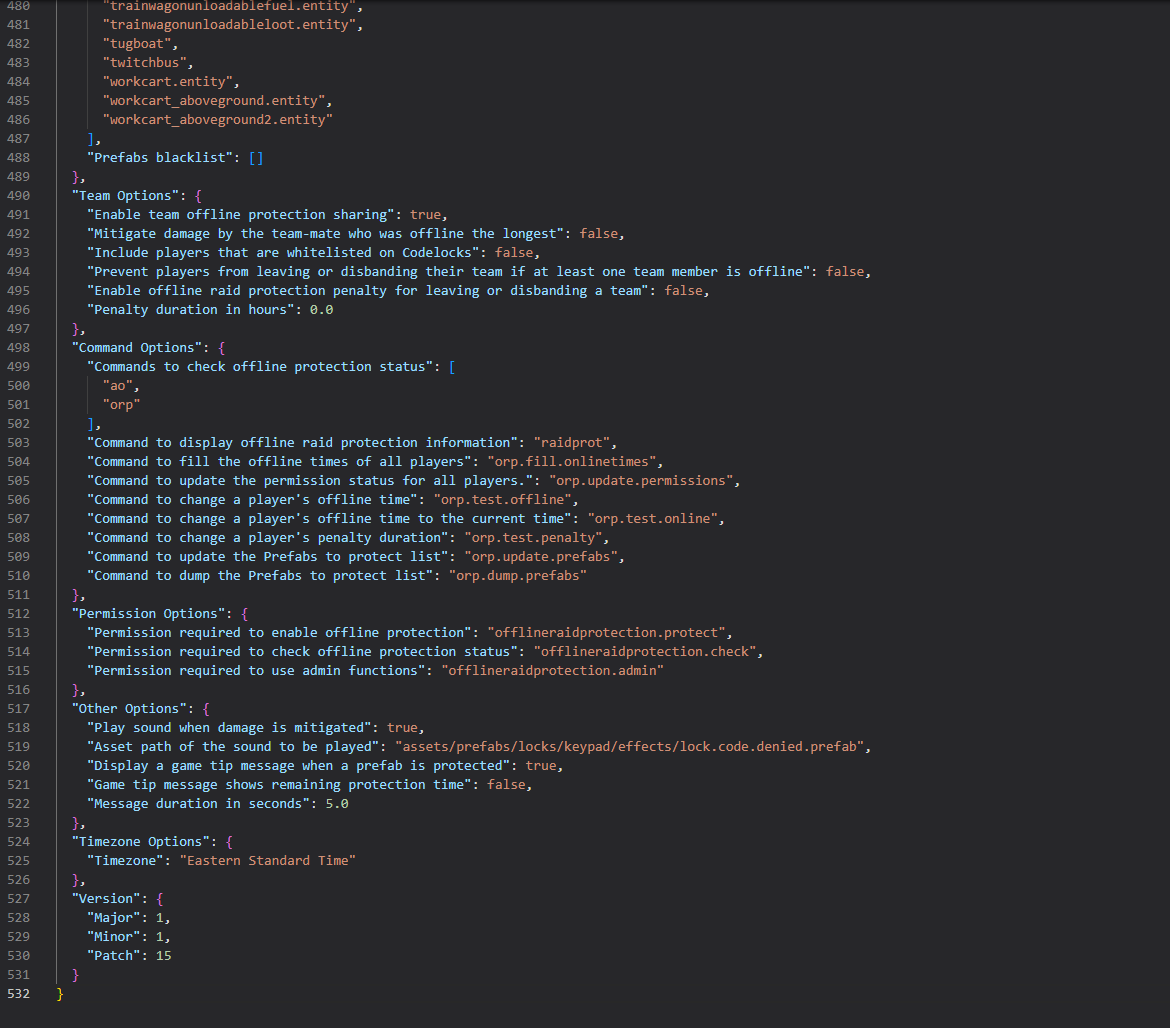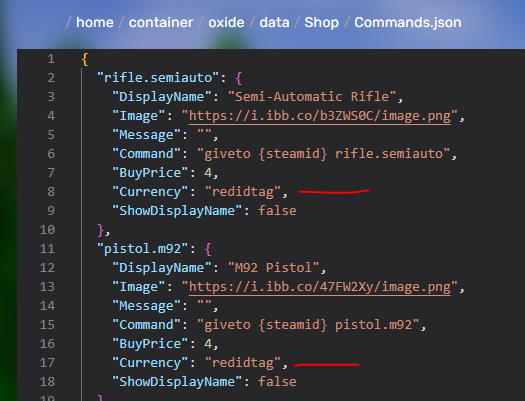-
Posts
367 -
Joined
Content Type
Profiles
Warranty Claims
Downloads
Forums
Store
Support
DOWNLOADS EXTRA
Services
Everything posted by Kaooa
-
resolved this by copy and pasting the configs to the rest of the permissions in the file. setupfurnaces.static pasted to setupfurnaces.default pasted to setupfurnaces.vip etc
-
Failed to call hook 'OnServerInitialized' on plugin 'SetupFurnaces v2.3.0' (KeyNotFoundException: The given key 'legacy_furnace' was not present in the dictionary.) at System.Collections.Generic.Dictionary`2[TKey,TValue].get_Item (TKey key) [0x0001e] in <f98723dd4586469db5213ec59da723ca>:0 at Oxide.Plugins.SetupFurnaces.OnEntitySpawned (BaseOven oven) [0x000da] in <21fc22fbd20941fca6336a058ee620e9>:0 at Oxide.Plugins.SetupFurnaces.OnServerInitialized () [0x000cd] in <21fc22fbd20941fca6336a058ee620e9>:0 at Oxide.Plugins.SetupFurnaces.DirectCallHook (System.String name, System.Object& ret, System.Object[] args) [0x0008d] in <21fc22fbd20941fca6336a058ee620e9>:0 at Oxide.Plugins.CSharpPlugin.InvokeMethod (Oxide.Core.Plugins.HookMethod method, System.Object[] args) [0x00079] in <d82f1fa409f84967ab685a3dbdd116ae>:0 at Oxide.Core.Plugins.CSPlugin.OnCallHook (System.String name, System.Object[] args) [0x000de] in <2a1b2b9b0c9d45ea87d32bff811299cc>:0 at Oxide.Core.Plugins.Plugin.CallHook (System.String hook, System.Object[] args) [0x00060] in <2a1b2b9b0c9d45ea87d32bff811299cc>:0
-
- 53 comments
-
- #statistics
- #leaderboard
-
(and 12 more)
Tagged with:
-
I do not know if I am doing something wrong, right out of the box the binoculars do not show the range finder reloading the plugin did not fix this issue.
-
is there a way to Prevent Auto turrets from shooting at convoy npc?
-
- 2 comments
-
Updated to the ` kits.template fullscreen rust categories ` template but now the "Info Kit Description" area is missing when viewing kits. Attached are before and after images. I used default values from your cfg example on the doc pages, but it did not resolve this issue. Willing to DM you my config file if needed From what I understand is what controls this information "Info Kit Description": { "Enabled": true, "Background Color": { "HEX": "#0E0E10", "Opacity (0 - 100)": 100.0 }, "Font Size": 18, "Font": "robotocondensed-bold.ttf", "Align": "MiddleCenter", "Text Color": { "HEX": "#ffffff", "Opacity (0 - 100)": 100.0 }, "AnchorMin": "0.5 1", "AnchorMax": "0.5 1", "OffsetMin": "-237.5 -104.5", "OffsetMax": "237.5 -9.5" }, "
-
-
- 53 comments
-
- #statistics
- #leaderboard
-
(and 12 more)
Tagged with:
-
- 53 comments
-
- #statistics
- #leaderboard
-
(and 12 more)
Tagged with:
-
- 127 comments
-
- #stats
- #statistic
-
(and 3 more)
Tagged with:
-
i think the owner of the plugin added this into the custom genes plugin on umod a new cmd through console to give genes i will update you on this if this works
-
Nov 24th still looking forward to this ! any update on an ETA ?
-
Gotcha understood, then would it be possible to add it to the Quick Smelt Multiplier then? to fill you in on what I am trying to do, I want to increase the amount of time it takes to get charcoal but still keep it quick smelt
-
Please could you add it? I was doing some custom multipliers testing with Chatgbt and it was giving me multipliers of ' x.xx ' for both ' Quick Smelt Multiplier ' & ' Output Multiplier ' fields. If you dont want to make it official part of update that is fine, but if you could help me privately add the floats, could work too
-
anyway I can get float values for quick smelt multiplier and output multiplier ?
-
- 239 comments
-
- #rust server tool
- #rust server management
-
(and 28 more)
Tagged with:
- #rust server tool
- #rust server management
- #server administration
- #game server hosting
- #rust game
- #server creation
- #server installation
- #plugin management
- #server wiping
- #game server tools
- #easy server setup
- #rust gaming community
- #multiplayer server
- #server extensions
- #rust community
- #server modding
- #server hosting
- #rust server hosting
- #rust server setup
- #server automation
- #myrustserver
- #umod
- #carbon
- #wipe
- #rust
- #installer
- #auto update
- #auto restart
- #discord integration
- #plugin update
-
- 239 comments
-
- #rust server tool
- #rust server management
-
(and 28 more)
Tagged with:
- #rust server tool
- #rust server management
- #server administration
- #game server hosting
- #rust game
- #server creation
- #server installation
- #plugin management
- #server wiping
- #game server tools
- #easy server setup
- #rust gaming community
- #multiplayer server
- #server extensions
- #rust community
- #server modding
- #server hosting
- #rust server hosting
- #rust server setup
- #server automation
- #myrustserver
- #umod
- #carbon
- #wipe
- #rust
- #installer
- #auto update
- #auto restart
- #discord integration
- #plugin update
-
- 3 comments
-
- #outpost
- #banditcamp
-
(and 1 more)
Tagged with:
-
hey @David i understand you fixed the images not working for most items, however the command currency images still do no load. i am using shop ui 1.2.62
-
last log in was Tuesday for @CosaNostra https://codefling.com/files/support/17068-failed-to-compile/ many people need help with this complier issue @Death