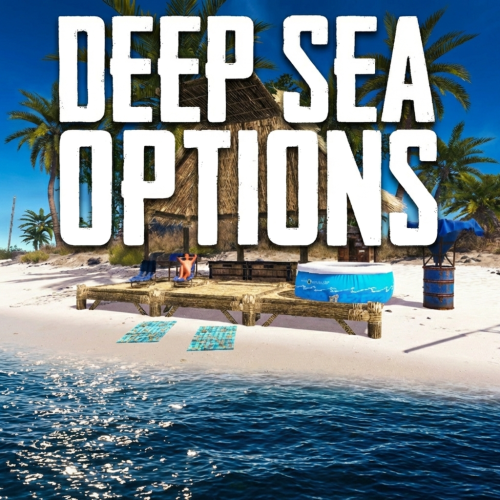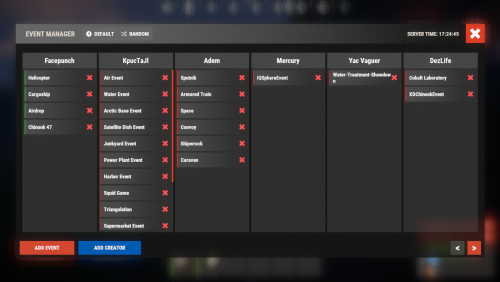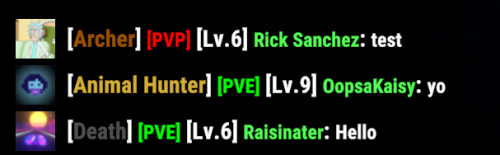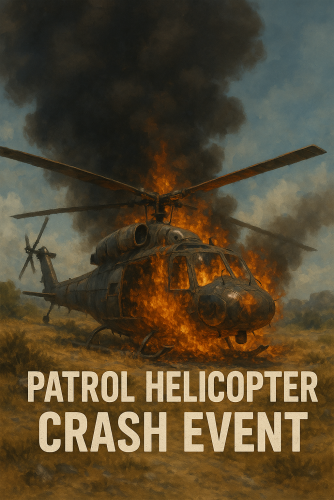ManOWar
Member-
Posts
113 -
Joined
-
Last visited
Content Type
Profiles
Warranty Claims
Downloads
Forums
Store
Support
DOWNLOADS EXTRA
Services
Everything posted by ManOWar
-
Okay, I gotcha! Yes, I have only been to the Deep Sea as an admin in noclip and was assuming (ass u me) things. lol I had a player testing with boats, and he said anyone not driving the boat was asleep after the transition. Appreciate you taking the time to respond and for creating this plugin. I'm sold!
-
- 31 comments
-
Hello @Mevent Yes, this is sorely needed. I'm looking for a new linking plugin because Amino is perpetualy asleep at the wheel. His DiscordLink plugin does this, and I find it is a critical feature, so that everyone is identified as the same name both in game and in Discord. Your plugin checks every other box for me except this one, and for an added bonus, you actively support it lol Any chance you could get this feature added in? Thank you!
- 31 comments
-
- 2
-

-
Hello, I've updated to the new release and am getting this error when trying to use the skinner. Any ideas? Line too long, truncated. Click to show the full text. 08/07 14:18:33 | Failed to call hook 'SkinCMD' on plugin 'Skinner v2.9.93' (NullReferenceException: Object reference not set to an instance of an object) at Oxide.Plugins.Skinner.GetPlayerSkins (BasePlayer player, System.Boolean update) [0x00034] in <731f35692a8d4d918037f5606b1d2fea>:0 at Oxide.Plugins.Skinner+BoxController.StartAwake () [0x00045] in <731f35692a8d4d918037f5606b1d2fea>:0 at Oxide.Plugins.Skinner.SkinCMD (Oxide.Core.Libraries.Covalence.IPlayer iplayer, System.String command, System.String[
-
Thank you for the reply! Unfortunately, I had already set that to True prior to posting my first message. What I'm trying to accomplish is changing the event messages that appear on the screen in-game to what you see in the screenshot above. I'm not a fan of the default generic messages. Is there anything else you'd recommend or that I can check? Thank you!
- 272 comments
-
- #eventmanager
- #manager
-
(and 5 more)
Tagged with:
-
- 272 comments
-
- #eventmanager
- #manager
-
(and 5 more)
Tagged with:
-
- 272 comments
-
- #eventmanager
- #manager
-
(and 5 more)
Tagged with:
-
Hello @Mevent Does this plugin have a Discord webhook integration? So that when the plugin starts an event, it also sends a message via Discord webhook and posts that X event has started? If not, is that something you would consider adding? I have players on my server requesting a server event feed in Discord so they can better track when events are happening and they're not logged in or are AFK. Also, if it could differentiate that it is Convoy, Cargo, Patrol Heli, Armored Train, Ferry Terminal, etc., that would be amazing! Ultimate RCON+ does this to an extent, but it really only knows how to handle the native Facepunch events. It doesn't do anything for most of the custom events. The ones it does, it doesn't do properly. As you can see in the screenshot, it sends a notice for a Medium Convoy as two Bradley APCs. Anyways, thank you for your time!
- 272 comments
-
- #eventmanager
- #manager
-
(and 5 more)
Tagged with:
-
Hello @Iftebinjancould you please provide some additional information on the flags? I have it running on my server and some of the flags (RoboticTiming, Wallbang) are triggering on players, but I'm unsure of what this means exactly. If a player triggers with Robotic Timing or Wallbang does it 100% mean they're cheating? Like 100% without a doubt? If so, that's amazing! I just don't want to ban players if this isn't 100% accurate. Thank you!
- 16 comments
-
- 2
-

-
- #pvp combat
- #pvp combat logger
- (and 5 more)
-
-
Nice! Just now seeing this! Thank you sir!
-
Yeah, they use a 3rd party developer named RankEval to do all of this. However, the stats that RankEval tracks is very limited, but their Titles/Tags feature is pretty good. I use Xstatistics, and it's crazy thorough in what it tracks. However, it doesn't do any Titles/Tags like your plugin does, which players love. So, hoping your plugin can bridge this gap!
-
You 100% need to be charging for this. So, at the bare minimum, you should have a Premium paid version if you add additional features. You could even set it up so that the category leaderboards are exported to Discord via a webhook every 5 minutes or so. Then players could keep tabs on the stats even when they're not logged into the server. This, again, would drive player buy-in to servers due to everyone's competitive nature. Here's an example of what I mean. This is something that Renegade does with their servers. They track stats and apply Titles to players in-game, then export the leaderboards to their Discord server. However, they do not have an option to view an in-game dashboard, which is sorely missing. If you add a chat command for players to view a dashboard, please make it permission-based. I have many plugins on my server configured so players can only access the additional features if their Steam and Discord accounts have been linked to my server, and I would want to do the same for this. If you need a server to test any of these additions out on, I'm happy to help. Also, happy to do all of this as a paid project with you. I've paid for several custom plugins thus far and am happy to do it again.
-
Hey, so I like the global tracking you have set up. I can't remember what it was set to by default, but I have mine set to Hoarder. It may have been that already, I can't remember. Anyways, I'd like to keep that as the 'Global' leader of all these categories combined, but then have it broken down into the individual stats below (1-5). I've included a bunch of other categories to track as well. There's just so much that can be done with this. Now I feel there needs to be a dashboard you can pull up that shows the current Title (tag) holder for each category—maybe using a /tags command or something. It could show the Title, its definition, and the name of the current leader in that category. I feel like this is something that can drive competition on a server, but for that to happen, it does need to be visible, Maybe even have a more detailed dashboard then what I just recommended So, like maybe it shows the top 5-10 in each category and then players will know how far behind or ahead they are. This could drive more buy-in from your player base, more time spent on the server, etc., as players compete for the Titles. You're really onto something with this! 1 - Wood Harvested - Lumberjack 2 - Stone Harvested - Stoner 3 - Metal Ore Harvested - Metallurgist 4 - High Quality Metal Ore Harvested - Blacksmith 5 - Sulfur Harvested - Miner or Brimstone Miner 6 - Hours Played - No Lifer 7 - K\D Ratio - Assassin or 'The One' 8 - Teas Crafted - Brewmaster or Mixologist 9 - Pies Crafted - The Baker 10 - Honey Harvested - The Beekeeper 11 - Horse Dung Sold at Outpost - Shit Flinger 12 - Distance Traveled by Air - Ace or Aviator 13 - Distance Traveled by Car - Gearhead 14 - Distance Traveled by Horse - Jockey 15 - Distance Traveled by Motorcycle - Biker 16 - Distance Traveled by Bicycle - Cyclist 17 - Most Items Sold in Vending Machines - The Merchant 18 - Most Items Bought from Vending Machines - Shopaholic or The Consumer 19 - Gunpowder Crafted - The Alchemist 20 - Hemp\Cloth Harvested - The Cultivator
-
Hey, so my players are loving the plugin! I'd like to get some additional stats tracking with it so we can give tags for other things. Can you please go ahead and charge something for this so I can buy it? Then I won't feel bad for asking for changes...lol Or if you'd prefer to make a small project for only my server, I'm happy to pay you for your time to get this configured exactly as I want it. You let me know
-
Thank you for the quick reply! I have just one more question for you. Can we also limit the number of tags a player can have? For example, I wouldn't want players to have more than two active tags. So, if a player were leading in 3 categories, he would only get two tags for whichever of the two categories had the higher priority? Then would the 2nd player in the 3rd category get that tag instead? Thank you!