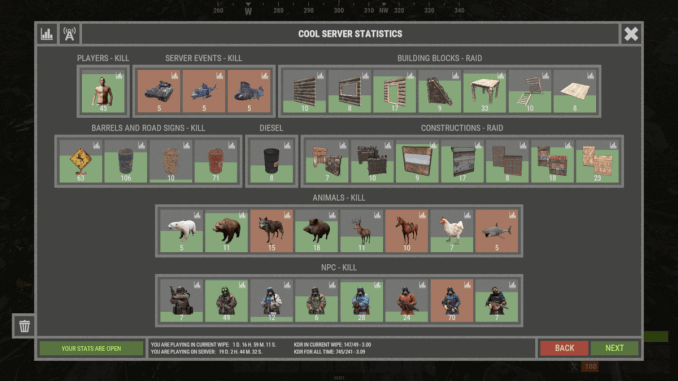ManOWar
Member-
Posts
113 -
Joined
-
Last visited
Content Type
Profiles
Warranty Claims
Downloads
Forums
Store
Support
DOWNLOADS EXTRA
Services
Everything posted by ManOWar
-
Wow, I am completely blown away by how thorough this plugin is! It tracks every category imaginable, including server event plugins like Convoy by Adem. There is no other statistical plugin that compares to this one. Detailed stats like this increase buy-in from your player base as they have another metric to track and compete against. Keeping players logged in and playing longer so they can increase their lead on players below them in the rankings and gain ground on players above them in the rankings. Most stats plugins are very limited in what they track and focus primarily on PvP and raiding. However, most players spend the majority of their time running monuments, building, farming nodes, farming crops, etc., and this plugin covers all those statistics in depth! Just perfection! Well done, Sir!
-
Hello, would it be possible to add a feature to this plugin or possibly to a standalone plugin, named, say, Offliner, that monitor and logs the number of TCs a player destroys where the owner(s) of the TC are offline? Then, have a message that regularly posts to the server saying the player's name and the number of bases (equal to the number of TCs) they have offlined during the wipe. Maybe even have it configurable to list the top 5 offliners or something. This would help minimize the amount of offlining happening, as players would have to own up to the entire server that they're an offliner. I think it would also put a target on their back to where other players would make a point to try and offline this player, which is exactly what an offliner deserves...lol Thank you!
- 8 comments
-
- 1
-

-
- #hall of shame
- #hallofshame
-
(and 8 more)
Tagged with:
-
Thank you so much for the quick reply and fix! I've implemented the update, and it is working correctly. The only thing I'd like to add is that I belive the Halloween update includes more items than that. I'm not 100% sure, but I think there is an additional knife and maybe even a pitchfork that you can get. Also, the Frankenstein body parts are nine different body parts in total. There are small, medium, and large Frankensteins, each with legs, torso, and head. So, there are nine different body parts in total. Does this fix include all nine body parts? Thank you! Sorry, I just know that if it doesn't, I'll have players returning to me asking for those. Will there also be a similar fix for the Easter event? Or is that already working with this? Thank you so much for your help!
-
Hello, I've been using the AlphaLoot 2x Table Advanced config for a few months with no issues. However, the Halloween items are not spawning into containers now that the Halloween event has been implemented. I've checked about a dozen portal dungeons, and not one Halloween item, including the Frankenstein body parts, no coffins, no spiderwebs, etc. I've also killed a dozen or so of the roaming scarecrows and chainsaw guys, and none of them have Halloween items. They all have regular items but none of the Halloween items. I'm running the default config. Is there anything I need to do with the AlphaLoot config to implement these? Thank you!
-
That's fantastic! Thank you so much!
-
Thank you for the explanation! I don't want the electric furnaces to produce charcoal. However, they do want/need the additional slot for ore. Is it impossible to add an option allowing cooked ore to accumulate there if the charcoal option is disabled?
-
Just a quick update: I found that if I dragged the cooked frags out of the 2nd or 3rd slot and moved them to the 1st slot, it started cooking again and filled up the now empty slot. So, it's skipping or not seeing the first slot in the electric furnaces. Thank you!
-
Hello, Just started using this plugin yesterday on my server and had a player point out that the 3rd output slot of electric furnaces isn't being used. So, I did some testing and verified that is happening. Below is my configuration. I don't have any other smelting\splitter plugins in place. I had removed QuickSmelt when I started using this. The furnace is staying on and is full of uncooked ore, but it's not filling up the 3rd slot (1st in order). For some reason, it's skipping the 1st slot and going to the 2nd and 3rd. Please see the screenshot. It's working perfectly, otherwise. Thank you! "Compatible Ovens": [ "bbq.deployed", "bbq.static", "campfire", "campfire.static", "cursedcauldron.deployed", "fireplace.deployed", "furnace", "furnace.large", "furnace.static", "furnace_static", "hobobarrel_static", "hobobarrel.deployed", "refinery_small_deployed", "small_refinery_static", "skull_fire_pit", "electricfurnace.deployed", "legacy_furnace" ], "Oven charcoal Overrides - Higher the number the less often charcoal is made": { "campfire": 4, "bbq.deployed": 2 }, "Oven Smelting Overrides": { "furnace": 1, "refinery_small_deployed": 1, "bbq.deployed": 1, "bbq.static": 1 }, "Auto Start Ovens on Deploy or restarts": false, "Fuel * This = Additional Charcoal per Tick": 1.0, "Delays Smelting by a Factor 0-25 (Used to reduce speeds below vanilla)": 3, "Disable Multi Fuel Speed Bonus": true, "Enable Charcoal Creation in Electric Furnace": false, "Enable Composters - Splitting items into Composters": true, "Enable QuickSmelt - Smelting of multiple slots at once": true, "Fuel Burned Per Tick": 1, "Ignore Stack Limit In Smelted Output Slots": false, "Max Smelt slots at once": 5, "Max Ore Smelted Per Tick": 3, "Require Ore In Electric Oven For Charcoal": false, "Number of seconds to delay after reload (5 default)": 5.0, "Smelting Speed (Time Between Ticks 0.5 Default)": 0.5 }
-
Hey, I love this plugin, as it solves many long-standing issues with team management. However, I've found that there is one universal issue with everyone who uses it on my server. Each player wants the HUD in a different position on the screen or to turn it off altogether. Would it be possible to add a switch inside the /bt UI that allows the HUD to be enabled\disabled per player? Also, if it were possible to change the HUD screen positionable by the player within the same /bt UI, it would be the perfect plugin. Just my two cents as I get this complaint from everyone. Other than that, everyone loves it. The most common request I get is to move the HUD to the right side of the screen, but I've found that this doesn't work correctly. When testing, it's in a different location on the screen for everyone because no one has the same size monitors. Thank you!
-
- 109 comments
-
- 1
-

-
- #restart
- #rustplugin
-
(and 5 more)
Tagged with:
-
Hello Venda, Loving the plugin, dude! You did an excellent job putting this together! The onscreen UI notifying players of the pending restart looks great, and I love that the audible timer is the C4 sound counting it down LOL I have mine configured to notify players 10 minutes before the restart, and then it has the built-in 1 minute countdown. I'd like to add additional notifications at the 5, 4, 3, and 2 minute marks. Would the format below be the correct way to do this? Thank you! "Alerts": { "WarningTimes": [ 10, 5, 4, 3, 2 ] },
- 109 comments
-
- 1
-

-
- #restart
- #rustplugin
-
(and 5 more)
Tagged with:
-
Hey MrMokka, You called it, dude! It's Ex using a portion of the barrel of diesel while you've yet to select your output resource. I'm so sorry to waste your time with this! I've played A LOT of Rust....like over 8k hours...lmao and I never noticed it using up the diesel. I appreciate your help, and maybe a positive is that someone else will see this and not bother you again My server is configured with 4k stack sizes for MATS, and in my testing, the first row of each resource is one diesel, and the second row is two diesel. I've combined the outputs of each of the two gather locations. I tested with vanilla config in both GatherManager and QuarryController. When testing with two diesel barrels, the second barrel gave the full output of the resource. Anyway, again, sorry to waste your time, but I appreciate your help very much!
-
Sounds good and makes sense with Ex starting to use the contents of the barrel once you turn Ex on, but you still have to make your way up and select the resource you are mining. I'll test with two barrels, and if that's the issue, then the 2nd barrel should give full output. Also, makes sense on the formatting question...just wishful thinking on my part Thank you!
-
Hey MrMokka, I'm sorry to open another ticket! However, there seems to be an issue with the Giant Excavator feature. I've included my QuarryController and GatherManager configs below for your review. For some reason, I'm only getting what appears to be 95% of what the config is set to (1.0). I've included the screenshot so you can see my output for all four resources at Giant Ex. Please let me know if I can provide you with any further info. Everything is still working perfectly for the smaller quarries. Would it be possible to have the Excavator config match the quarries with the same format of "Amount of resources per diesel (1000 = vanilla)": 1000.0? As that format works great! Thank you for your help! Vanilla Output Should be 100HQ per diesel 2,000 Sulfur per diesel 5,000 Metal Frag per diesel 10,000 Stone per diesel QuarryController Config { "Config version": "1.0.3", "Stone Quarry": { "Fuel time per diesel (seconds)": 130.0, "Resource tickrate (seconds)": 5.0, "Amount of resources per diesel (1000 = vanilla)": 1250.0 }, "Sulfur Quarry": { "Fuel time per diesel (seconds)": 130.0, "Resource tickrate (seconds)": 5.0, "Amount of resources per diesel (1000 = vanilla)": 1250.0 }, "High quality metal Quarry": { "Fuel time per diesel (seconds)": 130.0, "Resource tickrate (seconds)": 5.0, "Amount of resources per diesel (1000 = vanilla)": 1250.0 }, "Pumpjack": { "Fuel time per diesel (seconds)": 120.0, "Resource tickrate (seconds)": 5.0, "Amount of resources per diesel (1000 = vanilla)": 1000.0 }, "Excavator": { "Excavator fuel time per diesel (seconds)": 120.0, "Excavator resource tickrate": 3.0, "Excavator resource multiplier": { "Stone": 1.0, "Sulfur": 1.0, "Metal fragments": 1.0, "High quality metal": 1.0 } }, "Use excavator settings if GatherManager exists": true } GatherManager Config "Options": { "ExcavatorBeltSpeedMax": 0.1, "ExcavatorResourceModifiers": {}, "ExcavatorResourceTickRate": 3.0, "ExcavatorTimeForFullResources": 120.0, "GatherDispenserModifiers": {"*": 2.0}, "GatherResourceModifiers": {"*": 2.0}, "MiningQuarryResourceTickRate": 5.0, "PickupResourceModifiers": { "*": 2.0, "Diesel Fuel": 1.0 }, "QuarryResourceModifiers": {}, "SurveyResourceModifiers": {} }, "Settings": { "ChatPrefix": "Gather Manager", "ChatPrefixColor": "#008000ff" } }
-
- 14 comments
-
- #quarry
- #controller
- (and 7 more)
-
Thank you! I'm looking forward to that being added in the next version release!
-
Hey MrMokka, I've purchased and installed your plugin, and it is working perfectly for my small quarries. However, it doesn't appear to modify the output of the giant excavator; it only mentions the three settings below. "Excavator fuel time per diesel (seconds)": 120.0, "Excavator resource tickrate": 3.0, "Use excavator settings if GatherManager exists": false Am I missing something here? Or do I need to manually add in a line for giant Ex saying "Amount of resources per diesel (1000 = vanilla)": 1250.0? Below is how I have mine configured. Thank you! { "Stone Quarry": { "Fuel time per diesel (seconds)": 130.0, "Resource tickrate (seconds)": 5.0, "Amount of resources per diesel (1000 = vanilla)": 1250.0 }, "Sulfur Quarry": { "Fuel time per diesel (seconds)": 130.0, "Resource tickrate (seconds)": 5.0, "Amount of resources per diesel (1000 = vanilla)": 1250.0 }, "High quality metal Quarry": { "Fuel time per diesel (seconds)": 130.0, "Resource tickrate (seconds)": 5.0, "Amount of resources per diesel (1000 = vanilla)": 1250.0 }, "Pumpjack": { "Fuel time per diesel (seconds)": 120.0, "Resource tickrate (seconds)": 5.0, "Amount of resources per diesel (1000 = vanilla)": 1000.0 }, "Excavator fuel time per diesel (seconds)": 120.0, "Excavator resource tickrate": 3.0, "Use excavator settings if GatherManager exists": true }
-
Hey MrMokka, I've purchased and installed your plugin, and it is working perfectly for my small quarries. However, it doesn't appear that it modifies the output of the giant excavator; it only mentions the three settings below. "Excavator fuel time per diesel (seconds)": 120.0, "Excavator resource tickrate": 3.0, "Use excavator settings if GatherManager exists": false Am I missing something here? Or do I need to manually add in a line for giant Ex saying "Amount of resources per diesel (1000 = vanilla)": 1250.0? Below is how I have mine configured. Thank you! { "Stone Quarry": { "Fuel time per diesel (seconds)": 130.0, "Resource tickrate (seconds)": 5.0, "Amount of resources per diesel (1000 = vanilla)": 1250.0 }, "Sulfur Quarry": { "Fuel time per diesel (seconds)": 130.0, "Resource tickrate (seconds)": 5.0, "Amount of resources per diesel (1000 = vanilla)": 1250.0 }, "High quality metal Quarry": { "Fuel time per diesel (seconds)": 130.0, "Resource tickrate (seconds)": 5.0, "Amount of resources per diesel (1000 = vanilla)": 1250.0 }, "Pumpjack": { "Fuel time per diesel (seconds)": 120.0, "Resource tickrate (seconds)": 5.0, "Amount of resources per diesel (1000 = vanilla)": 1000.0 }, "Excavator fuel time per diesel (seconds)": 120.0, "Excavator resource tickrate": 3.0, "Use excavator settings if GatherManager exists": true }
- 14 comments
-
- #quarry
- #controller
- (and 7 more)
-
That's awesome, thank you!
-
Hello, How can I disable players getting kicked by Server Armour for high ping times? I use another plugin to manage high ping times, and Server Armour is overriding the other plugin. It doesn't have a false option to disable it, and it doesn't say anything about setting it to -1, which many other plugins use to disable a feature. Thank you!
-
Hello, Can you please add an update to this plugin so that one can invite another player active on the server as a teammate without them being next to each other in the game? Using a command like the one below? This would be very helpful at the start of the wipe when everyone has logged in and spawned to different locations around the map. You could add everyone to the team as they log in to the server and see where they're at on the map as you all make your way to your build location. Thank you! /team invite <playername> -- Invite a player to your team
-
If you look at the screenshot below you can see what I'm referring to. In your video (2nd listed on this plugin's page), you simply run the /amap command, and then when you view the map, you see both actively logged-in players and sleepers at the same time. They're both showing nicknames too. I can't get both to show at the same time. I can't get my sleepers to ever show the nicknames. Any ideas what the issue maybe? Thank you!
-
Nice! Thanks for the heads up! I'll check out that plugin now