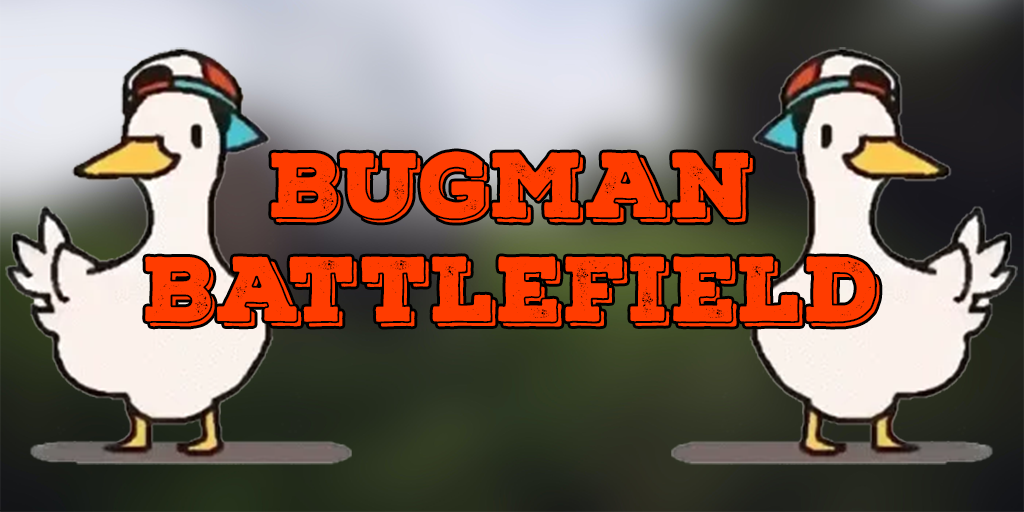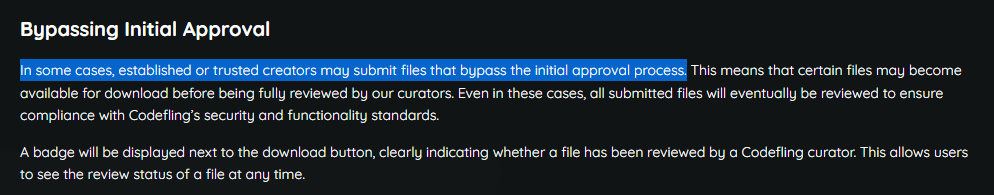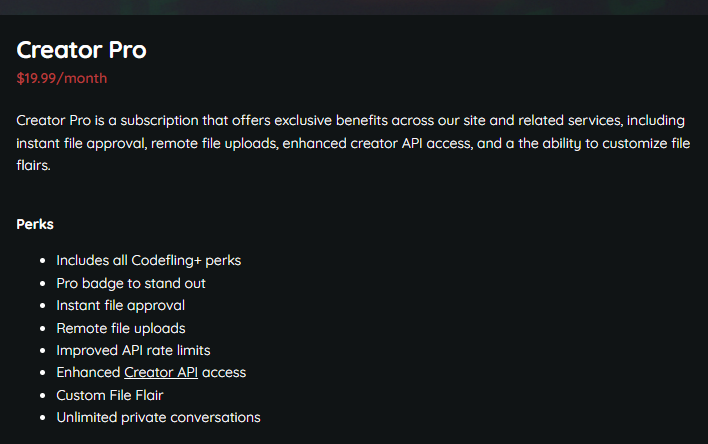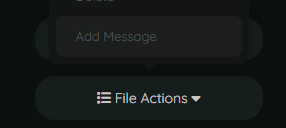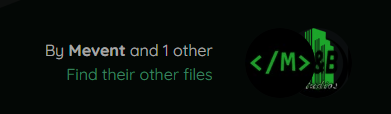-
Posts
188 -
Joined
-
Days Won
1
Content Type
Profiles
Warranty Claims
Downloads
Forums
Store
Support
DOWNLOADS EXTRA
Services
Everything posted by ViolationHandler.exe
-
Changed Status from Pending to Not a Bug
-
Could you explain exactly what you'd expect to happen for those who are given said permission? I ask because the way it works currently is its changing how the code of the game works and essentially removing the portion of the code that says to make gibs basically. The only way I can think of your request would be to make it so if the person with said permission destroys something the gibs don't appear, but the gibs wouldn't appear for ALL players. Meaning, if player X who has permission destroys some object, ALL players in the area would not see gibs, furthermore, if player Y who DOES NOT have permission destroys some object, everyone in the area WOULD see gibs INCLUDING player X who has the no gib permission. Hence why I'm not positive if you'd want that and why I'm asking what you'd expect to occur.
-
Changed Status from Pending to Work in Progress
-
Sorry for the delayed reply, school has been kicking my ass, and actually delayed this message itself lol, had to take a final mid response. I can DM you a version to see if that fixes your issue and then go from there, thanks for the report! My guess is compatibility issue along with a poorly named thing on my end.
-
Apologies, for whatever reason I don't think there's a way to get notifications for discussion messages, so thanks for the ping! As of right this moment, no it doesn't support multiple servers in the way you're thinking most likely, but 20 may be on the high end even when supported tbh, I haven't tested it with that many servers, but it should work. I would probably still recommend to split it among 2 or more bots still so it's less of a load. In its current state, it technically could support 20 servers, but I think it'd require 20 different discord servers to correctly function lol mainly because it wasn't even a thought at the start, so it wasn't made in a way to support it. I do plan on supporting multiple servers though, the functionality is basically entirely done in my local version, but I need to fix one of the features I added along side it before I update it on the site, as it would interact poorly in its current coded state (just due to multi-server support). It shouldn't be too hard of a fix though, I plan to update the plugin early December with these new changes This update is sorta large, hence its length between last update, I hope it adds some more features you guys like!
- 20 comments
-
- 2
-

-

-
- #admin
- #tools
-
(and 37 more)
Tagged with:
- #admin
- #tools
- #admin tools
- #moderation
- #discord
- #inventory
- #watchlist
- #warn
- #rename
- #backpacks
- #combatlog
- #custom
- #discord tools
- #id
- #ban
- #tempban
- #report
- #configurable
- #owner
- #discord bot
- #controller
- #team
- #team view
- #f7
- #f7 report
- #cobalt
- #cobalt studios
- #copy paste
- #copypaste
- #backpack
- #creative
- #permission
- #violationhandler.exe
- #violationhandler
- #admintools
- #clans
- #essentials
- #admin tool
- #tool
-

Having Issues with Admin Tools plugin
ViolationHandler.exe replied to JoshParker23's Support Request in Support
Changed Status from Not a Bug to No Response -
Feel free to use for update and change version number. BuildingSkins.cs
- 1 reply
-
- 1
-

-
This feels misleading, mainly the first sentence given that everyone has their own definitions of established. I think this should be re-worded to be accurate unless you plan on making that actually a function that isn't behind a paywall. The bypassing initial approval currently is only possible when you purchase the Creator Pro subscription to the site. If eventually there are creators that can do this without this paywall, sure, the legal message there makes sense, however, I still think there needs to be something either added or changed in that message. Explicitly state that creators who PURCHASE the creator pro subscription are ALSO allowed to bypass the initial approval.
-
- 4 comments
-
- #incendiary
- #rocket
- (and 6 more)
-
The thing is, if you are given a product, you own the license for that product, it acts as if you purchased it, there's basically no way to determine if a product was gifted or purchased currently. It says purchase date is the day you gifted them the product I believe, but you can change the date, I've been trying to put the gifted copies many days prior to release of plugin to know whos gifted and whos not lol
-
I suggested this one as well, but then had someone bring up the point of people who got the product from another site and are just getting it here due to owning it elsewhere (and thus would have received it for free) and would affect the review weighing process then.
-
I think if the front page featured ones were taller and the images on your profile were the same size as they are on homepage of site it'd be okay tbh, or at least much better. I designed my icons for the homepage, then went to my profile and realized they were too wide and had to re-do it. I think the main issue is the fact you basically HAVE to design around these things.
-
I've been complaining about this for months, issue is I don't know what would be the best solution for it. I've suggested a couple things, but I think each has its own downside. My idea was as follows: Likely there is something better, but figure then it allows people to have longer sales, but as a result of the longer sale they need to wait longer to put it up for sale again. This would at least prevent abusing the system to some degree. I think the scaling system will likely be the best option overall from what I've heard though, just maybe not these exact values.
-
Yeaaa, don't know how I feel about that one lol, lemme go buy a plugin rq and then go trade it with someone else's plugin until I get all of the plugins on CF
-
Well, since this applies to both customers and creators, here's my list: Change: If you've changed your name ever on CF, when you view your own profile through the drop down in the top right it will always default to the old name of your profile. When you upload a plugin for the first time and want to put a dependency or something it works with, you can only put 1. Furthermore when trying to put it on sale, it will remove the sale as soon as you submit it and will need to re-add the sale. Coupons are unique and cannot have more than 1 of them. Ex: If person A has cupon poggers, person B cannot have a coupon with that name. When you add photos/gifs to a plugins thumbnails it auto puts them in the second slot 90% of the time, however with gifs its a little bit different and does some slightly different behavior. As mentioned by others, search improvements. When searching make the first result be the combined text of the search if theres a plugin that directly matches, if possible. Strikethrough in text is improperly applied when the font size is not default size and then scaled up. Meaning if you apply strikethrough to a text thats 30 font, it will be applying it as if the strikethrough was being applied to a default font size text. Creators can review their own product. (though since the reviews are reviewed this isn't a massive deal yet). When a customer buys your products and has more than 1 product in their cart, you get a notification for 1 product but they have purchased more than 1. You have to check the Provider Dashboard to find out what they bought. Fix review star calculation, it still calculates percentages with hidden/non-accepted reviews resulting in percentages being more than 100% when added together, and in some cases up to 200%. Remove the messages that imply the automatic renewing of feature files will take place but won't actually take place. Furthermore, add a toggle button to select to renew when purchasing. Fix dependencies (whether required or not) disappearing from your plugin description. I've had to fix it twice within the span of 3 fucking days... (Seems fixed) Add: An option in the support section that is 'Suggestion' that way we can properly mark suggestions. Support for scheduled plugin updates. Ex: Wipe is coming and you have the fixes already prepared for force-wipe, but you don't want to update and have half of your customers update and complain it doesn't work. You can upload your update, and schedule a time for it to "release" to the public, that way you don't have to worry about being there exactly when wipe happens. Allow non-curators to edit their messages they add to their plugins. Explicitly state in the purchases of a product that a file was GIFTED as opposed to actually purchased by a person. Meaning, when you're viewing who has purchased your product it states if it was a gifted copy (from the author). Add the functionality to react to DM messages like how you can react to files and messages on forum posts. Add functionality to show when a person who has your product wishlisted then purchases the file vs someone just regularly purchasing it. Add ability to review Creators instead of just their files. This would be a review of them as a whole and would include their Support, plugin maintenance, etc. Make it easier to view whos an Author on a plugin when more than one. Make it so you can click "X other" and have a dropdown appear with the names of who else is an author. Allow ability to click their name to go to profile as well. Make "X other" bold too so it indicates you can click it like the name. Photo below of what I am referring to. Curator Only: Add a visual to the pending files that shows a file is under review, preventing the need to click into it to find out. If possible, have it be a different color when its YOU reviewing the file vs another user. If any of these have been fixed already, please let me know and I will strikethrough it. Edit: Will edit to add more ideas when they pop up.
-
Could you elaborate on #3? I don't fully understand what you mean.
-
You can basically do all of that, just kinda not easily lol
-
My players have this exact same issue on latest version (2.0.9) as well. Though I personally do not. This only occurred AFTER I had reloaded the plugin after being asked to reload it to get the new skins. Any reloading after said first reload has not helped. This is due to your use of static variables most likely, though I am not sure why I was not affected by it, if you force your plugin to recompile you can fix this problem, or at least I believe you can as it fixed my player's issues. I have admin perms (auth level 2, am ownerid'd) but my players do not.
-
To confirm, you're asking for a setting to configure the number of players a clan needs before a clan would be allowed to set a clan home? Example: The clan "POG" has 3 members, but the minimum is is 5 players, so they CANNOT set a clan home. Example 2: The clan "POGGERS" has 12 players, so they CAN set a home. Is this correct?
-
Version 1.0.9
81 downloads
Clan Homes allows your players to set one or more clan homes for their clan! This plugin was designed for configurability, with this permission and config system you and your players can control every aspect. Note: this plugin requires a Clan plugin to function. ★ Optional Multi-Home System - Allow players to set a single clan home or multiple ★ Cooldown System - Fully configurable cooldowns based on permissions you create in the config ★ Teleport Configuration System - Configure what is and isn't allowed when teleporting to the clan home(s) ★ Easy Cancel System - Easily cancel your teleport home by typing /ch c or /tpc (works with NTeleportation) ★ Notify System - Notify your clan mates where the new clan base is (if enabled by clan leader) ★ and more! (Rest of features below) ★ Custom Permission System - Allow your clan leaders to choose what roles in the clan can set the clan home(s) ★ Blacklist System - Prevent setting clan homes on a configurable list prefabs ★ Home Limit System - Limit the number clan homes, number of times a clan home can be teleported to, and or the number of home teleports each permission has ★ Clan Member Threshold - Prevent the ability to set clan home if the clan does not meet the configurable number of members required Q: Does this work with X clan plugin? A: Most likely yes. If your plugin is compatible with K1llY0u's clan plugin, it will be compatible with this plugin. If its not listed in the "Works With " section, feel free to ask in the Discussions section and @ me with the message so I get a notification. For support, please make a support ticket and include any pertinent info (like how to recreate/what you were doing at the time) and any errors that occur.$11.99 -

Having Issues with Admin Tools plugin
ViolationHandler.exe replied to JoshParker23's Support Request in Support
Changed Status from Pending to Not a Bug