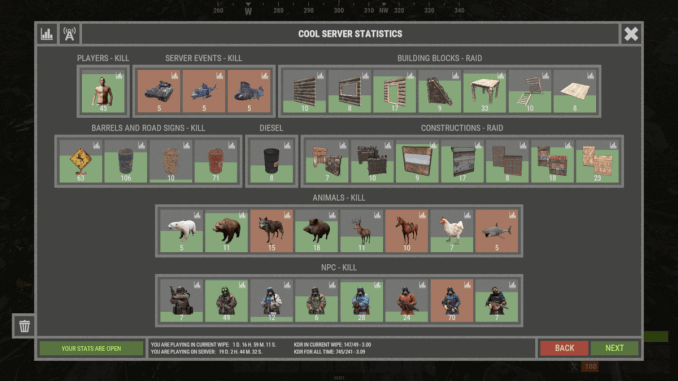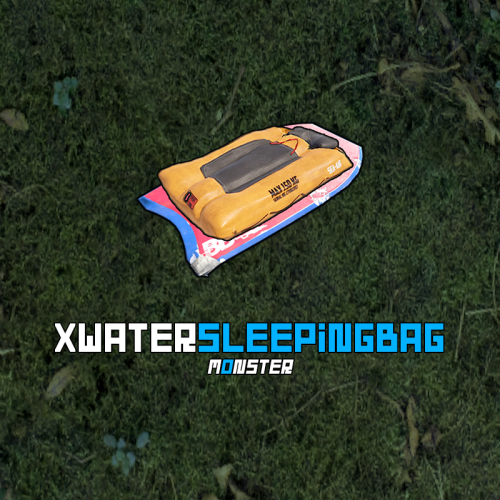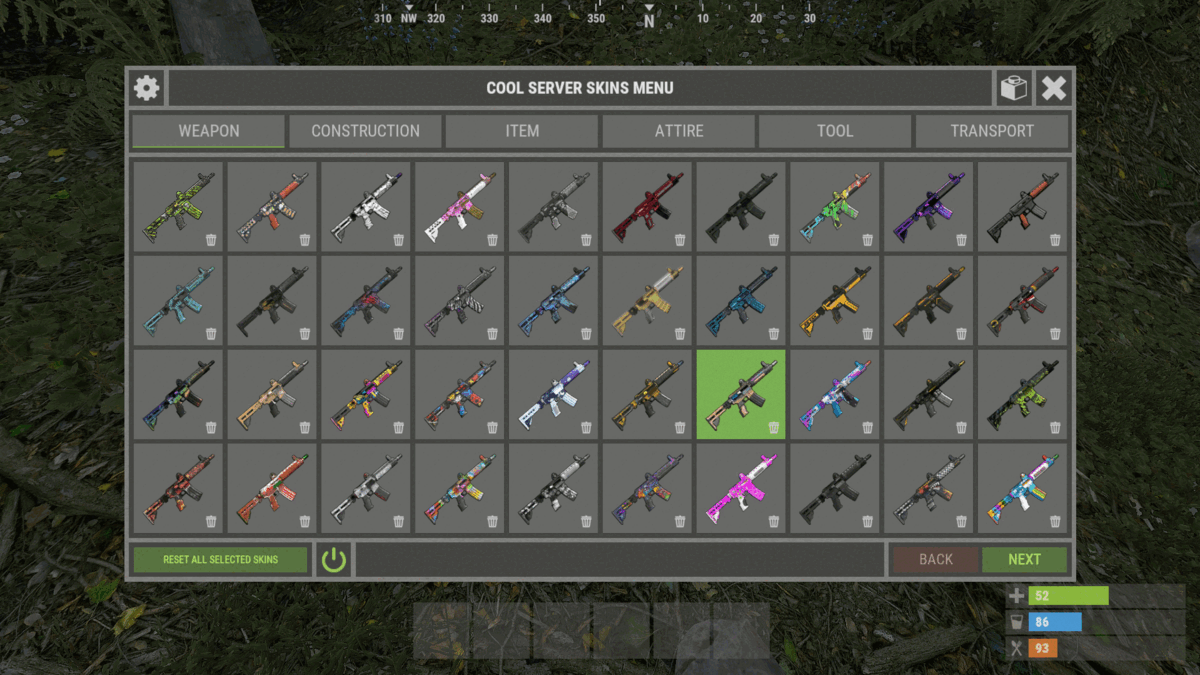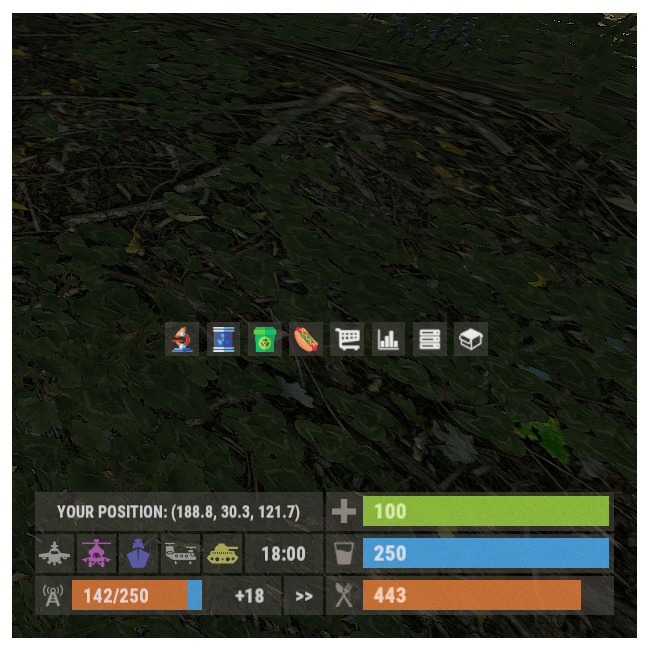-
Posts
1,083 -
Joined
-
Last visited
-
Days Won
10
Content Type
Profiles
Warranty Claims
Downloads
Forums
Store
Support
DOWNLOADS EXTRA
Services
Everything posted by Monster
-
1. - In the configuration for these sections, set up the default data for new players. "Default player settings" and "Category settings - [ Item shortname | Default item skin ]" 2. - Revoke permissions from players who are supposed to have permanent skins. - xskinmenu.setting - xskinmenu.skinchange - xskinmenu.defaultkits - xskinmenu.customkits 3. - Unload the plugin or shut down the server. 4. - Delete all players data (data - XSkinMenu\UserSettings). Loaded the plugin or enable the server. After that, players without permissions will always have the same skins. VIP players will be able to use the plugin without restrictions.
- 1 reply
-
- 1
-

-
- 13 comments
-
- 13 comments
-
- 1
-

-
- 13 comments
-
- 13 comments
-
- 1
-

-
- 13 comments
-
Plugin does not support custom events.
-
- 46 comments
-
- #panel
- #infopanel
-
(and 7 more)
Tagged with:
-
- 8 comments
-
- 8 comments
-
Hi. Future updates will speed up the display of skins in the menu (UI). However, there is no way to speed up the loading of skins by the client itself, so if there are many skins around the player, it will take a long time to load them.
-
- 312 comments
-
- 312 comments
-
I corrected that for you once. Open your messages in Discord.
-
I have already closed the request. Just wait for the update.
-
Changed Status from Pending to Fixed Changed Fixed In to Next Version
-
- 142 comments
-
- 3
-

-

-
@Evil_Orko I don't understand why you wrote that at all... I wrote that it's not worth adding a lot of skins from the workshop because players (game clients) will take a long time to download them, and some won't be able to download them at all and the skins won't work for them (even the ones they purchased). This is how skins from the workshop have worked and will continue to work, and there is no way to fix it. P.S - In the near future, the plugin will receive new features that will greatly simplify life under the new rules.
- 312 comments
-
- 1
-

-
- 312 comments
-
- 103 comments
-
- #panel
- #infopanel
-
(and 5 more)
Tagged with:
-
- 103 comments
-
- #panel
- #infopanel
-
(and 5 more)
Tagged with:
-
- 312 comments
-
- 1
-

-
- 312 comments
-
- 1
-