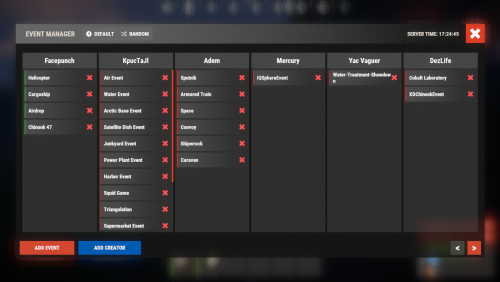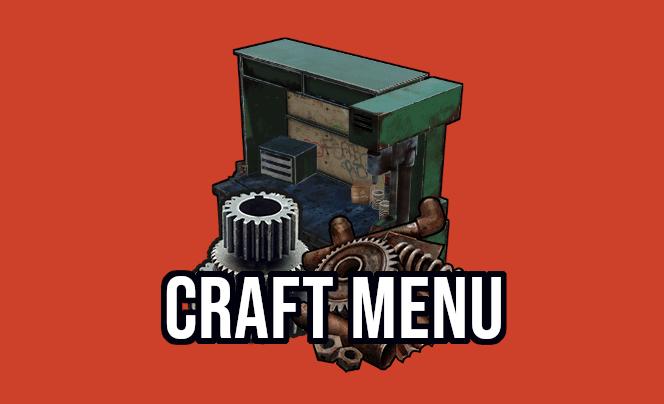-
Posts
251 -
Joined
-
Last visited
-
Days Won
2
Content Type
Profiles
Warranty Claims
Downloads
Forums
Store
Support
DOWNLOADS EXTRA
Services
Everything posted by Doldak
-
Changed Fixed In to 1.0.2
-
- 2 comments
-
- #fire
- #friendly fire
-
(and 2 more)
Tagged with:
-
Version 1.0.0
2 downloads
Elevate your server's gaming experience with this innovative addition, which triggers a captivating explosion effect and displays an informative warning GameTip every time a player deals friendly fire damage. Features: Multilingual support with English and German language files to reach a wider audience. Personalize the explosion effect by modifying the prefab in the configuration file. Customize the warning duration through the configuration file to suit your preferences. Permission integration enables specific players or groups to activate the plugin's features. Use the permission "friendlyfireexplosion.allowed" to grant access. Fully compatible with Rust and the Oxide modding framework. Configuration: { "EffectPrefab": "assets/bundled/prefabs/fx/explosions/explosion_01.prefab", (Change the explosion effect by specifying a different prefab path.) "WarningDuration": 5.0 (Adjust the duration of the warning GameTip displayed to the player.) } Transform your server with the dynamic Friendly Fire Explosion plugin, creating a more engaging experience for your players. Keep them informed about friendly fire incidents and inspire collaboration!$4.50- 2 comments
-
- #fire
- #friendly fire
-
(and 2 more)
Tagged with:
-
Changed Status from Pending to Closed
-
be so kind and write me a PN with more information, and try at least after you post the message here 10 minutes to be online to wait that I answer. it complicates the debugging if you give yourself between each message 4 days break
-
Changed Status from Closed to Pending
-
send me your config, please mark important data with xx, and are you using the latest RaidableBases version? does your mysql database accept access from external? wait, when is the message displayed? directly when loading the plugin or later? did you check if a table was created? rb lader active in raidbase config? are there entries in the rb ladder?
-
Version 1.0.2
38 downloads
English: Add a spectacular display to your Rust server with the RocketDeath plugin! This unique plugin brings an explosive touch to your server by triggering an impressive firework rockets show when a player dies. Features: Automatic Rocket Show: When a player with the "rocketdeath.use" permission dies, the plugin automatically triggers a firework rocket show starting at the location of the death. Customizable Number of Rockets: The number of rockets fired upon a death can be easily changed through the configuration file. By default, it's set to 3 rockets per death. Simple Permission Management: Use the "rocketdeath.use" permission to control which players can trigger the rocket show upon their death. Flares for Visual Effects: In addition to rockets, flares are also deployed at the location of the death, creating a more vibrant and captivating light show. Give your server a unique touch with the RocketDeath plugin and provide your players with an unforgettable gaming experience! Get the RocketDeath plugin today and light up the sky! -------------------------- Deutsch: Verleihen Sie Ihrem Rust-Server mit dem RocketDeath-Plugin eine spektakuläre Darstellung! Dieses einzigartige Plugin verleiht Ihrem Server eine explosive Note, indem es beim Tod eines Spielers eine beeindruckende Feuerwerk-Raketen-Show auslöst. Funktionen: Automatische Raketen-Show: Wenn ein Spieler mit der Berechtigung "rocketdeath.use" stirbt, löst das Plugin automatisch eine Feuerwerk-Raketen-Show an der Stelle des Todes aus. Anpassbare Anzahl von Raketen: Die Anzahl der beim Tod abgefeuerten Raketen kann leicht über die Konfigurationsdatei geändert werden. Standardmäbig sind es 3 Raketen pro Tod. Einfaches Berechtigungsmanagement: Verwenden Sie die Berechtigung "rocketdeath.use", um zu kontrollieren, welche Spieler die Raketen-Show bei ihrem Tod auslösen können. Leuchtkörper für visuelle Effekte: Zusätzlich zu Raketen werden auch Leuchtkörper an der Stelle des Todes eingesetzt, um eine lebendigere und fesselnde Lichtshow zu erzeugen. Verleihen Sie Ihrem Server mit dem RocketDeath-Plugin eine einzigartige Note und bieten Sie Ihren Spielern ein unvergessliches Spielerlebnis! Holen Sie sich noch heute das RocketDeath-Plugin und lassen Sie den Himmel erleuchten!$6.50 -

Balanced RaidableBases Loot Config - Fair & Optimized
Doldak commented on Doldak's file in Customizations
The loot table configuration I published is primarily balanced for vanilla servers, where the gather rate is at default settings. It has been designed so that players will generally get more resources out of the raid than they put in. If you need specific settings for a 5x server, I can try to help you adjust the configuration accordingly. Just let me know, and I'll assist you in tweaking the loot tables.- 11 comments
-
- #raidable bases
- #config
-
(and 1 more)
Tagged with:
-
Changed Status from Pending to Closed
-
Say Goodbye to Cold on Your Rust Server with MuB-Studios! I'm absolutely thrilled about the NoCold plugin for Rust servers and just have to share my experiences! As a server admin, I know how annoying the cold can be on some servers. Thanks to NoCold by MuB-Studios, those days are gone! The plugin is incredibly easy to install and use. All you have to do is upload the plugin and grant the appropriate permission to all players or a specific group, like the default group. No messing around with settings, just plug-and-play – I love it! With NoCold, our players never have to freeze again and can fully focus on the game. It's amazing how much more enjoyable the gaming experience becomes when you don't have to constantly worry about the cold. NoCold is just one of the fantastic plugins from MuB-Studios, and like all their plugins, it's simply awesome! In short, the NoCold plugin is an absolute must-have for any Rust server admin who wants to provide a more comfortable gaming experience for their players. It's easy to use, effective, and a real game changer. Give it a try and see for yourself – you won't regret it!
- 14 comments
-
I just have to share how excited I am about the EventManager plugin for Rust servers! As a server admin, this plugin has made my life so much easier and completely revolutionized event organization on our server. What I find particularly cool about the plugin is its user-friendliness. With just one command (/em), I can set everything up, such as which events we want and when they should take place. And the best part: you can add as many custom events as you want! This gives us the freedom to truly customize our server and create new, exciting events for our players time and time again. In short, I can wholeheartedly recommend the EventManager plugin to any Rust server admin. It's not just a useful tool, but also a real game changer that takes event organization to a new level - and all without sounding too cheesy. Give it a try, you won't regret it!
- 263 comments
-
- 1
-

-
- #eventmanager
- #manager
-
(and 5 more)
Tagged with:
-
Version 1.4.0
319 downloads
Discover our carefully crafted loot config for RaidableBases, striking the perfect balance between fair loot and non-overpowered (OP) rewards. This config is specifically designed to improve the gaming experience by removing unnecessary or outdated items from active gameplay. The config includes the following adjustments: Removal of all obsolete items no longer needed in active gameplay. Significant reduction of the frequency of OP items such as Autoturrets, C4, and Sulfur, maintaining game balance. Excellent addition to existing RaidableBases addons, like the complete packages from NIVEX, for adjusting loot and optimizing the player experience. Please note that this offer only includes the Loot Data Files and not the entire config of RaidableBases. Installation Instructions: Download the archive and extract its contents. Turn off the RaidableBases plugin on your server. Copy the contents of the extracted archive into the "/oxide/data/RaidableBases" folder. When prompted to overwrite existing files, confirm the action. Turn the RaidableBases plugin back on. By integrating this config into your existing setup, you'll achieve a fair and balanced loot system that maintains challenge and enjoyment without dominating gameplay. We hope you enjoy using this optimized loot config and experience an improved and fair gaming experience on Rust Server! Wishing you lots of fun, Doldak ------------------------------------------------------------------------------------ Deutsch: Beschreibung: Entdecken Sie unsere sorgfältig gestaltete Config für die Loot-Tabelle von RaidableBases, die ein ausgewogenes Verhältnis zwischen fairem Loot und nicht übermächtigem (OP) Loot bietet. Diese Config wurde speziell entwickelt, um das Spielerlebnis zu verbessern und unnötige oder veraltete Items aus dem aktiven Spiel zu entfernen. Die Config enthält folgende Anpassungen: Entfernung aller obsoleten Items, die im aktiven Spiel nicht mehr benötigt werden. Erhebliche Reduzierung der Häufigkeit von OP Gegenständen wie Autoturrets, C4 und Sulfur, um die Spielbalance zu wahren. Perfekte Ergänzung für bestehende RaidableBases Addons, wie die fertigen Pakete von NIVEX, um den Loot anzupassen und das Spielerlebnis zu optimieren. Bitte beachten Sie, dass es sich bei diesem Angebot lediglich um die Loot Data Files handelt und nicht um die gesamte Config von RaidableBases. Installationsanleitung: Laden Sie das Archiv herunter und entpacken Sie es. Schalten Sie das RaidableBases Plugin auf Ihrem Server aus. Kopieren Sie den Inhalt des entpackten Archivs in den Ordner "/oxide/data/RaidableBases". Wenn Sie dazu aufgefordert werden, ob vorhandene Dateien überschrieben werden sollen, bestätigen Sie dies. Schalten Sie das RaidableBases Plugin wieder ein. Durch die Integration dieser Config in Ihr bestehendes Setup erhalten Sie ein faires und ausgewogenes Loot-System, das die Herausforderung und den Spielspab aufrecht erhält, ohne das Gameplay zu dominieren. Ich hoffe, dass Sie mit dieser optimierten Loot-Config viel Spab haben und ein verbessertes sowie faires Spielerlebnis auf Ihren Server erleben! Viel Spab wünscht Ihnen, Doldak$7.50- 11 comments
- 4 reviews
-
- #raidable bases
- #config
-
(and 1 more)
Tagged with:
-
it is written in use with mysql please describe your problem
-
- 1 comment
-
- #raidablebasesdb
- #raidablebases
-
(and 8 more)
Tagged with:
-
Version 1.0.2
39 downloads
Discover the brand new RaidableBasesDB plugin that takes your gaming experience to the next level! This innovative plugin automatically stores a player's Raidable Ladder statistics in the SQL database after each successful raid, making it easy to track player progress. You can also manually update player statistics using the "rb.update" command, with the SteamID option allowing for targeted updates to individual players. The RaidableBasesDB plugin is an essential addition to the Nivex RaidableBases plugin, providing an efficient and effortless way to keep track of your players' statistics. Easy to configure and use, this plugin offers server administrators a powerful tool for managing player statistics. And the best part is, I'm already working on an Azuriom RaidableBases plugin that will be released soon! The RaidableBases Azuriom Plugin is now available. Display your RaidableBases data on your Azuriom site. Interested? DM me! Plugin commands at a glance: rb.update: Updates the statistics of all players. rb.update <SteamID>: Updates the statistics of a single player with the specified SteamID. rb.wipe: Deletes all content in the database.$25.00- 1 comment
- 3 reviews
-
- #raidablebasesdb
- #raidablebases
-
(and 8 more)
Tagged with:
-
please list exactly which lights/devices should be turned off, or is it just the ones you mentioned?
-
https://umod.org/plugins/realtime-wipe-info
-
Version 1.0.0
13 downloads
English Description (Deutsche Beschreibung weiter unten): With the ItemPost plugin for Rust, players can claim items sent to them by administrators via the console or RCON. The ItemPost plugin is a practical solution for Rust server administrators to send items to players that they can claim later. Integration with other plugins, such as Azuriom's Vote plugin, expands the possibilities and offers server operators additional incentives for their players. How it works: The plugin allows administrators to send items to players by using the givepost command in the console or via RCON. The command syntax is: givepost <playerID> <itemName> <amount> Once an item is sent to a player, it is stored in the plugin's internal list (_claimedItems), and the affected player is notified. Players can view and claim their claimable items by using the /claim chat command. When they have successfully claimed items, they will receive a confirmation message. Every 5 minutes, the plugin automatically checks if players have items to claim and notifies them accordingly. Language file: The plugin supports multiple languages and allows customizing messages. The following messages are available in the default settings: NoItemsToClaim: "You have no items to claim." ItemsAvailable: "You have items available to claim! Type /claim to claim your items." ClaimSuccess: "Claimed all your items!" ClaimFull: "Your inventory is full." Integration with Azuriom's Vote plugin: To combine the ItemPost plugin with Azuriom's Vote plugin, administrators can use the givepost command to send rewards for voting to players. For example, when a player votes for the server, the administrator can execute a command like givepost {steam_id} stones 150 to send a reward to the player. Deutsche Beschreibung: Mit dem ItemPost-Plugin für Rust können Spieler Gegenstände beanspruchen, die ihnen von Administratoren über die Konsole oder RCON gesendet wurden. Das ItemPost-Plugin ist eine praktische Lösung für Rust-Server-Administratoren, um Gegenstände an Spieler zu senden, die sie später beanspruchen können. Die Integration in andere Plugins wie das Vote-Plugin von Azuriom erweitert die Einsatzmöglichkeiten und bietet Serverbetreibern zusätzliche Anreize für ihre Spieler. Funktionsweise: Das Plugin ermöglicht es Administratoren, Gegenstände an Spieler zu senden, indem sie den Befehl givepost in der Konsole oder über RCON verwenden. Der Befehl hat die Syntax: givepost <playerID> <itemName> <amount> Sobald ein Gegenstand an einen Spieler gesendet wird, wird er in der internen Liste des Plugins (_claimedItems) gespeichert und der betroffene Spieler wird benachrichtigt. Spieler können ihre beanspruchbaren Gegenstände einsehen und beanspruchen, indem sie den Chat-Befehl /claim verwenden. Wenn sie erfolgreich Gegenstände beansprucht haben, erhalten sie eine Bestätigungsnachricht. Alle 5 Minuten überprüft das Plugin automatisch, ob Spieler Gegenstände zum Beanspruchen haben und benachrichtigt sie entsprechend. Sprachdatei: Das Plugin unterstützt mehrere Sprachen und ermöglicht es, Nachrichten anzupassen. In der Standardeinstellung sind folgende Nachrichten verfügbar: NoItemsToClaim: "You have no items to claim." ItemsAvailable: "You have items available to claim! Type /claim to claim your items." ClaimSuccess: "Claimed all your items!" ClaimFull: "Your inventory is full." Integration mit dem Vote-Plugin von Azuriom: Um das ItemPost-Plugin mit dem Vote-Plugin von Azuriom zu kombinieren, können Administratoren den Befehl givepost verwenden, um Belohnungen für das Abstimmen an Spieler zu senden. Zum Beispiel, wenn ein Spieler für den Server abstimmt, kann der Administrator einen Befehl wie givepost {steam_id} stones 150 ausführen, um dem Spieler eine Belohnung zu senden.$10.00