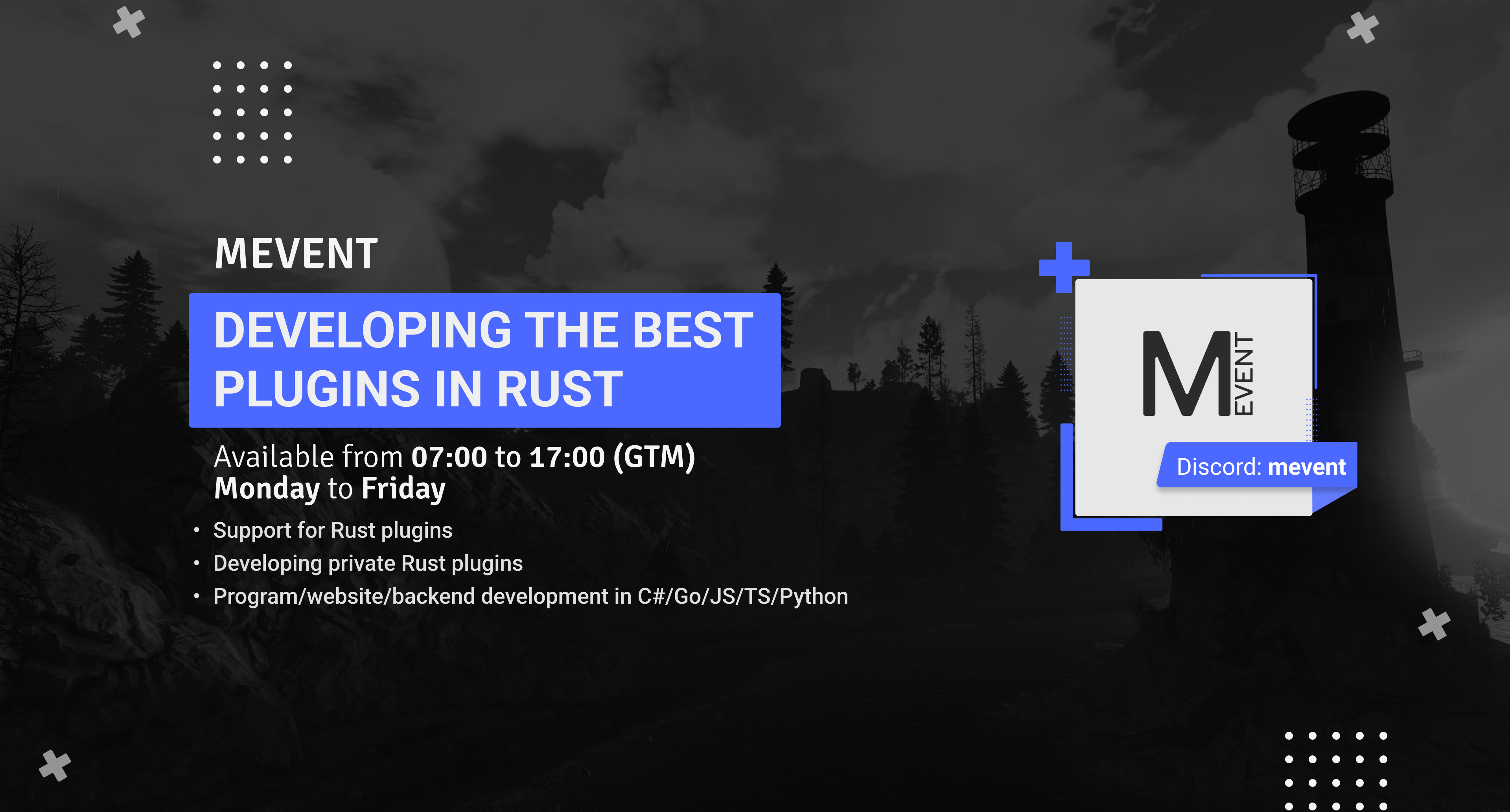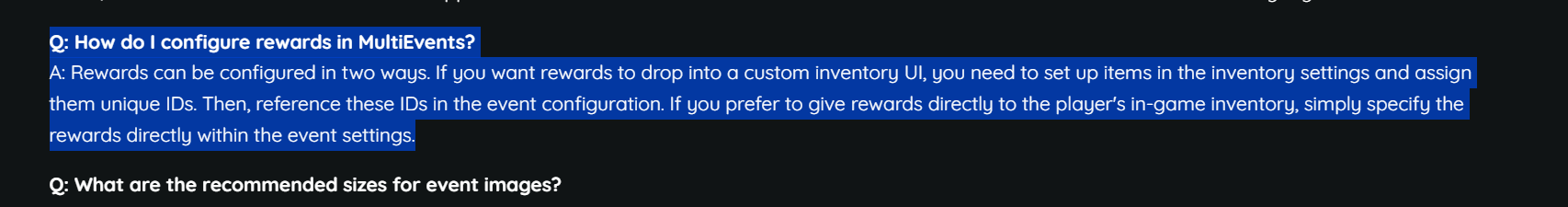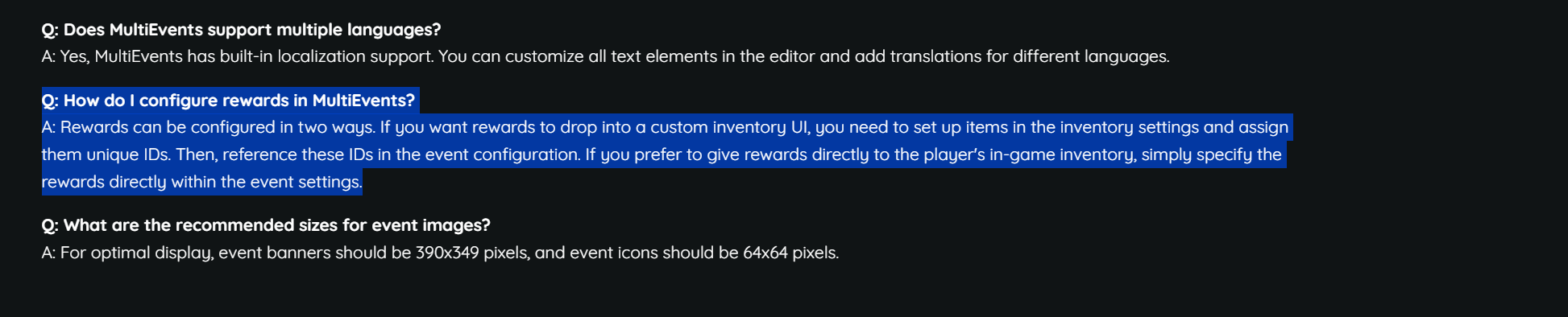-
Posts
2,996 -
Joined
-
Last visited
-
Days Won
45
Content Type
Profiles
Warranty Claims
Downloads
Forums
Store
Support
DOWNLOADS EXTRA
Services
Everything posted by Mevent
-
Hi! Yes, you can run commands through kits! For your Warmode Flag Kit: In your kit configuration (oxide/data/Kits.json "Use commands on receiving?": true, "Commands on receiving (via '|')": "flag %steamid%" Key Points: "Use commands on receiving?": true - Enables commands %steamid% - Gets replaced with player's Steam ID Multiple commands: separate with | like "command1|command2" Commands run as the server (not a player)
-
Version 1.0.2
118 downloads
MultiEvents Expansion Pack 3 adds 5 additional events with rare item mechanics, helicopter combat, underwater lab battles, and resource gathering. Requires the base MultiEvents plugin. Included Events This expansion pack includes 5 diverse events with unique mechanics and seasonal appeal: Corn Collector - Gather as much corn as you can. Peaceful farming alternative to combat events. Gold Rush - Gather ores and trees with a chance to get rare items. Combines resource gathering with rare item discovery mechanics. Mushroom Madness - Collect as many mushrooms as you can before time runs out. Race across the map to find mushroom spawns. NPC Underwater Lab - Kill scientists in the dangerous underwater lab monument. Navigate flooded areas and eliminate NPCs. Patrol Helicopter Hit - Deal damage to the Patrol Helicopter. Points awarded based on damage dealt to the helicopter. Requirements Requires the base MultiEvents plugin Copy files to MultiEvents directory and reload the plugin Pre-configured with rare item tables and ready to use FAQ Q: Do I need the base MultiEvents plugin? A: Yes, this expansion pack requires the base MultiEvents plugin. Q: How do rare items work? A: Players have a configurable chance to receive rare items when gathering ores and wood in Gold Rush event. Q: Can I customize rare item drop rates? A: Yes, all rare item chances and types are fully configurable through the visual editor. TEST SERVER Join our test server to try these events! connect 194.147.90.239:28015$7.95- 1 comment
-
- 2
-

-

-
- #multievents
- #expansion
- (and 10 more)
-
Version 1.0.2
135 downloads
MultiEvents Expansion Pack 2 adds 5 additional events focused on skill-based challenges, precision combat, and treasure hunting. Requires the base MultiEvents plugin. Included Events This expansion pack includes 5 skill-focused events that challenge different aspects of player expertise: Bow Master - Kill players or animals using bows before time runs out. Points awarded for bow eliminations only. Bot Purge - Kill as many scientists as you can before the timer ends. Different scientist types provide varying point values. NPC Excavator - Kill the most Excavator scientists. Specialized combat at the dangerous Excavator monument. Hemp Gather - Harvest as many hemp plants as you can. Peaceful resource gathering alternative. Scavenger Hunt - Find the hidden crate faster than anyone else. First player to reach the crate wins. Requirements Requires the base MultiEvents plugin Copy files to MultiEvents directory and reload the plugin Pre-configured and ready to use immediately FAQ Q: Do I need the base MultiEvents plugin? A: Yes, this expansion pack requires the base MultiEvents plugin. Q: How does Scavenger Hunt work? A: A crate is randomly placed on the map. First player to find and reach it wins. Q: Can I customize scoring and rewards? A: Yes, all events support customization through the visual editor. TEST SERVER Join our test server to try these events! connect 194.147.90.239:28015$7.95- 1 review
-
- 1
-

-
- #multievents
- #expansion
- (and 10 more)
-
Version 1.0.2
127 downloads
MultiEvents Expansion Pack 1 adds 5 additional events for barrel destruction, PvP combat, NPC battles, and resource gathering. Requires the base MultiEvents plugin. Included Events This expansion pack includes 5 carefully designed events that add new dimensions to your server: Barrel Event - Destroy as many barrels as you can before time runs out. Points awarded for each barrel destroyed. NPC Missile Silo - Kill as many scientists as you can inside the missile silo monument. High-stakes combat with radiation and automated defenses. Player Battle - Rack up the most PvP kills before time runs out. Points awarded for each player elimination. Pumpkin Picker - Pick as many wild pumpkins as you can before time is up. Peaceful alternative to combat events. Vehicle Hunter - Destroy cars, boats, submarines, helicopters, and Bradley APC. Each vehicle type offers different point values. Requirements Requires the base MultiEvents plugin Copy files to MultiEvents directory and reload the plugin Pre-configured and ready to use immediately FAQ Q: Do I need the base MultiEvents plugin? A: Yes, this expansion pack requires the base MultiEvents plugin. Q: Can I enable/disable individual events? A: Yes, each event can be individually configured through the visual editor. Q: Can I customize rewards? A: Yes, all events support customizable rewards through the MultiEvents system. TEST SERVER Join our test server to try these events! connect 194.147.90.239:28015$7.95-
- 2
-

-

-
- #multievents
- #expansion
- (and 10 more)
-
@Zand3rs @Malkizid Guys, did version 2.2.6 fix the problem?
-
Guys, as I wrote in my discord, I was currently busy writing and defending my thesis at the Institute. I'm trying to get back to work soon and will try to fix this bug soon.
-
Hey there! I already gave you access to the editor in my Discord thread.
-
Changed Status from Pending to Closed
-
@dustyhansen, is it still an issue?
-
As I understand it, @dustyhansenhas a problem with the main plugin.
-
1. No documentation: The plugin uses a hierarchical reward system. For custom rewards, you'll need to modify the "Awards Settings" section in your individual event configs. The reward structure includes: Item rewards: Configure via "Item" type with ShortName, AmountMin, AmountMax, Skin, etc. Command rewards: Use "Command" type with the format "Command (%steamid%)": "your command here" Plugin rewards: For integrating with other plugins like Economics 2. Events UI: Yeah, that's right. The plugin does not affect the award descriptions, and you can customize every pixel of your description yourself. Since the plugin is universal, it is not technically possible for all possible events to automatically fill in the award lists, much less add any images. 3. Awards: There is a FAQ about this: 4. Removing: Can you send a video of you trying to delete something, and your config files? This is needed to diagnose the problem so we can fix it in future updates. 5. Command: At the very least, you're using the wrong command. You need to use the command “givexpitemto” and type: “Command” 6. Tracker: Which tracker are you talking about?
-
- 13 comments
-
- #mutlievents
- #events
- (and 15 more)
-
1. Reset the template using the command: shop.reset template (use only template to avoid data loss). 2. Install the interface via shop.install in the game (to visually select a template) or through the console. Note: Ensure you have the shop.admin permission to execute these commands.
-
You're using the V1 template of the ServerPanel plugin, and adapted to the V2 template of the ServerPanel plugin. You need to use the Shop plugin template adapted to the V1 template of the ServerPanel plugin.
-
Why did you enable offline mode of images, considering you're storing those images online? O.o
-
Yeah, that's right. You need to download these images to TheMevent folder. You expect the plugin to download local images, which it does NOT.
-
Hi. To diagnose the problem, I need more information from you: - config - data file with your Kits settings - videos from players who try to get this kit but can't.
-
Changed Status from Pending to Not a Bug
-
Changed Status from Pending to Closed
-
Changed Status from Pending to Closed Changed Fixed In to 1.2.33
-
Ладно, не обращайте внимания. Сам разберусь
-
Пришлите, пожалуйста, хуки этих плагинов, которое я могу использовать в UltimateLeaderboard.
-
Changed Status from Pending to Fixed Changed Fixed In to 2.2.3
-
I think at this stage, you need to record a video of how you reinstall the plugin, and send me this video so that I can watch and understand what the problem is.