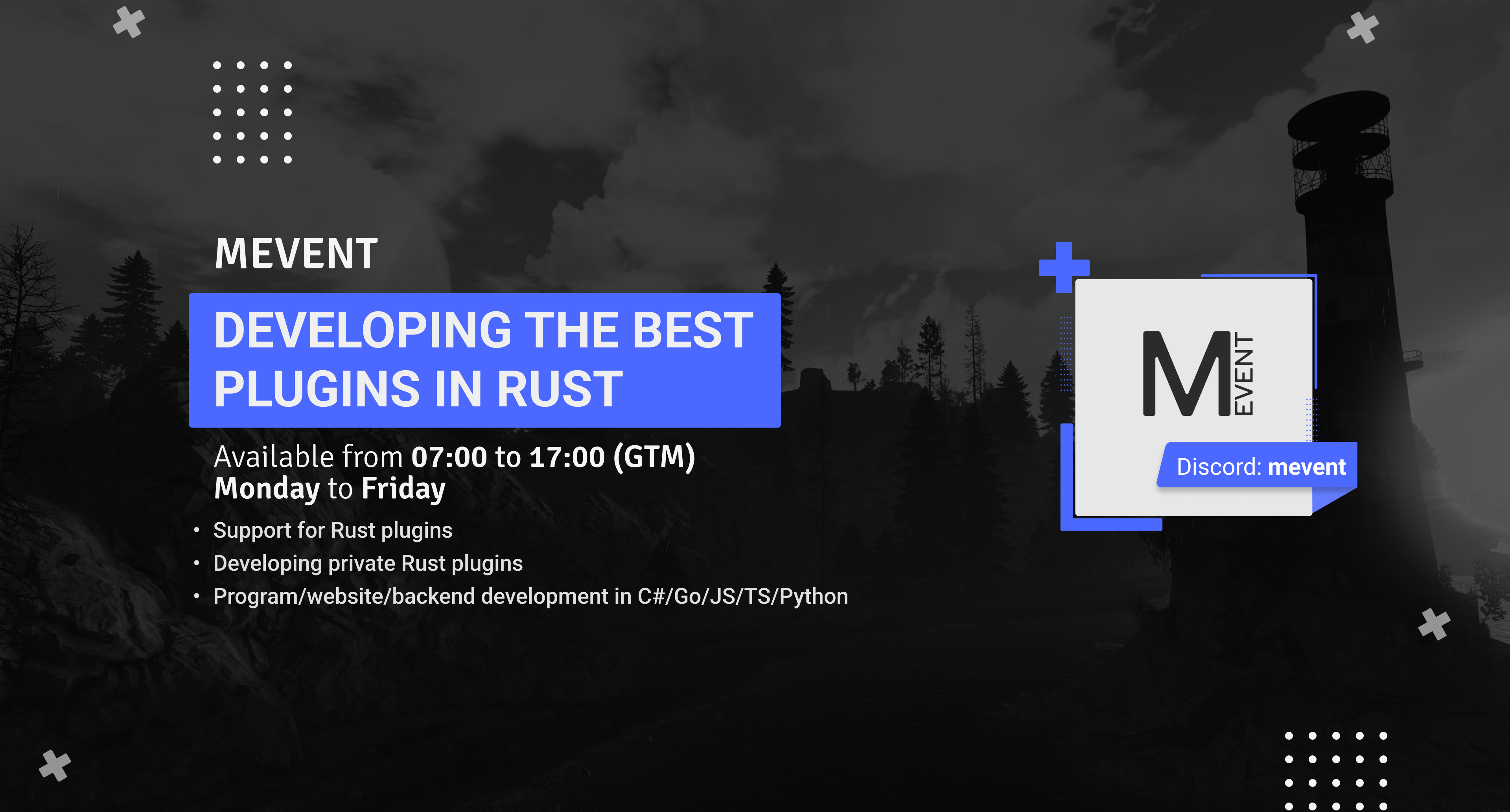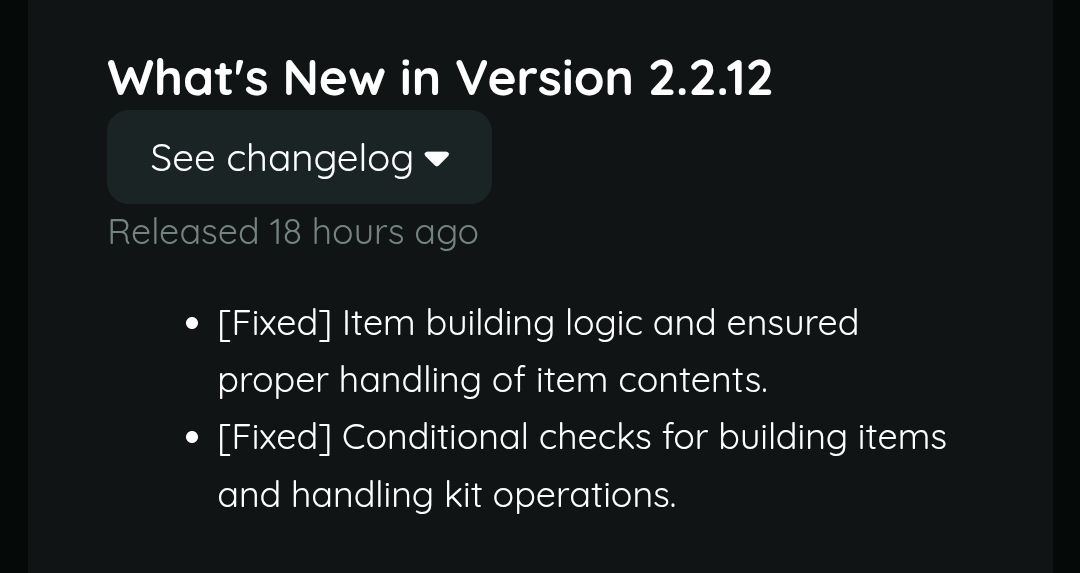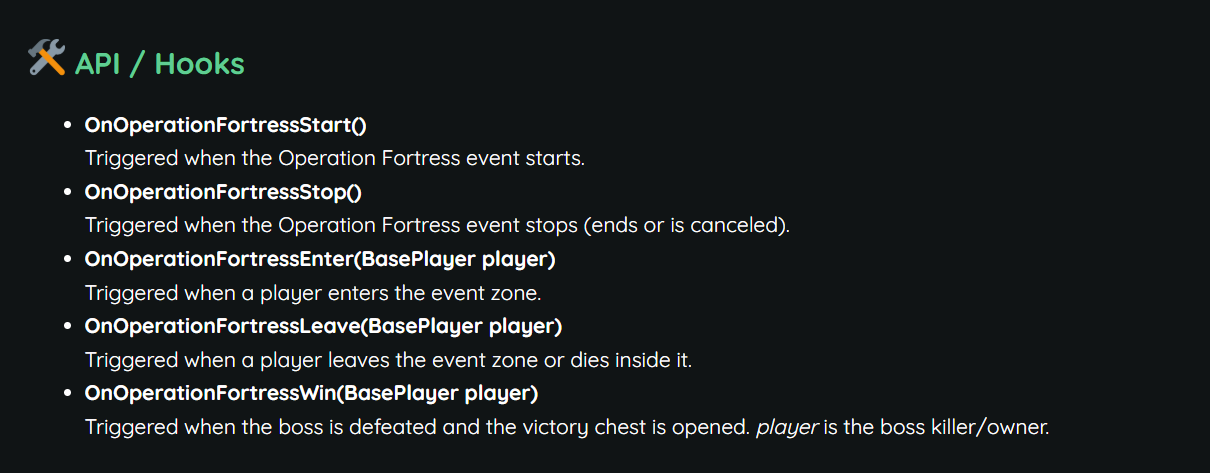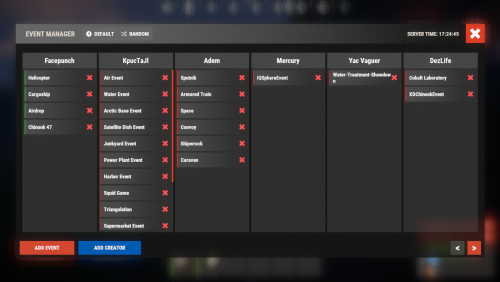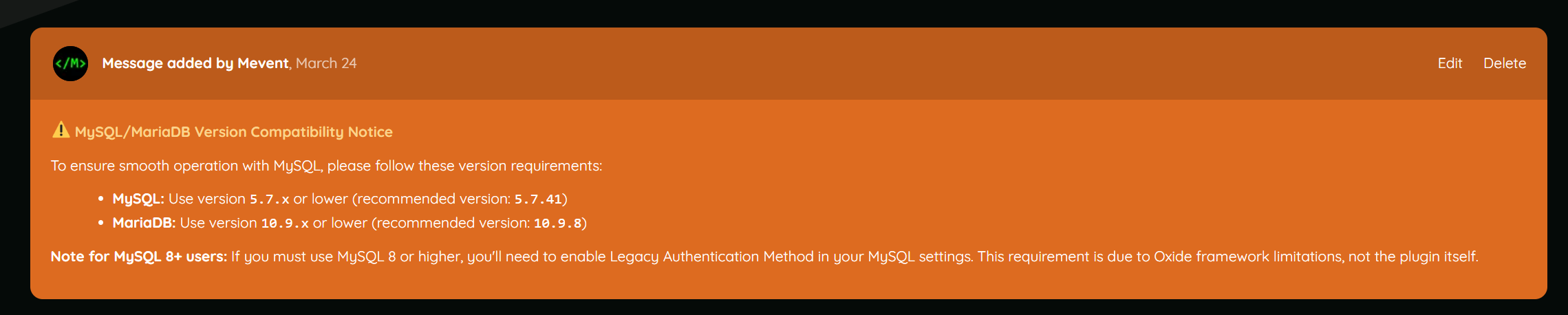-
Posts
2,980 -
Joined
-
Last visited
-
Days Won
45
Content Type
Profiles
Warranty Claims
Downloads
Forums
Store
Support
DOWNLOADS EXTRA
Services
Everything posted by Mevent
-
Version 1.1.5
141 downloads
Introducing Linking System, the ultimate Discord integration plugin for your Rust server! Seamlessly connect your players Rust accounts with their Discord profiles, automatically assign roles, and reward linked players with exclusive perks. With a beautiful UI, complete Discord bot solution, and powerful automation features, Linking System is the perfect tool to enhance your community engagement and keep your Discord server active. ️ Features of Linking System Complete Discord integration system with automatic role assignment for linked players, enhancing community engagement and server security. Beautiful, customizable UI with ServerPanel V1 and V2 template support for seamless integration with your existing server interface. Secure code generation system with configurable cooldown periods to prevent abuse while ensuring smooth linking process. Automatic permission group assignment for linked players with customizable UI elements displaying potential benefits and server perks. Complete Python Discord bot included with comprehensive installation guides for Windows, Linux, and Pterodactyl hosting platforms. Multi-server support allowing one Discord bot to manage linking across multiple Rust servers simultaneously. Automatic group management with configurable group assignment for linked players, perfect for permissions and role-based systems. Real-time synchronization between Discord and Rust server through RCON communication for instant updates and status changes. Data persistence with automatic saving and loading of linking data, ensuring no loss of player connections across server restarts. Plugin integration support with ImageLibrary, ServerPanel, and Notify plugins for enhanced functionality and user experience. Developer-friendly API for custom integrations, allowing other plugins to check linking status and trigger custom actions. Comprehensive notification system with support for multiple notification plugins to keep players informed about linking status. Flexible interface options with configurable UI settings - use "Use UI" set to false for command-only operation without graphical interface. Complete Discord Bot Solution LinkingSystem includes a complete Python Discord bot with everything you need for seamless integration. No complex setup required - just follow our step-by-step guides! Important: Python 3.12 is required! Python 3.13 is not compatible due to library issues. Windows Installation Complete guide for Windows servers with automatic startup configuration and service management. Linux Installation Full Linux support with systemd service configuration for Ubuntu, Debian, CentOS, and RHEL systems. Pterodactyl Support Optimized for Pterodactyl game panel with dedicated setup instructions and panel integration. Multi-Server One bot can manage multiple Rust servers simultaneously with individual RCON configurations. Video Overview Commands /link - Opens the linking interface for players to connect their Discord account /link status - Shows your current linking status with Discord /link code - Generates a new linking code for Discord connection /link remove - Removes the existing link between Discord and Rust accounts Permissions linkingsystem.use - Permission to access the linking system and connect Discord account How It Works LinkingSystem provides a seamless three-step process for connecting Discord and Rust accounts, with both UI and command-only options: Generate Code - Players use the /link command to open the UI interface, or /link code for direct command-only code generation with built-in cooldown protection. Discord Verification - Players share their code in the designated Discord channel where the bot automatically processes the connection. Instant Benefits - Once linked, players immediately receive their Discord role and start enjoying exclusive in-game perks and rewards. The system maintains real-time synchronization between Discord and your Rust server, ensuring that role changes and connections are processed instantly! FAQ Q: Do I need to create my own Discord bot? A: Yes, but we provide complete step-by-step instructions for creating and configuring your Discord bot, including all necessary permissions and settings. Q: Can LinkingSystem work with multiple Rust servers? A: Absolutely! The Discord bot supports multiple servers simultaneously. Simply add your server configurations to the bot's config file. Q: How do I add LinkingSystem to the ServerPanel menu? A: Follow these simple steps: 1. Open ServerPanel menu in-game and click "+ADD CATEGORY" button 2. Set these exact parameters: Type: Plugin Plugin Name: LinkingSystem Plugin Hook: API_OpenPlugin 3. Click "SAVE" button to create the category Q: How do linked players receive their rewards? A: Rewards are granted automatically when a player successfully links their Discord account. The system automatically assigns the configured permission group to linked players. Q: Are the rewards shown in the UI actually given to players? A: The reward items displayed in the UI are visual representations only. The actual benefit is the automatic assignment to a permission group (default: "discord") which can be configured to provide various server perks through your permission system. Q: Can I customize the rewards for linked players? A: Yes! You can customize which permission group linked players receive and configure what benefits that group provides through your server's permission system. The visual reward elements in the UI are also fully customizable. Q: What happens if a player leaves the Discord server? A: The bot automatically detects when linked players leave the Discord server and can remove their in-game benefits accordingly. Q: Is the linking data saved if the server restarts? A: Yes, all linking data is automatically saved and persisted across server restarts, ensuring no loss of player connections. Q: Can I use LinkingSystem without the UI interface? A: Yes! Set "Use UI" to false in the configuration to enable command-only mode. Players can use /link code to generate linking codes, /link status to check their connection, and /link remove to unlink their accounts directly through chat commands. Migrations LinkingSystem includes migration tools to help you transition from other linking plugins. Currently supported: DiscordLink Migration tools preserve all existing player links and Discord information, ensuring a smooth transition to LinkingSystem without data loss. Developer API Linking System provides a developer-friendly API for integration with other plugins: CuiElementContainer API_OpenPlugin(BasePlayer player) - Opens the linking interface for ServerPanel integration TEST SERVER Join our test server to experience Linking System and all our features yourself! Copy the IP Address below to start playing! connect 194.147.90.239:28015$25.95- 29 comments
- 2 reviews
-
- 4
-

-

-
Hey! This is usually caused by an outdated Oxide version. Try updating Oxide on your server first—that fixed it for another user with the same issue. What type of server are you on and what's your current Oxide version? That'll help me assist you further.
-
Thank you for your message! We have added a task to fix the problem with missing images in the UI editor of the MultiEvents plugin. We will try to resolve this issue as soon as possible.
-
Changed Status from Pending to Work in Progress
-
-
Changed Status from Pending to Fixed Changed Fixed In to 2.3.11
-
Changed Status from Pending to Fixed Changed Fixed In to 2.3.11
-
Version 1.2.0
43 downloads
Introducing UltimateLeaderboard Discord Bot, the ultimate companion for your Rust server's leaderboard system! This powerful Discord bot seamlessly integrates with your UltimateLeaderboard plugin data to bring beautiful, interactive player statistics directly to your Discord server. Featuring stunning Figma-powered visual stats cards and comprehensive player data display, this bot is the perfect addition to keep your community engaged. Features Beautiful statistics cards generated using Figma templates with real player data Display kills, deaths, KDR, playtime, favorite weapons, and building statistics Real-time data from your UltimateLeaderboard MySQL database Steam profile integration with automatic avatar fetching Multi-language support with customizable language files Modern Discord slash commands Showcase Interactive Stats Command Beautiful Figma-Generated Statistics Cards Video Overview Complete setup tutorial with live demonstration, Discord bot configuration, Figma integration, and installation guide. Commands /stats [steam_id] - Display comprehensive player statistics with beautiful visual cards Requirements UltimateLeaderboard plugin with MySQL database Discord bot token Python 3.12 hosting environment Important: Enable "Enable real-time stats updates to database" option in UltimateLeaderboard config for accurate data display Configuration Simple JSON configuration file: { "discord": { "botToken": "your-discord-bot-token" }, "database": { "host": "localhost", "port": 3306, "username": "username", "password": "password", "database_name": "database_name", "table_prefix": "" } } Note: The bot uses cached Figma template data. Cache files are already included in the archive. If you want to use your own Figma template, run refresh_figma_cache.py script once (Figma API credentials only needed for that script, not for the bot itself). Displayed Statistics Kills, Deaths & KDR Total playtime with formatting Favorite weapons with icons Building materials usage Combat accuracy by body parts Leaderboard position and points Steam profile integration FAQ Q: What should I read before installation? A: Before installation, please read the docs/USER_GUIDE.md file for detailed setup instructions. Q: Do you have a default template? A: Yes, we have a default template located at: "docs/UltimateLeaderboard Discord Stats.fig" Q: Do I need the UltimateLeaderboard plugin? A: Yes, this bot reads data from the UltimateLeaderboard plugin's MySQL database. Q: Can I customize the statistics cards? A: Yes! The bot uses Figma templates which you can fully customize to match your server's style. Q: What hosting options are supported? A: Windows, Linux, Pterodactyl, Docker, and cloud services. Full setup guide included. Q: Do I need Figma API credentials? A: No, the bot works with cached data. The archive includes pre-populated cache files. If you want to use your own Figma template design, you can run refresh_figma_cache.py script once to fetch your design into the cache. Figma API credentials are only needed for that script, not for the bot itself. Q: How does the cache system work? A: The bot uses cached Figma template data instead of calling Figma API during runtime. This makes it faster and more reliable. Cache files are stored in cache/figma directory. The archive already includes these files, so you can start using the bot immediately. If you want to update the template design later, just run refresh_figma_cache.py again. Quick Installation Download and extract the bot files Install dependencies: pip install -r requirements.txt Configure config.json with your Discord bot token and database settings Optional: Run refresh_figma_cache.py if you want to use your own Figma template (cache files are already included) Run: python bot.py Support Comprehensive USER_GUIDE.md included with step-by-step setup instructions. Join our Discord for support: https://discord.gg/mevent$15.95-
- 2
-

-

-
- #discord
- #stats bot
-
(and 5 more)
Tagged with:
-

Cannot find Web Configuration Editor on Discord
Mevent replied to SpookyBoo12's Support Request in Support
you select the plugin file, and this is the CONFIG editor. you need to select the config file there -

Cannot find Web Configuration Editor on Discord
Mevent replied to SpookyBoo12's Support Request in Support
You needed to be verified in https://discord.com/channels/894911583917064232/1352283498777411654 after verification, I grant access to the editor. -
hello! Yes, the latest versions of both plugins are compatible.
-
- 263 comments
-
- 1
-

-
- #eventmanager
- #manager
-
(and 5 more)
Tagged with:
-
Changed Status from Pending to Fixed Changed Fixed In to 1.4.6
-
Changed Status from Pending to Not a Bug
-
Changed Status from Pending to Fixed Changed Fixed In to 1.4.34
-
Changed Status from Pending to Fixed Changed Fixed In to 1.4.34
-
as it turned out, there really is such a problem. I will release an update soon.
-
Changed Status from Pending to Closed
-
This issue has been fixed in the latest versions of the plugin. Use the latest versions of the plugin!
-
I recommended that you change JSON to SQLite, not MySQL I can assume that you are using a version of MySQL that is not compatible with Rust. P.S.
-
Hi! Can you send me a video? Because I don't have any problems with armor slots on my server.
-
Hi @Kimbo ! Images should be PNG or JPG. Offline: set “Enable Offline Image Mode”: true, put files in oxide/data/TheMevent/, then reference them like TheMevent/QR-1.png (subfolders allowed; use exact name and extension). Hosted: use a direct link to a .png or .jpg file (not a webpage). After changes, reload the plugin to refresh images. If you still see “NO IMAGE FOUND”, the path/filename or the link is incorrect.
-
which version of MySQL are you using?
-
Changed Status from Pending to Closed