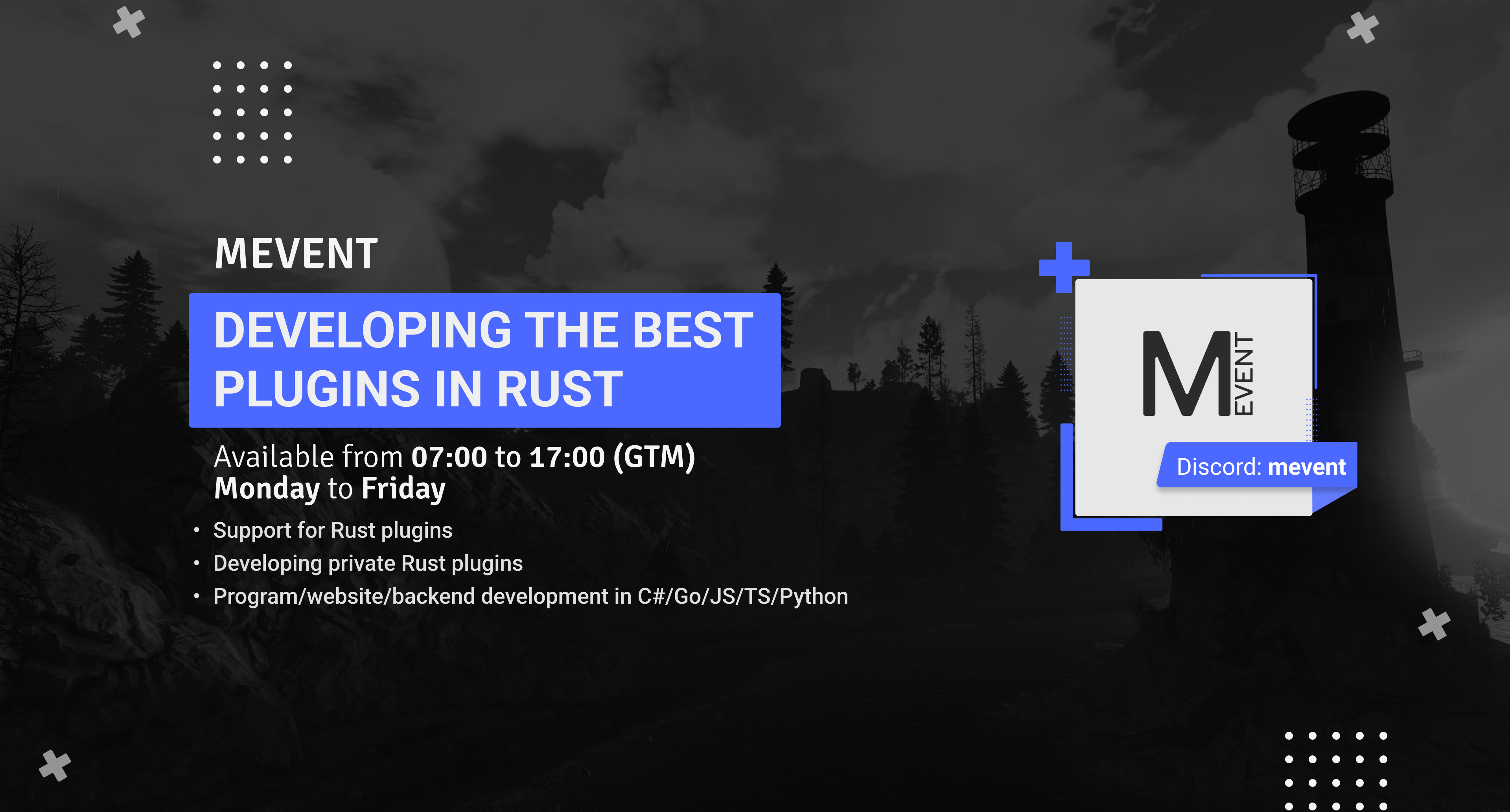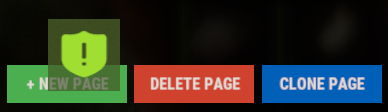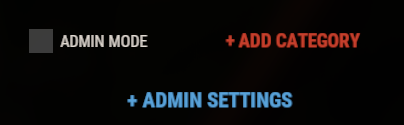-
Posts
3,085 -
Joined
-
Last visited
-
Days Won
45
Content Type
Profiles
Warranty Claims
Downloads
Forums
Store
Support
DOWNLOADS EXTRA
Services
Everything posted by Mevent
-
Regarding the Airfield event: I wrote to the developer of this plugin to tell him about the hooks in his plugin.
-
@dustyhansen can u send me ur data files?
-
@dustyhansen hi! check if you are using the latest (1.4.18) version of the plugin.
-
Changed Status from Pending to Work in Progress
-
Changed Status from Pending to Closed
-
Hi! You can edit it in the "Template.json" file P.S. located in "oxide/data/ServerPanel" (or "carbon/data/ServerPanel" for Carbon)
-
Changed Status from Pending to Fixed Changed Fixed In to Next Version
-
Changed Status from Pending to Closed
-
Changed Status from Pending to Fixed Changed Fixed In to 1.1.51
-
- 9 comments
-
- #event
- #rust event
-
(and 1 more)
Tagged with:
-
Changed Status from Pending to Fixed Changed Fixed In to 1.1.0
-
Changed Status from Pending to Fixed Changed Fixed In to 1.1.0
-

Failed ObjectStacks-V1.1.2 (Object reference not set to an instance of an object)
Mevent replied to Castiel the Shield's Support Request in Support
Changed Status from Pending to Fixed Changed Fixed In to 1.2.2 -
Changed Status from Pending to Closed
-
Hi! Can you send me your data & config files?
-
Changed Status from Pending to Work in Progress
-
Changed Fixed In to Next Version
-
Hi! Thank you for the kind words and the suggestion! ServerPanel already has everything you need to create a VIP packages showcase. You can: Create a custom page/tab in the menu dedicated to VIP presentation Add images, descriptions, and buttons using the built-in UI editor Set up buttons to redirect players to your shop page using button actions (via notes, for example) Customize the layout exactly how you want it How to do it: Grant yourself serverpanel.edit permission Open ServerPanel and click Edit Create a new page or edit an existing one Add elements (images, text, buttons) for your VIP packages Configure button actions to open URLs (your shop page) Since every server's VIP packages are unique, the flexible UI editor lets you design exactly what you need without being limited to a pre-made template. If you need help setting it up or have specific questions about the editor, feel free to ask!
-

category menu on first popup on join bugged
Mevent replied to Theswingingturtle's Support Request in Support
Changed Status from Pending to Fixed Changed Fixed In to 1.4.18 -
To create a new page, click on the "+ NEW PAGE" button To create a new category, click on the "ADD CATEGORY" button I don't see the point in writing documentation in which it is necessary to write that white is white, lol
-
Hi! > u must add all pic size in txt file, i not come her and start guess picture size When editing UI elements, the editor displays their size (W and H) and highlights the edited element with a blue outline, so you can clearly see which element you're working on. > there is kits from umod those i cant add, think its sucks, i dont have to buy all you plugins!!! It's technically impossible for me to integrate OTHER developers' plugins into mine. This must be done by the plugin developer who wants to integrate with ServerPanel. On my plugin's description page, there's a large "API Documentation for Developers" section with detailed documentation, and any developer can integrate with ServerPanel. You can contact the developer of the plugin you want to integrate and ask them to implement it. I cannot do this on my end. > need more explain how to add discord qr code and size of pic The V2 ServerPanel template includes two QR code examples by default. You can edit them or create a clone and edit the clones. > when i open shop this line its in midlle, i cant move that You're likely using a Shop plugin template adapted for a different ServerPanel template. You need to use the Shop template that matches your ServerPanel template. > and those discord or website places can stay emty, WHY? What do you mean? > not everyone thinks like YOU, explain pls normal when can understand What can I explain to you? > i cant add any of size png 64,150 none, but on same time her is adress header field logo Why can't you do this? > Can make panel with extra folder where u can add all pictures banner u name it, and after in game, panel edit once u start work with panel logo can just scroll on left images wich i have a save it in folder, but must be f txt where is all picture logo u name it sizes, i hate come her and start guess size of pic You can use "Offline Image Mode" by creating internal folders (for convenience) inside the TheMevent folder, then copying the file paths. > must somehow change color for that line total black so not will makes 2 line You can do this in the "Template.json" file. P.S. "Template.json" is located in the oxide/data/ServerPanel directory (if you use Oxide) or in the carbon/data/ServerPanel directory (if you use Carbon). > why i can see server info after unchek admin Why shouldn't you see this category?
- 142 comments
-
- 1
-

-
- #serverpanel
- #info
-
(and 32 more)
Tagged with:
- #serverpanel
- #info
- #panel
- #ui
- #server
- #serverinfo
- #welcome
- #welcomeui
- #infopanel
- #server gui
- #welcome controller
- #welcome video
- #infopanel mevent
- #welcome panel
- #welcome mevent panel
- #welcome info
- #multi-function info panel
- #server panel
- #menu by mevent
- #menu with info
- #menu gui
- #menu rust
- #rust menu
- #info hud
- #infomenu
- #information
- #best welcome plugin
- #rust welcome
- #welcomer
- #welcome menu
- #welcome ui
- #welcome gui
- #welcome plugin
- #welcome hud
-
Changed Status from Pending to Fixed Changed Fixed In to Next Version
-
@Death
-
can u send me ur config?