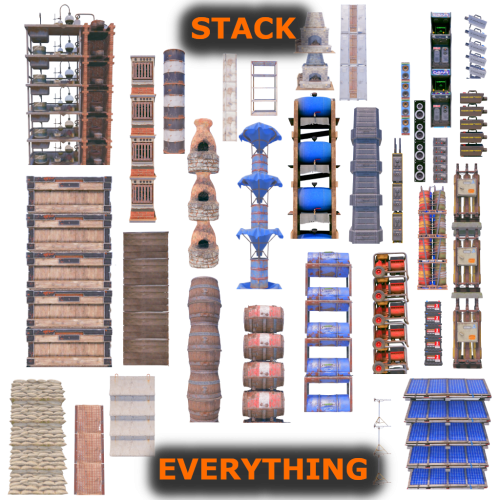-
Posts
1,513 -
Joined
-
Last visited
-
Days Won
18
Content Type
Profiles
Warranty Claims
Downloads
Forums
Store
Support
DOWNLOADS EXTRA
Services
Everything posted by Scalbox
-
I don't have this kind of problem with your configuration. If I assign myself the default permission, vip 1 or vip2 I can't stack the Mixing tables With vip3 yes, if you want I can send you a video to demonstrate it. In any case today there will be an update on the permissions, to be able to create all the groups you want to create and also with different names. Once the plugin is updated, assign your groups a different name, instead of vip1, vip2, vip3, and let's see if this solves your problem
-
Changed Status from Pending to No Response
-
remove all permissions, then verify that the permissions are no longer assigned, using these commands oxide.show perm stackeverything.default oxide.show perm stackeverything.vip1 oxide.show perm stackeverything.vip2 oxide.show perm stackeverything.vip3 it should show that no group and player has these permissions. Reload the plugin and repeat these commands If you don't see that no one has these permissions, assign permissions again in the various groups and test
-
I just did a test with your setup, and everything seems to work fine. https://www.youtube.com/watch?v=kFm8JdybbCw
-
I'm doing some tests
-
I'll do some tests tomorrow to see if I can get around the problem
-

Auto Place just code locks without being in inventory?
Scalbox replied to FiDDL3 STiCKS's Support Request in Support
Changed Status from Pending to Closed -

Auto Place just code locks without being in inventory?
Scalbox replied to FiDDL3 STiCKS's Support Request in Support
no problem -

Auto Place just code locks without being in inventory?
Scalbox replied to FiDDL3 STiCKS's Support Request in Support
Hello just assign this permission For lock ultimatelocker.autolock.nolockrequired For DoorCloser ultimatelocker.autoclosing.nodoorcloserrequired -
Changed Status from Pending to Not a Bug
-
no problem, the important thing is that everything works now
-
- 188 comments
-
- #carbon
- #oxide
-
(and 56 more)
Tagged with:
- #carbon
- #oxide
- #security
- #automation
- #locking
- #vehicles
- #deployables
- #furnaces
- #mining
- #quarries
- #construction
- #doors
- #protection
- #weapons
- #turrets
- #storage
- #customization
- #admin
- #utilities
- #access
- #teams
- #door closer
- #auto closing
- #auto lock
- #code lock
- #key lock
- #lock everything
- #windows
- #windows lock
- #wood shutters lock
- #medieval
- #medieval entities
- #mounted ballista
- #battering ram
- #catapult
- #siege tower
- #ballista
- #medieval large wood box
- #farm
- #farming
- #farm lock
- #farming lock
- #triangle planter box
- #triangle rail road planter
- #single plant pot
- #beehive
- #chicken coop
- #cooking workbench
- #engineering workbench
- #hopper
- #abyss horizontal storage tank
- #abyss vertical storage tank
- #black box
- #flight control codelock
- #wall cabinet
- #clothing mannequin
- #krieg storage crates
- #krieg storage barrel
-
- 188 comments
-
- #carbon
- #oxide
-
(and 56 more)
Tagged with:
- #carbon
- #oxide
- #security
- #automation
- #locking
- #vehicles
- #deployables
- #furnaces
- #mining
- #quarries
- #construction
- #doors
- #protection
- #weapons
- #turrets
- #storage
- #customization
- #admin
- #utilities
- #access
- #teams
- #door closer
- #auto closing
- #auto lock
- #code lock
- #key lock
- #lock everything
- #windows
- #windows lock
- #wood shutters lock
- #medieval
- #medieval entities
- #mounted ballista
- #battering ram
- #catapult
- #siege tower
- #ballista
- #medieval large wood box
- #farm
- #farming
- #farm lock
- #farming lock
- #triangle planter box
- #triangle rail road planter
- #single plant pot
- #beehive
- #chicken coop
- #cooking workbench
- #engineering workbench
- #hopper
- #abyss horizontal storage tank
- #abyss vertical storage tank
- #black box
- #flight control codelock
- #wall cabinet
- #clothing mannequin
- #krieg storage crates
- #krieg storage barrel
-

Teamamtes get stuck in camper when spawning in locked camper
Scalbox replied to Chill Roleplay's Support Request in Support
Changed Status from No Response to Closed -
Changed Status from No Response to Closed
-
Changed Status from No Response to Closed
-
- 188 comments
-
- #carbon
- #oxide
-
(and 56 more)
Tagged with:
- #carbon
- #oxide
- #security
- #automation
- #locking
- #vehicles
- #deployables
- #furnaces
- #mining
- #quarries
- #construction
- #doors
- #protection
- #weapons
- #turrets
- #storage
- #customization
- #admin
- #utilities
- #access
- #teams
- #door closer
- #auto closing
- #auto lock
- #code lock
- #key lock
- #lock everything
- #windows
- #windows lock
- #wood shutters lock
- #medieval
- #medieval entities
- #mounted ballista
- #battering ram
- #catapult
- #siege tower
- #ballista
- #medieval large wood box
- #farm
- #farming
- #farm lock
- #farming lock
- #triangle planter box
- #triangle rail road planter
- #single plant pot
- #beehive
- #chicken coop
- #cooking workbench
- #engineering workbench
- #hopper
- #abyss horizontal storage tank
- #abyss vertical storage tank
- #black box
- #flight control codelock
- #wall cabinet
- #clothing mannequin
- #krieg storage crates
- #krieg storage barrel
-
- 188 comments
-
- #carbon
- #oxide
-
(and 56 more)
Tagged with:
- #carbon
- #oxide
- #security
- #automation
- #locking
- #vehicles
- #deployables
- #furnaces
- #mining
- #quarries
- #construction
- #doors
- #protection
- #weapons
- #turrets
- #storage
- #customization
- #admin
- #utilities
- #access
- #teams
- #door closer
- #auto closing
- #auto lock
- #code lock
- #key lock
- #lock everything
- #windows
- #windows lock
- #wood shutters lock
- #medieval
- #medieval entities
- #mounted ballista
- #battering ram
- #catapult
- #siege tower
- #ballista
- #medieval large wood box
- #farm
- #farming
- #farm lock
- #farming lock
- #triangle planter box
- #triangle rail road planter
- #single plant pot
- #beehive
- #chicken coop
- #cooking workbench
- #engineering workbench
- #hopper
- #abyss horizontal storage tank
- #abyss vertical storage tank
- #black box
- #flight control codelock
- #wall cabinet
- #clothing mannequin
- #krieg storage crates
- #krieg storage barrel
-
- 33 comments
-
- #stack everything
- #stack entity
-
(and 52 more)
Tagged with:
- #stack everything
- #stack entity
- #stack box
- #stack container
- #stack storage box
- #stack storage barrel
- #stack furnace
- #stack barricade
- #stack water catcher
- #stack locker
- #stack barbeque
- #stack barrel
- #stack composter
- #stack legacy furnace
- #stack electric furnace
- #stack cauldron
- #stack hobo barrel
- #stack mixing table
- #stack battery
- #stack solar panel
- #stack generator
- #stack test generator
- #stack water purifier
- #stack chippy arcade
- #stack boom box
- #stack light
- #stack chest
- #pookie bear
- #medieval
- #medieval large wood box
- #stack farm
- #stack farming
- #farm
- #farming
- #stack large planter box
- #stack small planter box
- #stack triangle planter box
- #stack rail road planter
- #stack triangle rail road planter
- #stack minecart planter
- #stack bath tub planter
- #stack single plant pot
- #stack beehive
- #propane explosive bomb
- #firebomb
- #cooking workbench
- #command block
- #abyss horizontal storage tank
- #abyss vertical storage tank
- #black box
- #krieg storage crates
- #krieg storage barrel
- #naval
- #deep sea
-
hello to stack items you have to use the right mouse button. In the ground you have to try to put the items flat or you may receive errors from rust. Also if sometimes you see that it doesn't work, change item and then select the item you want to stack again. I'm attaching an example video
-
- 188 comments
-
- #carbon
- #oxide
-
(and 56 more)
Tagged with:
- #carbon
- #oxide
- #security
- #automation
- #locking
- #vehicles
- #deployables
- #furnaces
- #mining
- #quarries
- #construction
- #doors
- #protection
- #weapons
- #turrets
- #storage
- #customization
- #admin
- #utilities
- #access
- #teams
- #door closer
- #auto closing
- #auto lock
- #code lock
- #key lock
- #lock everything
- #windows
- #windows lock
- #wood shutters lock
- #medieval
- #medieval entities
- #mounted ballista
- #battering ram
- #catapult
- #siege tower
- #ballista
- #medieval large wood box
- #farm
- #farming
- #farm lock
- #farming lock
- #triangle planter box
- #triangle rail road planter
- #single plant pot
- #beehive
- #chicken coop
- #cooking workbench
- #engineering workbench
- #hopper
- #abyss horizontal storage tank
- #abyss vertical storage tank
- #black box
- #flight control codelock
- #wall cabinet
- #clothing mannequin
- #krieg storage crates
- #krieg storage barrel
-
- 188 comments
-
- #carbon
- #oxide
-
(and 56 more)
Tagged with:
- #carbon
- #oxide
- #security
- #automation
- #locking
- #vehicles
- #deployables
- #furnaces
- #mining
- #quarries
- #construction
- #doors
- #protection
- #weapons
- #turrets
- #storage
- #customization
- #admin
- #utilities
- #access
- #teams
- #door closer
- #auto closing
- #auto lock
- #code lock
- #key lock
- #lock everything
- #windows
- #windows lock
- #wood shutters lock
- #medieval
- #medieval entities
- #mounted ballista
- #battering ram
- #catapult
- #siege tower
- #ballista
- #medieval large wood box
- #farm
- #farming
- #farm lock
- #farming lock
- #triangle planter box
- #triangle rail road planter
- #single plant pot
- #beehive
- #chicken coop
- #cooking workbench
- #engineering workbench
- #hopper
- #abyss horizontal storage tank
- #abyss vertical storage tank
- #black box
- #flight control codelock
- #wall cabinet
- #clothing mannequin
- #krieg storage crates
- #krieg storage barrel
-
Changed Status from Pending to Not a Bug
-
I did a test and Rust does not allow it and the plugin does not handle bed management. So it cannot be done
-
- 188 comments
-
- 1
-

-
- #carbon
- #oxide
-
(and 56 more)
Tagged with:
- #carbon
- #oxide
- #security
- #automation
- #locking
- #vehicles
- #deployables
- #furnaces
- #mining
- #quarries
- #construction
- #doors
- #protection
- #weapons
- #turrets
- #storage
- #customization
- #admin
- #utilities
- #access
- #teams
- #door closer
- #auto closing
- #auto lock
- #code lock
- #key lock
- #lock everything
- #windows
- #windows lock
- #wood shutters lock
- #medieval
- #medieval entities
- #mounted ballista
- #battering ram
- #catapult
- #siege tower
- #ballista
- #medieval large wood box
- #farm
- #farming
- #farm lock
- #farming lock
- #triangle planter box
- #triangle rail road planter
- #single plant pot
- #beehive
- #chicken coop
- #cooking workbench
- #engineering workbench
- #hopper
- #abyss horizontal storage tank
- #abyss vertical storage tank
- #black box
- #flight control codelock
- #wall cabinet
- #clothing mannequin
- #krieg storage crates
- #krieg storage barrel