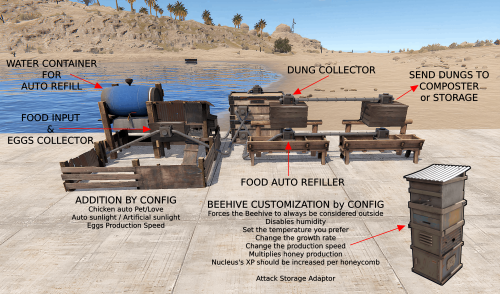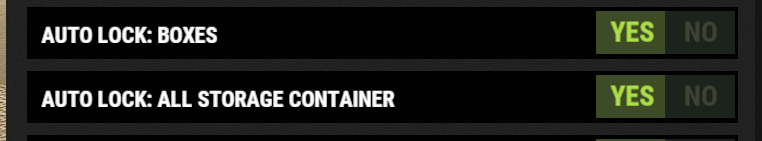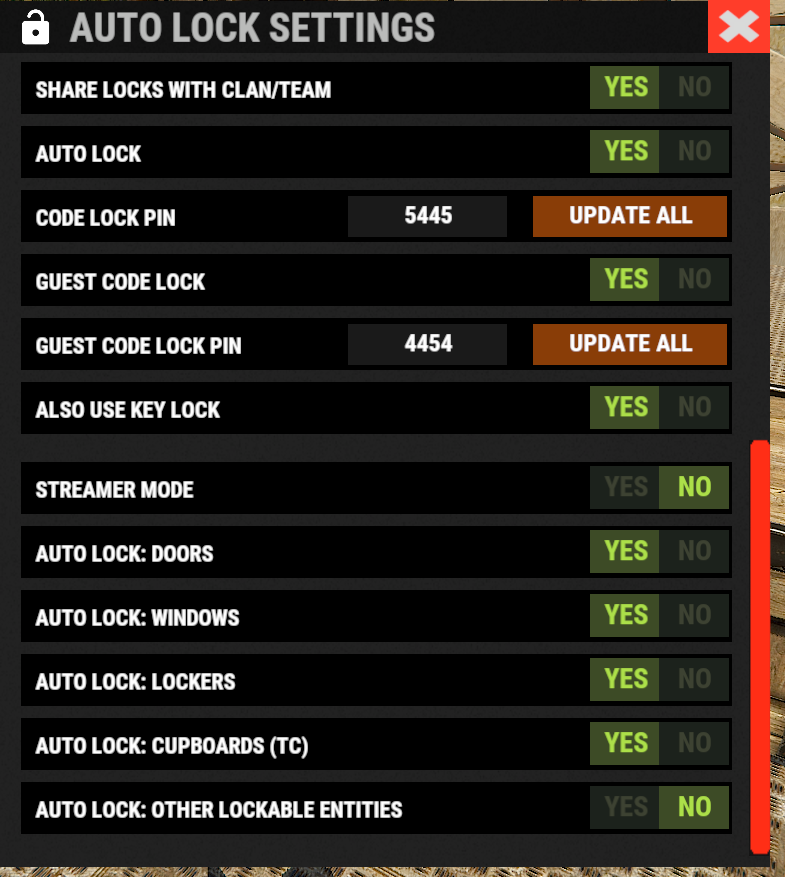-
Posts
1,513 -
Joined
-
Last visited
-
Days Won
18
Content Type
Profiles
Warranty Claims
Downloads
Forums
Store
Support
DOWNLOADS EXTRA
Services
Everything posted by Scalbox
-
Changed Status from Pending to Closed
-
I'm glad everything works, if you have other problems, feel free to open a new ticket
-
Set this Enable Customization: Enable planter box customization. Default false so for the planters you use the plugin you already use, instead of mine
-
can you make me a video of the problem?
-
I understand the problem, that plugin creates planters with different SkinIDs, and the growth rate is based on the planter's skin. In any case I don't understand why you use my plugin together with the one you currently use. You can just use my plugin directly if you want to speed up the growth rate of the plants. the 2 plugins are not compatible with each other, they do the exact same thing, but the plugin you use is based on the planter's skins, so it is not compatible with my plugin
-
hello, it is not possible that the harvest runs out of the player's inventory, the plugin does not do this, and it does not happen in any server that uses my plugin. I cannot replicate this problem, because there is nothing in the code that transfers the loot from the planter to the player's inventory
-
maybe it's a skinid problem, write me on discord, so I can send you the pugin with some changes for testing discord: scalbox
-
- 213 comments
-
- #industrial storage adaptor
- #expand storage adaptor
-
(and 37 more)
Tagged with:
- #industrial storage adaptor
- #expand storage adaptor
- #farming automation
- #dung composer
- #horse dung collector
- #splitter
- #composter split
- #auto split
- #chicken coop
- #hitch & trough
- #beehive
- #furnace
- #drop box
- #planter box
- #small generator
- #composter
- #mixing table
- #cooking workbench
- #recycler
- #auto turret
- #sam site
- #flame turret
- #shotgun trap
- #snow machine
- #chicken coop auto pet
- #chicken coop sunlight
- #beehive customization
- #beehive growth rate
- #beehive production speed
- #beehive production multiplier
- #beehive xp increase
- #eggs production speed
- #industrial conveyor customization
- #industrial customization
- #planter box automatic seeding
- #planter box automatic harvest
- #special seeds
- #seeds
- #eggs auto hatching
-
then the plugin you use does not catch the OnGrowableGathered hook, which all plugins that multiply the output do. I use it with GatherManager and it multiplies my harvest without problems. I can't do anything, if the plugin you use does not catch the OnGrowableGathered hook. What you can do is put the multiplier in my plugin too, and re-enable the hook
- 213 comments
-
- #industrial storage adaptor
- #expand storage adaptor
-
(and 37 more)
Tagged with:
- #industrial storage adaptor
- #expand storage adaptor
- #farming automation
- #dung composer
- #horse dung collector
- #splitter
- #composter split
- #auto split
- #chicken coop
- #hitch & trough
- #beehive
- #furnace
- #drop box
- #planter box
- #small generator
- #composter
- #mixing table
- #cooking workbench
- #recycler
- #auto turret
- #sam site
- #flame turret
- #shotgun trap
- #snow machine
- #chicken coop auto pet
- #chicken coop sunlight
- #beehive customization
- #beehive growth rate
- #beehive production speed
- #beehive production multiplier
- #beehive xp increase
- #eggs production speed
- #industrial conveyor customization
- #industrial customization
- #planter box automatic seeding
- #planter box automatic harvest
- #special seeds
- #seeds
- #eggs auto hatching
-
- 213 comments
-
- #industrial storage adaptor
- #expand storage adaptor
-
(and 37 more)
Tagged with:
- #industrial storage adaptor
- #expand storage adaptor
- #farming automation
- #dung composer
- #horse dung collector
- #splitter
- #composter split
- #auto split
- #chicken coop
- #hitch & trough
- #beehive
- #furnace
- #drop box
- #planter box
- #small generator
- #composter
- #mixing table
- #cooking workbench
- #recycler
- #auto turret
- #sam site
- #flame turret
- #shotgun trap
- #snow machine
- #chicken coop auto pet
- #chicken coop sunlight
- #beehive customization
- #beehive growth rate
- #beehive production speed
- #beehive production multiplier
- #beehive xp increase
- #eggs production speed
- #industrial conveyor customization
- #industrial customization
- #planter box automatic seeding
- #planter box automatic harvest
- #special seeds
- #seeds
- #eggs auto hatching
-
- 213 comments
-
- #industrial storage adaptor
- #expand storage adaptor
-
(and 37 more)
Tagged with:
- #industrial storage adaptor
- #expand storage adaptor
- #farming automation
- #dung composer
- #horse dung collector
- #splitter
- #composter split
- #auto split
- #chicken coop
- #hitch & trough
- #beehive
- #furnace
- #drop box
- #planter box
- #small generator
- #composter
- #mixing table
- #cooking workbench
- #recycler
- #auto turret
- #sam site
- #flame turret
- #shotgun trap
- #snow machine
- #chicken coop auto pet
- #chicken coop sunlight
- #beehive customization
- #beehive growth rate
- #beehive production speed
- #beehive production multiplier
- #beehive xp increase
- #eggs production speed
- #industrial conveyor customization
- #industrial customization
- #planter box automatic seeding
- #planter box automatic harvest
- #special seeds
- #seeds
- #eggs auto hatching
-
- 213 comments
-
- #industrial storage adaptor
- #expand storage adaptor
-
(and 37 more)
Tagged with:
- #industrial storage adaptor
- #expand storage adaptor
- #farming automation
- #dung composer
- #horse dung collector
- #splitter
- #composter split
- #auto split
- #chicken coop
- #hitch & trough
- #beehive
- #furnace
- #drop box
- #planter box
- #small generator
- #composter
- #mixing table
- #cooking workbench
- #recycler
- #auto turret
- #sam site
- #flame turret
- #shotgun trap
- #snow machine
- #chicken coop auto pet
- #chicken coop sunlight
- #beehive customization
- #beehive growth rate
- #beehive production speed
- #beehive production multiplier
- #beehive xp increase
- #eggs production speed
- #industrial conveyor customization
- #industrial customization
- #planter box automatic seeding
- #planter box automatic harvest
- #special seeds
- #seeds
- #eggs auto hatching
-
yes, i can add this permissions, i will add it in the next release, in a few days
-
if they don't have an owner, just put the settings I sent you. Also, if you want I can put the code lock, even without building permits, change this: "Requires Building Privilege to place Code Locks. (Default: TRUE)": false,
-
Unfortunately I don't have the plugin to do the tests. Maybe the plugins generated by that plugin don't set the owner, so try to change this configuration of my plugin "Requires Building Privilege to place Code Locks in unowned vehicles. (Default: FALSE)": false, "Allow deployment of Code Lock in unowned vehicles. (Default: TRUE)": true,
-
perfect
-
no problem, maybe you forgot to save the file. Is everything working now?
-
you did not enable it in the configuration file open the configuration file, find the group you want among: Default, vip1, vip2, vip3 and you need to set these fields "Enable Customization. Default false": true, "Limit of planters box that can be automated. (-1 no limit) (0 disable entity). Default 0": 0, instead of 0, you can put the limit you want, or -1, without limits save the file, and restart the plugin. then based on the group you choose you have to assign yourself the permission, if you have configured the vip1 group, you have to give yourself the permission: ultimateindustrialfarm.vip1
-
Changed Status from Pending to Closed
-
do you use ChestStack or my plugin StackEverything?
-
I put your same configuration and it works without problems, send me the configuration of the StackEverything plugin
-
-