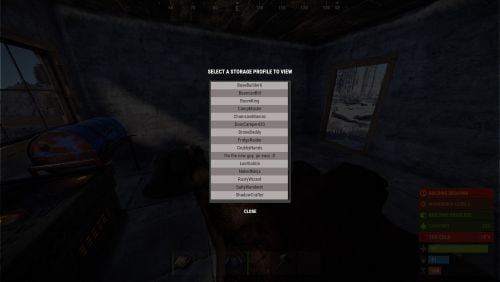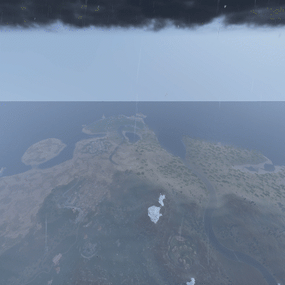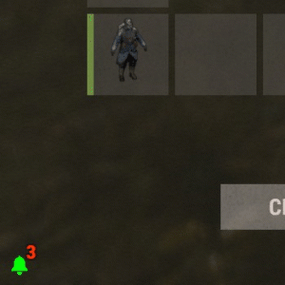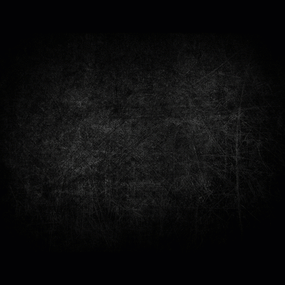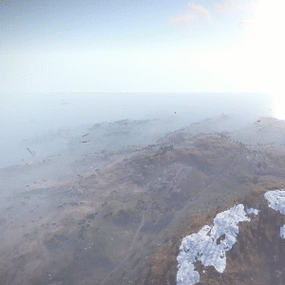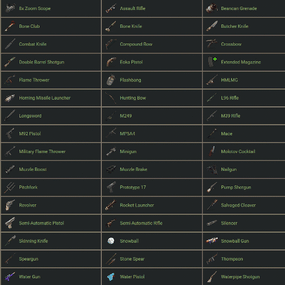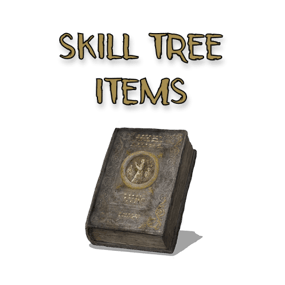Global Storage Pro creates storage for your players that can be access from any global storage container.
Containers will automatically spawn at safe-zone monuments, allowing players to safely store their items.
The plugin will create an instance of storage for each player that loots the box, allowing for multiple players to loot the same global storage chest to manage their own instances of storage.

- Monument spawns: Automatically spawns containers at safe zone monuments. These can be repositioned using the gs.setpos command.
- Map specific spawns: Use the gs.addloc command to create a spawn point for a container that will be based on the map name. Anytime the map with a valid name is loaded, a container will spawn at the specified location.
- Placeholder spawns: Using RustEdit, placeholder entities can be deployed at specific locations to create automatic spawns for your custom monuments.
- Deployable containers: Players can be given deployable containers to setup in their bases that access the storage network.
- Comprehensive white/black list: Have full control over what items can be added to GlobalStoragePro containers based on skin, name, shortname and text fields.
- Permission based slots and deployments: You can create any number of permissions that will provide more or less storage slots, and deployments of containers.
- Administrative tool: Access the contents of any players global storage in-game using the gs.view command.
- Persistent wipe settings: Allow contents of containers to persist between wipes.

Command: gs.givestorage <target> <amount>
Type: Console
Permission: globalstoragepro.admin (or can be run by the server with no perms)
Description: Gives the target player a deployable global storage item.
Command: gs.setpos
Type: Chat
Permission: globalstoragepro.admin
Description: Sets the spawn location for the nearest monument (or monument marker for custom monuments)
Command: gs.addloc
Type: Chat
Permission: globalstoragepro.admin
Description: Adds a spawn location for a global storage chest. The name of the map is captured and put into the config along with the location for future spawns.
Command: gs.openplayerinventory <userid>
Type: Chat
Permission: globalstoragepro.admin
Description: Opens the storage container for the specified userid.
Command: gs.view
Type: Chat
Permission: globalstoragepro.admin
Description: Provides a list of all containers that have contents to the admin, who can then select one to view its contents.

// Adds an item to the target players global storage container void TryAddItemToGlobalStorage(BasePlayer player, Item item, bool notify)