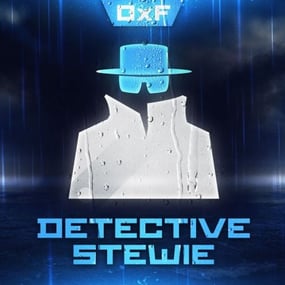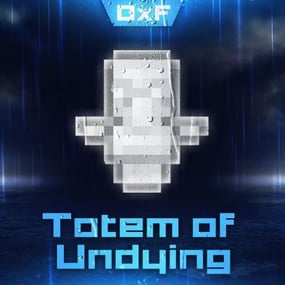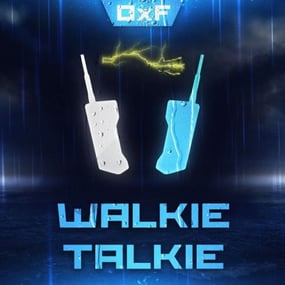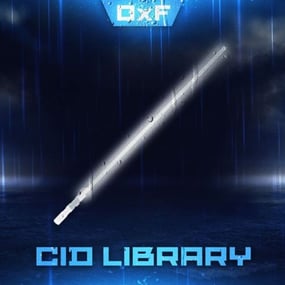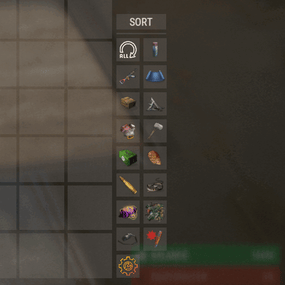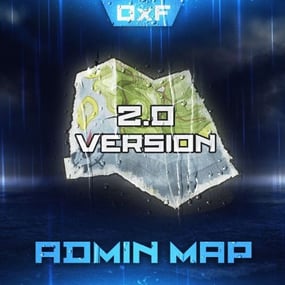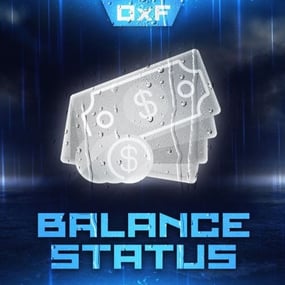Better Medicine 1.0.2
# Information about the сraft from the video.
For you to be able to craft as in the video, you must have purchased the SimpleCraftSystem plugin. You can buy a bundle of these two plugins at a discount.
It is not a required plugin and you can use the plugin without crafting or with another crafting plugin.

.gif.9100f5179d43e78cc27c910c5be0fcfb.thumb.gif.6abf1e55755513689bbbfd22efb6df6e.gif)






.thumb.jpg.e6f37a70b0c6594fa1761ed9cc51d870.jpg)