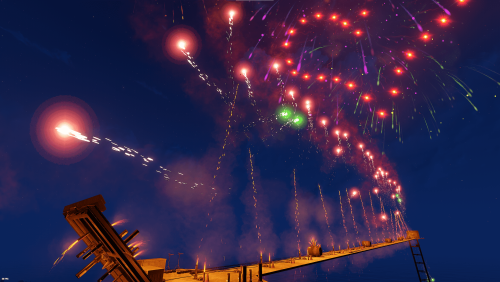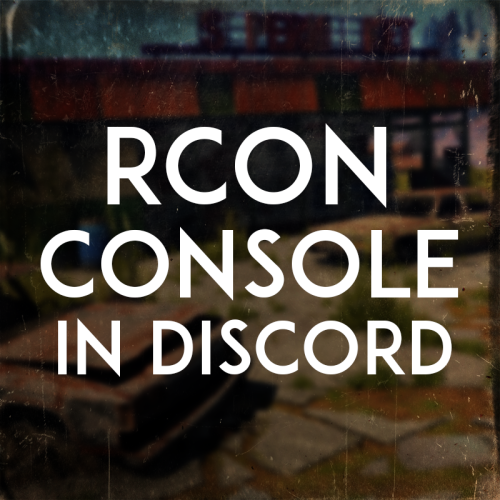-
Posts
18 -
Joined
-
Last visited
Recent Profile Visitors
3,416 profile views
lilciv's Achievements
-
Yac Vaguer started following lilciv
-
These bases are fantastic! The level of detail in the fireworks is crazy. The shows will definitely impress players and can be very useful for an end of wipe event or really any type of server event. You can tell HardStyle spent a substantial amount of time creating and adjusting these bases to be as impressive as they are. Thank you for this!
- 8 comments
-
- 2
-

-

-
- #fireworks
- #firework
-
(and 7 more)
Tagged with:
-
- 20 comments
-
- #rust
- #automation
-
(and 4 more)
Tagged with:
-
Changed Status from Pending to Closed
-
I don't know which versions are specifically supported. You'll have to try different manifest IDs from SteamDB and see what works for you
-
lilciv started following rust legacy
-
Version 1.0.0
294 downloads
This script will install a Rust Server or Client on your Windows machine using SteamDB Manifest IDs. All files are downloaded through SteamCMD. This script will combine all required client or server files into one specified location. That means no manually combining files to have a complete set. How Do I Find the Version I Want? You can review the Facepunch Devblog, which will have important dates that different versions of the game were released. You can take these dates over to SteamDB to find the corresponding Manifest IDs that you want. Navigate to SteamDB. Determine whether you are downloading client files or server files. Client: https://steamdb.info/app/252490/depots/ Server: https://steamdb.info/app/258550/depots/ Click on the Common and Windows 64 depots and locate the Manifest IDs that you want. For example, May 5th, 2022 (Old Recoil) has the following Manifest IDs: Client (Common): 5939934877855656786 Client (Windows 64): 5702227544774217577 Server (Common): 8568126655709130498 Server (Windows 64): 7513979545449517167 How To Use Right click on the RustDepotDownloader.ps1 file and choose "Run with PowerShell" Follow the listed prompts. If you do not input Manifest IDs, it will use the default Old Recoil ones listed above. This is not a way to download Rust for free. The server installation will allow anonymous install, however the client files of the game require Steam Authentication. All files are downloaded directly through Steam's servers. For assistance, please message me on Discord: lilciv#2944 Tested on Windows 10 and Windows Server 2019. NOTE: For Windows 11, you will need to do the following beforehand: Open PowerShell as Administrator Enter the following command: Set-ExecutionPolicy Unrestricted Then press A to confirm. Run the script. It will ask for confirmation. Press R to run it.Free-
- 1
-

-
- #rust
- #automation
-
(and 7 more)
Tagged with:
-
lilciv started following Rust Depot Downloader
-
- 20 comments
-
- #rust
- #automation
-
(and 4 more)
Tagged with:
-
- 20 comments
-
- #rust
- #automation
-
(and 4 more)
Tagged with:
-
lilciv started following Ultimate RCON
-
- 20 comments
-
- 1
-

-
- #rust
- #automation
-
(and 4 more)
Tagged with:
-
- 6 comments
-
- 1
-

-
-
lilciv changed their profile photo
-
- 20 comments
-
- #rust
- #automation
-
(and 4 more)
Tagged with:
-
Hi there, if the server crashes, there is a restart loop built into StartServer.bat that should restart the server automatically. Though of course it depends how it crashed. As for auto updating, no that functionality is not present, however there are external tools that can do it, but I recommend avoiding those due to the nature of how updates are released. Especially since Facepunch updates come prior to Oxide ones, and your server would be left in an unmodded state for that duration.
- 20 comments
-
- #rust
- #automation
-
(and 4 more)
Tagged with:
-
- 3 comments
-
- 1
-