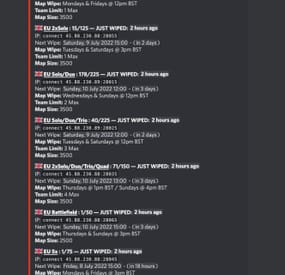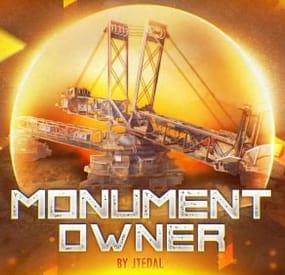VinniTV's Wishlist
-
Discord Admin Panel
By AimonMurasaki in Plugins
This plugin adds extra useful commands usable in a specific discord channel with a specific discord role,
that gives access to an admin panel to do specific commands on players inside the server.
Features :
Gives access to a players list with a search interaction embedded in the buttons
Gives a list of certain commands that you can use on each player (Kick, Ban, Mute, Unban, Unmute)
Configurable to add each command's reason of command (If you're kicking a player you can put Toxicity or Warning as a reason for it)
With each command that allows timed punishments like ban and mute, you are given access to 5 durations depending on the command.
Adds a /auth command to DiscordCore that redirects to /dc join.
Gives access to a search command in-game that shows different information about players.
Optional :
Gives access to a deauth admin command to unlink players from discord.
Gives access to a link admin command to link players using their steamid and discordid.
Gives access to buttons like Economics and Timed Permissions (configurable)
Gives access to customizable buttons for commands on players (configurable)
Permissions:
DiscordAdminPanel.emberban allows player to use the /ember.ban command (Only functional with Ignore Ember set to false and Ember loaded)
DiscordAdminPanel.emberunban allows player to use the /ember.ban command (Only functional with Ignore Ember set to false and Ember loaded)
DiscordAdminPanel.auth allows player to use the /auth command
DiscordAdminPanel.deauth allows admins to use the /deauth command to unlink players (Only functional with changing certain settings in DiscordCore or using DiscordAuth)
DiscordAdminPanel.link allows admins to use the /link command to link players (Only functional with changing certain settings in DiscordCore or using DiscordAuth)
DiscordAdminPanel.search allows admins to search for players details (SteamID and DiscordID)
In-Game Commands:
/search <steamID/DiscordID> : Searches for player details like SteamID, DiscordID, and his discord name.
/auth : uses "/dc join" command from DiscordCore (Only usable if DiscordCore is loaded)
/deauth <steamID/DiscordID> : Unlinks a player from discord (Only functional with changing certain settings in DiscordCore or using DiscordAuth)
/link <steamID> <DiscordID> : Links a player with discord using their steamID and DiscordID (Only functional with changing certain settings in DiscordCore or using DiscordAuth)
Discord Commands:
/dap players : Shows a list of online players on the server
/search <steamID/SteamName/DiscordID> : Gives an extended search on players details
!deauth <steamID/DiscordID> : Unlinks a player from discord (Only functional with changing certain settings in DiscordCore or using DiscordAuth)
!link <steamID> <DiscordID> : Links a player with discord using their steamID and DiscordID (Only functional with changing certain settings in DiscordCore or using DiscordAuth)
Discord Interactions:
When using !players, a list of online players will show up as interaction buttons.
Once you use one of the buttons, an extensive search will show up and will give you more interaction buttons to use different commands on the searched player.
Kick Command shows reasons after clicking on it :
Similarly Ban Command and Mute Command shows periods then reason : (Reasons are configurable)
Timed Permissions shows the roles then the period of time: (Both configurable)
Economics shows the available commands then the amount : (amount is configurable)
Configuration :
{ "LogFileName": "DiscordAdminPanel", "Bot token": "BOTTOKEN", "Ignore Roles": false, "Discord Channel ID where the command can be used": [ "1234567891234567890" ], "Embed's color": "#ff0000", "Show Clan Tag (Make sure clans is loaded)": false, "Show Oxide Groups": false, "Show Server Armour Profile (search)": false, "Show Team Info (search)": false, "Show Last Names (search) (PlayerInformations plugin required)": false, "Timed Permissions": { "Use Timed Permissions (true/false)": false, "Oxide Groups to give": [ "VIP", "Admin" ], "Time to give (Use 'd' for days, 'h' for hours, 'm' for minutes, 'wipe' for using wipe period)": [ "24h", "7d", "30d", "Wipe" ], "Discord Role ID (Can be left empty to use the first role id)": [] }, "Economics": { "Use Economics (true/false)": false, "Economy Amount (Use '.' for decimal)": [ "1500.5", "3000.3" ], "Discord Role ID (Can be left empty to use the first role id)": [] }, "Ban": { "Time to give (Use 'd' for days, 'h' for hours, 'm' for minutes, 'wipe' for using wipe period)": [ "24h", "7d", "30d", "Wipe" ], "Ban Reasons (One Word)": [ "Cheat", "Script", "OverToxicity", "Abuse" ], "Ignore Ember": true, "Ember Global (Only usable if ember is loaded)": false, "Discord Role ID (Can be left empty to use the first role id)": [] }, "Mute": { "Time to give (Use 'd' for days,'h' for hours, 'm' for minutes, 'wipe' for using wipe period)": [ "1h", "24h", "30d", "Wipe" ], "Mute Reasons (One Word)": [ "Toxicity", "Racism" ], "Discord Role ID (Can be left empty to use the first role id)": [] }, "Kick": { "Kick Reasons (One Word)": [ "Toxicity", "Warning" ], "Discord Role ID (Can be left empty to use the first role id)": [] }, "Custom": { "Use Custom (true/false)": false, "Use Confirmation (true/false)": false, "Custom Commands (Use '{player}' for player id, 'command name' 'command to send on console')": { "dogdoo": "dog {player}", "pacifism": "pf {player}" }, "Discord Role ID (Can be left empty to use the first role id)": [] }, "Link Commands": [ "link" ], "Auth Commands": [ "auth", "authenticate" ], "Deauth Commands": [ "dapdeauth", "deauthenticate" ], "Search Commands": [ "search", "look" ], "logs": { "Log to console (true/false)": true, "Log to discord (true/false)": false, "Log Data Type (Embed/Simple)": "Embed", "Discord Extension Log Level (Verbose/Debug/Info/Warning/Error/Exception/Off)": "Info", "Delete message after command": true, "Delete message after interaction": true, "Log Discord Channel ID": "" }, "Discord Guild ID (optional if the bot is in one guild)": "", "Discord Role ID": [ "1234567891234567890" ] } How to install :
If you're using DiscordAuth as your link plugin, you can simply copy the plugin and use it as is.
If you're using DiscordCore as your link plugin, and you want to use /link and /deauth commands, Follow these steps:
1- Open DiscordCore in Notepad
2- Search and replace :
public void HandleLeave(IPlayer player, DiscordUser user, bool backup, bool message)
with
private void HandleLeave(IPlayer player, DiscordUser user, bool backup, bool message)
3- Search and replace :
public void CompletedLink(LinkActivation activation)
with
private void CompletedLink(LinkActivation activation)
4- Search and replace :
MJSU
with
Aimon
5- Save the file
You can also load the plugin without any link plugin.
Configure :
Set Bot Token, ChannelID and RoleID in config.
Reload Plugin.
To Do List :
Add logs to plugin.
Add customizable commands in config.
Add support for TimedPermissions.
Add support for Economics.
Make some infos in search command optional.
You can suggest new functionalities or plugin ideas on discord : Aimon#9899 .
-
Rust - Discord Automated Wipe Countdown Bot
By AlexDev101 in Discord Bots
Simply the bot uses the integration of discord unix/epoch timestamps to count down your server(s) wipes in your discord automatically generating new timestamps as your server wipes, currently the bot allows monthly - (wiping at force) weekly, biweekly - (every 2 weeks) & Custom - (Multiple times a week) - as well as the full customisation of the embed in which the server info is held in (see above for example), the system is 100% automated once you create your servers/wipes.
Countdown bot is coded in python utilising discord.py along with mongodb to store information
Feature List :
Create & Delete Wipes Fully customisable embed (Title, Description, Thumbnail, Footer, Embed Colour) Edit server information ie wipe-times or server descriptions Fully automated countdowns - autogenerates the next wipes Display server pop in the embed & last wipe Works alongside Force wipe, currently offering Monthly (force), Biweekly and Weekly wipe aswell as Custom - multiple wipes a week eg 2 Commands : (All showcased in pictures)
!wipe - displays all servers and wipes to users !list - displays all embeds & serverids !create - allows you to make a new server / embed - followed by a number of questions !delete <server/embed> <id> allows you to delete servers & embeds !editeembed <id> - allows you to edit the embed id eg : thumbnail, description etc !editserver <id> - allows you to edit server information eg : wipe time, name, info
Config:
{ "Misc":{ "Bot_Prefix":"!", "Bot_Token":"", "Server_Name":"Server Name Here", "Embed_Hex_Color":"#FFFFFF" }, "Mongo_Config":{ "MONGO_URL": "" }, "Discord_Config":{ "Guild_ID":0, "StaffRole_ID":0 } } Requirements
Server with python 3.7 or above Pip packages listed - discord.py, aiohttp, motor,d nspython, python-dateutil, arrow, requests Suggested bot host 0.99$ -> https://serverstarter.host/
For any problems please msg me on discord : Skizzy#0037
-
Better Chat Gradients
By LaserHydra in Plugins
Better Chat Gradients allows you to use gradients to color titles, username, and message in Better Chat, rather than just a single color.
Commands
gradient <color> <color> [color...] - Shows a preview for a gradient with the given colors in chat
Permissions
betterchatgradients.admin - Allows to use the 'gradient' command
Configuration
This plugin does not have a configuration file.
With this plugin installed, you can simply specify lists of colors in Better Chat to use as a gradient.
Colors can be color names like red or lime, or hex codes like #ff0000 or #00ff00 (also without #).
Example
[ { "GroupName": "default", "Priority": 0, "Title": { "Text": "[Player]", "Color": "red,yellow", "Size": 15, "Hidden": false, "HiddenIfNotPrimary": false }, "Username": { "Color": "yellow,lime,yellow", "Size": 15 }, "Message": { "Color": "yellow,#FFFFFF", "Size": 15 }, "Format": { "Chat": "{Title} {Username}: {Message}", "Console": "{Title} {Username}: {Message}" } } ]
Other Plugin Titles
Better Chat Gradients also supports clan tags and should work with any other plugin adding titles via Better Chat 🙂
... "Clan Tag Options": { "Enable clan tags (requires BetterChat)": true, "Tag opening character": "[", "Tag closing character": "]", "Tag color (hex)": "aqua,lime,aqua", "Allow clan leaders to set custom tag colors (BetterChat only)": false, "Tag size": 15, "Tag character limits": { "Minimum": 2, "Maximum": 5 } } ...
- #chat
- #better chat
-
(and 4 more)
Tagged with:
-
Monument Owner
Never worry about your players fighting over a monument, make them compete for ownership! With this plugin you can configure several parameters then players can compete to claim a monument for a set time. There is enough configuration and options that this would work well for any server, whether PvE or PvP.
Video
Description
This plugin will automatically find Facepunch standard monuments, including Cargo Ship and Oil Rigs that are on the map, and which can be specified in the configuration. This will create a zone around each monument in which customizable rules apply for anyone coming to the monument, whether they become owner or not. You can also create a zone using coordinates anywhere on the map, and assign certain rules to it.
Chat Command (For all players)
mocd - Displays all cooldowns for the player
Chat Command (For Admins)
mocreatecustomzone {name} - Creates a file for a custom zone in the Data/MM_Data/MonumentOwner/Custom Zones folder with the administrator position at the time of file creation
moshowid - Creates a mark for the administrator that displays the ID of each zone on the map
modrawedges - Shows the administrator the boundaries of each square zone on the map (used to set up such zones)
Console Command (RCON only)
mocdreset {SteamID64} - Resets all cooldowns for the player
mogetcd {SteamID64} - Outputs information to the console with all the cooldowns of the player
Plugin Config
example of a configuration for monuments sample configuration for the plugin
HOOKS
void OnPlayerEnteredMonument(BasePlayer playerEntered, Vector3 zonePos, float zoneRadius) - called when the player has entered the zone after all checks void OnPlayerExitedMonument(BasePlayer playerEntered, Vector3 zonePos, float zoneRadius) - called when the player is exited of the zone API
The answer true or false will tell whether there is a zone in this coordinate
private bool HasZone(Vector3 posMonument) The answer true or false will tell whether the zone belongs to someone
private bool HasOwner(Vector3 posMonument) The answer BasePlayer will tell who the zone belongs to
private BasePlayer GetOwner(Vector3 posMonument) The answer true or false will tell whether the player can become the owner
private bool CanPlayerBecomeOwner(Vector3 posMonument, BasePlayer player) Forcibly establishes the owner of the zone, bypassing checks on his ability to become the owner. The answer true or false will tell whether he was able to become one or the zone is occupied by another player
private bool SetOwner(Vector3 posMonument, BasePlayer player) Deletes a zone. The answer true or false will tell whether he was able to do it
private bool RemoveZone(MonumentInfo monument) Creates a zone for the desired monument. The answer true or false will tell whether he was able to do it
private bool CreateZone(MonumentInfo monument) Translation assistance by Jbird.
Check out more of my work here JTedal's library.
Come see our whole teams work Mad Mapper Library.
Come by the Mad Mapper Discord for support, feedback, or suggestions!
- #jtedal
- #mad mappers
-
(and 7 more)
Tagged with:
-
Defendable Homes
Defend your home.. well.. defend what's left of it! Welcome to an epic new event where the players will defend their bases against waves of Frankenraiders! They will use any weapons they have available to try to raid your base. Some will come with whatever they can swing at you and your base, some will just try to defend their kin, some have found some heavy weaponry too! I think that one has a rocket launcher?!
Description
To launch the event first you must find a flare bright enough to attract their attention. You'll be able to find flares bright enough to attract an Easy Frankenraid in Bradley, Elite, Military, and Supply crates. When you've found a flare just toss it on or near the base within Tool Cupboard range. Once you successfully defend an Easy Frankenraiding party, you will be rewarded with a flare bright enough for a Medium party. Then upon defending successfully against a Medium raid, well if you really want to risk your wipe being wiped by a full Frankenraider party, then you will have earned a flare bright enough to attract a Hard Frankenraid! When you complete any difficulty level and are able to defend your base, a chinook will be sent to your location with rewards for your service to the island in clearing out the threat!
If your base is destroyed, the event ends, chat notifications are sent, and there you stand in shame. Hopefully you're on a low pop server and not too many people noticed. It's okay champ, happens to the best of us some days! Just keep an eye on the in game UI like the timer and wave information to give yourself the best shot at keeping your base standing!
There are various ways to configure this plugin to customize it for your server, for any level and number of players. The creativity is in your hands with the configuration file as well as your communities wants or needs. The loot table, the flare spawns, the different enemy types and their setups, everything is there for you to customize this if you so choose.
Dependencies (optional, not required)
True PVE GUI Announcements Notify AlphaLoot CustomLoot Base Repair
Chat commands
/defstop - in game command to end event in your current Tool Cupboard range (be near the event you are trying to end) - only for administrators!
/checkfoundations - checks all the foundations of the house for the event (it is necessary to be inside the Cupboard area of the house)
⊘ - you or your friends are not the owner of the foundation ⊝ - the foundation does not match in height/depth ⊛ - the foundation does not match the topology (prohibited topologies: Cliff, Cliffside, Decor, Building, Monument, Clutter, Mountain) ◉ - the foundation is located within a radius of 40 meters from the custom monument
Console commands (RCON only)
giveflare {skinid} {steamid} - Console command to give a custom flare with a Steam Workshop SkinID ({skinid}) to a player using their SteamID ({steamid})
Plugin Config
en - example of plugin configuration in English ru - example of plugin configuration in Russian
My Discord: KpucTaJl#8923
Join the Mad Mappers Discord here!
Check out more of my work here!
Creator of the default configuration – jtedal
Help in creating a plugin description – Jbird