SLATE's Wishlist
-
Pirate Bay: Blue Lagoon
Blue Lagoon: This is a small island for survival on a small map with a volcano, and interesting gameplay.
Map size 1000. Prefabs 8122. The map is suitable for all servers, both pvp and pve mod.
Created with World Creator.
This map is constantly supported and updated for the current version of the game with all updates!
Have questions? See the FAQ (Read me) file.
Need help? Connect to our discord: click me
Features:
About 8122 prefabs Map size 1000 Optimized FPS 4 custom monuments with loot Farm Zones on Mine All custom locations have names on the map Underwater farm ores Custom monuments:
Custom Safe Zone The Dormant Volcano (medium location) Laguna Military (medium location) Laguna Bunker (small location) Wood Gas Station (small location) Farm Mine (Building and farm area) Custom place for building near Underwater labs Underwater farm (farm zone) Monuments:
Lighthouse Fishing Village OilRig Small OilRig Large Underwater Labs
Required Dependencies: RustEdit DLL
My Discord: flouones
Special thanks for video MYPLOKI (Discord: MYPLOKI#5580).
Check out more of my work here!
-
Destroyed World
A global catastrophe has broken out on a remote island located in the open ocean. Quite recently, life flourished here. It took quite a bit of time and people began to come to the remains of the island, but this world has become too cruel. Be careful exploring the island. Incredibly huge multi-level locations are waiting for you. For a complete atmosphere, I suggest profiles for the BetterNPC plugin, you will find them in the archive with the map. I also want to express my gratitude for the help in creating some locations of a good Shemov mapper.
Features:
Prefab Count: ~74к prefabs Size: 4000к A lot of interesting locations to explore (Ground, underground, underwater) Several places to build bases Extensive network of railways connected to underground tunnels Configuration for custom monuments for the Better NPC plugin You can take the subway to the underwater laboratory How can I view the map?
You can do this in our Discord server by submitting a request for an invitation to our servers. There you will be given the rights of an "administrator” and without any difficulties you will be able to fly around the map and fully familiarize yourself with it.
Discord Server: https://discord.gg/UpUXuxs4Vx
For which plugins do I provide configuration files?
Defendable Bases BetterNpc Custom monuments:
Huge Radioactive Settlement (A huge monument with radiation, lots of puzzles and an unusual landscape) Brooklyn (Dilapidated part of the famous city) Abandoned Complex (An underground monument with many levels and atmosphere) Village by the Lake (A post-Soviet village with beautiful nature and lots of details) Destroyed Church (A large monument in a scary style) Military Bunker (Mysterious intelligence and research station) Ancient City (The flooded ancient city) Rozovo Station Landfish Station Lanova Station Station Supermarket Diner The ground railway is connected to underground tunnels (please enter the tunnel only with the workcart in front) Place to Build Monuments from Facepunch:
Launch Site Radtown Nuclear Missile Silo Ferry Terminal Outpost Junkyard Water Treatment Plant Train Yard Airfield Military Tunnel Power Plant OilRig (2) Harbor Bandit Camp Sewer Branch Lighthouse Fishing Village Ranch The Dome Satellite Dish Roadsite Monument Underground Tunnels Arctic Research Base Underwater Lab Ziggurat -
Dreamland
This map is not new, but an old map converted from scratch, which was sold only on one site for a long time. Now, after all the updates, I decided to reshoot the video and release it on other sites for general review. It is optimized and has an interesting landscape and fantasy concept.
"Dreamland” is a real island, which has absolutely everything for an unforgettable holiday for players, as well as it has everything for the battles in a fantasy world! The largest custom locations for collecting loot and research are located here. On its territory you will find five large fantastic locations, several unique places where you can build your own base, various small custom monuments and the exchange of all roadside monuments for custom ones! All these places are united by a well-maintained landscape with zones for the construction of bases and farms. Here you can do your favourite things and have fun, e.g. relax with teammates, build a farm, or even relax near the cool waterfall. "Dreamland” is a land of great emotions!
Map Size - 4000
Prefab Count - 28281 prefabs
Custom monuments:
Waterfall Dreams; Luminous Lake; Lost Portal; Dungeon of Fantasy; Fantasy Cave; Blockpost; Garage; Warehouse; Wild Gas Station; Cannibal House; Abandoned Supermarket; Diner; Custom places for building bases. Monuments Facepunch:
Launch Site RadTown Outpost Nuclear Silo Ferry Terminal Train Yard Sewer Branch Water Treatment Snow Bandit camp Sphere Airfield Quarry Harbor Military tunnels OilRig Fishing Village Ranch Lighthouse Arctic Research Base Water Well -
Dellora Island | Custom Map By Shemov
Welcome to Dellora Island - the ultimate destination for Rust server owners and players seeking an unparalleled gaming experience. Crafted with meticulous attention to detail, this Rust Custom Map is designed to captivate your audience and boost server popularity. With a size of 2500, Dellora Island offers a sprawling and immersive world for players to explore and conquer.
Key Features:
1. Launch Site, Airfield, Harbor and others monuments for plugins;
2. Heat Station: Nestled amidst the harsh conditions of Dellora Island
3. Settlement: Dellora Island boasts a diverse range of settlements, each with its own unique charm and challenges. From the Town to the mysterious Rebel Settlement
4. Cabins on Swamp: Discover the scenic and cozy cabins scattered throughout the swamp area of Dellora Island.
5. Custom Base Building: With numerous custom places ("X" on the map) spread across the island, players can unleash their creativity and build their ultimate base. Whether it's a fortified fortress, a hidden bunker, or a towering structure, Dellora Island provides countless opportunities for players to create their personalized strongholds
Say yes to Dellora Island and give your players unforgettable adventures and opportunities on your Rust server. This map will become the jewel of your collection and will decorate the entire gameplay of your server!
Features:
Map size is 2500; Prefabs count : ~20k; Surface railways; Launch Site, Airfield, Harbor and others monuments for plugins; Underground Rail tunnels; Fresh water and vegetation for farmers are in the rivers of the map; Abandoned Tugboats with loot on the coast along the rivers; Single small lakes with fresh water throughout the map; Station for Train Homes plugin; Underground Rail tunnels connected with surface railways; A lot custom monuments and places on the map; A lot custom places to build a base on map ( "X" on minimap ); Custom icebergs to build a base inside them; Underwater Farm Zones ( "O" on minimap ); Underwater Labs; Ziplines. Custom monuments:
Heat Station; Settlement; Town; Rebel settlement; Colony; Cabins; A lots custom places to build a base. ( "X" on map ). Monuments:
Combined Outpost; Launch Site; The Dome; PowerPlant; JunkYard; Harbor; Airfield; Arctic Research Base; Desert Military Base; Ferry Terminal; Large Barn; Large fishing village Oxum`s Gas Station; Abandoned supermarket; Fishing villages; Lighthouses; Satellite Dish; Nuclear Missile Silo; Water Treatment Plant; Train Yard; Giant Excavator Pit; Underwater labs Underground railway; Quarries(HQM,Stone, Sulfur); Large oilrig; Oilrig. My Discord: shemov#6310
A password is attached to the map. You can edit it.
- #rust custom map
- #custom map
-
(and 4 more)
Tagged with:
-
Indusville
Indusville is a 3000 Size 62K prefab custom map featuring a number of unique plugins to enhance your immersion in the game.Custom Monuments
Automated Weapons Factory producing rockets of various flavours (customisable) Automated Factory producing a small amount of ore and presents (customisable) Automated Deep Ore Mine, mine the ore face and send it to the surface via conveyer belt Teslas Wardenclyff Tower Lava Caves Ruined Bridge (Full of Bots) Spillway & Laboratory Giant Solar Farm Suspension Bridge Container Yards Lake Tatyana and the Fish Wives Tackle Shop Cavern Money Pit Mountain Village Crypt TV Studio Oil Derricks Sharts Motel Fort Knox True Monorail Facepunch Monuments
Quarries Airfield Junkyard Ranch Outpost Bandit Dome Sewer Missile Silo Fishing Villages Oil Rigs Underwater Labs Military Base

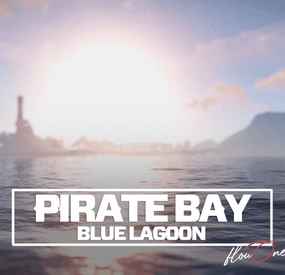

.thumb.gif.d61e3c423773edccbf4ae3ca926ef84b.gif)

