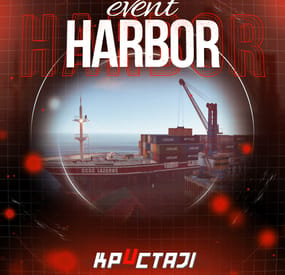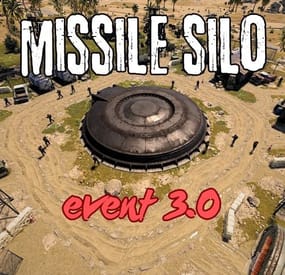By
CrazyRust
in Plugins
This plugin spawns a tank, lots of turrets, lots of NPCs, and locked crates on the Missile Silo monument
Supports the PveMode plugin!
Chat and console commands:
- siloeventstart
- siloeventstop
Before you upgrade from 2.1.5 to 3.0, delete the old config file!!
Contact:
Discord: https://discord.gg/C5CehdJMdK
Test Rust server: 213.181.206.21:27194
Hooks:
void OnMissileSiloEventStart();
void OnMissileSiloEventStop();
Config:
{
"Version": {
"Major": 3,
"Minor": 0,
"Patch": 0
},
"Automatic event start": true,
"Minimum time for event start": 3600.0,
"Maximum time for event start": 7200.0,
"Duration of the event": 2800.0,
"Warning messages before event start": 300.0,
"Warning messages before event end": 300.0,
"Chat icon": 0,
"Locked crate hack time": 900.0,
"Disable BetterNpc plugin npc's for the duration of the event?": false,
"Spawn NpcSpawn Scientist?(Required: NpcSpawn plugin!)": true,
"Spawn BotReSpawn Scientist?(Required: BotReSpawn plugin!)": false,
"BotReSpawn profil name:": "",
"BotReSpawn Npc's number": 10,
"Spawn the helicopter?": true,
"Messages setting": {
"Message before the event starts.": "Everyone be careful, the <color=#ff0000>Missile Silo Event</color> is about to start.",
"Warning message before the event stop.": "The <color=#ff0000>Missile Silo Event</color> will end soon!!",
"Message when someone event owner": "Someone has become the owner of <color=#ff0000>Missile Silo Event</color>.",
"Start message": "<color=#ff0000>Missile Silo Event</color> has started!!",
"Stop message": "<color=#ff0000>Missile Silo Event</color> end!",
"Map marker name": "Missile Silo Event",
"Map marker radius": 0.6,
"Color": {
"r": 1.0,
"g": 0.0,
"b": 0.0
}
},
"Bradley setting": {
"Bradley health": 1000.0,
"Number of crate to spawn when the bradley dies": 3,
"Number of Npc spawning from Bradely": 3
},
"AutoTurret setting": {
"Health": 300.0,
"Weapon ShortName": "rifle.ak",
"Ammo ShortName": "ammo.rifle",
"Number of ammo": 5000
},
"List of lootable crates": [
{
"Prefab": "assets/bundled/prefabs/radtown/crate_elite.prefab",
"Position": "(-18.234, 0.775, -17.476)",
"Rotation": "(0, 0, 0)",
"Use custom loot?": false,
"CustomLoot": {
"Minimum items": 1,
"Maximum items": 1,
"Use minimum - maxium?": false,
"List of items": [
{
"ShortName": "xmas.present.small",
"Minimum": 3,
"Maximum": 6,
"Chance": 100.0,
"Give blueprint?": false,
"SkinID": 0,
"Displayname": ""
}
]
}
},
{
"Prefab": "assets/prefabs/npc/patrol helicopter/heli_crate.prefab",
"Position": "(-21.696, 0.775, -17.690)",
"Rotation": "(0, 90, 0)",
"Use custom loot?": false,
"CustomLoot": {
"Minimum items": 1,
"Maximum items": 1,
"Use minimum - maxium?": false,
"List of items": [
{
"ShortName": "xmas.present.small",
"Minimum": 3,
"Maximum": 6,
"Chance": 100.0,
"Give blueprint?": false,
"SkinID": 0,
"Displayname": ""
}
]
}
},
{
"Prefab": "assets/prefabs/npc/m2bradley/bradley_crate.prefab",
"Position": "(13.769, 0.775, 24.758)",
"Rotation": "(0, 90, 0)",
"Use custom loot?": false,
"CustomLoot": {
"Minimum items": 1,
"Maximum items": 1,
"Use minimum - maxium?": false,
"List of items": [
{
"ShortName": "xmas.present.small",
"Minimum": 3,
"Maximum": 6,
"Chance": 100.0,
"Give blueprint?": false,
"SkinID": 0,
"Displayname": ""
}
]
}
},
{
"Prefab": "assets/bundled/prefabs/radtown/crate_elite.prefab",
"Position": "(10.544, 0.775, 33.744)",
"Rotation": "(0, 0, 0)",
"Use custom loot?": false,
"CustomLoot": {
"Minimum items": 1,
"Maximum items": 1,
"Use minimum - maxium?": false,
"List of items": [
{
"ShortName": "xmas.present.small",
"Minimum": 3,
"Maximum": 6,
"Chance": 100.0,
"Give blueprint?": false,
"SkinID": 0,
"Displayname": ""
}
]
}
},
{
"Prefab": "assets/prefabs/deployable/chinooklockedcrate/codelockedhackablecrate.prefab",
"Position": "(-19.577, 0.775, -24.315)",
"Rotation": "(0, 0, 0)",
"Use custom loot?": false,
"CustomLoot": {
"Minimum items": 1,
"Maximum items": 1,
"Use minimum - maxium?": false,
"List of items": [
{
"ShortName": "xmas.present.small",
"Minimum": 3,
"Maximum": 6,
"Chance": 100.0,
"Give blueprint?": false,
"SkinID": 0,
"Displayname": ""
}
]
}
},
{
"Prefab": "assets/prefabs/deployable/chinooklockedcrate/codelockedhackablecrate.prefab",
"Position": "(11.290, 0.775, 27.339)",
"Rotation": "(0, 180, 0)",
"Use custom loot?": false,
"CustomLoot": {
"Minimum items": 1,
"Maximum items": 1,
"Use minimum - maxium?": false,
"List of items": [
{
"ShortName": "xmas.present.small",
"Minimum": 3,
"Maximum": 6,
"Chance": 100.0,
"Give blueprint?": false,
"SkinID": 0,
"Displayname": ""
}
]
}
},
{
"Prefab": "assets/prefabs/deployable/chinooklockedcrate/codelockedhackablecrate.prefab",
"Position": "(-23.975, 0.775, -26.082)",
"Rotation": "(0, 270, 0)",
"Use custom loot?": false,
"CustomLoot": {
"Minimum items": 1,
"Maximum items": 1,
"Use minimum - maxium?": false,
"List of items": [
{
"ShortName": "xmas.present.small",
"Minimum": 3,
"Maximum": 6,
"Chance": 100.0,
"Give blueprint?": false,
"SkinID": 0,
"Displayname": ""
}
]
}
},
{
"Prefab": "assets/prefabs/deployable/chinooklockedcrate/codelockedhackablecrate.prefab",
"Position": "(16.124, 0.775, 33.195)",
"Rotation": "(0, 270, 0)",
"Use custom loot?": false,
"CustomLoot": {
"Minimum items": 1,
"Maximum items": 1,
"Use minimum - maxium?": false,
"List of items": [
{
"ShortName": "xmas.present.small",
"Minimum": 3,
"Maximum": 6,
"Chance": 100.0,
"Give blueprint?": false,
"SkinID": 0,
"Displayname": ""
}
]
}
}
],
"Ground Npcs settings outside": {
"Minimum": 12,
"Maximum": 15,
"List of position": [
"(-12.489, 0.355, 6.207)",
"(-13.954, 0.355, -5.113)",
"(-11.014, 0.355, -12.386)",
"(6.459, 0.252, -13.555)",
"(16.419, 0.355, -4.378)",
"(14.382, 0.264, 7.947)",
"(4.066, 0.355, 14.653)"
],
"NPCs setting": {
"Name": "Silo Guard",
"Health": 250.0,
"Roam Range": 30.0,
"Chase Range": 30.0,
"Attack Range Multiplier": 1.5,
"Sense Range": 60.0,
"Target Memory Duration [sec.]": 60.0,
"Scale damage": 0.8,
"Aim Cone Scale": 1.5,
"Detect the target only in the NPC's viewing vision cone? [true/false]": false,
"Vision Cone": 135.0,
"Speed": 7.5,
"Disable radio effects? [true/false]": false,
"Is this a stationary NPC? [true/false]": false,
"Use custom loot?": false,
"CustomLoot": {
"Minimum items": 1,
"Maximum items": 1,
"Use minimum - maxium?": false,
"List of items": [
{
"ShortName": "xmas.present.small",
"Minimum": 3,
"Maximum": 6,
"Chance": 100.0,
"Give blueprint?": false,
"SkinID": 0,
"Displayname": ""
}
]
},
"Wear items": [
{
"ShortName": "hazmatsuit_scientist_nvgm",
"SkinID (0 - default)": 0
}
],
"Belt items": [
{
"ShortName": "rifle.lr300",
"Amount": 1,
"SkinID (0 - default)": 0,
"Mods": [
"weapon.mod.flashlight"
],
"Ammo": ""
},
{
"ShortName": "syringe.medical",
"Amount": 2,
"SkinID (0 - default)": 0,
"Mods": [],
"Ammo": ""
}
]
}
},
"PVE Mode Setting (only for users PveMode plugin)": {
"Use PveMode plugin?": false,
"Required damage to the event owner": 500.0,
"The event is a right of ownership, to obtain it you need damage multiplier.": {
"Npc": 1.0,
"Bradley": 1.0
},
"Non owner can loot the crates?": false,
"Non owner can loot the Npc's?": false,
"Non owner can damage Npc's?": false,
"Non owner can be attacked by Npc's?": false,
"Non owner, can you enter the event zone?": false,
"Allow a player who has an active cooldown of the Event Owner to enter the event zone?": true,
"The time that the Event Owner may not be inside the event zone.": 300,
"The time until the event owner can return to the event zone.": 60,
"Block the RestoreUponDeath plugin in the event zone.": true,
"After all this time, an event owner can be an event owner again.": 86400.0,
"Darkening the sphere.": 15
}
}