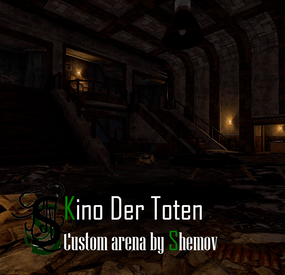JeffG's Wishlist
-
Cooking
By imthenewguy in Plugins
This plugin extends the vanilla cooking system in rust by adding a number of ingredients and advanced recipes to the game.
The ingredients are obtained from any of the 45+ different sources, from ore nodes, to trees, to collectibles such as hemp and pumpkins.
These ingredients are used to create delicious meals that will provide the player with 1 of the 55 different buffs the plugin has to offer, or your own custom buffs should you wish to create your own using permissions from other plugins.
The plugin comes standard with 47 custom recipes and 11 custom ingredients included. It also utilizes a number of rusts existing items, such as pumpkins, corn, wheat and potatoes.
There are over 47 recipes that come with the default configuration.
Each recipe allows for any number of ingredients to be added (default is up to 4), and any number of the 46 buffs to be added to each meal.
Recipes can be easily added via the config. This allows server owners to get creative by creating their own custom meals and buffs.
The above video showcases how new recipes and ingredients can be easily added to your configuration.
The plugin comes with 11 unique custom ingredients, and also utilizes 16 of the default items in rust.
Ingredients can be easily added to the configuration (see the above video).
All non-default ingredients can be found from 49 different sources including cutting trees, mining nodes, collecting hemp etc.
Each sources drop rate can be customized to suit your server, and the sources for ingredients can be changed incredible easily by simply adjusting a number in the config file.
There are 49 unique sources that ingredients can be obtained from from cutting trees to collecting pumpkins.
The chances for each ingredient drop are based on the interaction with that source.
For example, picking a pumpkin offers 1 chance, as it is 1 interaction to pick a pumpking, while cutting a tree may be 10-20 chances (depending on the tool), as it takes a number of hits to fall a tree (this can be adjusted to be based on 1 chance per tree/node etc via the config).
When a roll is successful, it then rolls through each item type and selects the item based on that items "dropWeight", allowing you to make ingredients more or less common than others on the same drop table.
The Farmers Market is an in-built market that allows players to buy and sell ingredients for scrap, server rewards or economics.
By default, the markets stocks will start at 0, and will only increase as players sell their unwanted ingredients to it.
It can be configured to allow all items, or only custom items to be bought and sold through it, and also allows for a maximum stock to be set (default 100), meaing that it cannot have more than 100 of an item type.
The buy/sell values for each ingredient can be adjusted in the config file (default $10 buy, $5 sell).
Starting quantities can also be set if you do not want the market to start at 0.
The market can be accessed by typing in /market (if config is enabled) or by speaking to an NPC that can be spawned with the plugin (addmarketnpc).
Ingredient: A useful ingredient used to make more complex meals.
Woodcutting_Yield: Increases the amount of wood received by a percentage when cutting trees and logs.
Mining_Yield: Increases the amount of ore received by a percentage when mining any ore type.
Skinning_Yield: Increases the amount of animal products received by a percentage when skinning animals.
Heal_Share: Heals those around you for a percentage of the healing you receive.
Heal: Instantly heals you for a percentage of your maximum health.
Food_Share: Shares your food with nearby players, providing them with a percentage of the calories that you consume.
Metabolism_Overload: Increases your maximum calories and hydration capacity by a percentage.
Comfort: Provides an aura of comfort around you. Each nearby player will receive a percentage comfort.
Water_Breathing: Will allow you to breath underwater for the duration.
Fire_Resist: Reduces the damage taken from all sources of fire/heat by a percentage.
Cold_Resist: Reduces the damage taken from the cold by a percentage.
Explosion_Resist: Reduces the damage taken from explosives by a percentage.
Animal_Resist: Reduces the damage taken from animals by a percentage.
Melee_Resist: Reduces the damage taken from attacks made with a melee weapon by a percentage.
Wounded_Resist: If you would enter the wounded state while this buff is active, you will instead be brought to your feet. Any negative modifiers will be removed.
Spectre: You will become invisible to auto-turrets, flame turrets and shotgun traps for the duration.
Madness: This food will make you sound strange to others.
Wealth: Provides you with a percentage find scrap/economics/points when breaking barrels.
Barrel_Smasher: Provides you with a percentage chance to instantly break a barrel with any amount of damage.
Crafting_Refund: Provides you with a percentage chance to refund components when crafting an item.
Passive_Regen: Will passively regenerate a percentage health each second.
Horse_Stats: Will increase the speed any horse you ride by a percentage.
Fall_Damage_resist: Reduces damage taken from falling by a percentage.
Condition_Loss_Reduction: Reduces the condition loss of all worn and held items by a percentage.
Ingredient_Chance: Increases the chance to obtain cooking ingredients by a percentage.
Upgrade_Refund: Provides you with a percentage chance to receive a free upgrade when upgrading your building blocks.
Research_Refund: Provides you with a percentage chance to receive a scrap refund when using a research bench.
Role_Play: This item provides no buffs as it a Roleplay item.
Anti_Bradley_Radar: Makes you invisible to the Bradley APC.
Fishing_Luck: Provides you with a percentage chance to obtain a random item while fishing.
Farming_Yield: Increases the amount of resources collected by a percentage when harvesting player-grown plants.
Component_Luck: Provides a percentage chance to receive a random component when breaking barrels.
Electronics_Luck: Provides a percentage chance to receive a random electrical item when breaking barrels.
Permission: Used for firing off custom commands such as assigning and removing permissions.
Bleed_Resist: Reduces the damage taken from bleeding by a percentage.
Radiation_Resist: Reduces the damage taken from radiation by a percentage.
Max_Repair: Any item that is repaired while this buff is active, will have its maximum condition reset.
Smelt_On_Mine: Provides you with a percentage chance to receive refined resources instead of ores, when mining sulfur and metal nodes.
Loot_Pickup: Provides you with a percentage chance for all items to be moved directly into your inventory when breaking barrels.
Reviver: Sets a players health to a percentage when bringing them up from the wounded state.
Duplicator: Provides you with a percentage chance to duplicate an item when crafting.
Harvest: Increases the amount of resources collected by a percentage> when harvesting wild entities.
Ingredient_Storage: Stores ingredients.
Extra_Calories: Instantly provides you with a percentage of your maximum calories when consumed.
Extra_Hydration: Instantly provides you with a percentage of your maximum hydration when consumed.
Max_Health: Increases your maximum health by a percentage.
Fishing_Yield: Increases the amount of fish received by a percentage.
Damage_Over_Time: This perk will damage the consumer every second for the set value.
Mining_Hotspot: The player will always hit the hot spot while mining.
Woodcutting_Hotspot: The player will always hit the marker while chopping wood.
Dehydration: Removes hydration when applied.
Damage: Damages the consumer by the value.
Radiation: Gives the consumer radiation equal to the value.
Hunger: Removes calories when applied.
Lifelink: Heals the user for a percentage of damage done.
Default: Default Rust item
AnyTree: Chopping any tree
ArcticTree: Chopping arctic trees
DesertTree: Chopping palm trees
TemperateTree: Chopping temperate trees
TundraTree: Chopping tundra trees
Cactus: Chopping cacti
AnyNode: Mining any node
AnyArcticNode: Mining any arctic nodes
AnyDesertNode: Mining any desert nodes
AnyTemperateNode: Mining any temperate nodes
AnyTundraNode: Mining any tundra nodes
StoneNode: Mining stone nodes
MetalNode: Mining metal nodes
SulfurNode: Mining sulfur nodes
AnyAnimal: Skinning any animal
Deer: Skinning deer
Bear: Skinning bears
Wolf: Skinning wolves
Chicken: Skinning chickens
PolarBear: Skinning polar bears
Shark: Skinning sharks
Boar: Skinning boar
horse: Skinning horses
Fishing: Catching fish
Gut: Gutting fish
Pumpkin: Harvesting pumpkins
Potato: Harvesting potatos
Corn: Harvesting corn
Mushroom: Picking mushrooms
BerryBush: Picking berries
BerryBushBlack: Picking black berries
BerryBushBlue: Picking blue berries
BerryBushGreen: Picking green berries
BerryBushRed: Picking red berries
BerryBushWhite: Picking white berries
BerryBushYellow: Picking yellow berries
Hemp: Harvesting hemp
CollectableSulfur: Collectable sulfur nodes
CollectableStone: Collectable stone nodes
CollectableMetal: Collectable metal nodes
Crafted: Crafted
Foodbox: Food boxes
Excavated: Digging up metal detector sites
Wheat: Picking up wheat
JungleTree: Picking up wheat
Tiger: Picking up wheat
Panther: Picking up wheat
Crocodile: Picking up wheat
Snake: Picking up wheat
AnyJungleNode: Picking up wheat
Command: cook or recipemenu
Action: Opens the recipe menu from anywhere.
Permission: cooking.recipemenu.chat
Command: market
Action: Opens the farmers market from anywhere.
Permission: cooking.market.cmd
Command: ibag
Action: Opens the ingredient bag from anywhere.
Permission: cooking.bag.cmd
Command: addmarketnpc
Action: Creates a farmers market NPC
Permission: cooking.admin
Command: removemarketnpc
Action: Removes the targeted farmers market NPC
Permission: cooking.admin
Command: clearingredientbags
Action: Clears the contents of ingredient bags for all players
Permission: cooking.admin
Command: giverecipe <recipe>
Action: Gives the command user the specified recipe card
Permission: cooking.admin
Command: givemeal <target> <meal> <amount>
Action: Gives the specified meal to the target player.
Permission: cooking.admin
Command: giveingredient <target> <ingredient> <amount>
Action: Gives the specified ingredient to the target player.
Permission: cooking.admin
Command: setmarketquantity <ingredient> <amount>
Action: Sets the available market quantity of the specified item.
Permission: cooking.admin
// Recipe menu chat command cooking.recipemenu.chat // Using the cooking menu cooking.use // Admin related cooking comands cooking.admin // Bypass cooking time cooking.instant // Bypass ingredient requirements cooking.free // Removes ability to gather ingredients cooking.nogather // Allows the ingredient bag to be opened via CMD cooking.bag.cmd // Disables drop notifications cooking.disable.notify.drop // Disables Notify notifications cooking.disable.notify.proc // Disables menu sounds cooking.disable.sound // Allows access to the farmers market via CMD cooking.market.cmd // Allows the user to speak to the market NPC cooking.market.npc // Allows the user to gather ingredients cooking.gather // Required to find recipe cards cooking.recipecards
Economics - Used for the farmers market and the Wealth buff type.
ServerRewards - Used for the market and the Wealth buff type.
SkillTree - Will provide xp when creating meals with the Cooking plugin.
bool CanGatherIngredient(BasePlayer player, uint source) Returning a non-null value will prevent players from receiving ingredients from certain drop sources. the source is the networked ID of the entity.
void OnMealCrafted(BasePlayer player, string meal, Dictionary<string, int> ingredients, bool isIngredient) Called after a meal has been created and given to the player.
bool IsCookingMeal(Item item) Useful if you want to see if an item is from the recipe menu.
bool IsHorseBuffed(RidableHorse horse) Used to prevent stacking modifiers if a horse is buffed by the Cooking plugin.
object OnAddRecipeCardToLootContainer(BasePlayer player, LootContainer container) Returning a non-null value will prevent recipe cards from being added to the container.
object OnIngredientBagDrop(BasePlayer player) Returning a non-null value will prevent the bag from dropping.
void OnMealConsumed(BasePlayer player, Item item, int duration) Triggered when a player successfully consumes a meal. No return types.
-
Indianapolis Motor Speedway
Indianapolis Motor Speedway
The Indianapolis Motor Speedway, located in the state of Indiana, United States, is one of the most iconic and legendary tracks in world motorsport. Characterized with the affectionate nickname "The Brickyard" due to its original brick surface, this circuit is famous for being the home of the legendary Indianapolis 500 Mile race, one of the most prestigious and exciting events in the motorsport calendar.
In the exciting world of Rust, the Indianapolis Motor Speedway comes to life with a faithful reproduction of its most iconic features. Players face a realistic and exciting challenge as they navigate its thrilling curves and straights, which are designed to test their driving skills and on-track strategy.
In addition, an advanced timing system records the time of each lap and keeps track of players' progress throughout the race. With a 5-lap timer, drivers must demonstrate their skill and speed as they attempt to complete the course in the shortest time possible.
The circuit also offers players the option to race on two different tracks: the IndyCar oval and the Formula 1 circuit. The IndyCar oval challenges drivers with its banked corners and long straights, while the Formula 1 circuit features a combination of tight turns and challenging chicanes.
With these layout options and a realistic signaling and timing system, the Indianapolis Motor Speedway at Rust offers an exciting and authentic racing experience that will test even the most experienced drivers. Are you ready to rise to the challenge and prove your driving skills on this legendary virtual circuit? Join the race today and conquer the Indianapolis Motor Speedway at Rust!
IndianapolisRace plugin included with the map
it is needed:
1 green card
1 blue card, loot in monument
1 fuse
prefabs 11.645
In addition to the thrill of racing, players have at their disposal six fully equipped garages, each designed to meet the needs of the most demanding drivers.
Each garage is equipped with a car lift, workbench and workbench, providing players with everything they need to prepare and maintain their vehicles in top condition. From performance tuning to emergency repairs, these garages provide a safe and functional space for drivers to make necessary adjustments before and during races.
In addition to maintenance facilities, the garages also feature stores where players can purchase a variety of engine parts and upgrades for their vehicles.
This island is added to the map using RustEdit, with the specified height set at (Y-value): 1 meters
2 versions, one island and one land version
-
PlaceryExtended
PlaceryExtended — Precision Deployable Placement for Creative Rust Builds
PlaceryExtended is a highly configurable Rust plugin that gives players the power to place any deployable on walls, ceilings, and non-standard terrain, enabling creative base design and advanced PvE/PvP mechanics. It provides alignment control, cooldown restrictions, NoEscape integration, blacklist management, and more.
⛵ UPDATED TO WORK WITH PLAYER BOATS
Work In Progress
Deployables On Terrain - Like Grass - Mountains - Rocks Ability To Place Doors On Floor.Frame Rotate Function For Deployed Deployables Correct Stacking Of Custom Deployables
Key Features
Deployable Placement on Walls and Ceilings Supports placing turrets, chairs, lockers, doors, seeds, lights, and more on any surface. Automatically aligns deployables using custom angle logic. Mountable Chair Support Players can mount chairs placed on walls or ceilings. Skins Support Items placed with skins retain their skin ID on spawn. Storage Adapter and Industrial Compatibility Supports industrial systems when placing furnaces, lockers, and other compatible deployables. Permission-Based Use Players need placeryextended.use to access features. Admin-only options available to bypass rules. Placement Toggle /toggleplacery allows players to turn plugin functionality on/off personally. Dynamic Blacklist Items can be blocked via config or admin commands. Combat/Raid/Escape Blocking Integrated with NoEscape plugin to restrict usage. Configurable Cooldowns and Radius Prevents spam or exploitative rapid placement. Language File Support Customize all messages through a language file.
How to Use Mounted Chairs & Sofa & ComputerStation
Place the Entity using right-click via PlaceryExtended. Make sure it faces outwards and is not obstructed. Walk up and press E — the player will mount correctly. Press E again to dismount.
How It Works
Placery Extended introduces a special right-click placement process, allowing players to place deployables in areas that are normally restricted, such as walls, roofs, and other unconventional surfaces. To place items using Placery Extended, players must right-click (or hold it) during placement. Left-click continues to follow Rust's normal placement logic. This ensures that PlaceryExtended enhances gameplay without overriding default behavior. Requires The Players To Have A TC Placed Down To Place Deployable Admins With Permissions Can Place Deployables On Players Bases Since No TC Is Required - Perfect For Admin Trolling If Thats The Case
Configuration
{ "General": { "RequireCommandToActivatePlaceryExtended": false, "AllowDoorPlacement": true, "UseCustomMountLogic": true }, "Placement": { "Radius": 4.0, "CooldownSeconds": 2.0 }, "Restrictions": { "BlockWhileCombatBlocked": false, "BlockWhileEscapeBlocked": false, "BlockWhileRaidBlocked": false }, "PVPListMode": { "Enabled": false, "AllowedItems": [ "autoturret" ] }, "Lists": { "Blacklist": [ "wall.external", "wall.frame", "wall.window", "ladder.wooden.wall", "chineselantern", "chineselanternwhite", "xmas.lightstring", "xmas.lightstring.advanced", "ceilinglight", "gunrack_stand", "xylophone", "piano", "pinata", "discoball", "microphonestand", "sled", "sled.xmas", "cupboard.tool", "cupboard.tool.shockbyte", "cupboard.tool.retro", "elevator", "generator.wind.scrap", "lock.code", "lock.key", "door.closer", "hopper" ], "AllowedPlacementParents": [ "floor", "wall", "foundation", "ceiling", "stair", "shelves", "roof", "floor.triangle", "floor.triangle.frame", "floor.frame", "wall.half", "wall.low", "roof.triangle", "wall.doorway", "boat" ] }, "Debug": { "Enabled": true } }
Extended Placement List
Copy Paste Belov This Line And Replace It With The Placement In Your Config
"Placement": [
"floor",
"wall",
"foundation",
"ceiling",
"stair",
"shelve",
"roof",
"floor.triangle",
"floor.triangle.frame",
"floor.frame",
"wall.half",
"wall.low",
"roof.triangle",
"wall.frame",
"wall.frame.garagedoor"
],
Commands:
Player Commands
/toggleplacery – Toggle plugin functionality on/off /placeryhelp – Show available Placery commands
Admin Commands
/addblacklist <shortname> – Add item to blacklist /removeblacklist <shortname> – Remove item from blacklist /getblacklist – View all blacklisted items /clearblacklist – Wipe blacklist /reloadplacery – Reload plugin config on the fly
Compatible Deployables (Examples)
Furniture: Chairs, beds, lockers Doors: Garage, double/hinged (if enabled) Electronics: Smart switches, ceiling lights Farming: Seeds on walls and ceilings Storage: Coffins, boxes, lockers Defensive: Turrets, barricades, mines Basicly Any Deployable/Item In The Game Gets Turned Into A Deployable That Can Be Placed With PlaceryExtended
Ideal For
Creative Servers: Unlock full freedom in placement. PvP/Arena Maps: Place traps and decor smartly. Roleplay Builds: Enhanced immersion with unrestricted design.
Compatibility
NoEscape – Supported natively for blocking during combat. UberTool – May cause conflicts; disable if needed. Requires uMod/Oxide. Will Continuesly Be Updated To Support Useage While Using Other Custom Plugins
Installation
Drop the .cs file into your oxide/plugins folder. Restart or reload the plugin. Edit the config in oxide/config/PlaceryExtended.json.
▶️Media
Enjoy the creative freedom of building your base YOUR way with PlaceryExtended!
Join My Discord For Update
Plugins By Duff - https://discord.gg/2KBPH7hXb7
- #placement
- #options
-
(and 6 more)
Tagged with:
-
Medieval Outpost
Step into this medieval-inspired outpost, a unique safezone where players can come together to mingle, trade, and form alliances. Designed with towering stone walls and a fortified gate, this outpost offers a secure environment for friendly interactions in the otherwise harsh world of Rust. Whether you're looking to meet new allies, share resources, or simply relax in peace, this outpost provides a safe retreat from the chaos of the wilderness and raiders. Perfect for building connections and taking a break from the action, it’s the ideal spot for players to gather and socialize.
Prefab Count: 6365
Installation Guide Prefab & Automatic Lights Setup:
After extracting the files, you will find two folders for CustomPrefabs and two vending preset options. Additionally, there is an optional Automatic Lights plugin.
Automatic Lights Plugin (optional) Included:
This plugin automatically turns on all torch holders at night and off during the day, preventing constant fires at the outpost. It only affects non-player torches (e.g., those at monuments), adding to the medieval atmosphere.
To install the plugin, simply place it in your Rust server's /oxide/plugins folder. Upon server restart, the plugin will activate.
- If you wish to use the Automatic Lights plugin, select the CustomPrefabs (With AutomaticLights) folder and drag its contents into your RustEdit directory, specifically inside the CustomPrefabs folder.
- If you do not want to use the Automatic Lights plugin, choose the CustomPrefabs (Without AutomaticLights) folder and drag its contents into the RustEdit directory, inside the CustomPrefabs folder.
Vending Presets Setup:
The Medieval Outpost contains 7 vendor shops, and there are two sets of vending presets available:
Default Compound Loot – This matches the standard Rust loot for a more traditional experience.
Primitive Loot – This gives the vendors a more primitive feel, perfect for servers running a primitive-themed setup.
- For Default Compound Loot, drag the contents of the vendingpresets (Default Compound Loot) folder into your RustEdit directory under the vendingpresets folder.
- For Primitive Loot, drag the contents of the vendingpresets (Primitive Loot) folder into your RustEdit directory under the vendingpresets folder.
Important: Only choose one loot profile (Default Compound Loot or Primitive Loot). Dragging both sets together may cause issues, as the vendors are configured to automatically use the selected loot profile.
Final Step:
Once the files are placed in their correct directories, open RustEdit, and you're ready to place the monument on your map. All splat maps, topology, and layers are included—just drop and go!
-
Kino Der Toten ARENA | Rust Custom Arena by Shemov
This custom Rust arena is a faithful 1:1 recreation of Kino Der Toten from COD Zombies. Perfectly designed for FFA battles and other potential game modes, it offers players an immersive and nostalgic experience with intricate details and authentic atmosphere. Test your skills in this iconic setting and bring a new level of excitement to your gameplay.
FEATURES
- Great detail;
- Easy installation on the map;
- Copy of Kino Der Toten ( COD Zombies )
- Optimized fps;
- Perfect for FFA mode.
GENERAL INFO
- Prefabs count: ~6.1k;
- Type: arena;
- Modifiers: -.
Other works:
- #rust custom
- #custom arena
-
(and 9 more)
Tagged with:



.thumb.png.7285c6e193d05da148ffa3e857385d61.png)