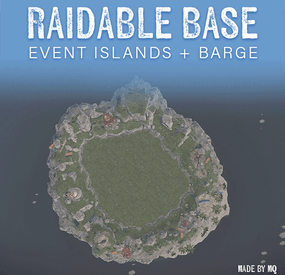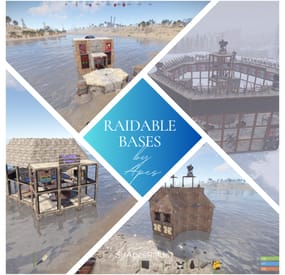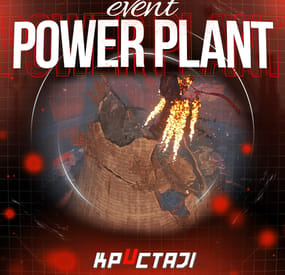ELF's Wishlist
-
Virtual Quarries
By ThePitereq in Plugins
RUST Plugin Test Server
TEST MY PLUGINS THERE!
connect play.thepitereq.ovh:28050
Virtual Quarries plugin is a major upgrade to quarries. You can create and place quarries that extract any type of resource and access them from anywhere on the map. Set up an infinite number of quarry types, apply custom quarry limits with a permission system, grant friends access to resource storage, upgrade your quarry to get more resources, customize survey items and fuel, and much more! You can even customize the static quarries on the map to be instanced, allowing each player to have their own quarry.
Extensive customization and enhancements for quarries. Place an infinite number of quarries of various types and give access to friends and teammates, including offline players. Customize the output for each quarry type, allowing them to dig anything from stone and ores to rockets and C4, with full support for skins and display names. The permission system lets you limit the number of quarries per player, and you can upgrade your quarries for better output, capacity, and fuel efficiency. The items required to place quarries can be customized based on the quarry's resource output. M ultiple types of survey charges, each corresponding to different quarry types. Full data merge through wipes. Responsive RUST-themed UI. Customizable fuel types for each quarry. Custom digging method ensures quarries dig once every 60 seconds by default to improve performance, but this frequency is configurable. Supports static quarries, pumpjacks, and the giant excavator pit, with instanced inventories for each player and customizable outputs.
virtualquarries.use - Allows you to open /qr menu. (Needs to be enabled in config) virtualquarries.share - Allows players to give other teammates access to their quarries. (Needs to be enabled in config) virtualquarries.static.quarry - Gives access to static quarries. (Needs to be enabled in config) virtualquarries.static.pumpjack - Gives access to static pump jacks. (Needs to be enabled in config) virtualquarries.static.excavator - Gives access to giant excavator. (Needs to be enabled in config)
/qr - Opens Virtual Quarry Menu. (Configurable)
Economy Plugin Config
0 - None 1 - Economics 2 - ServerRewards 3 - IQEconomic 4 - BankSystem 5 - ShoppyStock Quarry Limit Extra
You can limit sum of quarries by adding "*" into your permission list, so players can mix quarry profiles until they reach overall limit.
Example: "virtualquarries.default": { "*": 3, "pumpjack": 1 }, Based on regular configuration this setup will limit player to have 3 of any type of quarrym but only 1 pumpjack, so he can have 2 quarries and 1 pumpjack or 3 quarries and no pumpjack.
OnQuarryUpgraded(BasePlayer player, int quarryLevel, string quarryProfile) - Called when quarry is successfully upgraded. OnQuarryRemoved(BasePlayer player, string quarryProfile) - Called when quarry is successfully removed. OnCustomSurveyThrow(BasePlayer player, string quarryProfile) - Called when custom survey is successfully throwed. OnQuarryPlaced(BasePlayer player, string quarryProfile) - Called when quarry is succesfully placed.
Example Config
With additional quarry types, more upgrade levels etc. (my private configuration)
VirtualQuarries.json
{ "Command List": [ "qr", "quarry", "quarries", "vq", "virtualquarry", "virtualquarries" ], "UI Action Cooldown (in seconds, 0 to disable)": 0.0, "Enable Console Logs": true, "PopUpAPI - Preset Name": "Legacy", "Override Custom Skinned Items With Steam Icons (no URLs needed)": false, "Additional Steam Image Download": false, "Require Permission For Use": false, "Lock Access To Quarry Profiles If Lost Permission": false, "Mining Quarry/Pump Jack Limit Permissions": { "virtualquarries.default": { "pumpjack": 1, "quarry": 2 }, "virtualquarries.vip": { "pumpjack": 2, "quarry": 3 } }, "Sharing - Require Permission": false, "Sharing - Remove Members If Owner Offline More Than X Days (0, to disable)": 0, "Sharing - Share Only To Teammates": false, "Data - Enable Data Wipe On Server Wipe": false, "Data - Store Container Data In File And Restore On Server Wipe": false, "Data - Store Container Interval (in seconds)": 1800, "Quarry Tick (how often quarries dig resources, in seconds)": 60, "Static Quarry Tick (how often quarries dig resources, in seconds)": 60, "Excavator Quarry Tick (how often quarries dig resources, in seconds)": 60, "Storage Prefab": "assets/prefabs/deployable/large wood storage/box.wooden.large.prefab", "Sound - Start Sound": "assets/prefabs/npc/autoturret/effects/online.prefab", "Sound - Stop Sound": "assets/prefabs/npc/autoturret/effects/offline.prefab", "Survey Charge - Allow Throwing Survey Charges": false, "Survey Charget Types": { "survey": { "Effect Path": "assets/bundled/prefabs/fx/survey_explosion.prefab", "Required Permission (empty, if not required)": "", "Chance For Resources (0-100)": 75, "Displayed Survey Title Translation Key": "SurveyCharge", "Required Item": { "Shortname": "surveycharge", "Skin": 0, "Amount": 1, "Display Name": null, "Icon URL": "" } } }, "Upgrades - Used Economy Plugin (0 - None, See Website For More Info)": 0, "Upgrades - Economy Currency (If Economy Plugin Is 5 - ShoppyStock)": "rp", "Removing Quarries - Refund Items": true, "Removing Quarries - Refund Upgrades": false, "Go Back Button - Position (1-2)": 1, "Upgrade UI - Responsive Position": true, "Static Quarries - Enable": false, "Static Quarries - Disable Running Effect": false, "Excavator Quarry - Enable": false, "Excavator Quarry - Lock Air Drops": false, "Excavator Quarry - Resource Container Size": 18, "Excavator Quarry - Fuel Container Size": 6, "Static Quarries - Quarry Requires Permission": false, "Static Quarries - Pump Jack Requires Permission": false, "Static Quarries - Excavator Requires Permission": false, "Static Quarries - Resource Container Size": 18, "Static Quarries - Fuel Container Size": 6, "Static Quarries - Fuel Item": { "Shortname": "lowgradefuel", "Skin": 0, "Amount": 1.0, "Display Name": null, "Icon URL": null }, "Excavator Quarry - Fuel Item": { "Shortname": "diesel_barrel", "Skin": 0, "Amount": 1.0, "Display Name": null, "Icon URL": null }, "Static Quarries - Metal Quarry Output": [ { "Shortname": "stones", "Skin": 0, "Amount Per Tick": 150.0, "Display Name": "" }, { "Shortname": "metal.ore", "Skin": 0, "Amount Per Tick": 22.5, "Display Name": "" } ], "Static Quarries - Sulfur Quarry Output": [ { "Shortname": "sulfur.ore", "Skin": 0, "Amount Per Tick": 22.5, "Display Name": "" } ], "Static Quarries - HQM Quarry Output": [ { "Shortname": "hq.metal.ore", "Skin": 0, "Amount Per Tick": 1.5, "Display Name": "" } ], "Static Quarries - Pump Jack Output": [ { "Shortname": "crude.oil", "Skin": 0, "Amount Per Tick": 6.0, "Display Name": "" } ], "Static Quarries - Excavator Outputs": { "HQM": [ { "Shortname": "hq.metal.ore", "Skin": 0, "Amount Per Tick": 50.0, "Display Name": "" } ], "Metal": [ { "Shortname": "metal.fragments", "Skin": 0, "Amount Per Tick": 2500.0, "Display Name": "" } ], "Stone": [ { "Shortname": "stones", "Skin": 0, "Amount Per Tick": 5000.0, "Display Name": "" } ], "Sulfur": [ { "Shortname": "sulfur.ore", "Skin": 0, "Amount Per Tick": 1000.0, "Display Name": "" } ] }, "Quarry Profiles": { "pumpjack": { "Required Permission (empty, if not required)": "virtualquarries.pumpjack", "Displayed Icon": { "Shortname": "mining.pumpjack", "Skin": 0, "Amount": 1, "Display Name": null, "Icon URL": "" }, "Survey Type": "survey", "Displayed Quarry Title Translation Key": "PumpjackTitle", "Chance": 5, "Minimal Resources Per Node": 1, "Maximal Resources Per Node": 2, "Fuel Required Per Tick": { "Shortname": "lowgradefuel", "Skin": 0, "Amount": 1.0, "Display Name": null, "Icon URL": null }, "Enable Upgrades": true, "Items Required To Place": [ { "Shortname": "mining.pumpjack", "Skin": 0, "Amount": 1, "Display Name": null, "Icon URL": "" } ], "Resources": { "crude": { "Output Item - Shortname": "crude.oil", "Output Item - Skin": 0, "Output Item - Display Name": "", "Output Item - Icon URL (Required if Skin not 0)": "", "Include Always": true, "Required Permission (empty if not required)": "", "Chance": 0, "Minimal Output Per Tick": 0.8, "Maximal Output Per Tick": 3.0, "Additional Items Required To Place": [] } }, "Upgrades": [ { "Required Items": [], "Required Currency (0 to disable)": 0, "Fuel Storage Capacity": 6, "Capacity": 6, "Gather Multiplier": 1.0, "Fuel Usage Multiplier": 1.0, "Additional Resources (Resources keys)": [] }, { "Required Items": [ { "Shortname": "wood", "Skin": 0, "Amount": 14000, "Display Name": null, "Icon URL": "" }, { "Shortname": "stones", "Skin": 0, "Amount": 10000, "Display Name": null, "Icon URL": "" } ], "Required Currency (0 to disable)": 12000, "Fuel Storage Capacity": 6, "Capacity": 9, "Gather Multiplier": 1.2, "Fuel Usage Multiplier": 1.0, "Additional Resources (Resources keys)": [] } ] }, "quarry": { "Required Permission (empty, if not required)": "", "Displayed Icon": { "Shortname": "mining.quarry", "Skin": 0, "Amount": 1, "Display Name": null, "Icon URL": "" }, "Survey Type": "survey", "Displayed Quarry Title Translation Key": "QuarryTitle", "Chance": 25, "Minimal Resources Per Node": 1, "Maximal Resources Per Node": 2, "Fuel Required Per Tick": { "Shortname": "lowgradefuel", "Skin": 0, "Amount": 1.0, "Display Name": null, "Icon URL": null }, "Enable Upgrades": true, "Items Required To Place": [ { "Shortname": "mining.quarry", "Skin": 0, "Amount": 1, "Display Name": null, "Icon URL": "" } ], "Resources": { "hq": { "Output Item - Shortname": "hq.metal.ore", "Output Item - Skin": 0, "Output Item - Display Name": "", "Output Item - Icon URL (Required if Skin not 0)": "", "Include Always": false, "Required Permission (empty if not required)": "", "Chance": 10, "Minimal Output Per Tick": 0.3, "Maximal Output Per Tick": 2.0, "Additional Items Required To Place": [] }, "metal": { "Output Item - Shortname": "metal.ore", "Output Item - Skin": 0, "Output Item - Display Name": "", "Output Item - Icon URL (Required if Skin not 0)": "", "Include Always": false, "Required Permission (empty if not required)": "virtualquarries.metal", "Chance": 50, "Minimal Output Per Tick": 22.5, "Maximal Output Per Tick": 45.0, "Additional Items Required To Place": [] }, "scrap": { "Output Item - Shortname": "scrap", "Output Item - Skin": 0, "Output Item - Display Name": "", "Output Item - Icon URL (Required if Skin not 0)": "", "Include Always": false, "Required Permission (empty if not required)": "virtualquarries.scrap", "Chance": 5, "Minimal Output Per Tick": 0.1, "Maximal Output Per Tick": 1.0, "Additional Items Required To Place": [ { "Shortname": "wood", "Skin": 0, "Amount": 7000, "Display Name": null, "Icon URL": "" } ] }, "stone": { "Output Item - Shortname": "stones", "Output Item - Skin": 0, "Output Item - Display Name": "", "Output Item - Icon URL (Required if Skin not 0)": "", "Include Always": true, "Required Permission (empty if not required)": "", "Chance": 0, "Minimal Output Per Tick": 150.0, "Maximal Output Per Tick": 300.0, "Additional Items Required To Place": [] }, "sulfur": { "Output Item - Shortname": "sulfur.ore", "Output Item - Skin": 0, "Output Item - Display Name": "", "Output Item - Icon URL (Required if Skin not 0)": "", "Include Always": false, "Required Permission (empty if not required)": "", "Chance": 50, "Minimal Output Per Tick": 15.0, "Maximal Output Per Tick": 30.5, "Additional Items Required To Place": [] } }, "Upgrades": [ { "Required Items": [], "Required Currency (0 to disable)": 0, "Fuel Storage Capacity": 6, "Capacity": 6, "Gather Multiplier": 1.0, "Fuel Usage Multiplier": 1.0, "Additional Resources (Resources keys)": [] }, { "Required Items": [ { "Shortname": "wood", "Skin": 0, "Amount": 7000, "Display Name": null, "Icon URL": "" }, { "Shortname": "stones", "Skin": 0, "Amount": 5000, "Display Name": null, "Icon URL": "" } ], "Required Currency (0 to disable)": 6000, "Fuel Storage Capacity": 6, "Capacity": 9, "Gather Multiplier": 1.2, "Fuel Usage Multiplier": 1.0, "Additional Resources (Resources keys)": [ "scrap" ] } ] } } } -
Raidable Base Event Islands + Barge
By monsterqueen in Prefabs
These islands were created to be event locations for your custom maps and were made with Raidable Bases in mind. These islands are approved by nivex for the use of Raidable Bases.
To use custom Spawn Points with Raidable Bases you must use the "Spawns Database” PlugIn by k1lly0u.
Included
1 Large Event Island 1 Small Event Island 1 "Landing Barge” The Landing Barge was created to be used as a teleporting point to the islands for players if you use those. Features
Recycler + Repair Bench at prefab T3 Workbench on Landing Barge Different vantage points around the islands for unique base raiding angles Installation
NOTE: Clear the ocean topology layer layer over the islands after placing.
These floating prefabs work best when placed at the specified height (Y Value):
MQ Large Event Island 1 - Y Height: 6.684 MQ Small Event Island 1 - Y Height: 2.075 MQ Landing Barge 1 - Y Height: 2.059 Helpful Links
Rustedit Training: HOW TO INSTALL RUSTEDIT
RustEdit - Working With Custom Prefabs Tutorial
Tutorial for Spawns Database
Feel free to reach out to me on Discord (Monster Queen#5124) for any questions or help needed.
-
Raidable Bases by Apes (200+ Pack) All Tiers
By SirApesALot in Bases
About Raidable Bases By Apes (200+ Pack) All Tiers!
DUE TO THE NEW TOS: please remove the ability for your players to pick up deployables in your raids! This pack uses several DLC content and skins to hide traps!
Torture your players with these Raidable Bases that have death around every corner! Tons of sneaky traps and layouts guaranteed to make your players hate you! Hand crafted by the great SirApesALot these bases will leave your players running back naked over and over again, definitely not beginner friendly raids. Bring your skills (and grenades)! Because you will need every raiding trick in the book to conquer these.
In the "Bases" Folder you will find over 200 raidable bases (I try to add regularly, so the number goes up) that you can add to your servers Raidable Bases by Nivex. All levels are included (60+ easy, 50+ medium, 25+ hard, 25+ expert and 25+ nightmare) including Christmas and Halloween packs!
Everyone of these torture chambers was created by me for my vanilla gather rate weekly server. These are best suited for servers that are more balanced loot wise, and a more advanced player base with experience raiding (beginners WILL rage quit). None of these are walk throughs, I have no mercy on my players....do you?
I recommend giving more satchels and C4 in the lower tier raids to increase the effectiveness of traps (rockets ruin everything lol) and players are more likely to blow themselves up with satchels which is always entertaining.
These are not simple raids for beginners, if they don't understand how to use twig and ladders to work around traps, or pay attention for eco raidable walls they will struggle. They also may never trust rugs or spiral stairs ever again! Understanding when to take your time, and when to jam a med stick in your arm and push past a trap is necessary!
But, they will laugh and feel a sense of accomplishment after completing a raid!
Raids in this pack marked with an s in the file to remember to turn stability to "true" on that base if you have it false. they have collapsing floor mechanics that requires it.
Near everything is skinned, some just to look pretty, some themed.
Traps are everywhere, containers already placed for loot
If upgrading or replacing doors be sure to check if a door controller is attached.
Loot Tables: As said on Raidable Bases plugin you need your own loot tables.
Additional 40+ raids are included in case there is a few you are not happy with and want to remove (10+ easy, 10+ medium, 5+ hard, 5+ expert and 5+ nightmare). Otherwise they are just an added value! So 190+ raids in total in this pack!
All raids are tested on Planet of the Apes PvE.
It is recommended you have NPC's inside and configured to
"spawn on bags" --- Easy - 1, Medium - 2, Hard - 3, Expert - 4, Nightmare - 5
Check out the other configuration and data settings below to get the most out of these bases. With Tesla coils, swinging doors, collapsing structures along with features like automatic lights, sprinklers and music to help distract the raider a lot can be done with these bases.
If you have any questions feel free to stop in our discord (https://discord.gg/M228N2F79m), or if you would like to test our raids that can be arranged
If you previously purchased any of the following, you will be purchasing duplicate bases:
Easy Bases by Apes Pack 1 (25 pack)
Easy Bases by Apes Pack 2 (25 pack)
Medium Bases by Apes Pack 1 (25 pack)
Medium Bases by Apes Pack 2 (25 pack)
Hard Bases by Apes Pack 1 (25 pack)
Expert Bases by Apes Pack 1 (25 pack)
Nightmare Bases by Apes Pack 1 (20 pack)
Halloween Bases by Apes (30 pack)
Christmas Bases by Apes (15 Pack)
Helpful Configuration and Data Settings:
The following settings will help you get the most from these bases
Configuration:
"Entities Allowed To Drop Loot": {
"Auto Turrets": true,
"Flame Turret": true,
"Fog Machine": false,
"Gun Trap": true,
"SAM Site": true
"Allow Players To Loot Traps": false,
"Allow Npcs To Target Other Npcs": false,
"Turn Lights On At Night": false,
"Turn Lights On Indefinitely": false,
"Skins": {
"Boxes": {
"Preset Skins": [],
"Ignore If Skinned Already": false,
"Use Identical Skins": false,
"Use Random Skin": false,
"Use Workshop Skins": false,
"Use Imported Workshop Skins File": true,
"Use Approved Workshop Skins Only": false
},
"Npcs": {
"Use Identical Skins": true,
"Use Random Skin": true,
"Use Workshop Skins": true,
"Use Imported Workshop Skins File": true,
"Use Approved Workshop Skins Only": false
},
"Deployables": {
"Partial Names": [
"door",
"barricade",
"chair",
"fridge",
"furnace",
"locker",
"reactivetarget",
"rug",
"sleepingbag",
"table",
"vendingmachine",
"waterpurifier",
"skullspikes",
"skulltrophy",
"summer_dlc",
"sled"
],
"Preset Door Skins": [],
"Skin Everything": false,
"Ignore If Skinned Already": false,
"Use Identical Skins": false,
"Use Random Skin": false,
"Use Workshop Skins": false,
"Use Imported Workshop Skins File": true,
"Use Approved Workshop Skins Only": false
}
"Weapons": {
"Infinite Ammo": {
"AutoTurret": false,
"FlameTurret": false,
"FogMachine": false,
"GunTrap": false,
"SamSite": false
},
"Ammo": {
"AutoTurret": 90,
"FlameTurret": 40,
"FogMachine": 50,
"GunTrap": 32,
"SamSite": 24
},
"Fog Machine Allows Motion Toggle": true,
"Fog Machine Requires A Power Source": true,
"Spooky Speakers Requires Power Source": false,
"Test Generator Power": 100.0,
"SamSite Repairs Every X Minutes (0.0 = disabled)": 5.0,
"SamSite Range (350.0 = Rust default)": 100.0,
"SamSite Requires Power Source": false
},
Profiles (Raidable Bases Data Folder): This needs to be done for all 5 levels
"Entities Not Allowed To Be Picked Up": [
"generator.small",
"generator.static",
"autoturret_deployed"
],
"NPC Levels": {
"Level 2 - Final Death": true
},
"Spawn Inside Bases": {
"Spawn On Floors": false,
"Spawn On Beds": true,
"Spawn On Rugs": false,
"Spawn On Rugs With Skin Only": 1,
"Bed Health Multiplier": 1.0,
"Rug Health Multiplier": 1.0,
"Spawn Murderers Outside": true,
"Spawn Scientists Outside": true,
"Minimum Inside (-1 = ignore)": 1,
"Maximum Inside (-1 = ignore)": 1
},
"Event Traps And Turrets Ignore Npcs": true,
"Auto Turrets": {
"Aim Cone": 5.0,
"Wait To Power On Until Event Starts": false,
"Start Health": 1000.0,
"Sight Range": 30.0,
"Double Sight Range When Shot": false,
"Set Hostile (False = Do Not Set Any Mode)": true,
"Requires Power Source": false,
"Sam Site": {
"Repairs Every X Minutes (0.0 = disabled)": 5.0,
"Range (350.0 = Rust default)": 100.0,
"Requires Power Source": false,
"Minimum Health": 1000.0,
"Maximum Health": 1000.0
},
"Tesla Coil": {
"Requires A Power Source": true,
"Max Discharge Self Damage Seconds (0 = None, 120 = Rust default)": 0.0,
"Max Damage Output": 35.0,
"Health": 250.0
},
"Add Code Lock To Unlocked Or KeyLocked Doors": true,
"Add Key Lock To Unlocked Or CodeLocked Doors": false,
"Add Code Lock To Tool Cupboards": true,
"Add Key Lock To Tool Cupboards": false,
"Add Code Lock To Boxes": false,
"Add Key Lock To Boxes": false,
"Add Code Lock To Lockers": true,
"Add Key Lock To Lockers": false,
"Close Open Doors With No Door Controller Installed": true,
"Allow Duplicate Items": false,
"Allow Players To Pickup Deployables": true,
"Allow Players To Deploy A Cupboard": true,
"Allow Players To Deploy Barricades": true,
"Divide Loot Into All Containers": true,
"Empty All Containers Before Spawning Loot": true,
-
Power Plant Event
It’s an Event in the Power Plant location
Description
The event begins with a chat warning: soon CH47 will get new crates with items for scientists to the Power Plant location.
When the time is up, the NPCs guarding this location will appear in the Power Plant zone. Then a water barrel will appear on the top of the central building. A CH47 will fly to this location to get new crates with items.
When the CH47 arrives in the Event zone, it will fail to control and crash in a cooling tower of the power plant. All the crates from the CH47 will be on the top of the cooling tower. But they will be in the fire. You need put out the fire to get access to the crates.
It is necessary to activate a fire system to put out the fire. A fire system is on the top of the central building. So a Workcart will arrive to the Event area to bring a barrel of water. You need move this water from the Workcart to the empty barrel on the top of the central building. As soon as you do this, you will be able to start the fire system by pressing a button.
When the fire system has activated, the fire in the cooling tower will be out. You will be able to access the crates in the cooling tower.
There is a camera in the location for viewing the event.
When an event appears, a marker will display on the map (it can set up in the configuration file).
All players in the event area have a timer with countdown to the end of the event
Dependencies Required
NpcSpawn
Dependencies (optional, not required)
True PVE PveMode GUI Announcements Notify Discord Messages AlphaLoot CustomLoot NTeleportation Economics Server Rewards IQEconomic Kits
Chat commands (only for administrators)
/ppstart - start the event
/ppstop - end the event
/pppos - determining the position and rotation coordinates for changing the location of NPCs and crates. It should write in the configuration (Attention! The event must be started, the current position of the administrator in relation to the Power Plant is read)
Console commands (RCON only)
ppstart - start the event
ppstop - end the event
Plugin Config
en - example of plugin configuration in English ru - example of plugin configuration in Russian
Hooks
void OnPowerPlantEventStart() – called when the event starts
void OnPowerPlantEventEnd() – called when the event ends
void OnPowerPlantEventWinner(ulong winnerId) – called at the end of the event, where the winnerId is the player who did more actions to complete the event
My Discord: KpucTaJl#8923
Join the Mad Mappers Discord here!
Check out more of my work here!
-
RustInvaders | Rust Events Plugin
The RustInvaders Events plugin introduces an exciting PvP and PvE experience where players compete to raid each other's bases during the Raid Phase. The event encourages teamwork, strategic planning, and high-stakes combat, rewarding the most successful raiders or the teams with more points awarded.
There are 4 phases
- Preparing -> Players are preparing until and talking until the event start!
- Grace/Build -> The event has been started, players should farm and build their bases until the next phase. You can't deal damage to other players or buildings.
- Attack/PvP -> In this phase, the PvP/Damage is now activated. You can earn points by killing other players (Not by killing teammates).
- Raid -> PvP and Building damage enabled. You can raid other players, if someone TC gets destroyed, their team will be eliminated.
Features:
- Period/Phase system.
- Whitelist -> Allow only players in team to be in the server.
- Instant Craft -> Allow instant craft
- Instant Loot -> Allows you to break the barrels in 1 hit and receive all the loot in your inventory.
- No Radiation
- No decay -> No base decay until PvP Phase
- Base Claim zone -> When placing a toolcupboard, the area will be claimed. Any player that doesn't belong to the TC owner team, will be killed after 60s if he doesn't leave the area.
- InGame Map TC Marker
- AutoKits (Require Kits plugin)
- Raid Detection System (If the raiders doesn't deal damage after 60 seconds, the raid will end.)
- Point System
- Works with: Sputnik, Convoy, ArmoredTrain, WaterEvent, Caravan, Shipwreck, AirEvent.
Permissions
rustinvaders.admin -> Admin permission!!! c.grant user/group <id> rustinvaders.admin
Commands
Admin Commands: /panel -> open Admin menu. /create_team <team name> <team tag> <team leader steam id> /delete_team <team name> /add_player <steam id> <team name> /remove_player <steam id> <team name> /ban <team name> /unban <team name> Player Commands: /scoreboard | /score | /stats
Config
{ "Server Event Name": "SERVERNAME | RUST INVADERS | EVENT", "Whitelist": false, "Instant barrel Loot/Kill": true, "Instant Craft": true, "Disable Radiation": true, "PhaseData": [ { "Preparing Phase time (Seconds)": 900, "Grace Phase time (Seconds)": 1800, "Attack Phase time (Seconds)": 3600, "Raid Phase time (Seconds)": 4500, "Allow PvP while Preparing/Grace period?": false, "Disable decay until PvP phase?": true } ], "ImageData": [ { "ImageName": "logo", "ImgUrl": "https://i.imgur.com/gyiCIND.png" }, { "ImageName": "logo_sponsor", "ImgUrl": "https://i.imgur.com/3BKolSl.png" }, { "ImageName": "separator", "ImgUrl": "https://i.imgur.com/sfExTbD.png" }, { "ImageName": "scoreboard_background_color", "ImgUrl": "https://i.imgur.com/ef4X6XH.png" }, { "ImageName": "phase_timer_background_color", "ImgUrl": "https://i.imgur.com/BLXbzKO.png" } ], "PointsSystem": [ { "Killing a player": 1, "Looting patrol helicopter crate": 5, "Looting bradley crate": 5, "Looting a locked hackable crate": 5, "Completing a raid (Destroy enemy TC)": 25, "Defend a raid (Survive 60 seconds after the last explosive thrown while being raided).": 15 } ] }
Data (default)
{ "eventData": { "current_time": 600.0, "paused": false, "finish": false, "current_phase": 0 }, "teamDataList": [], "playerData": {} }
Data (With team and players included)
{ "eventData": { "current_time": 600.0, "paused": false, "finish": false, "current_phase": 0 }, "teamDataList": [ { "TeamName": "TEST_EXAMPLE1", "TeamTag": "TE1", "Eliminated": false, "Banned": false, "TeamRank": 1, "TeamPoints": 0, "PlayerList": [], "TeamLeader": 3, "kit_permission": "kit.permission.here" }, { "TeamName": "TooEz4ME", "TeamTag": "TE4M", "Eliminated": false, "Banned": false, "TeamRank": 1, "TeamPoints": 0, "PlayerList": [], "TeamLeader": 4, "kit_permission": "kit.permission.here" } ], "playerData": { "76561198436883671": { "Name": "Redix :3", "Kills": 0, "Deaths": 0, "RaidCompleted": 0, "RaidDefense": 0, "HeliCrateLoot": 0, "BradleyCrateLoot": 0, "HackableCrateLoot": 0, "ItemsCrafted": 0, "ItemsGathered": 0, "GrowableGathered": 0, "AnimalKills": 0, "StructuresPlaced": 0, "StructuresDestroyed": 0, "Farm": 0, "EventsWon": 0 } } }
Next Update:
- King Of The Hill event
- Admin menu Team Manager
- Daily Events