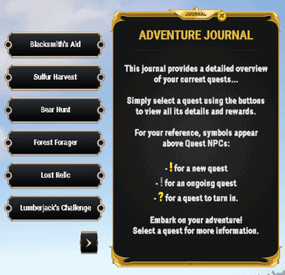DeutscherRitterPlatz's Wishlist
-
Admin Map
Admin Map is an innovative plugin for the game of Rust, designed to make server administration easier and improve the quality of the gaming experience. Focused on optimization and functionality, this plugin provides admins with the tools to effectively control players, minimizing the negative impact on the server and other participants.
Main features:
Interactive map with players: Admin Map provides server admins with a detailed and user-friendly map showing the positions of all players. This allows admins to easily monitor player activity and movements, and quickly detect suspicious activity. Large variety of different admin map layers:
- Marker,
- Text ,
- Sleeper,
- TC,
- Stash,
- Sleeping Bag Quick Commands on Players: The plugin allows admins to perform quick actions on players directly from the map. Send messages, punish or help players in real time, minimizing reaction time and increasing interaction efficiency. Minimal server load: One of the key features of Admin Map is its low server load. All processing takes place solely on the client side, which means that the plugin will not slow down the server or create additional delays for players. This makes it an ideal choice even for servers with high traffic. Ease of use: The plugin's intuitive user interface provides admins with easy access to functionality. Navigating the map, sending commands and monitoring players is done with minimal effort, making server administration easy. Customization: Admin Map provides admins with the option to customize the functionality to suit their needs. Scanning area, available commands, buttons, permissions and other options. Hardcore bypass: Admins will be able to access the map on servers with the hardcore game mode installed.
After permission is granted, it is necessary to rejoin the server Support in RUST+: You will be able to view players online on the map directly in your phone without going to the server! Admin Map is an innovative solution that combines convenience, functionality and optimization. It provides administrators with tools to effectively manage players without negatively impacting gameplay and other server participants. The Admin Map plugin is an essential asset for any Rust server administrator looking to create a comfortable and safe gaming environment.
Permissions:
adminmap.allow - for use adminmap and hardcore bypass adminmap.<button perm> - any permissions specified in the button settings adminmap.teleport2marker - teleportation by marker via CTRL+RMB adminmap.invis - hide player from the player map adminmap.rust+ - enable rust+ admin map adminmap.rust+.invis - hide from rust+ admin map (recommended in case of giving the map to players)
Commands:
/amap - show sidebar /amap off - disable everything and hide the sidebar
Color designations on the cupboards map:
Default Config:
{ "Auto show sidebar panel": true, "Open the admin menu instead of the action menu": false, "Text Map Settings": { "Font size": 8.0, "Use color generation for teams?": true, "Color for team": "ffaf4d", "Color for solo player": "9bd92f", "Color for sleeper": "404040" }, "Command Buttons": [ { "Permission (adminmap.<perm>)": "", "Label": "TP", "Command": "teleport {steamid}", "Color": "1 1 1 1" }, { "Permission (adminmap.<perm>)": "", "Label": "TP2ME", "Command": "teleport {steamid} {admin.steamid}", "Color": "1 1 1 1" }, { "Permission (adminmap.<perm>)": "", "Label": "INV", "Command": "/viewinv {username}", "Color": "1 1 1 1" }, { "Permission (adminmap.<perm>)": "", "Label": "SPECTATE", "Command": "spectate {steamid}", "Color": "1 1 1 1" }, { "Permission (adminmap.<perm>)": "", "Label": "KILL", "Command": "kill {steamid}", "Color": "0.9 0.1 0.25 1" }, { "Permission (adminmap.<perm>)": "", "Label": "KICK", "Command": "kick {steamid}", "Color": "0.9 0.1 0.25 1" }, { "Permission (adminmap.<perm>)": "", "Label": "SHOW\nTEAMMATES", "Command": "adminmap.cmd show_player_teammates {steamid}", "Color": "1 1 1 1" }, { "Permission (adminmap.<perm>)": "", "Label": "SHOW\nPRIVLIDGES", "Command": "adminmap.cmd show_player_privlidges {steamid}", "Color": "1 1 1 1" }, { "Permission (adminmap.<perm>)": "", "Label": "SHOW\nSLEEPING\nBAGS", "Command": "adminmap.cmd show_player_sleepingbags {steamid}", "Color": "1 1 1 1" }, { "Permission (adminmap.<perm>)": "", "Label": "SHOW\nSTASHES", "Command": "adminmap.cmd show_player_stashes {steamid}", "Color": "1 1 1 1" } ] }
Button Library:
Give item to player for AdminMenu by k1lly0u | Minimum required version 1.0.1 { "Permission (adminmap.<perm>)": "", "Label": "GIVE", "Command": "adminmenu.callback {steamid}.4;adminmenu.callback {steamid}.4", "Color": "1 1 1 1" } Permanent ban
{ "Permission (adminmap.<perm>)": "", "Label": "BAN", "Command": "ban {steamid}", "Color": "1 0 0 1" } View backpack (for Backpack Pro)
{ "Permission (adminmap.<perm>)": "", "Label": "Backpack", "Command": "/b {steamid}", "Color": "1 1 1 1" } View backpack (for Backpacks plugin from uMod)
{ "Permission (adminmap.<perm>)": "", "Label": "Backpack", "Command": "viewbackpack {steamid}", "Color": "1 1 1 1" } Spectate
{ "Permission (adminmap.<perm>)": "", "Label": "SPECTATE", "Command": "spectate {steamid}", "Color": "1 1 1 1" }
If you want to add buttons here, message me on my discord server
-
Andromeda 3000
By Ionut Shiro in Maps
Andromeda is part of a 4 maps bundle done under a request from someone where we decided to make them all public after they are finished
It has an unique terrain and procedural monuments in unique locations and a procedural Outpost with an Airwolf Vendor and bandit camp vending machines + gambling wheel.
The aim for this is for pvp servers where action can happen between the monuments faster and more often .
Monuments:
Giant Excavator Pit
Train yard
Junkyard
Sewer Branch
Airfield
Military Tunnels
Abandoned Military Base
Outpost
Arctic Research Base
Harbor
Water Treatment Plant
The Dome
Launch Site
Sulf & HQM & Stone Quarries
2 Abandoned Supermarket
1 Gas Station
2 Mining Outposts
2 Lighthouses
1 Large Barn and Ranch
6 Underwater LabsnMap size is 3000
Entity Count : 3152
All maps are optimized and made to be used on any type of server and to ensure performance for every player
- #pvp rust map
- #3000 rust map
- (and 4 more)
-
AdventureJournal
Adventure Journal
The "Adventure Journal" plugin is not a quest plugin per se, but rather a tool that allows Rust players to view specific information and messages based on their permissions. It provides an intuitive graphical interface for displaying these details. A complementary quest plugin, currently under development, will soon be integrated with Adventure Journal to offer an complete gaming experience.
Key Features:
Permission-Based Display : Displays information and messages customized according to players' permissions.
User-Friendly Interface : Ensures easy navigation through a well-designed graphical interface.
Extended Customization : Administrators can configure and add as many permission-based messages as they desire in the config file.
Integration with ImageLibrary : Incorporates ImageLibrary for an improved visual experience.
Commands:
/journal : Allows players to access their "Adventure Journal".
Interface Features:
Navigation Buttons : "Next" and "Previous" buttons are displayed based on the number of pages.
Visual Indicators : Buttons change color when selected, providing clear visual feedback.
Configuration Files :
{ "DefaultText": "This journal provides a detailed overview\nof your current quests...\n\nSimply select a quest using the buttons\nto view all its details and rewards.\n\nFor your reference, symbols appear\nabove Quest NPCs:\n\n- <color=yellow><size=14>!</size></color> for a new quest\n- <color=grey><size=14>!</size></color> for an ongoing quest\n- <color=yellow><size=14>?</size></color> for a quest to turn in.\n\nEmbark on your adventure!\nSelect a quest for more information.", "DefaultTitle": "<color=#E3BF4B>ADVENTURE JOURNAL</color>", "PanelWidth": 0.3, "PermissionMessages": [ { "ButtonTitle": "Blacksmith's Aid", "Message": "A skilled blacksmith in the village has recently discovered the remnants of an ancient artifact. This artifact, believed to have vast historical significance, requires a delicate touch to repair. The blacksmith is seeking someone with a steady hand and a keen eye to help restore it. Your assistance could unveil a piece of lost history.\n\n<color=#E3BF4B><size=14>Objective</size></color>\n\nLend your skills to repair an item at the blacksmith's workshop.", "Permission": "permadder.start", "QuestItem": null, "QuestItemSkin": null, "RewardText": "- €750 and 50 HQ Metal", "RewardTitle": "<color=#E3BF4B>REWARD</color>", "Title": "<color=#E3BF4B>Ancient Restoration</color>" }, { "ButtonTitle": "Sulfur Harvest", "Message": "The local alchemist, a man of mysterious concoctions and experiments, is running short on sulfur, a vital ingredient. He's put out a call to adventurers promising a handsome reward for a substantial contribution. The path to obtaining sulfur might be treacherous, but the rewards are enticing.\n\n<color=#E3BF4B><size=14>Objective</size></color>\n\nVenture out and collect 500 Sulfur for the alchemist's experiments.", "Permission": "permadder.second", "QuestItem": null, "QuestItemSkin": null, "RewardText": "- VIP status for 5 days", "RewardTitle": "<color=#E3BF4B>REWARD</color>", "Title": "<color=#E3BF4B>Alchemist's Request</color>" }, { "ButtonTitle": "Bear Hunt", "Message": "Recent sightings of aggressive bears have put the village on edge. These bears, bolder than usual, pose a threat to the villagers and their livestock. Brave souls are being sought to confront these bears and ensure the safety of the community.\n\n<color=#E3BF4B><size=14>Objective</size></color>\n\nTrack down and eliminate 5 menacing bears troubling the villagers.", "Permission": "permadder.third", "QuestItem": null, "QuestItemSkin": null, "RewardText": "- A rare weapon and survival supplies", "RewardTitle": "<color=#E3BF4B>REWARD</color>", "Title": "<color=#E3BF4B>Bear Threat</color>" }, { "ButtonTitle": "Forest Forager", "Message": "The village is abuzz with anticipation for the upcoming grand feast. The village cook, known for his culinary delights, needs a particular ingredient - wild mushrooms. These mushrooms add a unique flavor, and he's seeking skilled foragers to procure them.\n\n<color=#E3BF4B><size=14>Objective</size></color>\n\nDelve into the forest and gather 20 wild mushrooms for the grand feast.", "Permission": "permadder.forest", "QuestItem": null, "QuestItemSkin": null, "RewardText": "- Gourmet meal and 100 wood", "RewardTitle": "<color=#E3BF4B>REWARD</color>", "Title": "<color=#E3BF4B>Mushroom Hunt</color>" }, { "ButtonTitle": "Lost Relic", "Message": "In the heart of the forest, whispers speak of a lost family relic. An old hermit, the last of his lineage, is desperate to find this heirloom. It's believed to be hidden deep within the forest, waiting for a brave soul to retrieve it.\n\n<color=#E3BF4B><size=14>Objective</size></color>\n\nEmbark on a quest to find and return the precious lost relic to the old hermit.", "Permission": "permadder.relic", "QuestItem": null, "QuestItemSkin": null, "RewardText": "- €300 and a mystery item", "RewardTitle": "<color=#E3BF4B>REWARD</color>", "Title": "<color=#E3BF4B>Search for the Lost</color>" }, { "ButtonTitle": "Lumberjack's Challenge", "Message": "The sound of axes striking wood echoes as the village lumberjack announces a challenge. He believes no one can match his skill and speed in chopping trees. This friendly competition is an opportunity to prove your mettle and earn respect.\n\n<color=#E3BF4B><size=14>Objective</size></color>\n\nJoin the lumberjack's contest and chop down 15 trees to showcase your skills.", "Permission": "permadder.lumberjack", "QuestItem": null, "QuestItemSkin": null, "RewardText": "- €400 and a custom axe", "RewardTitle": "<color=#E3BF4B>REWARD</color>", "Title": "<color=#E3BF4B>Timber Trials</color>" }, { "ButtonTitle": "The Fisher's Favor", "Message": "As the cold season approaches, the village's eldest fisherman reminisces about bountiful catches of the past. He wishes to pass on his fishing knowledge and seeks help to gather a diverse range of fish for the village.\n\n<color=#E3BF4B><size=14>Objective</size></color>\n\nLearn from the master and catch 10 fish of any kind to stock up for the coming months.", "Permission": "permadder.fisher", "QuestItem": null, "QuestItemSkin": null, "RewardText": "- Fishing gear and €200", "RewardTitle": "<color=#E3BF4B>REWARD</color>", "Title": "<color=#E3BF4B>Fishing Expedition</color>" }, { "ButtonTitle": "Guardian of the Night", "Message": "Mysterious creatures have been spotted causing trouble under the cover of night. The village needs a brave soul to watch over it during these dark hours. This task will require vigilance, courage, and the ability to confront whatever lurks in the shadows.\n\n<color=#E3BF4B><size=14>Objective</size></color>\n\nPatrol the village for 5 nights, keeping it safe from nocturnal threats.", "Permission": "permadder.guardian", "QuestItem": null, "QuestItemSkin": null, "RewardText": "- Exclusive night vision gear and €500", "RewardTitle": "<color=#E3BF4B>REWARD</color>", "Title": "<color=#E3BF4B>Guardian of the Night</color>" } ], "TextColor": "1 1 1 1" }
The fonctionnality QUESTIEM AND QUESTITEMSKIN is for using with RepairProgress. For show % of repair spécific item :
Example: You set up a destroyfuse with skin 123456789. You can either use zoneperm and assign the repairprogress permission within the zone, so that the fuse with the skin is repaired only in that area. Alternatively, you can grant the permission to the player, and as soon as they have the item on them, it will start to repair. As the item repairs over time, the percentage of repair progress will increase directly in their journal.
-
Junkyard Event
This event automatically takes place in the Junkyard location if on the map
Finally, the crane in Junkyard will have a true meaning and be fun again!
Description
The event begins with a notification in the chat that soon scavengers will arrive at Junkyard, who will have a rest there. Next, NPCs appear in the location, whose presets you can configure in the plugin configuration. A message appears in the chat that the scavengers hid a signal grenade in one of the broken cars at the landfill to call for supplies. The player needs to kill all the NPCs and find the rusted car in which the grenade is hidden.
In order to find and activate the signal grenade, use a crane to load rusted cars into a shredder for recycling, it's bound to be in one of them! The number of rusted cars in the landfill is regulated by the value in the configuration. The required car is selected at random from the group. The player needs to recycle the rusted cars one by one until he finds the one in which the signal grenade is located in! After the player recycles the broken car, a plane will fly to the Junkyard location, on board of which there will be a truck with supplies. The plane will drop this truck and it will land in Junkyard via parachute. Once it lands, guards will come out of the truck and guard it. But the truck is closed, it cannot be opened. The player needs to kill these guards to get access to the truck. In order for the player to get access to the crates and the loot within, they need to recycle the truck by using the crane and placing it into the shredder! Next, the crates will travel along the conveyor belt of the shredder and the player will be able to open them. You can configure all the crates, their number and the loot in them, all in the plugin configuration.
Dependencies Required
NpcSpawn
Dependencies (optional, not required)
True PVE PveMode GUI Announcements Notify Discord Messages AlphaLoot CustomLoot NTeleportation Economics Server Rewards IQEconomic Kits
Chat commands (only for administrators)
/jstart - start the event
/jstop - end the event
/jpos - determining the position and rotation coordinates for changing the location of NPCs. It should write in the configuration (Attention! The event must be started, the current position of the administrator in relation to the Junkyard is read)
Console commands (RCON only)
jstart - start the event
jstop - end the event
Plugin Config
en - example of plugin configuration in English ru - example of plugin configuration in Russian
Hooks
void OnJunkyardEventStart() – called when the event starts
void OnJunkyardEventEnd() – called when the event ends
void OnJunkyardEventWinner(ulong winnerId) – called at the end of the event, where the winnerId is the player who did more actions to complete the event
My Discord: KpucTaJl#8923
Join the Mad Mappers Discord here!
Check out more of my work here!
- #broken cars
- #cargoplane
- (and 26 more)
-
Fishing Hotspots
By imthenewguy in Plugins
Fishing Hot-spots is a plugin that creates hot-spots in random parts of the ocean. These hot-spots have a number of different modifiers to make fishing fast, easier and more enjoyable.
When the hot-spot spawns, it has 5 attributes it will roll:
Fishing yield = Increases how many fish the player catches. Catch time - Decreases the time it takes to hook a fish onto the lure. Rod tension - Increases the strength of the line, lowing the chance for your rod snapping. XP gain modifier - Increases the amount of XP you gain while fishing in the hot-spot [Requires SkillTree]. Casket modifier - Increases the chance of obtaining a fishing casket [Requires FishingTreasure].
These hot-spots have the option to create a platform in their center for players to fish off of. The default platform comes standard with 2 vending machines (the same ones that Fishing Village has), and 2 bbq's that do not require wood.
The plugin is full configurable, allowing the higher and lower values for each attribute to be set or disabled.
It also supports the application of a safe zone at the location, provided you have ZoneManager on your server.
Command (console): spawnhotspot
Description: Spawns a hot-spot randomly around the map.
fishinghotspots.admin fishinghotspots.use