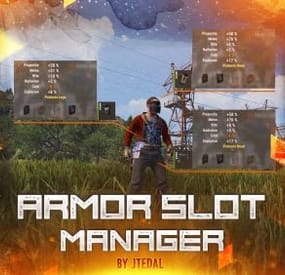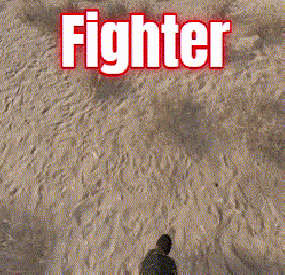Chill Roleplay's Wishlist
-
Armor Slot Manager
This plugin allows you to manage additional armor slots on clothing. It provides the ability to customize the chances of slots appearing when items are spawned, as well as when they are created (crafting), with the ability to customize privileges for different groups of players.
The main features of the plugin:
Setting the chance of slots appearing when crafting or spawning an item Adds the possibility of 4 slots for armor Allows you to adjust the chance of each slot appearing Allows you to adjust the odds for different groups/users Plugin Config
config As of March 10, the standard configuration already includes all items that can have slots configured.
If you are a user of the plugin for instant craft, then you may need minor improvements that will allow you to track the fact that the player has created an item.
Check out more of my work here JTedal's library.
Come see our whole teams work Mad Mapper Library.
Come by the Mad Mapper Discord for support, feedback, or suggestions!
- #jtedal
- #mad mappers
-
(and 12 more)
Tagged with:
-
Custom Fertilizers
This plugin lets you create and manage custom-skinned fertilizers, each with its own growth rate, yield, and special effects. Whether you want to reward your players with rare ultra-fertilizers or balance your server’s economy with new farming mechanics, Custom Fertilizer gives you full control.
Key Features
Custom Skinned Fertilizers: Easily define new fertilizer types with unique skins, names, and in-game effects. Growth & Yield Multipliers: Adjust plant growth speed and harvest yield for each fertilizer type. Permission-Based Access: Restrict powerful fertilizers to certain player groups or VIPs. Composter Integration: Set custom drop chances for fertilizers produced in composters, with full permission checks. Keep Plants Alive: Optionally prevent plants from dying when using special fertilizers. Custom Drops: Reward players with bonus items when harvesting crops grown with premium fertilizers. Easy Commands: Intuitive chat and console commands for giving fertilizers and viewing help. Debug Tools: Built-in debugging and tracking for admins to monitor plant and fertilizer usage.
Spawn Commands
/basicfert <number> - Adds a specific number of Basic Fertilizer. /superfert <number> - Adds a specific number of Super Fertilizers. /ultrafert <number> - Adds a sprecific number of Ultra Fertilizers.
Permissions:
customfertilizer.basic - Allows players to use Basic Fertilizer. customfertilizer.super - Allows players to use Super Fertilizer. customfertilizer.ultra - Allows players to use Ultra Fertilizer. customfertilizer.admin - Add to Admins in order to debug plugin etc.
How to Add into your Loottable
If you want to add these into your loottable you can do so by adding a custom item for each level - you should use "fertilizer" as the item with the below skinID:
Basic Skin ID: 3506428010 Super Skin ID: 3506428291 Ultra Skin ID: 3506428536
Join My Discord
You can join my official marketplace discord:
https://rebootrust.com/market
Example Configuration:
CustomFertilizer.json
-
Dungeon Events
Dungeons are dynamically generated, ensuring each one is unique, with different seeds—just like how the game generates Halloween dungeons! Multiple dungeons are combined based on the configured tier, with up to five dungeons seamlessly connected to form a massive, challenging dungeon. Elevate your server experience with Dungeon Events – the ultimate, fully customizable dynamic dungeon plugin that redefines challenge and reward. With Dungeon Events, you can easily spawn dungeons anywhere on the map, featuring interactive NPCs, strategically placed auto turrets, and lucrative loot crates.
Key Features:
Advanced NPC & Boss Customization: Fine-tune NPC and boss health, damage, gear, movement ranges, and drop tables (requires the free NpcSpawn plugin) for a tailored combat experience. Deadly Turrets & Hazard Control: Deploy auto turrets with customizable weapon loadouts to create nerve-wracking corridors and high-stakes encounters. Customizable Loot & Rewards: Configure loot boxes down to item probabilities, quantities, custom names, and skins to perfectly balance risk and reward. Tiered Difficulties for Every Player: From "Easy” to "Nightmare,” choose from multiple difficulty tiers to suit both beginners and hardcore raiders. Flexible Spawn Options: Set dungeons to auto-spawn on timers or trigger them manually with admin or player commands – ideal for dynamic events and special occasions. Buyable Dungeons: Let players invest scrap, Economics currency, or ServerRewards points to unlock their very own private dungeon adventures. Informative Map Markers: Each dungeon is clearly marked with custom icons and radius indicators that display the dungeon’s name, tier, and owner, ensuring players always know where the action is. Plus, with in-depth debug logging and an intuitive configuration system, tweaking spawn logic, removal conditions, economy integration, and more is effortless.
Dungeon Events is designed to deliver an unparalleled, immersive experience that will have your community coming back for more. Transform your gameplay and create epic moments that players will talk about long after the battle ends!
Required Dependency (Free): NpcSpawn
Admin Commands:
• /createdungeon <tierName> – Spawns a new dungeon at a random valid location.
• /removeinactivedungeons – Removes dungeons that meet your removal conditions.
• /removealldungeons – Instantly removes all active dungeons.
• /forceremovealldungeons – Force-cleans every dungeon entity.
Player Commands:
• /buydungeon – Opens a UI to purchase a new dungeon (or use /buydungeon <tierName> in console with your user ID).
Console (RCON) Commands:
• buydungeon <tierName> <playerID> – Purchase a dungeon for a specific player.
• spawnrandomdungeon
Forces a random dungeon to spawn immediately.
• spawnfixeddungeon <tierName>
Spawns a specific tier of dungeon (for example, "spawnfixeddungeon hard").
Available Permissions:
• dungeonevents.admin – Access to all admin commands and features.
• dungeonevents.buy – Allows players to purchase dungeons.
• dungeonevents.enter – Grants access to enter dungeons.
Hooks:
void OnDungeonSpawn(ulong OwnerID, Vector3 Position, string Grid, string TierName)
{
PrintWarning($"Dungeon spawned at {Position} by {OwnerID} Grid: {Grid}, Tier: {TierName}");
}
void OnDungeonDespawn(ulong OwnerID, Vector3 Position, string Grid, string TierName)
{
PrintWarning($"Dungeon despawned at {Position} by {OwnerID} Grid: {Grid}, Tier: {TierName}");
}
Supported Languages: EN, PT-BR, DE, ES, RU
Take control of your server’s destiny – customize every aspect of your dungeons from tiers and loot to turret configurations and auto-removal conditions. Dungeon Events is your gateway to creating challenging, immersive, and truly unique adventures for your community!
Plugin config, where you can change tiers, loot items, turret settings, dependencies, spawn logic, auto-removal conditions, economy integration, and more.
-
Trawling
Trawling is a plugin that aims to add a new way to catch fish. Slap a net into the boats storage and trawl away.
This plugin has a huge array of configurable features
This is a quality of life plugin, as such it just works - there are no perms, there are no commands.
Simply when a player adds a net to the storage of either the Rowboat or RHIB, it will automatically spawn a net
at the rear of the boat (this is just for looks, but it adds 1000% more fun to the plugin).
As the player drives the boat it will automatically catch fish (which fish can be caught is also in the configs).
This plugin takes into account the depth of the boat when it picks which fish you caught (meaning you can set sharks to only
be catchable in the deep water [as an example]).
POTENTIAL ISSUE: I have been informed by one of my plugin purchasers that my plugin in combination with another can
increase the chance of boats bugging out a bit (you can no longer interact with the boats engine).
I have yet to be able to replicate the issue, but I am investigating it. So please take that into account when purchasing this plugin.
None yet, if you think of anything neat or if you feel this plugin is lacking anything please contact me and I will
seriously think about updating the plugin with your suggestions.
None, this plugin is designed to be for all to enjoy.
There are a few config fields that need a little more explanation
SecondsPerTick - This is how many seconds will pass per tick. A tick will entail running through all active trawling sessions, and processing their catches since last tick etc. default is that the plugin with process the boats once ever second (no impact on my development server) UseCaptainsInventory - All catches are automatically put into the storage of the boat, unless the flag is set to false or it is full, in which case the fish will be added to the captains inventory. If that fails then the fish will be thrown overboard (catch and release). DeepWaterMinDepth - This value is checked when determining a catch, it uses Facepunch's terrain data and your position to check how far out you are. If you are in "deep water", then the catch will be taken from the [DeepWeights] data. CatchMinSpeed / CatchMaxSpeed - This was added to make trawling a little more interesting/difficult. There is a sweet spot in terms of speed you need to hit to be able to catch anything. DurabilityLossPerCatch - Fairly straight forward, every catch you get the net(s) in the storage will lose durability. When you run out of nets the players trawling session is over. DistancePerCatch - This is how far a boat has to have travelled in order to be able to catch a fish - the default is very short, meaning you can catch a lot of fish quickly, increase this to make this plugin less OP. Distance is in (approx.) meters. Shallow / Deep - These are your pools of fish that can be caught at what depths and in what distribution (again approx.) FishCatchFX - this is played whenever a fish is caught, the default is the mushroom picking sound. but you can try out others as well [https://www.corrosionhour.com/rust-prefab-list]. or contact me for some other ones that are decent (I tried several before picking the mushie sound) - leaving it as an empty string will stop any effect from playing. BoatSpeedIndicatorIcon - IMPORTANT: this plugin will not load any non Rust images, you can only use images from within rust itself. The default is the fishing tackle icon, but another good one is the fallback [assets/icons/triangle.png] image.
Below is a copy of Version 1's config file.
{ "Version": 2, "SecondsPerTick": 0.4, "UseBoatStorage": true, "UseCaptainsInventory": true, "AllowRHIB": true, "AllowRowboat": true, "DeepWaterMinDepth": 6.0, "CatchMinSpeed": 3.5, "CatchMaxSpeed": 15.5, "DistancePerCatch": 15.0, "CatchAttemptsPerCatch": 2, "DurabilityLossPerCatch": 2.0, "ChatPrefix": "<color=#baf>[Trawler]</color> ", "Shallow": [ { "shortname": "fish.troutsmall", "skinId": 0, "weight": 50, "min": 1, "max": 2 }, { "shortname": "fish.herring", "skinId": 0, "weight": 40, "min": 1, "max": 3 }, { "shortname": "fish.minnows", "skinId": 0, "weight": 40, "min": 2, "max": 4 }, { "shortname": "fish.sardine", "skinId": 0, "weight": 35, "min": 1, "max": 3 }, { "shortname": "fish.yellowperch", "skinId": 0, "weight": 20, "min": 1, "max": 2 }, { "shortname": "fish.troutsmall", "skinId": 0, "weight": 50, "min": 1, "max": 2 }, { "shortname": "fish.herring", "skinId": 0, "weight": 40, "min": 1, "max": 3 }, { "shortname": "fish.minnows", "skinId": 0, "weight": 40, "min": 2, "max": 4 }, { "shortname": "fish.sardine", "skinId": 0, "weight": 35, "min": 1, "max": 3 }, { "shortname": "fish.yellowperch", "skinId": 0, "weight": 20, "min": 1, "max": 2 }, { "shortname": "fish.troutsmall", "skinId": 0, "weight": 50, "min": 1, "max": 2 }, { "shortname": "fish.herring", "skinId": 0, "weight": 40, "min": 1, "max": 3 }, { "shortname": "fish.minnows", "skinId": 0, "weight": 40, "min": 2, "max": 4 }, { "shortname": "fish.sardine", "skinId": 0, "weight": 35, "min": 1, "max": 3 }, { "shortname": "fish.yellowperch", "skinId": 0, "weight": 20, "min": 1, "max": 2 } ], "Deep": [ { "shortname": "fish.salmon", "skinId": 0, "weight": 40, "min": 1, "max": 2 }, { "shortname": "fish.anchovy", "skinId": 0, "weight": 30, "min": 1, "max": 3 }, { "shortname": "fish.herring", "skinId": 0, "weight": 30, "min": 1, "max": 3 }, { "shortname": "fish.orangeroughy", "skinId": 0, "weight": 10, "min": 1, "max": 1 }, { "shortname": "fish.smallshark", "skinId": 0, "weight": 5, "min": 1, "max": 1 }, { "shortname": "fish.salmon", "skinId": 0, "weight": 40, "min": 1, "max": 2 }, { "shortname": "fish.anchovy", "skinId": 0, "weight": 30, "min": 1, "max": 3 }, { "shortname": "fish.herring", "skinId": 0, "weight": 30, "min": 1, "max": 3 }, { "shortname": "fish.orangeroughy", "skinId": 0, "weight": 10, "min": 1, "max": 1 }, { "shortname": "fish.smallshark", "skinId": 0, "weight": 5, "min": 1, "max": 1 }, { "shortname": "fish.salmon", "skinId": 0, "weight": 40, "min": 1, "max": 2 }, { "shortname": "fish.anchovy", "skinId": 0, "weight": 30, "min": 1, "max": 3 }, { "shortname": "fish.herring", "skinId": 0, "weight": 30, "min": 1, "max": 3 }, { "shortname": "fish.orangeroughy", "skinId": 0, "weight": 10, "min": 1, "max": 1 }, { "shortname": "fish.smallshark", "skinId": 0, "weight": 5, "min": 1, "max": 1 }, { "shortname": "skull.human", "skinId": 0, "weight": 10, "min": 2, "max": 2, "customName": "Ancient Skull" } ], "ShallowWeights": null, "DeepWeights": null, "CatchValues": null, "Rowboat": { "position": [ 0.0, -0.1, -1.8 ], "rotation": [ 0.0, -90.0, 110.0 ] }, "RHIB": { "position": [ 0.0, 0.1, -3.0 ], "rotation": [ 0.0, -90.0, 110.0 ] }, "FishCatchFX": "assets/prefabs/deployable/survivalfishtrap/effects/fish_caught.prefab", "BoatSpeedIndicatorIcon": "assets/prefabs/missions/items/fishing.tackle.icon.png" }
-
Rust Class
Add depth to your server with a simple and customizable class system.
Players pick one of 9 unique roles, each offering a gameplay bonus that fits a specific style. All values can be adjusted to match your server’s balance.
This mod adds a class system with configurable perks for each role. You can allow or not class switching, with configurable cooldown for user/vip
Available Classes
(values can be configured)
Farmer – +10% resource gathering (stacks with ore tea & modded gather rate)
Builder – -10% build cost
Electrician – 2x output from solar, wind turbine, generator, and battery
Fighter – +5 max health (stacks with max health tea)
Pilot – 50% reduced fuel consumption
Planter – 2x plant growth speed, +25% yield
Cowboy – Horse max speed set to 75 km/h
Hunter – +75% loot from animals (stacks with harvesting tea & modded gather rate)
Medic – Increased healing efficiency and more HP on revives
Configuration Highlights
Optional class switching (can be limited to VIPs)
Cooldown timers for switching
Enable/disable any class
All bonuses are easily adjustable
All blue values can be customized to your likings 🙂
A small UI icon will be displayed top right for all players, icon will disappear once a class is chosen.
CONFIGURATION
{ "General Settings": { "Allow User to switch class ? (true/false)": false, "Allow VIP to switch class ? (true/false)": true, "Class switch cooldown for User (in seconds)": 300.0, "Class switch cooldown for VIP (in seconds)": 30.0 }, "Classes": { "Enable Farmer class (true/false)": true, "Enable Builder class (true/false)": true, "Enable Electrician class (true/false)": true, "Enable Fighter class (true/false)": true, "Enable Pilot class (true/false)": true, "Enable Planter class (true/false)": true, "Enable Cowboy class (true/false)": true, "Enable Hunter class (true/false)": true, "Enable Medic class (true/false)": true }, "Classes config": { "Farmer": { "How much extra resource does the Farmer get (in %)": 10.0 }, "Builder": { "How much build cost reduction does the Builder get (in %)": 10.0 }, "Electrician": { "Battery output multiplier (e.g., 2 for double)": 2.0, "Windmill output multiplier (e.g., 2 for double)": 2.0, "Solar panel output multiplier (e.g., 2 for double)": 2.0, "Generator output multiplier (e.g., 2 for double)": 2.0 }, "Fighter": { "How much extra max health should the Fighter get": 5.0 }, "Pilot": { "How much fuel consumption reduction does the Pilot get (in %)": 50.0 }, "Planter": { "How much faster do plants grow (e.g., 2 for double speed)": 2.0, "How much extra yield from plants (in %)": 25.0 }, "Cowboy": { "What is the horse max speed when mounted (in km/h)": 75.0 }, "Hunter": { "How much extra loot from animals (in %)": 75.0 }, "Medic": { "How much healing efficiency does the Medic get (in %)": 25.0, "How much health on revive with syringe": 50.0, "How much health on revive with bandage": 25.0, "How much health on default revive (no item)": 15.0 } } } Installation
Paste RustClass.cs in your rustserver\[oxide-carbon]\plugins folder.
Have a request or a concern ?
DM me on Codefling or comment below.
Feedbacks are always welcomed 🙂
- #rust class
- #class
-
(and 3 more)
Tagged with: