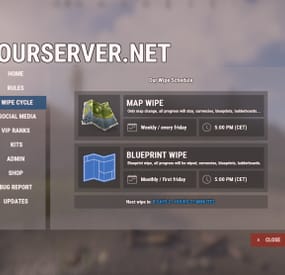Aussie4life's Wishlist
-
Flying God Status
The plugin displays godmode and noclip indicators in the status bar. Depends on AdvancedStatus plugin.
The ability to display godmode and noclip indications in the status bar. The ability to automatically generate language files for different languages(filled in English); The ability to individually toggle the display of status bars; The ability to customize the status bar for each of types; The ability to specify the order of the bar; The ability to change the height of the bar; The abillity to customize the color and transparency of the background; The ability to set a material for the background; The ability to switch between CuiRawImageComponent and CuiImageComponent for the image; The ability to get images from the local folder(*SERVER*\oxide\data\AdvancedStatus\Images); The abillity to set own image and customize the color and transparency of the image; The abillity to set sprite instead of the image; The ability to customize the color, size, font and outline of the text.
{ "Chat command": "fgs", "Is it worth enabling GameTips for messages?": true, "Check interval in seconds": 1.0, "List of language keys for creating language files": [ "en" ], "Status Bar Settings for God": { "Order": 20, "Height": 26, "Main_Color(Hex or RGBA)": "#E3BA2B", "Main_Transparency": 0.8, "Main_Material": "", "Image_Url": "https://i.imgur.com/XmZBOuP.png", "Image_Local(Leave empty to use Image_Url)": "FlyingGodStatus_God", "Image_Sprite(Leave empty to use Image_Local or Image_Url)": "", "Image_IsRawImage": false, "Image_Color(Hex or RGBA)": "#FFD33A", "Image_Transparency": 1.0, "Is it worth enabling an outline for the image?": false, "Image_Outline_Color(Hex or RGBA)": "0.1 0.3 0.8 0.9", "Image_Outline_Transparency": 1.0, "Image_Outline_Distance": "0.75 0.75", "Text_Key": "BarGod", "Text_Size": 12, "Text_Color(Hex or RGBA)": "1 1 1 1", "Text_Font(https://umod.org/guides/rust/basic-concepts-of-gui#fonts)": "RobotoCondensed-Bold.ttf", "Text_Offset_Horizontal": 0, "Is it worth enabling an outline for the text?": false, "Text_Outline_Color(Hex or RGBA)": "#000000", "Text_Outline_Transparency": 1.0, "Text_Outline_Distance": "0.75 0.75", "SubText(Leave empty to disable)": "", "SubText_Size": 12, "SubText_Color(Hex or RGBA)": "1 1 1 1", "SubText_Font": "RobotoCondensed-Bold.ttf", "Is it worth enabling an outline for the sub text?": false, "SubText_Outline_Color(Hex or RGBA)": "0.5 0.6 0.7 0.5", "SubText_Outline_Transparency": 1.0, "SubText_Outline_Distance": "0.75 0.75" }, "Status Bar Settings for Noclip": { "Order": 20, "Height": 26, "Main_Color(Hex or RGBA)": "#66A4D2", "Main_Transparency": 0.8, "Main_Material": "", "Image_Url": "https://i.imgur.com/LY0AUMG.png", "Image_Local(Leave empty to use Image_Url)": "FlyingGodStatus_Noclip", "Image_Sprite(Leave empty to use Image_Local or Image_Url)": "", "Image_IsRawImage": false, "Image_Color(Hex or RGBA)": "#31648B", "Image_Transparency": 1.0, "Is it worth enabling an outline for the image?": false, "Image_Outline_Color(Hex or RGBA)": "0.1 0.3 0.8 0.9", "Image_Outline_Transparency": 1.0, "Image_Outline_Distance": "0.75 0.75", "Text_Key": "BarNoclip", "Text_Size": 12, "Text_Color(Hex or RGBA)": "1 1 1 1", "Text_Font(https://umod.org/guides/rust/basic-concepts-of-gui#fonts)": "RobotoCondensed-Bold.ttf", "Text_Offset_Horizontal": 0, "Is it worth enabling an outline for the text?": false, "Text_Outline_Color(Hex or RGBA)": "#000000", "Text_Outline_Transparency": 1.0, "Text_Outline_Distance": "0.75 0.75", "SubText(Leave empty to disable)": "", "SubText_Size": 12, "SubText_Color(Hex or RGBA)": "1 1 1 1", "SubText_Font": "RobotoCondensed-Bold.ttf", "Is it worth enabling an outline for the sub text?": false, "SubText_Outline_Color(Hex or RGBA)": "0.5 0.6 0.7 0.5", "SubText_Outline_Transparency": 1.0, "SubText_Outline_Distance": "0.75 0.75" }, "Version": { "Major": 0, "Minor": 1, "Patch": 5 } }
EN: { "BarGod": "You are immortal", "BarNoclip": "You are flying", "CmdGodEnabled": "Display of Godmode bar enabled!", "CmdGodDisabled": "Display of Godmode bar disabled!", "CmdNoclipEnabled": "Display of Noclip bar enabled!", "CmdNoclipDisabled": "Display of Noclip bar disabled!" } RU: { "BarGod": "Вы неуязвимы", "BarNoclip": "Вы в полете", "CmdGodEnabled": "Отображение Godmode бара включено!", "CmdGodDisabled": "Отображение Godmode бара выключено!", "CmdNoclipEnabled": "Отображение Noclip бара включено!", "CmdNoclipDisabled": "Отображение Noclip бара выключено!" }
god - toggling personal Godmode bar display. fly - toggling personal Noclip bar display. Example: /fgs god
-
Welcome Panel Addons
Bundle of four addons made for Welcome Panel UI.
All four addons including preset default config files as you see them on screenshots.
-
Setup Furnaces
permission for use UI - setupfurnaces.use
Commands:
/fsetup - open UI /fadd - you can add new furnace /fremove - you can remove added furnace FEATURES:
Reoganize button in UI Work without fuel Output multiplier Melting speed
{ "Auto reload [If you change the config and save the file the plugin will reload itself]": true, "Oven setup for players": { "setupfurnaces.default": { "furnace": { "Quick smelt multiplier": 1, "Output multiplier": 1, "Reorganize items": false, "Cook without fuel": true }, "furnace.large": { "Quick smelt multiplier": 1, "Output multiplier": 1, "Reorganize items": true, "Cook without fuel": true }, "electricfurnace.deployed": { "Quick smelt multiplier": 2, "Output multiplier": 5, "Reorganize items": true, "Cook without fuel": true }, "refinery_small_deployed": { "Quick smelt multiplier": 1, "Output multiplier": 1, "Reorganize items": true, "Cook without fuel": true }, "campfire": { "Quick smelt multiplier": 1, "Output multiplier": 1, "Reorganize items": true, "Cook without fuel": true }, "bbq.deployed": { "Quick smelt multiplier": 1, "Output multiplier": 1, "Reorganize items": true, "Cook without fuel": true } }, "setupfurnaces.vip": { "furnace": { "Quick smelt multiplier": 1, "Output multiplier": 1, "Reorganize items": true, "Cook without fuel": true }, "furnace.large": { "Quick smelt multiplier": 1, "Output multiplier": 1, "Reorganize items": true, "Cook without fuel": true }, "electricfurnace.deployed": { "Quick smelt multiplier": 1, "Output multiplier": 1, "Reorganize items": true, "Cook without fuel": true }, "refinery_small_deployed": { "Quick smelt multiplier": 1, "Output multiplier": 1, "Reorganize items": true, "Cook without fuel": true }, "campfire": { "Quick smelt multiplier": 1, "Output multiplier": 1, "Reorganize items": true, "Cook without fuel": true }, "bbq.deployed": { "Quick smelt multiplier": 1, "Output multiplier": 1, "Reorganize items": true, "Cook without fuel": true } } } } -
Building Symmetry
This plugin introduces symmetry features to streamline construction and upgrade processes. Choose from various symmetry shapes, including Square, Triangle, and Hexagon, and select symmetry types such as Normal2Sided, Normal3Sided, Normal4Sided, and Normal6Sided. Automatically mirror building actions across symmetrical axes for efficient base design and upgrades, including automatic building shape detection for Square, Triangular or Hexagonal bases, it has a user-friendly interface to enhance your building experience in Rust. Seamlessly toggle between symmetry shapes and types with the intuitive UI, providing precise control over your construction projects.
Symmetry Features:
* Support for Square, Triangle, and Hexagon symmetry shapes.
* Choose between Normal2Sided, Normal3Sided, Normal4Sided and Normal6Sided symmetry types.
* Mirror building and upgrade actions across symmetrical axes.
* "R" Key + Hammer in hand -> removal tool. (Remove the entity/structure you're looking at).
UI Features:
* Shape Selection: Easily switch between Square, Triangle, and Hexagon symmetry shapes.
* Type Selection: Choose from Normal2Sided, Normal3Sided, Normal4Sided and Normal6Sided symmetry types. (Depends on the symmetry shape.)
* Enable and Disable symmetry
* Reset Symmetry: Reset the symmetry information (shape, type, position)
* Show center: Display the symmetry center.
* Symmetry Hit Center Build Calculation (Building or Proximity)
Chat Commands:
* /sym_ui: Enable/Disable symmetry UI (Enabled by default).
Console Commands:
* sym_reset: Reset the symmetry information.
* sym_shape: Change the symmetry shape.
* sym_type: Change the symmetry type.
* sym_displaycenter: Display the symmetry center position.
* sym_status: Enable or Disable symmetry.
* sym_ui_pos: Allow players to move the UI position freely.
* sym_ui_reset: Reset the UI position to default position.
Permissions:
symmetry.use symmetry.admin Oxide: o.grant <user/group> <name/id> symmetry.use Carbon: c.grant <user/group> <name/id> symmetry.use
Config:
{ "Removal Tool (Def: true)": true, "Open Symmetry UI on Connect (Def: true)": true, "Symmetrical Upgrade (Def: true)": true, "UI Menu X Position (def: 0)": 0.0, "UI Menu Y Position (def: 0)": 0.0, "Check Building cost (def: false)": false, "Check for Deployables before placing (def: false)": false, "Display center functions (def: false)": false, "Disable Symmetrical entity kill": true, "Symmetry UI Command": "sym_ui", "Symmetry Admin UI Command": "sym_admin", "Symmetry UI X/Y Position command": "sym_ui_pos", "Symmetry UI Position reset command": "sym_ui_reset", "Enable Entity Shortname check? (def: false)": false, "Entity Shortnames to check if they're grounded.": [ "box.wooden.large", "box.wooden", "storage_barrel_a", "storage_barrel_b", "storage_barrel_c", "gates.external.high.stone", "wall.external.high.stone", "gates.external.high.wood", "wall.external.high", "wall.external.high.ice", "wall.ice.wall" ] }
Showcase videos:
-
IQTravellingVendor
IQTravellingVendor - an excellent addition to your server! Allows complete customization of sales with a wandering vendor!
It's suitable for all types of servers!
Configure the wandering vendor as you wish and set pricing policies tailored to your server!
List of features:
Presets:
Create an unlimited number of different presets for the vendor and specify their random appearance! This allows you to configure vendors such as weapons or clothing vendors with specific chances using the configuration!
Dynamic Pricing:
You can create and specify pricing for each item separately in each preset, controlling both low and high prices, including the chance and price range!
Item Restocking:
Control when and how much the vendor restocks items, in case they are all purchased!
The plugin controls all trading parameters of the wandering vendor!
It applies only to the wandering vendor and does not affect other shops.
❌The memo*
- Alas, at the moment the merchant does not support the sale/purchase of custom items with SkinID
If the developers add this functionality, it will also appear in the plugin!
Configuration :
{ "Random presets configuration for spawning [PresetKey] = Chance (0-100)": { "RESOURCE_VENDOR": 70, "ATTIRE_VENDOR": 30, "TOOLS_VENDOR": 20, "WEAPON_VENDOR": 10 }, "Presets for the travelling vendor [UniquePresetKey] = Configuration": { "WEAPON_VENDOR": { "Configuration of items for sale and their prices": [ { "Item for sale": { "Item for sale": { "ShortName": "minigun", "Amount": 1 }, "Stock replenishment settings": { "Amount to replenish per N time": 1, "Time (seconds) for replenishing N amount of goods": 1200 } }, "Item price": { "Item price": { "ShortName": "scrap", "Amount": 999 }, "Additional pricing configuration": { "Use random price range (true - yes/false - no)": false, "Very low price chance for item (higher values increase the chance of item being at a very low price) (0-100)": 50, "Range of inflated prices for item": { "Minimum price for inflated price": 20, "Maximum price for inflated price": 30 }, "Range of discounted prices for item": { "Minimum price for discounted price": 5, "Maximum price for discounted price": 10 } } } }, { "Item for sale": { "Item for sale": { "ShortName": "military flamethrower", "Amount": 1 }, "Stock replenishment settings": { "Amount to replenish per N time": 1, "Time (seconds) for replenishing N amount of goods": 1200 } }, "Item price": { "Item price": { "ShortName": "scrap", "Amount": 799 }, "Additional pricing configuration": { "Use random price range (true - yes/false - no)": false, "Very low price chance for item (higher values increase the chance of item being at a very low price) (0-100)": 50, "Range of inflated prices for item": { "Minimum price for inflated price": 20, "Maximum price for inflated price": 30 }, "Range of discounted prices for item": { "Minimum price for discounted price": 5, "Maximum price for discounted price": 10 } } } }, { "Item for sale": { "Item for sale": { "ShortName": "rocket.launcher", "Amount": 1 }, "Stock replenishment settings": { "Amount to replenish per N time": 1, "Time (seconds) for replenishing N amount of goods": 1200 } }, "Item price": { "Item price": { "ShortName": "scrap", "Amount": 599 }, "Additional pricing configuration": { "Use random price range (true - yes/false - no)": false, "Very low price chance for item (higher values increase the chance of item being at a very low price) (0-100)": 50, "Range of inflated prices for item": { "Minimum price for inflated price": 20, "Maximum price for inflated price": 30 }, "Range of discounted prices for item": { "Minimum price for discounted price": 5, "Maximum price for discounted price": 10 } } } }, { "Item for sale": { "Item for sale": { "ShortName": "lmg.m249", "Amount": 1 }, "Stock replenishment settings": { "Amount to replenish per N time": 1, "Time (seconds) for replenishing N amount of goods": 1200 } }, "Item price": { "Item price": { "ShortName": "scrap", "Amount": 499 }, "Additional pricing configuration": { "Use random price range (true - yes/false - no)": false, "Very low price chance for item (higher values increase the chance of item being at a very low price) (0-100)": 50, "Range of inflated prices for item": { "Minimum price for inflated price": 20, "Maximum price for inflated price": 30 }, "Range of discounted prices for item": { "Minimum price for discounted price": 5, "Maximum price for discounted price": 10 } } } }, { "Item for sale": { "Item for sale": { "ShortName": "rifle.lr300", "Amount": 1 }, "Stock replenishment settings": { "Amount to replenish per N time": 1, "Time (seconds) for replenishing N amount of goods": 1200 } }, "Item price": { "Item price": { "ShortName": "scrap", "Amount": 399 }, "Additional pricing configuration": { "Use random price range (true - yes/false - no)": false, "Very low price chance for item (higher values increase the chance of item being at a very low price) (0-100)": 50, "Range of inflated prices for item": { "Minimum price for inflated price": 20, "Maximum price for inflated price": 30 }, "Range of discounted prices for item": { "Minimum price for discounted price": 5, "Maximum price for discounted price": 10 } } } }, { "Item for sale": { "Item for sale": { "ShortName": "rifle.m39", "Amount": 1 }, "Stock replenishment settings": { "Amount to replenish per N time": 1, "Time (seconds) for replenishing N amount of goods": 1200 } }, "Item price": { "Item price": { "ShortName": "scrap", "Amount": 299 }, "Additional pricing configuration": { "Use random price range (true - yes/false - no)": false, "Very low price chance for item (higher values increase the chance of item being at a very low price) (0-100)": 50, "Range of inflated prices for item": { "Minimum price for inflated price": 20, "Maximum price for inflated price": 30 }, "Range of discounted prices for item": { "Minimum price for discounted price": 5, "Maximum price for discounted price": 10 } } } } ] }, } }
- #travelvendor
- #travels
-
(and 7 more)
Tagged with: