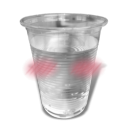Search the Community
Showing results for tags 'voting'.
-
Version 1.1.4
153 downloads
Map Voting is a Discord Bot that mainly utilizes RustMaps to get Map Information and then feeds it to the end user so they can vote on which map they would like on the server(s). Server Owners can easily setup map voting with easy to use commands. Map Voting Features - Start Map Voting Maps are added manually with either their seed/size or their Map ID (Custom Maps work!) or they can be added through a RustMaps share link. The end of a map voting session is set by the server owner on command initialization Channel of the map voting is also set during command initialization After command is used, you will be able to view the maps that have been added - Stop Map Voting Map Voting can be stopped at any time with a command - View Votes After map voting has been stopped, you will be able to view all votes until another one is started as shown in images - Presence Ability to change the bot's status, activity name and activity type with a simple command - Customization Yes and No reactions can be customized to be any Unicode emoji or any Guild emoji (bot has to be in the guild the emoji is from) You can customize the Embed Color, Author Name, Author Icon URL, Author URL Information If you have ANY questions just hop in the Discord and send me a DM. Join the Discord for Support - https://discord.gg/YbkvZWs3a4 (All suggestions are welcome for new features or changes) Setup 1 - Install Node and NPM (Node v16.17.1 & NPM v8.15.0) HIGHLY recommend installing Node v16 or else I'm pretty sure you will encounter issues 2 - Unzip Map-Voting.zip 3 - Open a terminal under the Map-Voting folder and execute the command: npm install 4 - Open config.json and fill in all the required information RustMaps API_Key (https://rustmaps.com/user/profile -> Api Key Button -> Copy) Discord BOT Token (https://discord.com/developers/applications -> Applications -> New Application -> Bot -> Create New Bot -> Reset Token) Guild ID (Enable Developer mode in Discord (https://beebom.com/how-enable-disable-developer-mode-discord/) and then right click on the Guild you will be using the bot in and click "Copy ID") 5 - Run the Bot (Recommend using PM2 for this) Configuration File { "RustMaps": { "API_Key": "" }, "Discord": { "BOT_Token": "", "Guild_ID": "", "Reactions": { "YES_Reaction": "", "NO_Reaction": "" }, "Embed": { "Color_In_HEX": "006B3C", "Author": { "Name": "Map Voting", "IconURL": "", "URL": "" } } } }$10.00- 20 comments
-
- #discord
- #discord bot
-
(and 5 more)
Tagged with:
-
Version 4.0.19
579 downloads
Description EasyVotePro brings you 2 new voting websites, Discord Embeds, SimpleStatus, and UINotify/Notify! With frequent updates, a dedicated support section, and more, growing your server has never been easier! Players receive a reward every time they vote successfully. You can edit the available rewards in the configuration file. Add custom reward based how many time player has voted. You can add many as you like custom rewards, there is no limits. Supports Rust-Servers.net, RustServers.gg, BestServers.com, TrackyServer.com, GamesFinder.net, and Top-Games.net. And much more! THIS PLUGIN IS IN BETA STAGES RIGHT NOW! BE SURE TO TEST THIS PLUGIN ON A TEST SERVER FIRST! Everything works just fine, however its still in active development and you may come across a bug or two especially when I release a newer version. Please open a ticket to report the bug so it can get fixed. General Features Ability to control when a player gets notified that they have unclaimed votes/need to vote Rewards are now strictly command based. Just put in your command in the reward section and you're off! You can now change the description for each reward whenever a player runs the /rewardlist command Added useful command line command to check players vote count, reset their vote count and more Added an option to reset a players vote count whenever a map wipes Added useful debug options for easier debugging Ability to add as many reward tiers as you want! All you have to do is change the number under rewards to the amount of votes a player needs for those rewards to be given. You can now completely disable the /vote command. Why? Because it was requested. I don't see the point of this, but its there. No more EasyVotePro permissions system! You can now click on the vote link RIGHT FROM THE CHAT BOX! No need to give notes to players anymore! However, that option still exists if you want to use it. Support For EasyVotePro All support for this plugin has been moved to my Discord server. This is due to the sensitive nature of API keys being in the config, and generally me asking to see your configuration file. If you post your configuration file in the support section of Codefling, it will be public for all to see. Plus you'll get faster support for the plugin if you use Discord. A link to my Discord server is above, just click on the big image at the top of this description. I need you to do two things when you open a ticket in my Discord for this plugin. Enable debug mode (Only debug mode, not verbose debug) and run the plugin for a while with debug mode enabled. Try and replicate whatever bug you came across with that debug mode enabled. Then I need you to send me your log file. The full log file, not just the one in the /logs/EasyVotePro. I need the carbon or oxide log file. Also send me a copy of your configuration AND your voting links for each site you've signed up for so that I can test the votes on my end. Chat Commands /vote -- Show vote link(s) /claim -- Claim vote reward(s) /rewardlist -- Display what reward(s) can get Console Commands evp.clearplayer <steamID> - Clears a players vote count to 0 evp.setvote <steamID> <voteCount> - Set the players vote count to a specific number evp.resetall - Resets all voting data for every player Plugin API Hooks // Returns an int value of the number of votes a player has (int) getPlayerVotes(string steamID) Configuration The settings and options for this plugin can be configured in the EasyVoteLite.json file in the config directory. The use of a JSON editor or validation site such as jsonlint.com is recommended to avoid formatting issues and syntax errors. { "Debug Settings": { "Debug Mode Enabled?": true, "Enable Verbose Debugging? (READ DOCUMENTATION FIRST!)": false, "Set Check API Response Code (0 = Not found, 1 = Has voted and not claimed, 2 = Has voted and claimed)": 1, "Set Claim API Response Code (0 = Not found, 1 = Has voted and not claimed. The vote will now be set as claimed., 2 = Has voted and claimed": 1, "SteamID used for debug console commands": "INSERT_ID", "Username used for debug console commands": "INSERT_USERNAME" }, "Plugin Settings": { "Enable logging => logs/EasyVotePro (true / false)": true, "Wipe Rewards Count on Map Wipe?": true, "Chat Prefix": "<color=#e67e22>[EasyVote]</color> ", "Disable /vote command": false, "Command Cooldown Enabled?": true, "Command Cooldown Time (seconds)": 10.0 }, "Notification Settings": { "Globally announcment in chat when player voted (true / false)": true, "Enable the 'Please Wait' message when checking voting status?": true, "Notify player of rewards when they stop sleeping?": false, "Notify player of rewards when they connect to the server?": true, "If the player needs to vote, what should the single message in chat say?": "Hey, vote for our shit damn it. Type /note to get the links.", "Send only one message when /vote is called": false }, "Note Settings": { "Enable give a Note to players on /vote?": true, "Title of the Note given to players on /vote": "Vote for us here!", "Content of the Note given to players on /vote": "A link to all your voting sites!" }, "Simple Status Settings": { "Simple Status Enabled?": false, "Claim Rewards Settings": { "Banner Color (Decimal RGBA)": "0.18 0.8 0.44 1", "Icon Color (Decimal RGBA)": "0.93 0.94 0.95 1", "Main Text Color (Decimal RGBA)": "0.93 0.94 0.95 1", "Sub-Text Color (Decimal RGBA)": "0.93 0.94 0.95 1", "Icon (URL)": "https://i.imgur.com/bkoPUv4.png", "Main Text": "Claim Your Rewards!", "Sub-Text": "/claim", "Duration to show message": 10 }, "Needs To Vote Settings": { "Banner Color (Decimal RGBA)": "0.91 0.3 0.24 1", "Icon Color (Decimal RGBA)": "0.93 0.94 0.95 1", "Main Text Color (Decimal RGBA)": "0.93 0.94 0.95 1", "Sub-Text Color (Decimal RGBA)": "0.93 0.94 0.95 1", "Icon (URL)": "https://i.imgur.com/XVdKgGf.png", "Main Text": "Vote For Us!", "Sub-Text": "/vote", "Duration to show message": 10 } }, "Notify / UI Notify Settings": { "UINotify/Notify Enabled?": false, "Message to show when a player has unclaimed rewards": "You have unclaimed rewards! Type /claim now!", "Type of message to show when a player has unclaimed rewards": 0, "Message to show when a player needs to vote": "Support our server by voting! Type /vote now!", "Type of message to show when a player needs to vote": 1 }, "Toastify Settings": { "Toastify Enabled?": false, "Message to show when a player has unclaimed rewards": "You have unclaimed rewards! Type /claim now!", "Type of message to show when a player has unclaimed rewards": "error", "Unclaimed Message Duration": 10, "Message to show when a player needs to vote": "Support our server by voting! Type /vote now!", "Type of message to show when a player needs to vote": "success", "Needs to Vote Message Duration": 10 }, "Discord Settings": { "DiscordMessage Enabled (true / false)": false, "Discord Webhook (URL)": "https://support.discord.com/hc/en-us/articles/228383668-Intro-to-Webhooks", "Discord Embed Title": "A player has just voted for us!", "Discord Embed Color (Integer String)": 3329330, "Notify @here when webhook is executed?": true, "Notify @everyone when webhook is executed?": false, "Some additional message to put inside of Discord embed": "Don't forget to vote! Type /vote in game chat to get started!" }, "Reward Settings": { "Random Rewards": { "Random Rewards Enabled?": false, "Number of rewards to give from random rewards list": 1, "Rewards List": [ "first command", "second command" ] }, "Normal Rewards": { "Normal Rewards Enabled?": true, "Rewards List": { "@": [ "first command", "second command" ], "@2": [ "first command", "second command" ], "first": [ "first command", "second command" ], "3": [ "first command", "second command" ], "6": [ "first command", "second command" ] } } }, "Reward Descriptions": { "random": "Random Reward Description", "@": "Every Reward Description", "@2": "Every 2nd Reward Description", "first": "First Reward Description", "3": "Reward Description for the 3rd vote", "6": "Reward Description for the 6th vote" }, "Server Vote Site ID/Keys": { "FirstServerName": { "GamesFinder.net": "ID:KEY", "Rust-Servers.net": "ID:KEY", "Rustservers.gg": "ID:KEY", "BestServers.com": "ID:KEY", "Top-Games.net": "ID:KEY", "TrackyServer.com": "ID:KEY" } }, "DO NOT CHANGE! ---- API INFORMATION --- DO NOT CHANGE!": { "Rust-Servers.net": { "API Claim Reward (GET URL)": "http://rust-servers.net/api/?action=custom&object=plugin&element=reward&key={0}&steamid={1}", "API Vote status (GET URL)": "http://rust-servers.net/api/?object=votes&element=claim&key={0}&steamid={1}", "Vote link (URL)": "http://rust-servers.net/server/{0}", "Site Uses Username Instead of Player Steam ID?": false }, "GamesFinder.net": { "API Claim Reward (GET URL)": "https://www.gamesfinder.net/api/vote?mode=claim&key={0}&steamid={1}", "API Vote status (GET URL)": "https://www.gamesfinder.net/api/vote?key={0}&steamid={1}", "Vote link (URL)": "https://www.gamesfinder.net/server/{0}", "Site Uses Username Instead of Player Steam ID?": false }, "Rustservers.gg": { "API Claim Reward (GET URL)": "https://rustservers.gg/vote-api.php?action=claim&key={0}&server={2}&steamid={1}", "API Vote status (GET URL)": "https://rustservers.gg/vote-api.php?action=status&key={0}&server={2}&steamid={1}", "Vote link (URL)": "https://rustservers.gg/server/{0}", "Site Uses Username Instead of Player Steam ID?": false }, "BestServers.com": { "API Claim Reward (GET URL)": "https://bestservers.com/api/vote.php?action=claim&key={0}&steamid={1}", "API Vote status (GET URL)": "https://bestservers.com/api/vote.php?action=status&key={0}&steamid={1}", "Vote link (URL)": "https://bestservers.com/server/{0}", "Site Uses Username Instead of Player Steam ID?": false }, "Top-Games.net": { "API Claim Reward (GET URL)": "https://api.top-games.net/v1/votes/claim-username?server_token={0}&playername={1}", "API Vote status (GET URL)": "https://api.top-games.net/v1/votes/check?server_token={0}&playername={1}", "Vote link (URL)": "https://top-games.net/rust/{0}", "Site Uses Username Instead of Player Steam ID?": true }, "TrackyServer.com": { "API Claim Reward (GET URL)": "https://api.trackyserver.com/vote/?action=claim&key={0}&steamid={1}", "API Vote status (GET URL)": "https://api.trackyserver.com/vote/?action=status&key={0}&steamid={1}", "Vote link (URL)": "https://trackyserver.com/server/{0}", "Site Uses Username Instead of Player Steam ID?": false } }, "Version": { "Major": 4, "Minor": 0, "Patch": 13 } } Server ID's and Keys Each voting website has a different way of getting your ID's and Keys. Some ID's are not used, but rather the slug in the URL is used instead. For RustServers.gg, Rust-Servers.net, and BestServers.com you can find the id from the last part of the voting site's URL for your server. RustServers.gg id is right here https://rustservers.gg/server/123 <- in this case, is 123 Rust-Servers.net, id is right here http://rust-servers.net/server/123 <- in this case, is 123 BestServers.com, id is right here http://BestServers.com/server/123 <- in this case, is 123 GamesFinder.net ID is right here https://www.gamesfinder.net/server/91 <- In this case, the ID is 91 For TrackyServer.com, and Top-Games.net, you can find the ID of your server in your URL as well, though it will not be a simple integer. It will have letters, numbers, and possibly dashes. You can view the screenshots attached in the download for more information. The highlighted portion of the URL will be your ID. Key is secret key what you should not share any one. Key is hidden in the voting site dashboard. Login your account and navigate to modify your server, somewhere there should be your apikey, key, secret token, etc. Note that you can add all your servers in this config and let player vote all your server. It also let players claim reward in any server. You must reload the plugin after making changes to the config. If you found out that you do not get any reward after voting server or /vote chat command not showing any server what you just added. Then open logs (logs/EasyVotePro) and there you can see what cause the error. You can also enable debug mode and you can then reach out in the Support tab with your issue. If everything works just fine then start modifying rewards settings. You can add multiple servers in the server id and keys section. Heres an example: "Server Vote Site ID/Keys": { "FirstServerName": { "GamesFinder.net": "ID:KEY", "Rust-Servers.net": "ID:KEY", "Rustservers.gg": "ID:KEY", "BestServers.com": "ID:KEY", "Top-Games.net": "ID:KEY", "TrackyServer.com": "ID:KEY" }, "SecondServerName": { "GamesFinder.net": "ID:KEY", "Rust-Servers.net": "ID:KEY", "Rustservers.gg": "ID:KEY", "BestServers.com": "ID:KEY", "Top-Games.net": "ID:KEY", "TrackyServer.com": "ID:KEY" }, "ThirdServerName": { "GamesFinder.net": "ID:KEY", "Rust-Servers.net": "ID:KEY", "Rustservers.gg": "ID:KEY", "BestServers.com": "ID:KEY", "Top-Games.net": "ID:KEY", "TrackyServer.com": "ID:KEY" } } Simple Status Settings In order to use the SimpleStatus, you must download the plugin here: https://codefling.com/plugins/simple-status Just put that plugin into your Plugins folder, and enable the "Simple Status Enabled?" to "true". The colors are in Normalized RGBA values. You can use any icon that you want, however if you want the icon color to work correctly use an image/icon that is 100% white. UINotify/Notify Settings In order to use the UINotify settings, you must download the plugin here: https://umod.org/plugins/ui-notify or https://codefling.com/plugins/notify Do not forget to set the uinotify.see permission on your default user group! Toastify Settings In order to use the Toastify settings, you must download the plugin here: https://codefling.com/plugins/toastify Do not forget to set the toastify.use permission on your default user group! Discord Embeds In order to use the Discord Embeds for when a player votes, you must download the DiscordMessages plugin from here: https://umod.org/plugins/discord-messages A thing to note about the Discord Embeds... You must use a integer value for the embed color. To do the conversion, you can use an external tool like this one here: https://www.mathsisfun.com/hexadecimal-decimal-colors.html Rewards System - Normal vs. Random The rewards system has been completely rewritten in the newest version of EasyVotePro. This rewards system has two options, random rewards and normal rewards. Normal rewards are just that. They execute based on the number of votes the player has. Random rewards choose from the list, and gives the number of rewards you set for each vote that the player gives. You must choose one system or the other. You can not use both at the same time. The normal rewards have a structure to them. The @ symbol means "every", so the @ entry is every vote. @2 means every second vote. @3 means every third vote. Etc. etc. The numerical value is calculated using the following formula, and the player is only given those rewards if the remainder of the calculation is 0. CurrentPlayerVoteCount % NumberAfter@Symbol == 0 The "first" entry can now be deleted out of the config if you don't want to give a reward to first time voters. First basically means that when a player first votes. Pretty self-explanatory. If you reset the players votes, either manually, or on a new map save, the player for their first vote of "the wipe" will get that reward. The numerical values by themselves represent the exact vote count. So if you see in the default config 3 and 6, on the 3rd vote they're going to get those reward(s) or on the 6th vote they're going to get those reward(s). All rewards are run as raw commands. So for instance, if you have the give plugin installed, you can use the giveto console command right in the reward list. Use the below replacement variables when creating your rewards. {username} -- player's display name {steamID} -- player's Steam ID Testing Your Rewards You can test out if your rewards are correct by enabling verbose debug mode. You have to enable both verbose and normal debug mode for this to work. Each voting site has three values that it returns to tell the plugin whether or not a player has voted. Here's a breakdown of those values and what they mean. 0 - Player has not voted at all 1 (When checking a vote) - Player has voted 1 (When claiming a vote) - Player has voted, and will now set the vote as claimed 2 - Player has voted and it has already been claimed You can use these values to test your rewards by setting both values to 1 in the config. Do not forget to turn verbose debug mode off in a live production environment or else the player will get the reward no matter if they voted or not! Reward Descriptions Reward descriptions can be set to whatever you want. They're run in order from top to bottom. If you have random rewards enabled, it will only output the value for the random entry in the config. API Information Section Do NOT change anything in that section. Don't add anything either. You will break the plugin. Only the sites that I have added are able to be used.$12.99- 56 comments
- 6 reviews
-
- 5
-

-

-
- #easyvote
- #bippymiester
-
(and 27 more)
Tagged with:
- #easyvote
- #bippymiester
- #voting
- #rewards
- #easy vote
- #easy
- #vote
- #vote rewards
- #cobalt studios
- #cobaltstudios
- #player notifications
- #command rewards
- #reward commands
- #reward customization
- #vote management
- #reward tiers
- #unlimited rewards
- #voting encouragement
- #reward list
- #reward system
- #custom notifications
- #voting system
- #player engagement
- #server customization
- #ease of use
- #best servers
- #rustservers.gg
- #bestservers.com
- #rust-servers.net
-
Version 1.2.3
794 downloads
All Informational Pages & Guides Main website: https://rustservers.gg Just Wiped: https://rustservers.gg/just-wiped Premium Benefits: https://faq.rustservers.gg/premium-benefits/ About Voting Rewards Reward your players for voting at the Rust Servers toplist. *Exclusive plugin for rustservers.gg Votes give Points which are included in the ranking system, get above your competition by letting your community vote for your server. Rewards: Randomized items, or commands that you provide (Give users Economics or special rank, or whatever you prefer as a command) Very lightweight, and easy in use. Chat Commands: All do the same function which shown below, its very simplified so users can understand. 1) Check if user voted no-> provides user with URL where they can vote: https://rustservers.gg/server/ID 2) If voted -> User gets Randomized reward, or you can remove rewards and just make it static. 3) User voted already, will provide a message that they can come back later. /claim /vote /votes Here are some console command examples that you could add inside the config file (!Console commands only!) to add ServerRewards points sr add {steamid} 10 to add Economics points deposit {steamid} 10 FAQ Where can I find the API key of my server? Where can I find the id of my server? Config File Example(1.2.3): { "API Key": "", "Server Id": "", "Chat Commands": [ "claim", "vote", "votes" ], "Reward items": [ { "Item Shortname": "wood", "Description": null, "Item Amount Min": 1000, "Item Amount Max": 2000, "Item Skin id": 0 }, { "Item Shortname": "stones", "Description": null, "Item Amount Min": 1000, "Item Amount Max": 2000, "Item Skin id": 0 }, { "Item Shortname": "metal.refined", "Description": null, "Item Amount Min": 1000, "Item Amount Max": 2000, "Item Skin id": 0 } ], "Reward Commands Help": "use {steamid} to add user steam id\nExamples:\nsr add {steamid} 10 - to add ServerRewards points\ndeposit {steamid} 10 - to add Economics points\n", "Reward Commands": [ { "Command": "example {steamid} 1d", "Description": "example Description (will appear on Message)", "Type": "example type of Reward (Kit, Permission etc.)" }, { "Command": "example {steamid} 1d", "Description": "example Description (will appear on Message)", "Type": "example type of Reward (Kit, Permission etc.)" }, { "Command": "example {steamid} 1d", "Description": "example Description (will appear on Message)", "Type": "example type of Reward (Kit, Permission etc.)" } ] }Free- 21 comments
- 1 review
-
- 2
-

-

-
Version 1.0.0
26 downloads
What differentiates our plugins from others is the ability to create votes for customized server events in addition to our exclusive and modern design, making it stand out among other servers! A modern and elegant interface inspired by the design of the game League of Legends; Fully customizable interface; Multiple chat commands; Different permission for each sub command; Different cooldown for each event; Plugin default events; Option to enable/disable events without deleting them; Customized icon for each event; Can I assign a price to run the command? Yes, you can set the option "Cost" in the config file to use the Economics plugin and add a cost to the command. Can I give specific event permissions only to VIPs? Yes, you can create specific permission for each sub command and only give it to the users or groups you prefer! You can see the default config of the plugin above:$13.00 -
Version 1.0.1
20 downloads
ServerPolls+ Summary: Admins can announce server polls with any information they choose. Players can vote by clicking the buttons on the UI. This is an incredible plugin for compiling data for new additions to the server from your players. Your discord polls don't reach all of your players! That's why server polls are the most effective way to learn about what players really want! Commands: admin.feedback (message) Permissions: serverpollsplus.view & serverpollsplus.send Dependencies: ImageLibrary Core Features: 1. On screen polls 2. Voting options 3. Flawless UI design 4. Permissions 5. Discord Integration Configuration: Language Settings Confirmation Message In Chat Upon Vote Discord Channel Integration for Results$10.00 -
Version 1.0.0
848 downloads
Reward players for advertising your server! Players with a key of your choosing in their name will be given reoccurring rewards. Player names can have the key anywhere as long as it's continuous, examples: Key: RR RR-Username RR username useRRname usernameRR Offers full integration with ServerRewards and Economy plugins to allow for rewards such as shop points and money. Examples for each are included with the default config that are generated on the plugin's initial load. Examples for rust items are also included, using the short-name as the key to allow for readable configs. Short names can be found here: CorrosionHour I offer full support through comments and pm's, as well as feature requests.$2.00


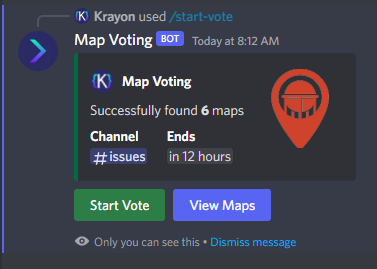

.thumb.png.4d6db833b893a85b92b68c0231752acf.png)