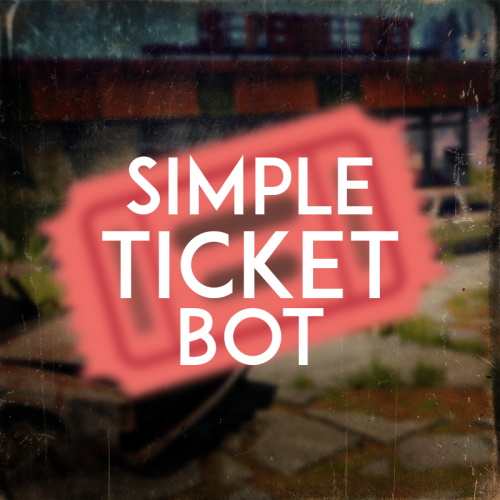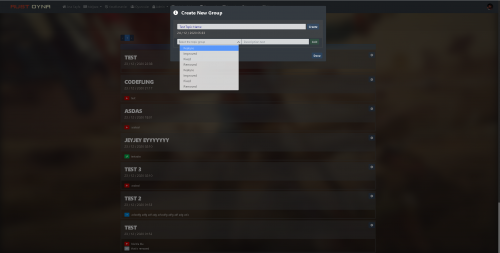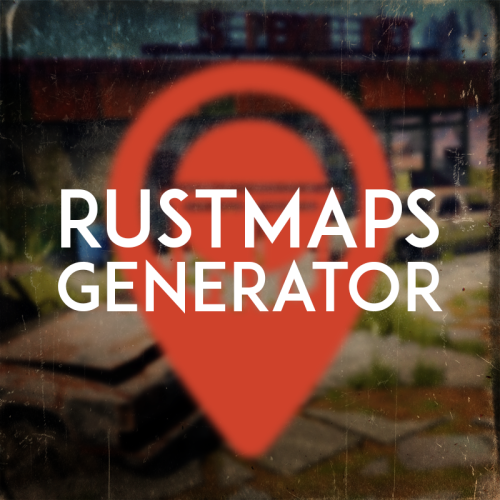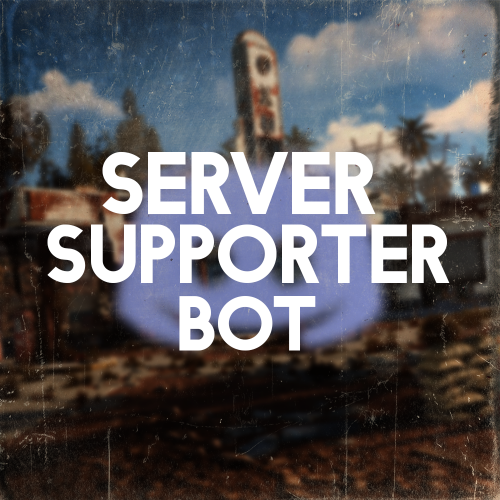Search the Community
Showing results for tags 'nodejs'.
-
Version 1.4.3
563 downloads
A very simple, yet nice ticket bot. FEATURES - All embeds can be customized - Add up to 10 different types of tickets - Edit the ticket buttons however you want - Require people to be linked to open different types of tickets - Support SimpleLink, Steamcord, and PlatformSync - Require people to have specific roles to open tickets - Have different questions for each ticket - Have different staff allowed or not allowed to see each type of ticket - Check your stats on tickets - A button to check the user's steam profile that opened the ticket - Check if the user who has opened the ticket has any bans on battlemetrics - Add or remove users from tickets - Ban or unban users from opening tickets - Deem a ticket a successful report or not - Transcript logging - Sends a user a DM when a ticket is closed - ETC* The bot is very simple to install. The file includes a setup guide within it. All quite simple. Need support or want updates about what is coming to the bot? Join the support discord here https://discord.gg/RVePam7pd7$19.99 -
Version 2.2.1
57 downloads
This website provides a secure and user-friendly platform for managing images, files, videos, and Rust maps. Users can log in using their Discord accounts, with permissions controlling their ability to upload or delete content. Those with view-only access can browse photos without the risk of unauthorized uploads or deletions, ensuring a well-organized and secure environment. PHP-based website Discord bot (Node.js) A domain with web hosting to host the website. A Discord bot (though it does not need to be active for the website to function). 1.Download the .zip file from Codefling. 2.Extract the contents of the folder. 3.Upload the website files to your web hosting provider. 4.Configure the config.php file with your settings. 5.You're all set! 1. Retrieve the .zip file from Codefling. 2. Extract the contents of the folder. 3. Transfer the ImageHosting Bot files into your bot hosting service provide or if you are self hosting the bot you can skip this. 4. Fill out the config.json file. 5. Your main bot file is index.js so if you are using pterodactyl you will want to put that in the startup page depending on the host. 6. Start the bot. 7. Done! Image Management: /image-upload - Upload an image to the website. /image-list - List all uploaded images. /image-remove - Remove an image from the website. Video Management: /video-upload - Upload a video to the website. /video-list - List all uploaded videos. /video-remove - Remove a video from the website. Map Management: /map-upload - Upload a Rust map to the website. /map-list - List all uploaded maps. /map-remove - Remove a map from the website. File Management: /file-upload - Upload a file to the website. /file-list - List all uploaded files. /file-remove - Remove a file from the website. Ability to upload images, files, videos, and Rust maps. Option to remove images and other files. Quick copy feature for direct links to uploaded content. Permissions control for secure content management. RustForge is a Discord server dedicated to aiding both novice and seasoned server owners, as well as plugin developers. If you require assistance with any of my plugins or prefabs, I strongly advise joining the server to receive support. RustForge Invite Graphics: @Khakiz Inspiration: @Zand3rs Special Thanks: @Bojack$16.99 -
Version 2.13.0.2
404 downloads
This addon will create / add a leaderboard for your Ember based Rust website. It is using PlayerRanks by Steenamaroo. It supports multiple servers. Dependencies Ember (Required) https://www.gmodstore.com/market/view/5620 PlayerRanks (Required) https://codefling.com/file/14-playerranks/ Thing You Should Know Leaderboard for Ember is made by us, not by the owners / creators of Ember. Updates of Leaderboard for Ember will be made buy us, not by the owners / creators of Ember. If you have any problem or anything to ask about Leaderboard for Ember, please let us know. Expectation This is not a drag-drop module that you can use easily. Buy it, if you are sure you can do it. It is not hard, you need some time to set it up becuase you have to use a plugin to create Data. Module is easy, drag-drop but you have to do the SQL connection. How does it work? The plugin you use sends the data from your Rust server to your SQL DB and th is module reads that data to show those informations on Leaderboard page. You can make changes on Leaderboard Admin Page. You can decide what to show on the Leaderboard or not. You can go to player profile by clicking on their nicknames. You can sellect the category to list players or you can click on the categories of the Leaderboard. New Installation 1. Put the TrkerLeaderBoards folder into the ember module folder 2. Go to the leaderboard settings page in the admin menu 3.Make your edit or press the save button at the bottom of the page to save default settings 4.Open config.php in the TrkerLeaderBoards folder 5.Add your servers to the servers array as in the example 6.If you are going to use the database where ember is installed, you do not need to add it to the remote db area. 7.If you did not enter remote db, stat table will search in ember's default database --To use a remote database-- Remove comment lines by deleting / * in $ remoteDB field In the $remoteDB field, define your database information as in the example Write the database name you defined in the field corresponding to the remote db field in the $ servers field. (Don't forget to remove the // mark from the remote db) Fill in the stat_table field and save Update Process Back up your old module before updating files It will be sufficient to update the settings in the config.php file in your old module according to the new config.php file. If you want to use a remote server, read the remote server connection section above Warning For remote server connections, you may need to grant remote connection permissions on the server you will connect to. In this case, tables using the link will not be able to load. If the table is stuck loading, check your config settings.$30.00- 42 comments
- 7 reviews
-
- 5
-

-

-
- #rust
- #leaderboard
- (and 4 more)
-
Version 1.0.4
339 downloads
This Module is not working with the latest version of Ember anymore. You are free to download fix and use it or whatever u want to do. Have fun. This is an Ember module for Ember websites. This is not only for Rust, anyone who has Ember script can have it. You can share things you have changed on your server just like the PlayRust.com's ChangeList page; https://rust.facepunch.com/changes/1 Dependencies Ember (Required) https://www.gmodstore.com/market/view/5620 How to Install? Just copy paste it to Ember -> Modules folder next to other modules (if you have any) - (or upload it and unzip it to your website) Than go to this address to activate it: website.com/admin/change-list/setupdb-20201223-17 You should replace website.com with your domain name.Free -
Version 2.0.0
968 downloads
custommap | This will generate a custom map with your given custom map settings. The command is custommap number < The number is the amount of maps that will be generated The custom map generator saves your config so you can use it over and over again without needing to put in the config each time you want to make a custom map. When checking for maps VIA a filter Id, you can put in a filterID after the check command and it will search maps VIA that filterID. If you don't put in a filter ID it will default to the filter ID's that you stored in the config. The bot is VERY easy to set up with a very simple and straight forward config. The file includes a READ_ME.txt file which tells you exactly how to set up the bot! Very simple and can be ran for free on your own machine or on a hosted service. If you are on the edge of getting the bot or want some more information don't be afraid to join my support Discord and ask away! If you need support I am always ready to help with any issues that you are having! https://discord.gg/RVePam7pd7 PS: I Am not associated with RustMaps, just building addons for external use!Free -
Version 1.4.2
1,485 downloads
The aim for this file is to remove the need for some of your Discord plugins and move it externally from your server so you do not have any server impact from those plugins. This offers you a TON of features all ran externally from your server, so no lag! No more dookie Discord extension FEATURES - Bot status = Player count on server (Can change status if the server has recently wipe and include just wiped in the status) - Global status bot = all your servers player counts combined into one - Dynamic server cap changer (Changes the max amount of players allowed on the server depending on the amount of players currently online and or the queue size) - Auto discord wipe announcements - Check players for private profiles - Check players for VAC, EAC, and Temp rust bans - Team and global chat logs - 2 Way chat (Send messages in game through discord) - Leave and join logs - Kill logs - Private message logs - Auto muting players VIA triggered key words - Manual staff muting through discord - RCON Console in Discord with message filtering - Send rcon commands through Discord - F7 report logs - F1 spawn logs - (SERVER) message logs The bot is very simple to install. The file includes a setup guide within it. All quite simple. Need support or want updates about what is coming to the bot? Join the support discord here https://discord.gg/RVePam7pd7 INSTALLATION VIDEO$14.99 -
Version 1.0.0
12 downloads
StrikeSystem is your ultimate solution for maintaining order and accountability within your Discord server's staff team. Designed specifically for server administrators and moderators, the StrikeSystem automates the strike system, making it easier than ever to track infractions and enforce disciplinary actions fairly. - Requirements - 1. Need access to a mysql database. 2. Must have some way to run a Node.js discord bot. - Setup Guide - 1. Retrieve the .zip file from Codefling. 2. Extract the contents of the folder. 3. Transfer the StrikeSystem files into your bot hosting service provide or if you are self hosting the bot you can skip this. 4. Fill out the config.json file. 5. Your main bot file is index.js so if you are using pterodactyl you will want to put that in the startup page depending on the host. 6. Start the bot. 7. Done! - Commands - 1. /strike Allows people with the correct permissions to strike other members of there behavior and log that information into a mysql database. After striking the user they will get a message from the bot and the bot will send a message to the channel that you setup in the config.json. 2. /get-strike Once you sent the all staff role in the config.json that will allow them to use this command without adding the user at the end to check there own strikes. Only people with the correct role will be able to add a user on the end to check other peoples strikes. 3. /remove-strike Users with the correct permissions will be able to delete / remove strikes from users. - Features - 1. Abulity to strike users. 2. Set every command behind different permissions. 3. Send a log of each command that has been ran. 4. The user that got the strike gets a dm with the strike information. 5. Remove strikes and the embed it sent into the channel. - Preview - - Support - RustForge is a Discord server dedicated to aiding both novice and seasoned server owners, as well as plugin developers. If you require assistance with any of my plugins or prefabs, I strongly advise joining the server to receive support. RustForge Invite$5.00 -
Version 1.1.0
8 downloads
Upload Manager Bot connects to all your rust servers together to support mass uploading via discord. This bot works with Linux and Windows. However, please note that you will need FTP to be set up to connect to your windows server. This bot supports labeling your servers either Modded or Vanilla as you may need to upload plugins to specifically categorized servers. This bot also downloads your file locally in a uploads for history and logging. Requirements: NodeJS Rust servers which support FTP/SFTP Setup Guide / Support: This bot requires a small amount of knowledge on how to edit configs and how server connections work. Included in the download is a brief file on what field is what in the configuration files, and for further support please reach out: PotatoAnimation#6969 or https://discord.gg/repulsionrust Future Plans: Creating Custom Server Types More in-depth setup guide Undo option afterwards$19.99- 4 comments
- 2 reviews
-
- 1
-

-
- #nodejs
- #discord bot
-
(and 3 more)
Tagged with:
-
Version 1.0.0
4 downloads
This plugin sends RCON Restart messages to your server using Linux Cron Jobs. Yep, it's a simple tool. that's why it's so cheap. This tool is made to be used in combination with LinuxGSM and Cron Jobs. Prerequisites: A Linux dedicated server that lets you: Use custom files. Install Node/Run Node Set up cron jobs Node LTS - v18.17.1 at the time of publishing. Setup: Unzip on your server. Run `npm i` in the same folder as the `package.json` Set up your config as you desire. See Config below Set up cron jobs. See LinuxGSM Cron Jobs. Example Cron Jobs: 20 23 * * * /user/bin/node /home/rust/2xModded/RustRCONRestarter/src/main.js > /dev/null 2>&l 0 0 * * * /home/rust/2xModded/rustserver restart > /dev/null 2>&l The above example starts this notice at 11:30 pm and then runs the restart command at 12:00 am. Hence, why default config is 30 Minutes starting. Config: { "address": "", "password": "", "restartingInMessage": "<color=#939393>The server will be restarting in <color=#cc3333>{0}</color>.</color>", "finalMessage": "<color=#939393>The server will be restarting <color=#cc3333>now</color>.</color>", "initialTime": 1800000, "initialTimeMsg": "30 Minutes", "notices": { "900000": "15 Minutes" } } Address: `192.168.0.1:28016` Password: `Super cool secure password` RestartingInMessage: Just like a rust Lang File, you can use colors. {0} will be replaced with your notices correlating to the countdown time. Final Message: To be displayed when the countdown hits 0. InitialTime: What time to start in MS (milliseconds). Helpful Tool After hitting 10 Minutes, I recommend doing the math yourself. (minute * 60000) 30 Minutes: 30 * 60000 (1800000) Initial Time Msg: This should probably be the wording of your Initial Time. So if your Initial Time is "1800000" that would be "30 Minutes". Notices: an object of string keys, with the correlating display text. "900000" is equal to "15 Minutes"$2.50 -
Version 3.2.1
924 downloads
Server supporter bot offers a wide variety of things. Those being: Team chat logs Global chat logs F7 Report logs Log RCON console to discord Leave and join logs for your rust server Fully interactable RCON (Able to send commands from discord to server) Multi server pop display is bot status An anti staff ping (Toggleable on / off) Suggestions command ( Sends suggestions to the specified channel ) | You can also deny and accept suggestions VIA a command Rust stats command (Pulls a users global rust stats) Servers stats command (Will pull your servers battlemetrics stats, player count, etc*) Steam URL converter (converts a vanity URL into a Steam 64 ID) EAC Checker command (Will check if the given Steam 64 ID is EAC banned from rust) EAC Friends checker (Checks if a user has EAC banned friend(s)) Rust news report (Tells you the newest news about rust) @ everyone and @ here ping blocker for non authorized people Stats for your discord server RustMaps custom map generator command RustMaps filterId checker A server blacklist checker (Checks if a server is blacklisted from Rust) Userinfo command (Will pull up information on a given discord account) Code lock command (DMs the user a 4 digit code that they can use for code locks in game) Rust hours command (Checks a players Rust hours) Discord user mute and unmute command (Mutes people in discord) Discord on and off duty commands (For server staff) Logs for discord joins, leaves, messages removed, and discord bans Servers command gives stats on all the servers that you define in the config Discord purge messages command Automatic link removals Discord logs for leaves, joins, bans, unbans, messages removed, messaged edited, roles created, roles deleted, etc* Auto message moderation for Discord. Quick support commands to help when needing support from the Developer. The bot also offers a VERY simple config so you can have the bot up and running in no time. The configs let you configure the anti staff ping, any embed colors, your server name, bot prefix, etc* Everything is configurable and can be toggled off and on. Purchasing this will also give you access to any further updates that we release! Full instillation guide video made by @Rust Admin Academy stats servers serverstats hours botinfo userinfo discordinfo rust ADMIN COMMANDS: eac friends bl custommap kick, ban, mute, unmute onduty offduty account convert purge RUST MAPS COMMANDS: custommap mapcheck SUGGESTION COMMANDS: suggest suggestion MISC COMMANDS: help rustnews code The bot is very simple to install. The file includes a setup guide within it. All quite simple. Need support or want updates about what is coming to the bot? Join the Server Supporter Bot discord here https://discord.gg/RVePam7pd7$14.99- 12 comments
- 7 reviews
-
- 12
-

-

-
- #discord
- #discord pop bot
-
(and 7 more)
Tagged with:
-
Version 3.0.0
1,502 downloads
FEATURES -- - Checks to see if a user is EAC banned or not. This can be done through a specified channel and/or through a command. - Can also check to see if a user has EAC banned friends!! - Able to check to see if a user has battlemetrics bans. It will only be able to see bans that you have access to! (Can be disabled and enabled | Permission required) Very simple to install and get running! ------------------------------------- The bot is very simple to set up. Just fill in the very minimal things in the config and start up the bot and you're good to go. Steps to install: If you want the bot to run 24/7 you will need a VPS or bot hosting node. Hosting recommendation -> https://pebblehost.com/bot-hosting Once you have your bot node, upload all the files that are given to you into the file section of your bot node. From there all you need to do is edit the config.json file with all the proper information and you're good to go! THERE IS ALSO A README.txt FILE IN THE FOLDER THAT YOU GET! It has all the information that you need Any questions, please feel free to join my support server and I'll be more than happy to help you! https://discord.gg/RVePam7pd7Free -
Version 2.1.4
114 downloads
This addon will make user profiles somewhere better than default for your Ember based website. Dependencies Ember (Required) https://www.gmodstore.com/market/view/5620 PlayerRanks (Required for In-game stats on profile) https://codefling.com/file/14-playerranks/ Features Social Links Commenting Profile Customization In-game Statistics (multiple servers supported) Owned Products Credit Transfer Future Plans Profile music. Customizable follow/unfollow and notification system for every actions. (we waiting for ember update.) Clan(team) system Clan statistics And more.. How to? You just need to drag - drop / copy - paste the Better Profile for Ember module to your Ember Modules folder, that is all, it will work. We have to verify your profile. After you purchase it, you just need to find me on DM, just send me a message, I will help you ASAP. Discord: Miu#3686 / glasiore#0085 Installation To complate installation, you should go to these addresses; If you just bought Better Profile for Ember you should do all steps, If you are updating it, you should only do the Step 2 and 3. Step 1: https://youtsite.com/admin/betterprofile/setupdb-20210117-1337 Step 2: https://youtsite.com/admin/betterprofile/setup/social Step 3: https://youtsite.com/admin/betterprofile/setup/20-01-2021 Step 4: https://youtsite.com/admin/betterprofile/setup/23-01-2021 Future Plans We are planning to add emojis, gifs, image, video link support soon. We are waiting for Ember updates.$60.00- 2 comments
- 3 reviews
-
- 2
-