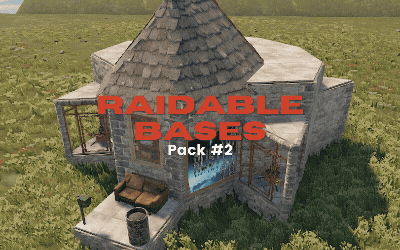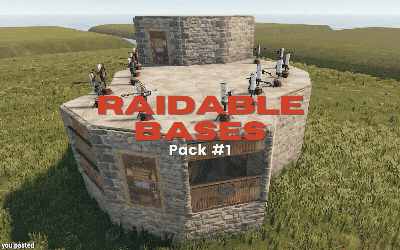Search the Community
Showing results for tags 'loot table'.
-
Version 3.1.36
84 downloads
Our AlphaLoot configuration is fully updated and compatible with The Primitive update released on February 6, 2025. Warning: To use this config, you need to purchase the paid Alphaloot plugin if you do not already own it: https://chaoscode.io/resources/alphaloot.13/ Thank you for choosing this professionally crafted config by fullwiped (xrust.co). Designed to minimize junk items while maintaining a balanced loot experience for 3x modded servers, it includes a substantial balance of loot, including nearly all NPC drops. Our latest configuration overhaul features extensive updates across more than 40 loot crate types. Each crate, from Roadsign and ammo crates to food crates and variants like elite, basic, and normal, has undergone meticulous fine-tuning. We've significantly cleaned up redundant items while maintaining a balance between vanilla and 3x gameplay dynamics. To enhance variety, we've customized certain items to introduce medium-tier loot and expand diversity according to player preferences. In addition, we've introduced exclusive chances, such as a 1% or 2% drop rate for high-quality vehicle parts in crates and premium food items in food crates. Special event loot crates, like those for Halloween, Easter, or Christmas, have also been aligned to complement the 3x experience. Moreover, we've revamped and optimized NPC drops, ensuring that even the most detailed configurations are now tailored to fit seamlessly with the 3x server settings. From Gingerbread NPCs to Scarecrows, Scientist NPCs to Scientist NPC Cargos, and critical NPCs like Scientist NPC Heavies, each has been meticulously restructured. If you're seeking a professionally crafted loot table that ensures a seamless and enriched gaming experience, look no further. Installation Guide: Inside the downloaded zip file, locate the 'config' folder. Copy the 'AlphaLoot.json' file from this folder to the following directory: /home/rustserver/serverfiles/oxide/config If Rust is installed in a different directory, adjust accordingly. Next, within the downloaded zip file, find the 'data' folder. Inside, you'll find three files: 'fullwipedbradley', 'fullwipedheli', and 'fullwipedmain'. Copy these three files to the following directory: /home/rustserver/serverfiles/oxide/data/AlphaLoot/LootProfiles Adjust the path if your Rust installation differs. Final Steps: Once all files are successfully uploaded, restart your previously purchased AlphaLoot plugin. If needed, you can acquire the plugin or updates from the official vendor: https://chaoscode.io/resources/alphaloot.13/ If you've already made the purchase, proceed with file uploads and restart the plugin by typing o.reload AlphaLoot into RCON. Congratulations! Your 3x server now boasts a highly customized and well-prepared loot table. Customizing Your Config: If you need to modify the current config or adjust any settings, you can download the AlphaLoot Profile Editor from the following link: https://chaoscode.io/resources/alphaloot-profile-editor.183/ Editing the config may require some experience, but you can easily make simple adjustments. Feel free to use this tool to tailor your config to your preferences. Thank you for choosing us. Support: FULLWIPED DISCORD$14.00- 2 comments
-
- 2
-

-

-
- #alphaloot
- #3x
-
(and 24 more)
Tagged with:
- #alphaloot
- #3x
- #3x loot
- #log
- #alpha loot
- #alpha
- #alpha loot tables
- #loot table config
- #config loot
- #loot table configs
- #loot table
- #3x loots
- #3x loot table
- #alphaloot 3x config
- #best loot table
- #3x loot tables
- #loot tables
- #best loot
- #advanced
- #advanced alphaloot
- #alpha loots
- #alpha loot config
- #alpha loot cfg
- #alpha cfg
- #loot cfg
- #loot config
-
Version 3.1.36
103 downloads
Our AlphaLoot configuration is fully updated and compatible with The Primitive update released on February 6, 2025. Warning: To use this config, you need to purchase the paid Alphaloot plugin if you do not already own it: https://chaoscode.io/resources/alphaloot.13/ Thank you for choosing this professionally crafted config by fullwiped (xrust.co). Designed to minimize junk items while maintaining a balanced loot experience for 5x modded servers, it includes a substantial balance of loot, including nearly all NPC drops. Our latest configuration overhaul features extensive updates across more than 40 loot crate types. Each crate, from Roadsign and ammo crates to food crates and variants like elite, basic, and normal, has undergone meticulous fine-tuning. We've significantly cleaned up redundant items while maintaining a balance between vanilla and 5x gameplay dynamics. To enhance variety, we've customized certain items to introduce medium-tier loot and expand diversity according to player preferences. In addition, we've introduced exclusive chances, such as a 1% or 2% drop rate for high-quality vehicle parts in crates and premium food items in food crates. Special event loot crates, like those for Halloween, Easter, or Christmas, have also been aligned to complement the 5x experience. Moreover, we've revamped and optimized NPC drops, ensuring that even the most detailed configurations are now tailored to fit seamlessly with the 5x server settings. From Gingerbread NPCs to Scarecrows, Scientist NPCs to Scientist NPC Cargos, and critical NPCs like Scientist NPC Heavies, each has been meticulously restructured. If you're seeking a professionally crafted loot table that ensures a seamless and enriched gaming experience, look no further. Installation Guide: Inside the downloaded zip file, locate the 'config' folder. Copy the 'AlphaLoot.json' file from this folder to the following directory: /home/rustserver/serverfiles/oxide/config If Rust is installed in a different directory, adjust accordingly. Next, within the downloaded zip file, find the 'data' folder. Inside, you'll find three files: 'fullwipedbradley', 'fullwipedheli', and 'fullwipedmain'. Copy these three files to the following directory: /home/rustserver/serverfiles/oxide/data/AlphaLoot/LootProfiles Adjust the path if your Rust installation differs. Final Steps: Once all files are successfully uploaded, restart your previously purchased AlphaLoot plugin. If needed, you can acquire the plugin or updates from the official vendor: https://chaoscode.io/resources/alphaloot.13/ If you've already made the purchase, proceed with file uploads and restart the plugin by typing o.reload AlphaLoot into RCON. Congratulations! Your 5x server now boasts a highly customized and well-prepared loot table. Customizing Your Config: If you need to modify the current config or adjust any settings, you can download the AlphaLoot Profile Editor from the following link: https://chaoscode.io/resources/alphaloot-profile-editor.183/ Editing the config may require some experience, but you can easily make simple adjustments. Feel free to use this tool to tailor your config to your preferences. Thank you for choosing us. Support: FULLWIPED DISCORD$14.00- 15 comments
-
- 1
-

-
- #alphaloot
- #alphaloot 5x
- (and 14 more)
-
Version 3.1.37
222 downloads
Our AlphaLoot configuration is fully updated and compatible with The Primitive update released on February 6, 2025. Warning: To use this config, you need to purchase the paid Alphaloot plugin if you do not already own it: https://chaoscode.io/resources/alphaloot.13/ Our latest configuration overhaul features extensive updates across more than 40 loot crate types. Each crate, from Roadsign and ammo crates to food crates and variants like elite, basic, and normal, has undergone meticulous fine-tuning. We've significantly cleaned up redundant items while maintaining a balance between vanilla and 2x gameplay dynamics. To enhance variety, we've customized certain items to introduce medium-tier loot and expand diversity according to player preferences. In addition, we've introduced exclusive chances, such as a 1% or 2% drop rate for high-quality vehicle parts in crates and premium food items in food crates. Special event loot crates, like those for Halloween, Easter, or Christmas, have also been aligned to complement the 2x experience. Moreover, we've revamped and optimized NPC drops, ensuring that even the most detailed configurations are now tailored to fit seamlessly with the 2x server settings. From Gingerbread NPCs to Scarecrows, Scientist NPCs to Scientist NPC Cargos, and critical NPCs like Scientist NPC Heavies, each has been meticulously restructured. If you're seeking a professionally crafted loot table that ensures a seamless and enriched gaming experience, look no further. Installation Guide: Inside the downloaded zip file, locate the 'config' folder. Copy the 'AlphaLoot.json' file from this folder to the following directory: /home/rustserver/serverfiles/oxide/config If Rust is installed in a different directory, adjust accordingly. Next, within the downloaded zip file, find the 'data' folder. Inside, you'll find three files: 'fullwipedbradley', 'fullwipedheli', and 'fullwipedmain'. Copy these three files to the following directory: /home/rustserver/serverfiles/oxide/data/AlphaLoot/LootProfiles Adjust the path if your Rust installation differs. Final Steps: Once all files are successfully uploaded, restart your previously purchased AlphaLoot plugin. If needed, you can acquire the plugin or updates from the official vendor: https://chaoscode.io/resources/alphaloot.13/ If you've already made the purchase, proceed with file uploads and restart the plugin by typing o.reload AlphaLoot into RCON. Congratulations! Your 2x server now boasts a highly customized and well-prepared loot table. Customizing Your Config: If you need to modify the current config or adjust any settings, you can download the AlphaLoot Profile Editor from the following link: https://chaoscode.io/resources/alphaloot-profile-editor.183/ Editing the config may require some experience, but you can easily make simple adjustments. Feel free to use this tool to tailor your config to your preferences. Thank you for choosing us. Support: FULLWIPED DISCORD$14.00- 13 comments
- 2 reviews
-
- 3
-

-

-

-
- #alpha
- #alphaloot
-
(and 33 more)
Tagged with:
- #alpha
- #alphaloot
- #2x loot table
- #loot table
- #loot table 2x
- #2x server
- #2x config
- #x2 config
- #alpha loots
- #alpha 2x
- #alpha loot config
- #alpha loot cfg
- #loot cfg
- #cfg loot table
- #better loot
- #alpha loot
- #2x loot tables
- #2x server config
- #2x server cfg
- #better loot 2x
- #2x loot config
- #2x loot
- #2x loot cfg
- #cfg
- #loot config
- #2x server files
- #2x files
- #config
- #config 2x
- #2x alpha
- #2x alphaloot
- #alphaloot 2x
- #x2 loot table
- #best loot table
- #best server
-
Version 2.0.1
140 downloads
This is a configuration file designed by us, featuring 110 custom bases and a specialized base loot setup for five different difficulty levels, ranging from Easy to Nightmare. Warning: The Raidable Bases plugin requires the Copy Paste plugin to function. You must install both for this bases pack to work. Raidable Bases (Paid): https://codefling.com/plugins/raidable-bases Copy Paste (Free): https://umod.org/plugins/copy-paste This Raidable Bases Pack & Loot Tables package includes: - 30 Easy Bases (Easy Bases Base_Loot "Vanilla" and "Enhanced" tables included) - 30 Medium Bases (Medium Bases Base_Loot "Vanilla" and "Enhanced" tables included) - 30 Hard Bases (Hard Bases Base_Loot "Vanilla" and "Enhanced" tables included) - 10 Expert Bases (Expert Bases Base_Loot "Vanilla" and "Enhanced" tables included) - 10 Nightmare Bases (Nightmare Bases Base_Loot "Vanilla" and "Enhanced" tables included) Beware: Our loot table package includes only the 5-tier loot tables within the Base_loot folder, ranging from easy to nightmare. It does not include the loot tables from the Difficulty_Loot or Weekday_Loot folders. With a total of 110 bases, this package focuses on simplicity and optimization. Most bases are protected by turrets and traps, and each base is designed with player PC performance and server stability in mind. VANILLA AND ENHANCED LOOT TABLES FOR RAIDABLE BASES This package includes 10 different base loot table files, ensuring a well-structured and advanced configuration for every difficulty level, from Easy to Nightmare. 5 loot files for the Vanilla setup (Easy, Medium, Hard, Expert, Nightmare), offering a balanced loot experience with some junk items, staying close to a 1x rate. 5 loot files for the Enhanced setup (Easy, Medium, Hard, Expert, Nightmare), designed for modded servers with 2x, 3x, or higher gather rates, featuring cleaner loot tables with minimal junk and more valuable rewards. Installation Path: All loot table files are intended for the /oxide/data/RaidableBases/Base_Loot directory. Setup Requirement: You must choose and install only one loot table setup at a time—either Vanilla or Enhanced. If you want to switch, you can replace the current files with the other set, but both cannot be active simultaneously. For those exclusively seeking the loot table, we offer it as a standalone product: https://codefling.com/customizations/raidable-bases-loot-tables-pack (Note: If you've purchased our Raidable Bases Pack & Loot Tables (110 Bases) package, there is no need to buy this separately.) WARNING: TWO DIFFERENT INSTALLATION METHODS (PLEASE READ BOTH AND APPLY ONLY THE ONE THAT FITS YOUR NEEDS) INSTALLATION GUIDE 1: (If you do not have a custom configuration and are not a professional in server configurations, choose this option. However, if you already have your own configuration and profile settings and do not wish to use the optional configs we provide—in other words, if you only need the bases and loot tables—use the second installation guide instead.) Step 1: Place the Config File From the extracted ZIP files, locate the config folder and find the RaidableBases.json file. Move it to the following directory: /serverfiles/oxide/config Step 2: Place the Bases From the extracted ZIP files, locate the copypaste folder and move it to the following directory: /serverfiles/oxide/data Step 3: Place the Base_Loot Tables From the extracted ZIP files, locate the Base_Loot folder and move it to the following directory: /serverfiles/oxide/data/RaidableBases Important: If there are any existing JSON files inside this folder that are not part of our loot tables, delete them to ensure proper functionality. Choose between Vanilla or Enhanced loot tables based on your preference. If the folder is named "Base_Loot (Enhanced loot)", remove the text in parentheses so that the correct folder name is simply: "Base_Loot" (Otherwise, the loot tables will not work properly.) Step 4: Place the Profiles Folder From the extracted ZIP files, locate the profiles folder and move it to the following directory: /serverfiles/oxide/data/RaidableBases Why Are Profiles Important? The profiles folder contains crucial settings that allow you to: ✔ Enable/disable the dome ✔ Enable/disable NPCs ✔ Adjust the number of lootable items These are just a few examples—there are dozens of important settings that directly affect how raid bases function. The config file alone is not enough—these files play a major role in customizing your raid bases. ⚠ I strongly recommend reviewing each difficulty setting (Easy to Nightmare) inside the profiles folder and adjusting them based on your needs. Step 5: Restart the plugin via RCON: o.reload RaidableBases INSTALLATION GUIDE 2: (Use this installation method if you do not want to use our configurations and instead prefer to use your own config files and your own /oxide/data/RaidableBases/Profiles configurations.) In this case, you only need to add the bases. To do this, use the following commands in RCON: Step 1: You can add bases one by one or in bulk. After executing the commands in RCON, the bases will be registered inside the Profiles configuration. If you do not want to deal with these adjustments, it is recommended to use Installation Guide 1 instead. A- Example RCON commands: rb.config add "Easy Bases" fullwipedeasy1 rb.config add "Hard Bases" fullwipedhard1 B- Commands to Integrate Raid Bases in Bulk via RCON: rb.config add "Easy Bases" fullwipedeasy1 fullwipedeasy2 fullwipedeasy3 fullwipedeasy4 fullwipedeasy5 fullwipedeasy6 fullwipedeasy7 fullwipedeasy8 fullwipedeasy9 fullwipedeasy10 fullwipedeasy11 fullwipedeasy12 fullwipedeasy13 fullwipedeasy14 fullwipedeasy15 fullwipedeasy16 fullwipedeasy17 fullwipedeasy18 fullwipedeasy19 fullwipedeasy20 fullwipedeasy21 fullwipedeasy22 fullwipedeasy23 fullwipedeasy24 fullwipedeasy25 fullwipedeasy26 fullwipedeasy27 fullwipedeasy28 fullwipedeasy29 fullwipedeasy30 rb.config add "Medium Bases" fullwipedmed1 fullwipedmed2 fullwipedmed3 fullwipedmed4 fullwipedmed5 fullwipedmed6 fullwipedmed7 fullwipedmed8 fullwipedmed9 fullwipedmed10 fullwipedmed11 fullwipedmed12 fullwipedmed13 fullwipedmed14 fullwipedmed15 fullwipedmed16 fullwipedmed17 fullwipedmed18 fullwipedmed19 fullwipedmed20 fullwipedmed21 fullwipedmed22 fullwipedmed23 fullwipedmed24 fullwipedmed25 fullwipedmed26 fullwipedmed27 fullwipedmed28 fullwipedmed29 fullwipedmed30 rb.config add "Hard Bases" fullwipedhard1 fullwipedhard2 fullwipedhard3 fullwipedhard4 fullwipedhard5 fullwipedhard6 fullwipedhard7 fullwipedhard8 fullwipedhard9 fullwipedhard10 fullwipedhard11 fullwipedhard12 fullwipedhard13 fullwipedhard14 fullwipedhard15 fullwipedhard16 fullwipedhard17 fullwipedhard18 fullwipedhard19 fullwipedhard20 fullwipedhard21 fullwipedhard22 fullwipedhard23 fullwipedhard24 fullwipedhard25 fullwipedhard26 fullwipedhard27 fullwipedhard28 fullwipedhard29 fullwipedhard30 rb.config add "Expert Bases" fullwipedexp1 fullwipedexp2 fullwipedexp3 fullwipedexp4 fullwipedexp5 fullwipedexp6 fullwipedexp7 fullwipedexp8 fullwipedexp9 fullwipedexp10 rb.config add "Nightmare Bases" fullwipednight1 fullwipednight2 fullwipednight3 fullwipednight4 fullwipednight5 fullwipednight6 fullwipednight7 fullwipednight8 fullwipednight9 fullwipednight10 Step 2: Place the Base_Loot Tables From the extracted ZIP files, locate the Base_Loot folder and move it to the following directory: /serverfiles/oxide/data/RaidableBases Important: If there are any existing JSON files inside this folder that are not part of our loot tables, delete them to ensure proper functionality. Choose between Vanilla or Enhanced loot tables based on your preference. If the folder is named "Base_Loot (Enhanced loot)", remove the text in parentheses so that the correct folder name is simply: "Base_Loot" (Otherwise, the loot tables will not work properly.) Step 3: Restart the plugin via RCON: o.reload RaidableBases EXTRA IMPORTANT INFORMATIONS: We do not use a dome, NPCs, or arena walls around raid bases on our servers, and in the ZIP file we provided, these features are also disabled by default. If you want to enable them, you will need to adjust the settings accordingly. For example, to enable the dome, follow the steps below: Navigate to: /oxide/data/RaidableBases/Profiles Open the files inside the Profiles folder with a text editor. Locate the following settings: (This is already set to false because it is required for markers to appear on the map.) "Spawn Silently (No Notification, No Dome, No Map Marker)": false, "Create Dome Around Event Using Spheres (0 = disabled, recommended = 5)": 0, Change the value from 0 to 5 as shown below: "Create Dome Around Event Using Spheres (0 = disabled, recommended = 5)": 5, Additionally, the loot amount for bases varies depending on the difficulty level (easy, medium, hard, expert, and nightmare). You can adjust this setting in the same Profiles location according to your needs: "Amount Of Items To Spawn": 210, For example, in medium bases, this value is set to 210, which determines the total number of items that will appear in crates, furnaces, and the cupboard. Our current configuration is specifically adjusted to prevent players from feeling overwhelmed by massive buildings right after a wipe. We have configured Maintained Events accordingly to ensure a balanced experience. In our setup: - Timed events and purchasable events are disabled. - After a wipe, easy bases will start spawning 30 minutes later. - Nightmare bases will begin spawning 48 hours (2 days) later. Imagine starting the game with just a torch in hand and immediately encountering a nightmare base on the shore. You’d likely quit the game right away—this setting is crucial for us to avoid such scenarios. Configuration Example: serverfiles/oxide/config "Maintained Events": { "Always Maintain Max Events": true, "Max Maintained Events": 30, "Enable X Hours After Wipe (0 = immediately)": { "Easy": 0.5, "Medium": 1.0, "Hard": 3.0, "Expert": 24.0, "Nightmare": 48.0 If you are satisfied with this package, you can support us by leaving a 5-star review on the site where you purchased it. Your feedback motivates us to continue improving and providing even better configurations for dedicated server owners like you. Please leave a review here: https://codefling.com/bases/raidable-bases-pack-loot-tables-110-bases?tab=reviews Thank you! Support: FULLWIPED DISCORD$69.99- 23 comments
-
- 2
-

-

-
- ##raid
- #bases
-
(and 28 more)
Tagged with:
- ##raid
- #bases
- #pve
- #pvp
- #raidable
- #raidable bases
- #pack
- #loot tables
- #raid bases
- #raidables
- #raid base
- #base pack
- #base package
- #raidable bases pack
- #raidable base pack
- #raidable mega pack
- #raidable package
- #raid package
- #raid pack
- #base packs
- #base and loot
- #raidable bases and loot tables
- #loot table
- #raid base loot tables
- #raid loot
- #raid loot tables
- #mega raidable
- #raidable bases easy
- #raid base mega pack
- #raid base full pack
-
Version 3.5.8.4
37 downloads
Our professionally configured XRUST Loot Table config for the Better Loot plugin, which we successfully use on 20 of our servers, will provide everything you need. 99% of the junk items have been filtered out from the boxes. It offers a comfortable and professional loot experience for both competitive Rust gameplay and 100x server lovers. The latest weapons added to the game, such as the Minigun, Minigun Backpack, and Military Flamethrower, are included in the config. All boxes have been meticulously shaped with the feedback of over 2000 players, taking their gaming experience into account. You can easily reconfigure the loot table boxes you do not like. The zip file contains the necessary directory information and instructions on how to modify the loot table content. Support: FULLWIPED DISCORD$10.00 -
Version 2.2.0
196 downloads
Warning: To use this config file, you need to purchase the Shop plugin developed by Mevent: https://codefling.com/plugins/shop We prioritize keeping this configuration updated to deliver a smooth and enjoyable experience. In this optimized configuration, item prices have been manually adjusted to offer balanced gameplay. Originally, default prices in the Shop are set to 100 RP and typically require adjustments, which can be time-consuming. However, with our configuration, prices for over 450 items are already optimized and ready for use. This setup has been tested and appreciated by over 30,000 players across 100+ servers. This Shop Config file is versatile and can be applied to any server, whether it's 1x, 2x, 3x, 5x, 10x, or even 100x gather rates. Simply align the RP rewards provided by the Playtimereward plugin to suit your server's rate. For example, we use a 20 RP reward for every 30 minutes on our 3x servers, which works well with this configuration. Features: Manually Adjusted Prices: Over 450 items with carefully set RP values. Extensive Testing: Successfully used and positively received by players across 22 servers. Versatile Application: Compatible with any gather rate, from 1x to 100x. Continuous Updates: We strive to keep this configuration up-to-date to ensure the best experience. Positive Player Feedback: Excellent reception and feedback from players. Enjoy using this optimized setup! Installation Instructions: 1) Extract the RAR file you downloaded. There will be three folders: lang, data, and config. 2) Drag and drop these folders into the specified directory: /home/rustserver/serverfiles/oxide. 3) After that, upload the latest version of the Shop plugin to the plugins folder. If the Shop plugin is already installed, restart the server or use the following command in the RCON admin console to reload the plugin: o.reload Shop This will ensure the plugin is restarted properly. This config is prepared by fullwiped. By using this optimized Shop Config, you can provide a balanced and enjoyable experience for your players. Support: FULLWIPED DISCORD$14.00- 5 comments
-
- 3
-

-

-
- #shop
- #store
-
(and 36 more)
Tagged with:
- #shop
- #store
- #shop config
- #shop cfg
- #shop price config
- #shop custom
- #best shop
- #rust shop config
- #rust shop cfg
- #rust shop
- #gui shop
- #shop gui
- #market
- #shop configuration
- #shop rp
- #adjusted prices shop config
- #new shop
- #mevent
- #mevent shop
- #shop mevent
- #server shop
- #shop server
- #server config
- #market config
- #best shop config
- #shop settings
- #configs
- #config
- #2x server
- #3x server
- #5x server
- #10x server
- #servet loot
- #loot table
- #store rust
- #shop rust
- #rust
- #rust market
-
Version 3.5.8.4
132 downloads
Our professionally configured XRUST Loot Table config for the Better Loot plugin, which we successfully use on 20 of our servers, will provide everything you need. 99% of the junk items have been filtered out from the boxes. It offers a comfortable and professional loot experience for both competitive Rust gameplay and 3x server lovers. The latest weapons added to the game, such as the Minigun, Minigun Backpack, and Military Flamethrower, are included in the config. All boxes have been meticulously shaped with the feedback of over 2000 players, taking their gaming experience into account. You can easily reconfigure the loot table boxes you do not like. The zip file contains the necessary directory information and instructions on how to modify the loot table content. Support: FULLWIPED DISCORD$10.00- 1 review
-
- #3x
- #3x loot
-
(and 20 more)
Tagged with:
- #3x
- #3x loot
- #x3
- #x3 loot
- #loot
- #loot table
- #better loot config
- #loot table configs
- #rust loot config
- #better loot 3x
- #x3 loot table config
- #3x cfg
- #3x server
- #x3 server loot
- #3x server loot config
- #better loot cfg
- #new loot table
- #best loot table
- #3x server files
- #3x server loot
- #3x server loot table
- #rust server loot tables
-
Version 1.0.0
131 downloads
Loot Table & Stacksize GUI 3x Loot Table config -Removed Junk Loot -Improved Scientist Loot -Better Loot Rates -Heli and Bradley Loot Table How to Install: 1. Unload the plugin by typing the following into your F1 Console or Admin Console: o.unload Loottable 2. Navigate to oxide>data 3. Delete the current "Loottable" file. 4. Upload the unzipped Loottable file to oxide>data 5. After everything has finished uploading please type o.load Loottable Alternative: If the steps above do not work with your host provider please follow these steps: 1. Download FileZilla (alternative link: https://filezilla-project.org/) 2. After launching file zilla, log in with your info on the top starting with "Host: ____" NOTE: If you do not know your info please ask your host provider for help. 3. Now you can follow the original install steps!$2.89- 18 comments
- 2 reviews
-
- 1
-

-
- #loot table & stacksize gui
- #3x
- (and 7 more)
-
- 4 comments
- 2 reviews
-
- #10x
- #alpha loot
-
(and 7 more)
Tagged with:
-
-
Version 1.0.0
60 downloads
Loot Table & Stacksize GUI 10x Loot Table config -Removed Junk Loot -Improved Scientist Loot -Better Loot Rates -Heli and Bradley Loot Table How to Install: 1. Unload the plugin by typing the following into your F1 Console or Admin Console: o.unload Loottable 2. Navigate to oxide>data 3. Delete the current "Loottable" file. 4. Upload the unzipped Loottable file to oxide>data 5. After everything has finished uploading please type o.load Loottable Alternative: If the steps above do not work with your host provider please follow these steps: 1. Download FileZilla (alternative link: https://filezilla-project.org/) 2. After launching file zilla, log in with your info on the top starting with "Host: ____" NOTE: If you do not know your info please ask your host provider for help. 3. Now you can follow the original install steps!$3.39- 4 comments
-
- 2
-

-

-
- #10x
- #loot table
- (and 7 more)
-
- 1 review
-
- #3x
- #loot table
-
(and 6 more)
Tagged with:
-
- 1 comment
- 2 reviews
-
- #10x
- #loot table
-
(and 6 more)
Tagged with:
-
- 1 comment
- 4 reviews
-
- #2x
- #better loot
-
(and 7 more)
Tagged with:
-
- 8 comments
-
- 1
-

-
- #loot config
- #config
-
(and 6 more)
Tagged with:
-
Version 1.0.0
199 downloads
Loot Table & Stacksize GUI 2x Loot Table config -Removed Junk Loot -Improved Scientist Loot -Better Loot Rates -Heli and Bradley Loot Table How to Install: 1. Unload the plugin by typing the following into your F1 Console or Admin Console: o.unload Loottable 2. Navigate to oxide>data 3. Delete the current "Loottable" file. 4. Upload the unzipped Loottable file to oxide>data 5. After everything has finished uploading please type o.load Loottable Alternative: If the steps above do not work with your host provider please follow these steps: 1. Download FileZilla (alternative link: https://filezilla-project.org/) 2. After launching file zilla, log in with your info on the top starting with "Host: ____" NOTE: If you do not know your info please ask your host provider for help. 3. Now you can follow the original install steps!$2.79- 1 comment
- 1 review
-
- 2
-

-

-
- #10x
- #loot table
- (and 7 more)
-
Version 1.0.1
41 downloads
Features So many turrets it'll make your head spin! Theres a ton of weird and unique features to this base to ensure that your players have the maximum amount of fun! The Castle has boxes, furnaces, lockers, bags, drop boxes, vending machines, and more inside so you don't have to populate the loot locations yourself! Installation Instructions 1. Extract the files in the `Bases` folder into your `oxide/data/copypaste` folder. Do not copy the folder itself into the copypaste folder, just the files. 2. Run the following commands in your console. This will import the files into your Raidable Bases plugin with the appropriate difficulty levels. Run each line below as its own command. If you have purchased any of my other packs, there is no reason to rename any of the files as each file has a unique name associated with the base. rb.config add "Nightmare Bases" Nightmare-The-Castle For a more detailed guide on how to use Raidable Bases please visit Rust Admin Academy's YouTube video which can be found below! https://www.youtube.com/watch?v=KgWgtnmOXiw$2.99- 2 comments
-
- #base
- #base and loot
-
(and 56 more)
Tagged with:
- #base
- #base and loot
- #base design
- #base pack
- #base package
- #base packs
- #base raidables
- #bases
- #bases pack
- #bases package
- #bippymiester
- #bundle
- #cobalt
- #cobalt studios
- #easy
- #easy bases
- #expert
- #expert bases
- #hard
- #hard bases
- #high quality
- #loot table
- #loot tables
- #medium
- #medium bases
- #mega raidable
- #nightmare
- #nightmare basesraid
- #pack
- #pve
- #pvp
- #raid
- #raid base
- #raid base loot tables
- #raid base mega pack
- #raid base pack
- #raid bases
- #raid bases package
- #raid loot
- #raid loot tables
- #raid mega
- #raid pack
- #raid package
- #raidable
- #raidable base
- #raidable base pack
- #raidable base package
- #raidable bases
- #raidable bases and loot tables
- #raidable bases easy
- #raidable bases pack
- #raidable mega pack
- #raidable package
- #raidablebase
- #raidables
- #raids
- #sale
- #studios
-
Version 1.0.0
70 downloads
Loot Table & Stacksize GUI 5x Loot Table config -Removed Junk Loot -Improved Scientist Loot -Better Loot Rates -Heli and Bradley Loot Table How to Install: 1. Unload the plugin by typing the following into your F1 Console or Admin Console: o.unload Loottable 2. Navigate to oxide>data 3. Delete the current "Loottable" file. 4. Upload the unzipped Loottable file to oxide>data 5. After everything has finished uploading please type o.load Loottable Alternative: If the steps above do not work with your host provider please follow these steps: 1. Download FileZilla (alternative link: https://filezilla-project.org/) 2. After launching file zilla, log in with your info on the top starting with "Host: ____" NOTE: If you do not know your info please ask your host provider for help. 3. Now you can follow the original install steps!$3.79-
- 1
-

-
- #5x
- #loottable
- (and 7 more)
-
Version 1.0.0
33 downloads
Raidable Bases Pack 3 Features 10 Medium Bases All bases have boxes, furnaces, lockers, bags, drop boxes, vending machines, and more inside so you don't have to populate the loot locations yourself! Installation Instructions 1. Extract the files in the `Bases` folder into your `oxide/data/copypaste` folder. Do not copy the folder itself into the copypaste folder, just the files. 2. Run the following commands in your console. This will import the files into your Raidable Bases plugin with the appropriate difficulty levels. Run each line below as its own command. If you have purchased any of my other packs, there is no reason to rename any of the files as each file has a unique name associated with the base. rb.config add "Medium Bases" BCF-Medium-1 BCF-Medium-2 BCF-Medium-3 BCF-Medium-4 BCF-Medium-5 BCF-Medium-6 BCF-Medium-7 BCF-Medium-8 BCF-Medium-9 BCF-Medium-10 For a more detailed guide on how to use Raidable Bases please visit Rust Admin Academy's YouTube video which can be found here: https://www.youtube.com/watch?v=KgWgtnmOXiw$9.99-
- 1
-

-
- #base
- #base and loot
-
(and 57 more)
Tagged with:
- #base
- #base and loot
- #base design
- #base pack
- #base package
- #base packs
- #base raidables
- #bases
- #bases pack
- #bases package
- #bippymiester
- #bundle
- #cobalt
- #cobalt studios
- #easy
- #easy bases
- #expert
- #expert bases
- #hard
- #hard bases
- #high quality
- #loot table
- #loot tables
- #medium
- #medium bases
- #mega raidable
- #nightmare
- #nightmare basesraid
- #pack
- #pve
- #pvp
- #raid
- #raid base
- #raid base full pack
- #raid base loot tables
- #raid base mega pack
- #raid base pack
- #raid bases
- #raid bases package
- #raid loot
- #raid loot tables
- #raid mega
- #raid pack
- #raid package
- #raidable
- #raidable base
- #raidable base pack
- #raidable base package
- #raidable bases
- #raidable bases and loot tables
- #raidable bases easy
- #raidable bases pack
- #raidable mega pack
- #raidable package
- #raidablebase
- #raidables
- #raids
- #sale
- #studios
-
Version 1.0.0
27 downloads
Raidable Bases Pack 2 Features 10 Easy Bases All bases have boxes, furnaces, lockers, bags, drop boxes, vending machines, and more inside so you don't have to populate the loot locations yourself! Installation Instructions 1. Extract the files in the `Bases` folder into your `oxide/data/copypaste` folder. Do not copy the folder itself into the copypaste folder, just the files. 2. Run the following commands in your console. This will import the files into your Raidable Bases plugin with the appropriate difficulty levels. Run each line below as its own command. If you have purchased any of my other packs, there is no reason to rename any of the files as each file has a unique name associated with the base. rb.config add "Easy Bases" BCF-Easy-1 BCF-Easy-2 BCF-Easy-3 BCF-Easy-4 BCF-Easy-5 BCF-Easy-6 BCF-Easy-7 BCF-Easy-8 BCF-Easy-9 BCF-Easy-10 For a more detailed guide on how to use Raidable Bases please visit Rust Admin Academy's YouTube video which can be found here: https://www.youtube.com/watch?v=KgWgtnmOXiw$9.99-
- #base
- #base and loot
-
(and 55 more)
Tagged with:
- #base
- #base and loot
- #base design
- #base pack
- #base package
- #base packs
- #base raidables
- #bases
- #bases pack
- #bases package
- #bippymiester
- #bundle
- #cobalt
- #cobalt studios
- #easy
- #easy bases
- #expert
- #expert bases
- #hard
- #hard bases
- #high quality
- #loot table
- #loot tables
- #medium
- #medium bases
- #mega raidable
- #nightmare
- #nightmare basesraid
- #pack
- #pve
- #pvp
- #raid
- #raid base
- #raid base full pack
- #raid base loot tables
- #raid base mega pack
- #raid base pack
- #raid bases
- #raid bases package
- #raid loot
- #raid loot tables
- #raid package
- #raidable
- #raidable base
- #raidable base pack
- #raidable base package
- #raidable bases
- #raidable bases and loot tables
- #raidable bases easy
- #raidable bases pack
- #raidable mega pack
- #raidable package
- #raidablebase
- #raidables
- #raids
- #sale
- #studios
-
Version 1.0.1
37 downloads
Features 5 Easy Bases 5 Medium Bases 5 Hard Bases All bases have boxes, furnaces, lockers, bags, drop boxes, vending machines, and more inside so you don't have to populate the loot locations yourself! Installation Instructions 1. Extract the files in the `Bases` folder into your `oxide/data/copypaste` folder. Do not copy the folder itself into the copypaste folder, just the files. 2. Run the following commands in your console. This will import the files into your Raidable Bases plugin with the appropriate difficulty levels. Run each line below as its own command. If you have purchased any of my other packs, there is no reason to rename any of the files as each file has a unique name associated with the base. ``` rb.config add "Easy Bases" BCF-Easy-1 BCF-Easy-2 BCF-Easy-3 BCF-Easy-4 BCF-Easy-5 rb.config add "Medium Bases" BCF-Medium-1 BCF-Medium-2 BCF-Medium-3 BCF-Medium-4 BCF-Medium-5 rb.config add "Hard Bases" BCF-Hard-1 BCF-Hard-2 BCF-Hard-3 BCF-Hard-4 BCF-Hard-5 ``` For a more detailed guide on how to use Raidable Bases please visit Rust Admin Academy's YouTube video which can be found below! https://www.youtube.com/watch?v=KgWgtnmOXiw$12.99-
- #bases
- #bases pack
-
(and 49 more)
Tagged with:
- #bases
- #bases pack
- #bases package
- #bippymiester
- #bundle
- #cobalt
- #cobalt studios
- #easy
- #easy bases
- #expert
- #expert bases
- #hard
- #hard bases
- #high quality
- #loot table
- #loot tables
- #medium
- #medium bases
- #mega raidable
- #nightmare
- #nightmare basesraid
- #pack
- #pve
- #pvp
- #raid
- #raid base
- #raid base full pack
- #raid base loot tables
- #raid base mega pack
- #raid bases
- #raid bases package
- #raid loot
- #raid loot tables
- #raid mega
- #raid pack
- #raid package
- #raidable
- #raidable base
- #raidable base pack
- #raidable base package
- #raidable bases
- #raidable bases and loot tables
- #raidable bases easy
- #raidable bases pack
- #raidable mega pack
- #raidable package
- #raidablebase
- #raidables
- #raids
- #sale
- #studios

.thumb.gif.f0b0245e9c54ffe33eb112bfd730b972.gif)



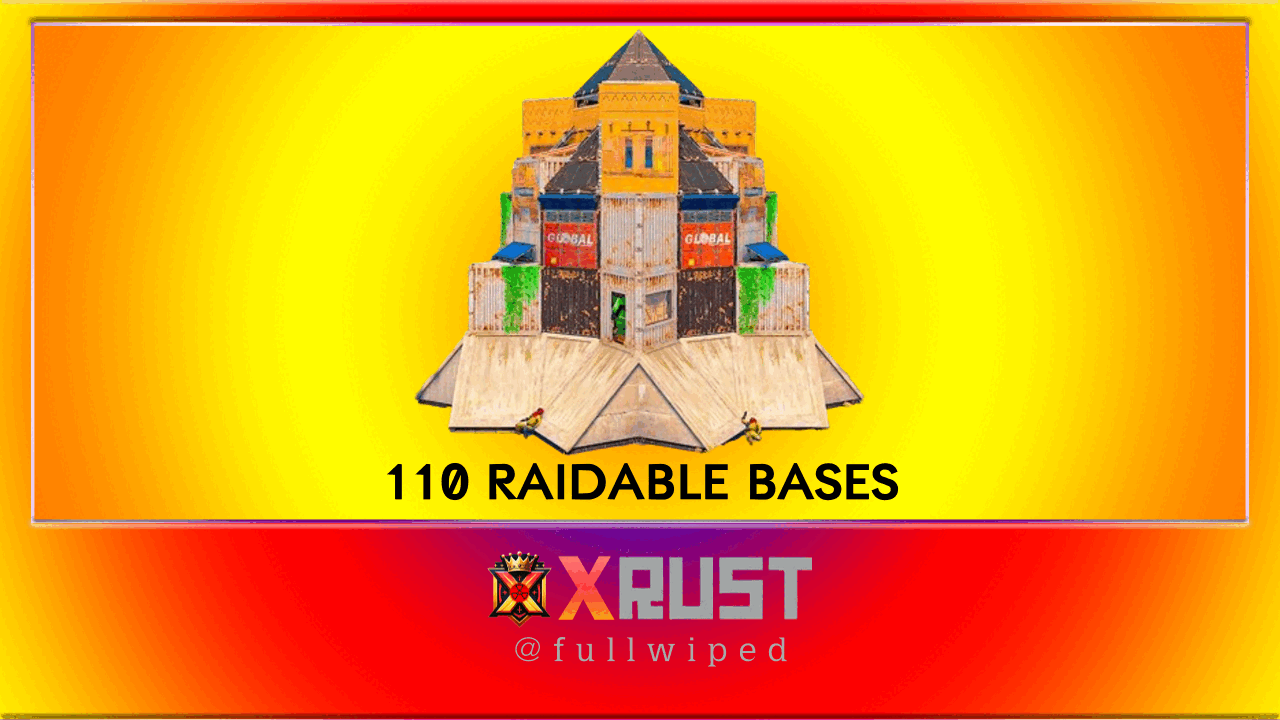
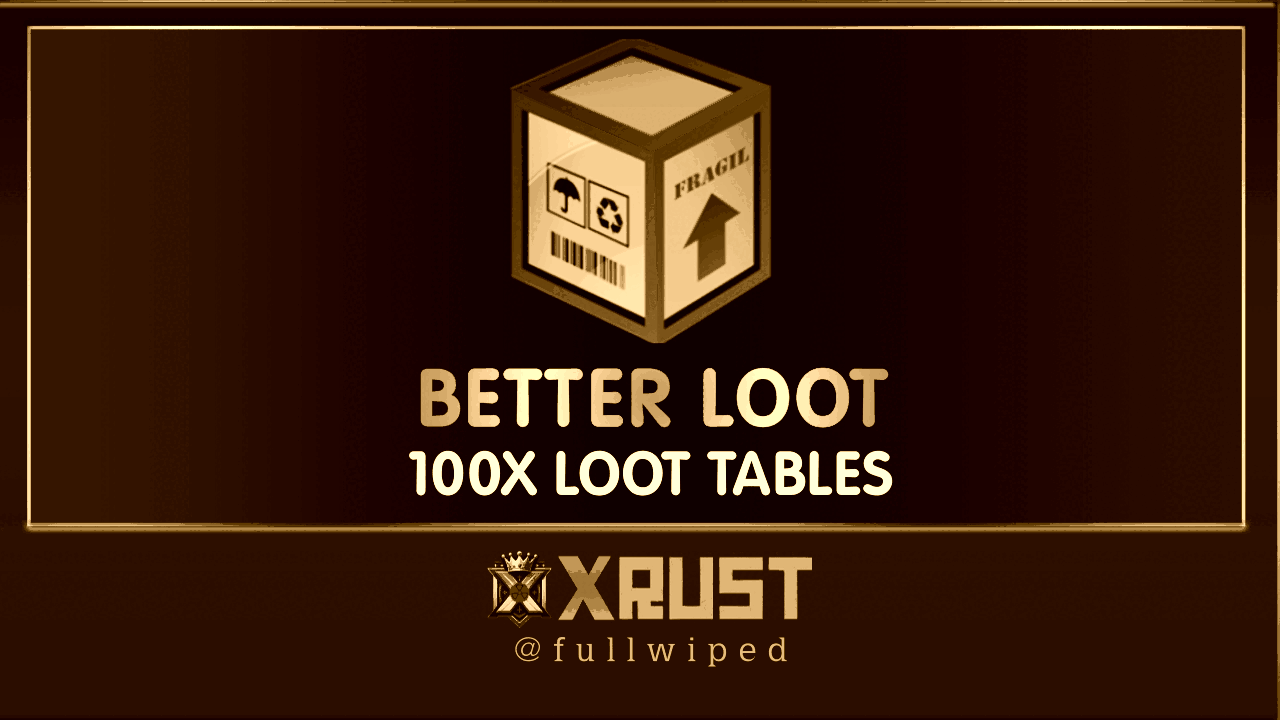

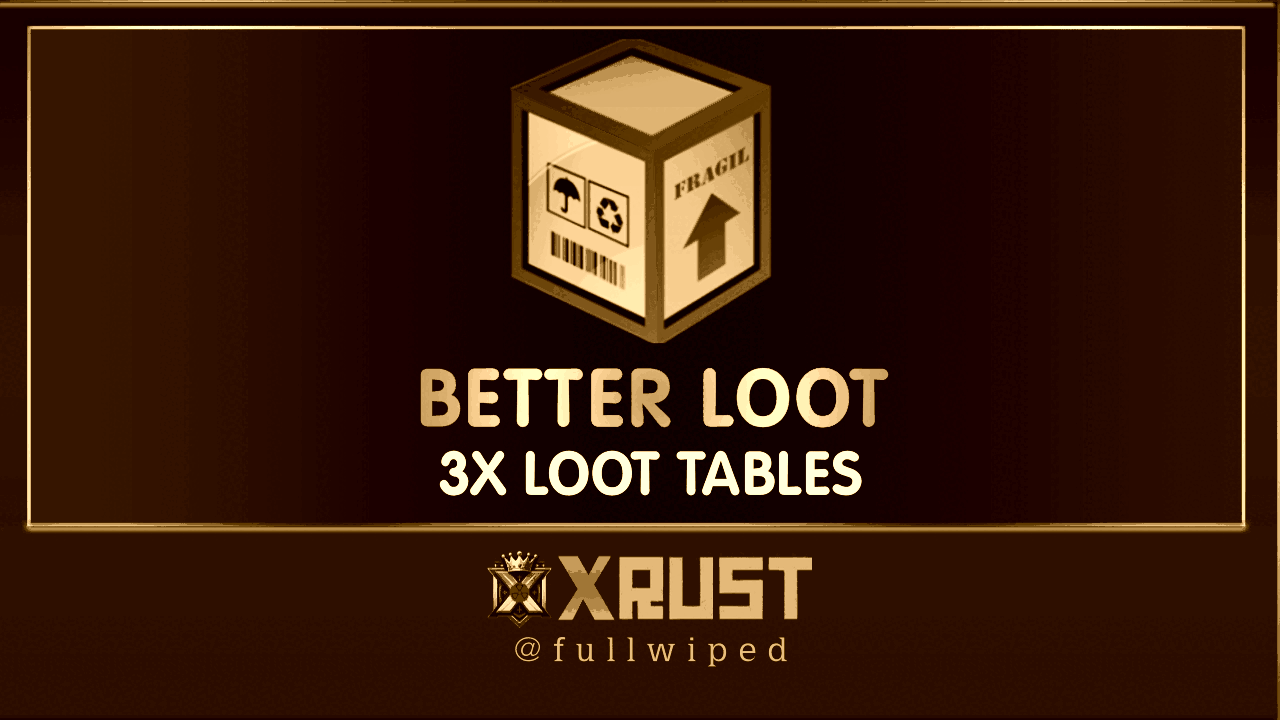












.thumb.gif.41eaa13529aa8a6cb548dc6eb9020e66.gif)

.thumb.gif.28a6430fd552617a890ce97b80d369c4.gif)