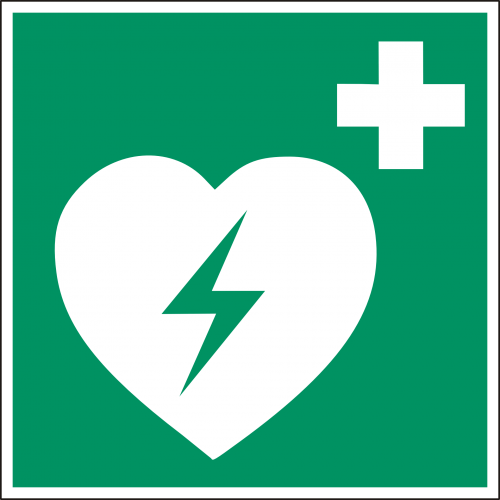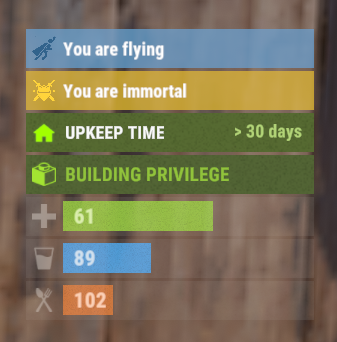Search the Community
Showing results for tags 'god'.
-
Version 2.4.1
50 downloads
Tired of dying from "bots-cheaters" shots? Can't handle Bradley / Heli? Use life support to stay alive! If enabled and player has needed amount of currency - life support will heal player to maximum health instead of being dead. The most valuable thing is you keep your items and don't need to go and find your dead body. Also it can be very handy in the battle with very hard opponents (like bot-boss, Higher tier Bradley/Heli etc.) This plugin supports both Economics and ServerRewards plugins. You may set price for both of them or just any you like. If both prices are set - plugin will try to use RP's first and if there will be not enough - it will check for Coins. After you set everything up in your config file and give all permissions to all players/groups plugin will track for changes automatically, so if some player will be added to VIP for example or upgraded to Elite plugin will apply changes automatically without need to reload plugin. If you will edit config file you still will need to reload plugin. By default, life support is allowed on the entire map. If you want to restrict the use of life support, you must enable the desired options in the config file. Using cupboard so as ZoneManager zones are supported in 2 different modes: Include mode will only allow players to use life support inside specific zones/cupboard range. Exclude mode will prevent players from using life support inside specific zones/cupboard range. When cupboard range is checked, team / friend / clan members are checked automatically if enabled in config file and the required plugin is installed. It means members of team / friend / clan cupboard = players cupboard. This is handy if you want to strict players to use life support only inside cupboard range or you want to allow use it everywhere except cupboard owned by other players. ## Permissions lifesupport.blocked -- Prevents player from using plugin (Has the highest priority among other permissions) More permissions with costs and cooldown are created in config file (see Configuration section below) ## Commands This plugin provides both chat and console commands using the same syntax. When using a command in chat, prefix it with a forward slash: `/` /ls | /lifesupport - Toggle using of life support ## Configuration You can remove unnecessary default permissions and also add as many permissions as you want. For cases where the player has more than one, the permission with the higher priority will be applied. Enable / disable notifications / logging Set SteamIDIcon steamid to set desired account icon in chat messages Set commands list (default are "ls", "lifesupport") Enable / disable modes/plugins support ## Localization Plugins phrases are available on 3 languages out of the box: English, Russian and Ukrainian { "Error.NoPermission": "You do not have permission to use this command!", "Format.Coins": "Coins", "Format.Disabled": "<color=#B22222>Disabled</color>", "Format.Enabled": "<color=#228B22>Enabled</color>", "Format.Free": "free", "Format.Prefix": "<color=#00FF00>[LifeSupport]</color>: ", "Format.RP": "RP", "Info.LifeSaved": "Your life saved. Cost = <color=#FFA500>{0} {1}</color>", "Info.LifeSupport": "LifeSupport is now {0}" } ## API ### Developer Hooks CanUseLifeSupport Called when a player is about to die (or get into wounded state if enabled in options). Returning a non-null value (true is default) will prevent life support activation object CanUseLifeSupport(BasePlayer player) Example of hook usage to prevent player from life saving private object CanUseLifeSupport(BasePlayer player) { if (playerList.ContainsKey(player.userID)) { return true; } return null; } There is a free version on uMod, why do you even need this plugin? First of all, this plugin was designed to be efficient and performant. It uses unique caching system that should not consume no additional server resources Much more options and plugins native support Any plugin support will be added if requested$15.00- 9 comments
-
- 2
-

-
Version 0.1.4
100 downloads
The plugin displays godmode and noclip indicators in the status bar. Depends on AdvancedStatus plugin. The ability to display godmode and noclip indications in the status bar. The ability to specify the order of the bar; The ability to change the height of the bar; The abillity to customize the color and transparency of the background; The ability to set a material for the background; The ability to switch between CuiRawImageComponent and CuiImageComponent for the image; The ability to get images from the local folder(*SERVER*\oxide\data\AdvancedStatus\Images); The abillity to set own image and customize the color and transparency of the image; The abillity to set sprite instead of the image; The ability to customize the color, size and font of the text. { "Chat command": "fgs", "Is it worth enabling GameTips for messages?": true, "Check interval in seconds": 1.0, "Status Bar Settings for God": { "Order": 20, "Height": 26, "Main_Color(Hex or RGBA)": "#E3BA2B", "Main_Transparency": 0.8, "Main_Material": "", "Image_Url": "https://i.imgur.com/XmZBOuP.png", "Image_Local(Leave empty to use Image_Url)": "FlyingGodStatus_God", "Image_Sprite(Leave empty to use Image_Local or Image_Url)": "", "Image_IsRawImage": false, "Image_Color(Hex or RGBA)": "#FFD33A", "Image_Transparency": 1.0, "Is it worth enabling an outline for the image?": false, "Image_Outline_Color(Hex or RGBA)": "0.1 0.3 0.8 0.9", "Image_Outline_Transparency": 1.0, "Image_Outline_Distance": "0.75 0.75", "Text_Key": "MsgGod", "Text_Size": 12, "Text_Color(Hex or RGBA)": "1 1 1 1", "Text_Font(https://umod.org/guides/rust/basic-concepts-of-gui#fonts)": "RobotoCondensed-Bold.ttf", "Text_Offset_Horizontal": 0, "Is it worth enabling an outline for the text?": false, "Text_Outline_Color(Hex or RGBA)": "#000000", "Text_Outline_Transparency": 1.0, "Text_Outline_Distance": "0.75 0.75", "SubText(Leave empty to disable)": "", "SubText_Size": 12, "SubText_Color(Hex or RGBA)": "1 1 1 1", "SubText_Font": "RobotoCondensed-Bold.ttf", "Is it worth enabling an outline for the sub text?": false, "SubText_Outline_Color(Hex or RGBA)": "0.5 0.6 0.7 0.5", "SubText_Outline_Transparency": 1.0, "SubText_Outline_Distance": "0.75 0.75" }, "Status Bar Settings for Noclip": { "Order": 20, "Height": 26, "Main_Color(Hex or RGBA)": "#66A4D2", "Main_Transparency": 0.8, "Main_Material": "", "Image_Url": "https://i.imgur.com/LY0AUMG.png", "Image_Local(Leave empty to use Image_Url)": "FlyingGodStatus_Noclip", "Image_Sprite(Leave empty to use Image_Local or Image_Url)": "", "Image_IsRawImage": false, "Image_Color(Hex or RGBA)": "#31648B", "Image_Transparency": 1.0, "Is it worth enabling an outline for the image?": false, "Image_Outline_Color(Hex or RGBA)": "0.1 0.3 0.8 0.9", "Image_Outline_Transparency": 1.0, "Image_Outline_Distance": "0.75 0.75", "Text_Key": "MsgNoclip", "Text_Size": 12, "Text_Color(Hex or RGBA)": "1 1 1 1", "Text_Font(https://umod.org/guides/rust/basic-concepts-of-gui#fonts)": "RobotoCondensed-Bold.ttf", "Text_Offset_Horizontal": 0, "Is it worth enabling an outline for the text?": false, "Text_Outline_Color(Hex or RGBA)": "#000000", "Text_Outline_Transparency": 1.0, "Text_Outline_Distance": "0.75 0.75", "SubText(Leave empty to disable)": "", "SubText_Size": 12, "SubText_Color(Hex or RGBA)": "1 1 1 1", "SubText_Font": "RobotoCondensed-Bold.ttf", "Is it worth enabling an outline for the sub text?": false, "SubText_Outline_Color(Hex or RGBA)": "0.5 0.6 0.7 0.5", "SubText_Outline_Transparency": 1.0, "SubText_Outline_Distance": "0.75 0.75" }, "Version": { "Major": 0, "Minor": 1, "Patch": 4 } } EN: { "MsgGod": "You are immortal", "MsgNoclip": "You are flying", "MsgGodEnabled": "Display of Godmode bar enabled!", "MsgGodDisabled": "Display of Godmode bar disabled!", "MsgNoclipEnabled": "Display of Noclip bar enabled!", "MsgNoclipDisabled": "Display of Noclip bar disabled!" } RU: { "MsgGod": "Вы неуязвимы", "MsgNoclip": "Вы в полете", "MsgGodEnabled": "Отображение Godmode бара включено!", "MsgGodDisabled": "Отображение Godmode бара выключено!", "MsgNoclipEnabled": "Отображение Noclip бара включено!", "MsgNoclipDisabled": "Отображение Noclip бара выключено!" } god - Enabling and disabling personal Godmode bar display. fly - Enabling and disabling personal Noclip bar display. Example: /fgs god$3.99