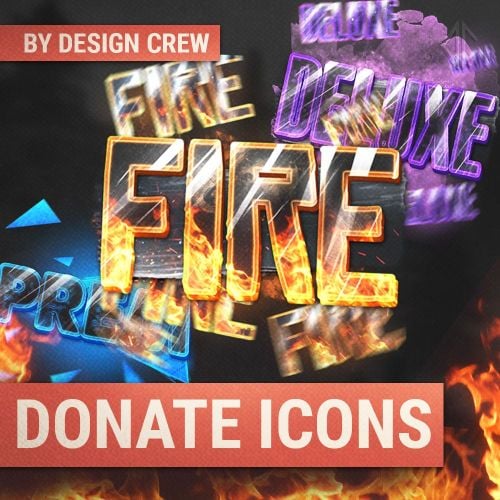Search the Community
Showing results for tags 'donate'.
-
Version 1.4.8
2,571 downloads
This plugin connects your https://tip4serv.com/ store to your Rust Oxide server. It checks if a player has made a donation on your Tip4Serv store and delivers the order in a minute (group, inventory item...) by typing commands in the server console. Supports Rust Garry's Mod FiveM Minecraft Discord ARK and more HMAC authentication Tip4serv adds a layer of security using HMAC authentication to communicate. It is a strong authentication method that is used by banks HMAC WIKI Features for starter plan (only 5% fee) Unlimited game servers & commands Create subscriptions plan Commands status tracking Stock management Deliver roles & messages on Discord Easily offer a product to a friend Create discount coupon Add managers for your store Purchase email and invoice Sales statistics Private flow for subscribers Custom sub-domain Resend commands Fast delivery of orders (less than 5 minutes) No ads Features for PRO members (subscription required) Dynamic Dark/Light theme Account linking with avatars Product page with gallery & video GUI colors editor & additional CSS Top customers & related products Store available in 15 languages English, Danish, Dutch, French, German, Hungarian, Italian, Norwegian, Polish, Portuguese, Romanian, Russian, Spanish, Swedish and Turkish. Several payment methods Here are the payment methods you can offer your players: Card, Paypal, Venmo, Google Pay, Ideal, Giropay, Bancontact, Sofort, My Bank, Sepa, EPS, BACS, Multibanco, BECS, Przelexy24, BOLETO, OXXO, Mercado Pago. Installation via Plugin Open an account at https://tip4serv.com/, follow the instructions and add a Rust server. Drag and drop tip4serv.cs into the oxide plugins directory on your Rust server Reload the plugin by typing oxide.reload Tip4serv in your Rust server console. Set key to your tip4serv API key in the config file tip4serv.json. Reload plugin by typing oxide.reload Tip4serv in console. You should get this message: Server has been successfully connected Installation via RCON Open an account at https://tip4serv.com/, follow the instructions and add a Rust server. Enter your server IP Enter your server RCON port Enter your server RCON password You should get this message: Server has been successfully connected Setting up commands on Tip4Serv Before setting up your commands on Tip4serv.com, you should know that command work in your server's console (not ingame as an admin). Here are some sample commands you can use in the products configuration: MY PRODUCTS. But you can use any plugin commands you want. Give a group or permission Add a player to a group previously created with oxide.group add [group-name]: oxide.usergroup add {steam_id} group-name Remove a player from a group: oxide.usergroup remove {steam_id} group-name Give a permission to a player: oxide.grant user {steam_id} permission-name Remove a permission from a player: oxide.revoke user {steam_id} permission-name Give an item to a player inventory with steam_id (advised) IMPORTANT: Please select the option [Player must be online] in your product editor inventory.giveto {steam_id} item-short-name quantity Example: inventory.giveto {steam_id} scientist 5 Give an item to a player inventory with Give plugin IMPORTANT: Please select the option [Player must be online] in your product editor giveto {steam_id} item-short-name quantity Example: giveto {steam_id} fun.guitar 1 Give a kit to a player with Give plugin: givekitto {steam_id} kit-name Give money Give money to a player with Economics plugin: deposit {steam_id} amount Give points Give points to a player with Server Rewards plugin: sr add {rust_username} amount Quantity multiplier You can also multiply the quantity choosen by the customer like this: {quantity*50} Note: You must first activate the **Allow quantity choice** option in your product. Use this command on Tip4serv if you want to sell bundles of $200 with economics plugin: deposit {steam_id} {quantity*200} This will run in your server console after a purchase if the player buys product 4 times: deposit 76561198181797231 800 Store examples https://2stonedrust.tip4serv.com/ https://murga.tip4serv.com https://instantcode.tip4serv.com Need Help ? Read the Tip4Serv documentation here https://docs.tip4serv.com Any issues feel free to contact us here https://tip4serv.com/contactFree -
Version 1.0.8
338 downloads
Your players have a great opportunity to spend time completing different missions to get rewards! The list of possibilities is incredible: In-game Events. Fights with players. Farming, Raidings, Crafting or taking action in Custom Events(The list of supported plugins will be below), and much more! Description: Welcome to a world of unforgettable adventures that BattlePass can provide your users! This plugin has 30 levels that will entertain players in different ways. Let us plunge you deeper into the great atmosphere we have prepared for you! How does it work? You will get XP for accomplishing different goals, such as destroying the helicopter, raiding, and killing players, bots, or animals. Leveling up is also possible in a more peaceful way, too. For example, you can craft items, open boxes, and farm barrels and collect farm resources. Also, don’t forget that you can easily change parameters in the config file. Feel free to change the amount of XP awarded for missions. What is the specialty of our BattlePass? Support for custom events. The plugin interface looks like it was made by the game developers. Better performance. Detailed configuration of all actions in the config. The plugin has a system of permissions that will allow your server to receive additional earnings. You can configure players' access to rewards. You can also add different multipliers of getting EXP for different privileges. The reward system supports custom items and teams. Level 1 can have multiple rewards. You can change all the texts in the Lang file. Dependencies (optional, not required) Arctic Base Event Satellite Dish Event Junkyard Event Plant Event Air Event Harbor Event Water Event Boss Monster Plugin Config en - example of plugin configuration in English ru - example of plugin configuration in Russian My Discord: CASHR#6906 Join the Mad Mappers Discord here! Check out more of my work here!$33.00 -
Version 1.0.5
14 downloads
Introducing the SupportFireworks plugin – a unique way to show gratitude for supporting your server! Now, every time a player buys a donation service in your store, the SupportFireworks plugin automatically launches spectacular fireworks at the player’s location, and a custom message about server support is sent to the global chat! Why SupportFireworks? Custom message: you can change the text of the chat notification at any time, adding the necessary details about the support; Random fireworks: each firework launched as a sign of gratitude has a random color, which creates a sense of unpredictability and uniqueness; Reliable operation: fireworks are guaranteed to go off in any place, regardless of where the player is; Multi-language support: the plugin is immediately translated into several languages, which allows players to receive messages in their native language automatically; Minimal load on the server: the simplicity of the plugin does not affect the server, but has a huge impact on player engagement. This is the perfect tool to increase motivation to support your project! SupportFireworks not only brings pleasure from spectacular effects, but also motivates players to support the server, creating a bright and memorable moment for all participants! The plugin is flexible for use, because it can be connected to any service in your store. This can be either buying an item, getting VIP status, or any other type of purchase. The plugin is activated by a single console command, so there will be no difficulties with its installation. Try SupportFireworks and make supporting your server even more memorable! Console command: support.project [STEAM ID]$3.70- 2 comments
-
- #rust plugin
- #plugin
- (and 4 more)
-
Version 1.0.3
17 downloads
XFarmRoom - farm room of ores for your server. Good donate for players. - Optimization of the interface for different monitor resolutions. - Storing player data in - oxide/data/XDataSystem/XFarmRoom - There is a lang ru/en/uk/es. - Sound effects when interacting with the menu. - In the room is forbidden: pick up prefabs that are in the room, install anything in the room, damage the room, use console/chat commands ( customizing commands in the config ). - Teleport from a room to the place you teleported from. [ Teleportation from the room works correctly when: leaving the room, death, disconnecting from the server, unloading the plugin, restarting the server ] - A player is automatically teleported out of the farm room if his permission to access the farm room is revoken away. - Setting the CD to teleport into a room. [ Permission can be granted to disable the CD.] - Automatically clear data after a wipe. [ Configure in config ] - Ability to display room spawn points on the map. [ Administrator only ] - Ability to set a limit of simultaneously active(occupied rooms) for optimization. - Ability to customize how many items a player can take into a room. - The player chooses his own ores from the available ones to mine. [ For example: the player has all ores available, but in the UI menu he selects a stone and mines only it ] - Ores can be given out individually, any number on command. [ For example: for sale in the store ] - The ability to make the ores unlimited for the player. [ Permissions and number of ores are configurable in the config. Ores can be updated once every N seconds or once per wipe ] - Room prefabs are spawn without third party plugins. - Notifications to chat when grant and revoke permission/group with permission to access farm room functionality. Permissions xfarmroom.use - access to the room/commands. xfarmroom.nocdtp - allow teleporting into a room without a CD. Commands /roomtp - to join the room. /roomleave - to leave the room. /roomspawns - display spawn points of farming rooms. [ Administrator only ] xfarmroom_give_ore <SteamID> <ore - [ sulfur-ore | metal-ore | stone-ore ]> <amount - [ 10 | -10 ]> - give ores to the player. xfarmroom_clear_ore <SteamID> - reset the player available ores to zero. API bool API_PlayerInRoom(ulong userID) - return TRUE/FALSE if the player is in the room. Config { "General settings": { "Button placement. [ True - 1 | False - 2 ]": true, "Option to update available ores. ( only with permission to update ). [ True - once per wipe | False - once every N seconds ]": false, "Clear the data after a wipe": true, "Limit the number of items that can be taken into a room": true, "Use UI button to leave the room": true, "Every how many sec. update the number of available ores. ( it is checked only when the player tries to/falls into the room )": 3600, "How many maximum simultaneously active rooms can there be. ( for optimization )": 10, "How many maximum items can be taken into a room": 6, "Room teleportation break sec.": 90, "Chat prefix": "<size=12><color=#FFFFFF50>[</color> <color=#00FF0050>XFarmRoom</color> <color=#FFFFFF50>]</color></size>\n", "Notify the player when he has been granted or revoked away access to the farm room functionality": false, "SteamID profile for custom avatar": 0, "List of allowed console commands in farm room": [ "global.farm_ore" ], "List of allowed chat commands in farm room": [ "roomtp", "roomleave" ] }, "Permission - number of ores. [ Only the value and permission can be changed ]": { "xfarmroom.300": { "sulfur-ore": 300, "metal-ore": 300, "stone-ore": 300 }, "xfarmroom.100": { "sulfur-ore": 100, "metal-ore": 100, "stone-ore": 100 } } }$18.99 -
Version 1.0.0
7 downloads
With this template you can create your own unique icons in a couple of minutes. All effects are automatically applied in the template. You just need to change the text, font and colors. To change the template you need Photoshop CS 6 or higher! All necessary elements are in the archive. To change you need Adobe Photoshop program When purchasing you receive endless support from the author Also, upon purchase, you are given a promotional code for a discount when ordering a design in our studio. Look for it inside the work and use it$9.00-
- 1
-

-
- #design
- #designcrew
-
(and 6 more)
Tagged with:
-
Version 2.1.0
14 downloads
About QIWI Integration for Ember This is an Ember module for Ember websites to accept payments via the QIWI payment system. This is created for the owners of the Ember system so that you can accept payments (donate) through the Russian payment system. THIS METHOD OF ACCEPTING PAYMENTS IS SUITABLE ONLY FOR CITIZENS OF THE RUSSIAN FEDERATION DUE TO THE REGISTRATION OF PASSPORT DATA! Dependencies Ember (Required) - https://www.gmodstore.com/market/view/5620 (The functionality of this module has been fully tested on the current version of Ember - 2.8.3) QIWI activated account with confirmed passport data (Required) - https://p2p.qiwi.com How to Install? - Copy the qiwi-integration folder in site.ru/modules - Log in to the payment system's website - https://p2p.qiwi.com, then go to the "API" tab. - Scroll to the "Authentication Data" section and click on the "Configure" button. There you need to specify any name for this setting and check the box "Use this key pair for server notifications about changes in account statuses". - In the "Server URL for notifications" field, specify for example: https://your-site.ru/store/qiwi/accept - Then copy and paste the public and private key into the Ember QIWI settings. - You have the right to edit files if you need to have settings in English (by default, almost all the phrases of the settings are written in Russian). After edit/install, clear cache for Ember. {!} Please, before creating a ticket, read the rules for creating an account on the QIWI system and setting up the payment API. I won't be able to help you if you can't get a full registration (have a verified account) in the system to activate all the functions. FOR RUSSIAN CITIZENS: if payment is not available to you, then write to me about it in Private messages. We will agree on another payment method.$10.00


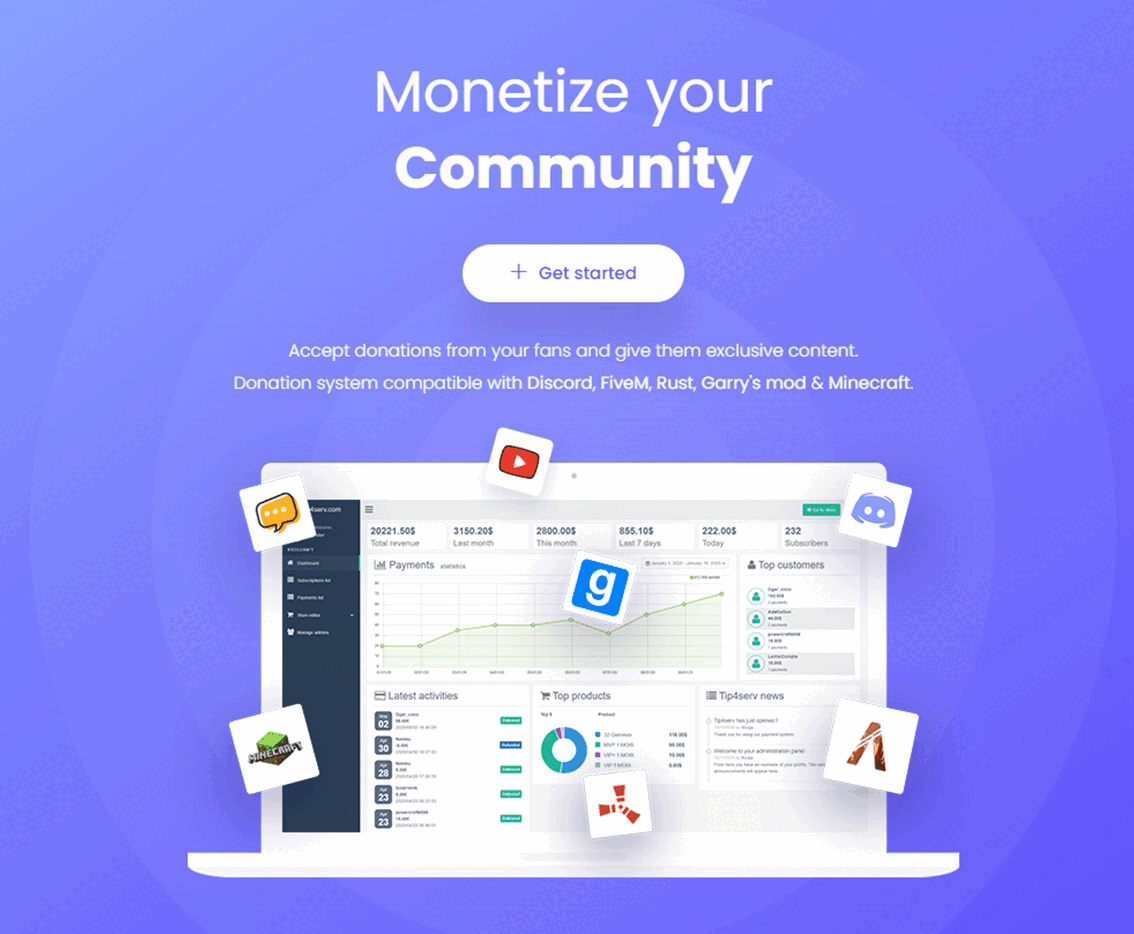




.thumb.png.224b5705b6c83fa28cf0f0d5f6e1413d.png)