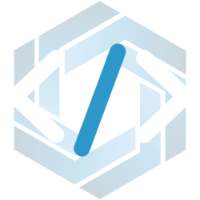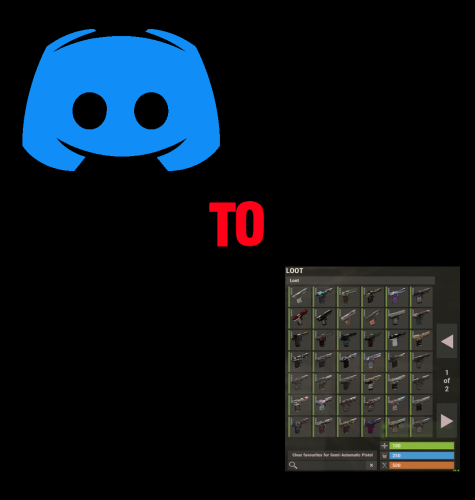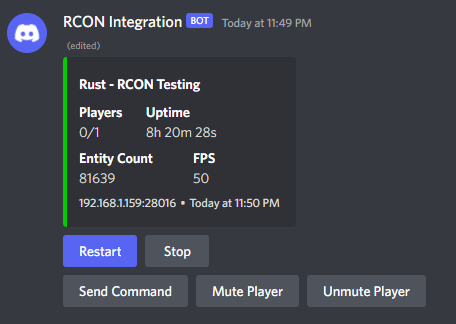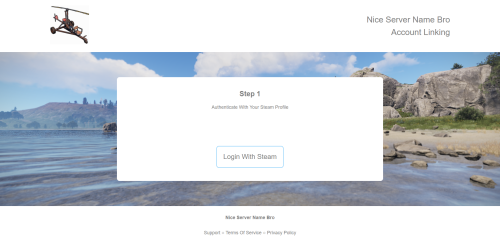Search the Community
Showing results for tags 'discord integration'.
-
Version 4.7.1
13,808 downloads
MyRustServer is a Rust Server Tool that allows you to create and manage your own Rust Server in just a few clicks. The tool brings many possibilities and options that simplify your life as a server admin. No unnecessary creation of batch files, easy installation of the server and extensions, easy updating of your plugins, wipe your server with one click and manage your players. Join the discord for better and faster support Big thanks to everyone who supports the project and helped me It is a standalone program, with which you can host your own server, connecting to other server host service providers is not possible. You can run MyRustServer on up to 4 different systems. You can create as many servers on one system as your hardware allows. The dashboard shows you all relevant information about your server. Here you control your server. Auto Restart Server Auto Update Server Auto Update Oxide Only Updates on Startup Force Restart Set Game Mode (Vanilla, Softcore, Survival and Hardcore) Set CPU Affinity Set Process Priority Stop Server Restart Server Kill Server With the installer you can easily install and update your server. No batch files are used. Install or Update Server (Master, BETA, AUX01 and AUX02) Verify Server Files Install Discord Extension Install RustEdit Under Settings you give your server your personal touch. Here you can set everything for your server. Name Logo URL Web URL App Logo URL Description Tags Max Players Add Users (Admins, Mods) RCON Password Add Ports to Windows Firewall Server Port Server IP RCON Port RCON IP Query Port App Port Add Custom Maps Server Map (Procedural, Custom, Barren, Hapis, Craggy, Savas) Map Size Map Seed - Advanced Settings Add Start Configs (convars) Backups (MRS Folder, Oxide Folder, Server Folder) Start Rust Server on MyRustServer Startup Repair MyRustServer In Plugins you can easily manage your plugins. No annoying manual reload after editing. - Editor Edit (Auto Reload Plugin on Save, create a backup) Reload Update View Website Enable/Disable Delete - Update Check Plugins for Update (Supported sites for checking are: umod, codefling, chaoscode, lone.design, rustplugins and myvector) Update Plguins (Only plguins from uMod can be installed automatically after checking) Paid Plugins (here you set your purchased plugins) Blacklist Plugins Update All Plugins Auto Update Plugins - Plugin Installer Install Plugins from uMod Auto Wipe Shedule Custom Map Custom Seed Custom Folder/File Full Wipe Blueprints Map Oxide Data Backpacks Logs Player Deaths Player Identities Player Stats Player Tokens New Map Seed on Wipe Install or Update Oxide and Carbon Uninstall Oxide or Carbon Show Server in Modded or Community Choose your build (Production, Staging or Development) Permissions Manager View Server Console Send Commands to your Server Add Quick Commands Open Steam profile Copy SteamID Copy Name Check IP Kick Player Ban Player Teleport to Me to Player Teleport Player to Me Set/Remove Admin/Mod Send Server Messages (Restart, Updates and Wipe) Send Custom Messages Send Custom Commands Sets for each Message a Time Connect your server to your Discord to use as remote control or status information. Start Bot on MyRustServer Startup Send Server Status (Online, Offline, Restart) Send new Updates (Server, Client and Oxide) Send Wipe Notification - Send Commands Start Server Stop Server Restart Server Kill Server Update Server Update Oxide Update Carbon !No Support for OneDrive Drives! !No Support for Cracked Servers! Windows Only$34.99- 231 comments
- 57 reviews
-
- 37
-

-

-

-
- #rust server tool
- #rust server management
-
(and 28 more)
Tagged with:
- #rust server tool
- #rust server management
- #server administration
- #game server hosting
- #rust game
- #server creation
- #server installation
- #plugin management
- #server wiping
- #game server tools
- #easy server setup
- #rust gaming community
- #multiplayer server
- #server extensions
- #rust community
- #server modding
- #server hosting
- #rust server hosting
- #rust server setup
- #server automation
- #myrustserver
- #umod
- #carbon
- #wipe
- #rust
- #installer
- #auto update
- #auto restart
- #discord integration
- #plugin update
-
Version 3.1.19
1,375 downloads
Installation Place the AdminToggle.cs file in /oxide/plugins/ Place the XLIB.dll Dependency in /RustDedicated_Data/Managed/ Grant yourself the default permission o.grant user YOURNAME admintoggle.master the .master permission selector needs to be adapted to what you called the permission setting for the mode Information AdminToggle Allows admins with permission to toggle between player & admin mode Reset Command Open f1 console & write at.fix - Reverts you to player mode (the hard way) (Permission, Priority, Toggle Commands) - Must be unique Core Mode Featues Unlimited custom modes Customizable permission name Priority system for modes Master mode Oxide group toggling Custom commands to toggle Restriction system to specfic steam ids a certan mode Mode Settings (admin) Require a reason to toggle Autorun commands on toggle Separated inventories Teleport back to toggle location upon exiting Revert auth to 0 on disconnect Blocked commands Custom outfit while in mode Notifications (global-chat notification, local-chat notification, popup notification, sound perfab notification & Discord embed Notification) Interface toggle button, pulsing panel, action menu Blocked actions Blocked plugins hooks Mode Settings (player) Autorun commands on revert Notifications (global-chat notification, local-chat notification, popup notification, sound perfab notification & Discord embed Notification) Blocked commands Blocked plugins hooks API Hooks void admintoggle_onAdmin (BasePlayer player) { /*Do something epic*/ } void admintoggle_onPlayer (BasePlayer player) { /*Do something epic*/ } API Methods bool IsAdmin(BasePlayer player); object[] GetMode(BasePlayer player, bool TrueMode = false); /* IF player.userID IS ASSIGNED ANY MODE RETURNS TRUE IF player.userID IS NOT ASSIGNED ANY MODE RETURNS FALSE */ bool isAdmin = AdminToggle.Call<bool>("IsAdmin", player.userID); /* IF player IS NOT ASSIGNED MODE RETURNS NULL IF bool IS SET FALSE RETURNS CURRENT MODE -- object[0] permission (string), object[1] priority (int), object[2] isMaster (bool) IF bool IS SET TRUE RETURNS HIGHEST MODE -- object[0] permission (string), object[1] priority (int), object[2] isMaster (bool) */ object[] getMode = AdminToggle.Call<object[]>("GetMode", player, false); Default Configuration (1 mode) Known incompatible plugins Server Armour (Compatible with v2.29.44 and above)$8.99- 142 comments
- 11 reviews
-
- 2
-

-
- #admin
- #admintool
-
(and 31 more)
Tagged with:
- #admin
- #admintool
- #admin tool
- #admin tools
- #interface
- #gui
- #discord
- #discord integration
- #auth
- #authentication
- #permission
- #permissions
- #log
- #xray
- #adminplugins
- #administrator
- #administrative
- #administrative tools
- #administration
- #administration tool
- #admintoggle
- #admint
- #adminto
- #admintog
- #admintogg
- #admintoggl
- #player
- #player toggle
- #player auth
- #auth toggle
- #admin switch
- #auth switch
- #player switch
-
Version 1.1.6
344 downloads
Discord to Skinbox Bot (ENGLISH) Looking to give your users or VIPS the advantage of adding their own skins to your rust server? Do it thanks to the Discord to Skinbox Bot. This bot will let you set up a channel on your discord that you can make public, for vips or just for staff where by sending the ID or URL of a rust skin, it will add it to your server. Features: Effortless Skin Addition: Add skins to your Rust server's Skinbox without leaving your Discord server. No more tedious commands! Logs: Shows who accept and deny every skins. Multiple Servers Feature: You're able to add the skins to all your servers with any effort. Multiple Authorized Roles Feature: You're able to allow multiple roles to add skins to your server. User-Friendly Interface: Simply send the skin's ID or a Steam Workshop URL in your Discord channel, and watch the magic happen. Intelligent Validation: Our advanced validation ensures that only valid Steam Workshop IDs are accepted, preventing any errors. Bot Customization: Personalize the bot's name, status, and more to make it an integral part of your community. Reliable Integration: Seamlessly connect your Discord server and Rust game using RCON, ensuring smooth and reliable communication. Translations: You can select the English or the Spanish version! The bot is translated for both people. Self Hosting: You may self host this bot, i test it using NodeJS 18. Auto-Reconnect: The bot features an auto-reconnect functionality that ensures it automatically reconnects to the server if the connection is lost. Cooldown System: A cooldown system to prevent users from spamming the skin submission command. Users must wait a designated amount of time before submitting another skin. Permission Control: Users require an authorized role to access and use the bot's commands, ensuring better control over who can submit skins. Skin Approval and Rejection: Staff members can accept or reject skin submissions. This feature provides admins with the ability to manage the skins that are added to the game. Commands: Use `!acceptall` in any channel to accept all pending skins request. Use `!rejectall` in any channel to reject all pending skins request. Selfhosted with NodeJS: NodeJS: I have developed this bot using NodeJS 18. To aware issues, use it to run the bot. Do you need help? Join my discord to get support: https://discord.gg/S4ny9FaMwE De Discord a Skinbox Bot (ESPAÑOL) ¿Buscas dar a tus usuarios o a tus VIPS la ventaja de añadir sus propias skins a tu servidor de rust? Hazlo gracias a Discord to Skinbox Bot. Este bot te dejará configurar un canal en tu discord que puedes poner publico, para los vips o simplemente para el staff dónde al enviar la ID o la URL de una skin de rust, la añadirá a tu servidor. Características: Añadir Skins sin Esfuerzo: Agrega skins a la Skinbox de tu servidor de Rust sin abandonar Discord. ¡No más comandos tediosos! Logs: Muestra quien acepta y quién deniega cada skin. Servidores Multiples: Podrás añadir las skins a varios servidores sin ningún esfuerzo.. Interfaz Amigable para Usuarios: Simplemente envía la ID de la skin o una URL de Steam Workshop en tu canal de Discord y observa la magia. Validación Inteligente: Nuestra validación avanzada garantiza que solo se acepten ID válidas de Steam Workshop, evitando errores. Personalización del Bot: Personaliza el nombre, estado y más del bot para hacerlo una parte integral de tu comunidad. Integración Confiable: Conecta sin problemas tu servidor de Discord y tu juego Rust utilizando RCON, asegurando una comunicación fluida y confiable. Traducción: ¡Puedes elegir la versión en Español o en Ingles! El bot está traducido para ambos idiomas. Self Hosting: Debes hostear este bot tú mismo, lo he creado y probado usando NodeJS 18. Cooldown: Un sistema de cooldown para evitar que los usuarios envíen comandos de envío de skins de manera repetitiva. Los usuarios deben esperar un período de tiempo designado antes de enviar otra skin. Control de Permisos: Los usuarios necesitan un rol autorizado para acceder y utilizar los comandos del bot, asegurando un mejor control sobre quiénes pueden enviar skins. Aprobación y Rechazo de Skins: Los miembros del equipo pueden aceptar o rechazar las solicitudes de skins. Esta función proporciona a los administradores la capacidad de gestionar las skins que se agregan al juego. Comandos: Usa `!acceptall` en cualquier canal para aceptar todas las solicitudes de skins pendiente. Usa `!rejectall` en cualquier canal para rechazar todas las solicitudes de skins pendiente.$8.00- 86 comments
- 16 reviews
-
- 8
-

-

-
Version 1.0.1
25 downloads
Discord RCON works by utilizing the RCON Protocol, removing the need for any plugins on the server(s). Easily view the FPS, Entity Count, Player Count on your server(s). View the plethora of logs quickly & easily and execute Commands or Actions with a few quick movements. Discord RCON Features - Overall overview of your servers (Player Count, Uptime, Entity Count, FPS) - Easily Stop or Restart your servers - Send RCON Commands - Mute & Unmute Players (Utilizes BetterChatMute or the Native Rust Mute system) - All Actions can have permissions set under the configuration so only specific Roles or Users can use them - Mute System which allows you to automatically mute any players through specified settings Can provide mute length, reason, include team-chat Easily setup filters with Regex and other methods - Plethora of Logs (Connections, Kills, Suspicious Players, F7 Reports, F1 Spawning, Server & RCON ONLINE/OFFLINE, Global/Team CHAT) Suspicious Player Logs can detect VAC Bans, Temporary Rust Bans or Private Profiles All other Logs sent through RCON can also be logged easily and Ignored as needed through the config (Regex, Includes, Equals) All Logs can have different Embed Colors and different channels they send the logs to - Set your bots status on Discord to whatever you like using custom variables Variables hold values for Player Count, Max Player Count, Joining Players, Queued Players, Server Count & More - Have as many servers as you like, there is no limit. - Almost everything is customizable, almost everything can be turned off or on. Information If you have ANY questions just hop in the Discord and send me a DM. Join the Discord for Support - https://discord.gg/YbkvZWs3a4 (All suggestions are welcome for new features or changes) Setup 1 - Install Node and NPM (Node v16.17.1 & NPM v8.15.0) You don't have to install the versions I was using but it would most likely make it easier for you 2 - Unzip Discord-RCON.zip 3 - Open a terminal under the Discord-RCON folder and execute the command: npm install 4 - Open config.json and fill in all the required information ERROR_WEBHOOK_URL is not required but recommended incase errors occur DISCORD_BOT_TOKEN (https://discord.com/developers/applications) - Applications -> New Application -> Bot -> Create New Bot -> Token (Reset if not shown instantly) STEAM_API_KEY (https://steamcommunity.com/dev/apikey) RUSTBANNED_API_KEY (https://rustbanned.com/api-eac-ban/) - Only needed if using the Suspicious Player Logs TEMP_BAN & VAC_BAN AMOUNT_OF_CONNECTIONS_TO_QUEUE_BEFORE_QUERYING_RUSTBANNED - Recommended to set this higher than 1 (MAX 50,000 QUERIES A DAY) Servers IP, PORT (RCON_PORT), RCON_PASSWORD Enable and Disable the logs and systems you need, make sure to fill in all the information if setting them to enabled IGNORE_MESSAGES_THAT_INCLUDE under SERVER_LOGS means to IGNORE ALL Messages that include the string of characters you insert IGNORE_MESSAGES_THAT_EQUAL under SERVER_LOGS means to IGNORE ALL Messages that equal the string of characters you insert IGNORE_MESSAGES_THAT_MATCH_REGEX under SERVER_LOGS takes in a Regex and if it matches then the Message will not be sent WORD_EQUALS under AUTOMATIC_MUTE_SYSTEM means if a Message has a FULL word in it that matches the one set then it will Mute the Player MESSAGE_INCLUDES under AUTOMATIC_MUTE_SYSTEM means if a Message includes that string of letters AT ALL then it will Mute the Player MESSAGE_REGEX_MATCH under AUTOMATIC_MUTE_SYSTEM takes in a Regex and if it matches then it will Mute the Player 5 - Run the Bot (Recommend using PM2 for this) Configuration File { "ERROR_WEBHOOK_URL": "", "DISCORD_BOT_TOKEN": "", "STEAM_API_KEY": "", "RUSTBANNED_API_KEY": "", "AMOUNT_OF_CONNECTIONS_TO_QUEUE_BEFORE_QUERYING_RUSTBANNED": 1, "DISCORD": { "INFORMATION1": "STATUS_TYPE CAN BE online, idle, invisible or dnd", "INFORMATION2": "STATUS_MESSAGE CAN HAVE SPECIAL VARIABLES", "INFORMATION3": "STATUS_ACTIVITY CAN BE playing, streaming, listening or watching", "VARIABLES1": "{GLOBAL_PLAYERS} {GLOBAL_MAX_PLAYERS} {GLOBAL_JOINING} {GLOBAL_QUEUED} {GLOBAL_JOINING_AND_QUEUED}", "VARIABLES2": "{SERVER_COUNT}", "STATUS_TYPE": "online", "STATUS_MESSAGE": "", "STATUS_ACTIVITY": "" }, "Servers": [ { "IP": "", "RCON_PORT": "", "RCON_PASSWORD": "", "DISCORD_CHANNEL_ID": "", "AUTOMATIC_MUTE_SYSTEM": { "ENABLED": true, "LOGS": { "ENABLED": true, "DISCORD_CHANNEL_ID": "", "EMBED_COLOR_IN_HEX": "72A0C1", "INCLUDE_SERVER_IN_EMBED": true }, "SETTINGS": [ { "REASON": "Extreme Racism", "MUTE_LENGTH (m/h/d/y/perm/permanent)": "12h", "INCLUDE_TEAM_CHAT": false, "WORD_EQUALS": [], "MESSAGE_INCLUDES": [], "MESSAGE_REGEX_MATCH": [] } ] }, "SUSPECT_PLAYER_LOGS": { "INFORMATION": "YOU MUST HAVE AN API KEY FROM https://rustbanned.com FILLED IN", "INFORMATION1": "DONT NEED ONE IF ONLY PRIVATE_PROFILE IS TRUE", "ENABLED": true, "LOGS": { "DISCORD_CHANNEL_ID": "", "EMBED_COLOR_IN_HEX": "AF002A", "INCLUDE_SERVER_IN_EMBED": true }, "LOGGED_TYPES": { "PRIVATE_PROFILE": true, "VAC_BAN": false, "TEMP_BAN": false } }, "RCON_COMMAND_BUTTON": { "ENABLED": true, "LOGS": { "ENABLED": true, "DISCORD_CHANNEL_ID": "", "EMBED_COLOR_IN_HEX": "4F545C", "INCLUDE_SERVER_IN_EMBED": true }, "ROLE_IDs": [], "USER_IDs": [] }, "MUTE_BUTTON": { "INFORMATION": "THIS WILL UTILIZE THE NATIVE RUST MUTE SYSTEM IF BETTER CHAT MUTE IS NOT INSTALLED", "ENABLED": true, "LOGS": { "ENABLED": true, "DISCORD_CHANNEL_ID": "", "EMBED_COLOR_IN_HEX": "72A0C1", "INCLUDE_SERVER_IN_EMBED": true }, "ROLE_IDs": [], "USER_IDs": [] }, "UNMUTE_BUTTON": { "INFORMATION": "THIS WILL UTILIZE THE NATIVE RUST MUTE SYSTEM IF BETTER CHAT MUTE IS NOT INSTALLED", "ENABLED": true, "LOGS": { "ENABLED": true, "DISCORD_CHANNEL_ID": "", "EMBED_COLOR_IN_HEX": "72A0C1", "INCLUDE_SERVER_IN_EMBED": true }, "ROLE_IDs": [], "USER_IDs": [] }, "RESTART_BUTTON": { "ENABLED": true, "LOGS": { "ENABLED": true, "DISCORD_CHANNEL_ID": "", "EMBED_COLOR_IN_HEX": "66B447", "INCLUDE_SERVER_IN_EMBED": true }, "ROLE_IDs": [], "USER_IDs": [] }, "STOP_BUTTON": { "ENABLED": true, "LOGS": { "ENABLED": true, "DISCORD_CHANNEL_ID": "", "EMBED_COLOR_IN_HEX": "D3212D", "INCLUDE_SERVER_IN_EMBED": true }, "ROLE_IDs": [], "USER_IDs": [] }, "SERVER_LOGS": { "ENABLED": true, "DISCORD_CHANNEL_ID": "", "EMBED_COLOR_IN_HEX": "252321", "INCLUDE_SERVER_IN_EMBED": true, "GROUP_AMOUNT_UNTIL_SENT": 1, "IGNORE_SAVING": true, "IGNORE_MESSAGES_THAT_INCLUDE": [], "IGNORE_MESSAGES_THAT_EQUAL": [], "IGNORE_MESSAGES_THAT_MATCH_REGEX": [] }, "SERVER_ONLINE_LOGS": { "ENABLED": true, "DISCORD_CHANNEL_ID": "", "EMBED_COLOR_IN_HEX": "008000", "INCLUDE_SERVER_IN_EMBED": true }, "SERVER_OFFLINE_LOGS": { "ENABLED": true, "DISCORD_CHANNEL_ID": "", "EMBED_COLOR_IN_HEX": "FF0000", "INCLUDE_SERVER_IN_EMBED": true }, "RCON_ONLINE_LOGS": { "ENABLED": true, "DISCORD_CHANNEL_ID": "", "EMBED_COLOR_IN_HEX": "008000", "INCLUDE_SERVER_IN_EMBED": true }, "RCON_OFFLINE_LOGS": { "ENABLED": true, "DISCORD_CHANNEL_ID": "", "EMBED_COLOR_IN_HEX": "FF0000", "INCLUDE_SERVER_IN_EMBED": true }, "SPAWN_LOGS": { "ENABLED": true, "DISCORD_CHANNEL_ID": "", "EMBED_COLOR_IN_HEX": "FFA500", "INCLUDE_SERVER_IN_EMBED": true }, "KILL_LOGS": { "ENABLED": true, "DISCORD_CHANNEL_ID": "", "EMBED_COLOR_IN_HEX": "0000FF", "INCLUDE_SERVER_IN_EMBED": true, "INCLUDE_KILL_COORDINATES": true }, "REPORT_LOGS": { "ENABLED": true, "DISCORD_CHANNEL_ID": "", "EMBED_COLOR_IN_HEX": "808080", "INCLUDE_OFFLINE_PLAYER_REPORT": true, "INCLUDE_SERVER_IN_EMBED": true, "INCLUDE_COMBAT_LOG": true }, "CONNECTION_LOGS": { "ENABLED": true, "DISCORD_CHANNEL_ID": "", "EMBED_COLOR_IN_HEX": "008000", "INCLUDE_SERVER_IN_EMBED": true }, "DISCONNECT_LOGS": { "ENABLED": true, "DISCORD_CHANNEL_ID": "", "EMBED_COLOR_IN_HEX": "FF0000", "INCLUDE_SERVER_IN_EMBED": true }, "CHAT_LOGS": { "INFORMATION": "IF YOUR SERVER IS RUNNING HARDCORE MODE THIS WILL LOG LOCAL CHAT LOGS", "ENABLED": true, "DISCORD_CHANNEL_ID": "", "EMBED_COLOR_IN_HEX": "FFFFFF", "INCLUDE_SERVER_IN_EMBED": true }, "TEAM_CHAT_LOGS": { "ENABLED": true, "DISCORD_CHANNEL_ID": "", "EMBED_COLOR_IN_HEX": "004225", "INCLUDE_SERVER_IN_EMBED": true } } ] }$10.00 -
Version 1.0.5
121 downloads
Account Linking You can test the linking system at https://link.kopter.me Features Mobile Friendly/Responsive Support for Discord server boosting Support for a Steam group Discord bot has useful commands Importing data from previous solutions is also supported What's Included Website Discord Bot Rust Plugin Installation Guide (Text and Video) Video Coming Soon Requirements/Dependencies For hosting, a cheap VPS from OVH or Hetzner, for example, is enough to run this. Server with at least NodeJS 12 A MongoDB database Note: NodeJS 16 will be required when the discord bot is updated to Discord.js V13, so it's recommended Importing Data If you have used something before to link players Steam and Discord accounts and want to transfer that data, it's possible to do that. You can find which ones are supported below and if you use something that's not listed here, something might be arranged. Discord Auth from uMod$25.00- 4 comments
- 3 reviews
-
- 5
-

-

-
- #discord bot
- #discord nitro
- (and 6 more)
-
Version 1.0.1
35 downloads
Discord RustMaps Polls Elevate your experience with the RustMaps Polls Bot, a tool designed to transform how Rust server communities engage with polls and voting. This bot is not just a utility; it's a game-changer for server administrators. Features: - Dynamic Poll Creation: Effortlessly start map voting polls for RustMaps. - Instant Results: As soon as the voting period ends, the bot automatically calculates and announces the results in the designated channel. - Modern, User-Friendly Interface: With a sleek design and easy-to-understand commands, RustMaps Polls Bot is accessible to everyone in your community. Config: token guildId allowedRoleId Why RustMaps Polls Bot? - RustMaps Polls Bot is more than just a tool. Get ready to experience voting like never before! Do you wanna see a preview? Of course: https://www.youtube.com/watch?v=zGYmfb1KGMg&feature=youtu.be Do you need help? You can talk with me through my discord: https://discord.gg/D3kvkUrb7z$5.00-
- #vote map
- #map voting
- (and 8 more)
-
Version 2022.03
262 downloads
Discord Pop Bot+ is the ultimate population display tool for Rust, CS;GO, ARK, and Minecraft servers. Multiple bots, one instance Launch your fleet of bots together with a single command Performance Critical Minimal server impact* by leveraging existing connections Flexible Structure With totals, conditions, and more, make something that truly feels like your own bot *When using information provided by BattleMetrics. Data Collection Methods BattleMetrics Public API - Find your server's public entry, and show your population hassle free BattleMetrics RCON API - Directly query your gameserver using a BattleMetrics RCON Subscription and game-specific command. Steam A2S Queries - Use a commonly-implemented Steam protocol to fetch population data from just an IP + Port. Supported by games such as CS;GO, ARK:SE, CS1.6, TF2 Global Bot - Combine the output of other bots into a single total, with all the same display features. Documentation / Support / More Information Help & Information are available in the support server - https://discord.gg/ZWAr5UuGnx You may need Administrator privileges on the system to setup & run this script depending on your server's setup. Discord Pop Bot+ is not affiliated with or endorsed by BattleMetrics. Legacy Market Purchases If you previously purchased this application through another site, please get in touch with support to have a purchase generated on CodeFling free of charge. CodeFling is the only place you can purchase Discord Pop Bot+.$5.00