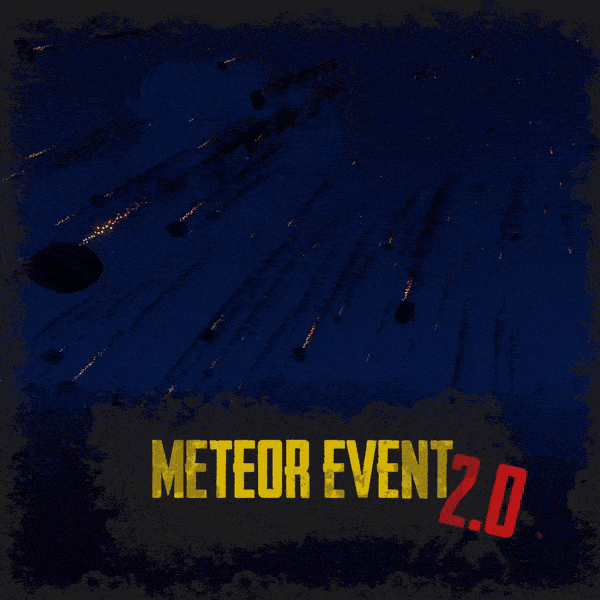-
Posts
1,820 -
Joined
-
Last visited
-
Days Won
7
Content Type
Profiles
Warranty Claims
Downloads
Forums
Store
Support
DOWNLOADS EXTRA
Services
Everything posted by ThePitereq
-
Changed Status from Pending to No Response
-
Changed Status from Pending to Closed
-
There is a problem in your data file. Try disabling plugin, removing it and trying again.
-

Object reference not set to an instance of an object
ThePitereq replied to Zzyzxx71's Support Request in Support
Hey! You can try setting melee_protection 2 anticheat from 3 to 2. It would be nice if you post full error here. It's in direct console output log. You can make direct output log by making >> file.txt in your .sh file or -logfile "output.txt" on .bat file -
Hey, sorry for waiting. Now making my finishing touches on some totally other thing and then i can spend some time on RUST plugins. I am very sorry about waiting time.
-
I think it's plugin related problem that it override the health from metabolism. YOu need to contact Epic Loot plugin deveoper.
-

Conflict between normal and instanced excavator
ThePitereq replied to skythunder_'s Support Request in Support
Ah, okay. Now i understand. Will check that and fix in next update. -
Hey. I don't see any message or error log. Have you posted them? I've got one report recently that might be the same problem. Please post the error log, but it should be fixed in next update.
-
Hey! Are you sure you don't have any plugin that gives you clothing that increases your health? There might be a conflict with it.
-

Conflict between normal and instanced excavator
ThePitereq replied to skythunder_'s Support Request in Support
Hey. I know what you mean, But if you want to enable the instanced excavator then it means that you don't want to use the default one, so why there is a problem with default one? Maybe i don;'t understand your problem. -
Hey! Ah, okay. Then in next update i'll add option to set fuel and output capacity in config. Will update here when released
-
Changed Status from Pending to Closed
-

Having trouble stopping it from blowing up player bases
ThePitereq replied to wngadmin's Support Request in Support
Hey! We talked on discord about that problem Will close this ticket when everything will be back to normal. -
hey. please describe your problem.
-
You are using example config. This is meant to work like that. You need to use survey charge to find quarries. Maybe you need a permission, honestly i don't remember correctly how configuration looked like. I recommend to start with default config, and additionaly check things in example config. It should fix your problems.
-
Hey! I made few changes in code that maybe fixed your issue. Hit me up if the problem still appears.
-
Changed Status from Pending to Closed
-
Hey! You can check if the issue has been fixed. Sorry for waiting so long. A lot of things to do right now
-

Suggestion: Command line to run RainOfFire
ThePitereq replied to Fusion 3.64's Support Request in Support
Hey! Sure! Can add something like that, and add support even for multiple commands to run, not only one.

.gif.953391bcc7a1bf59be4f2318c9b6d691.gif)