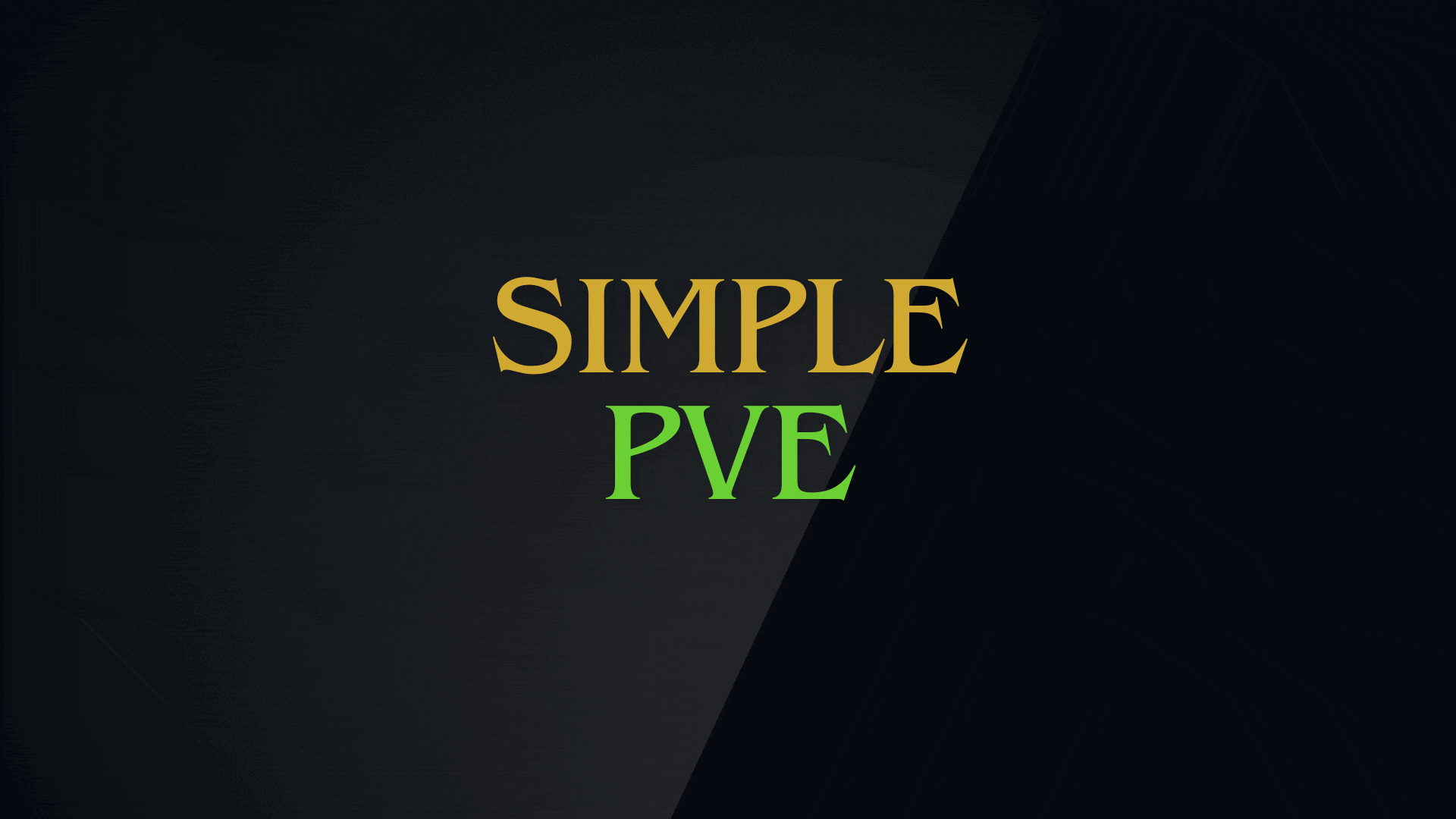BeePssY
Member-
Posts
243 -
Joined
-
Last visited
-
Days Won
1
Content Type
Profiles
Warranty Claims
Downloads
Forums
Store
Support
DOWNLOADS EXTRA
Services
Everything posted by BeePssY
-
wow that might actually be it :S thx for informing me of that
-
heres the config file BradleyDrops.json
-
I am experiencing an issue where Bradley APC loot is not adhering to my custom loot profiles. Despite having unique profiles created for each difficulty tier, the Bradley continues to drop standard vanilla loot provided by Facepunch.
-
- 31 comments
-
sorry was just that i had to re update the server for it to work again..
-
i also had problems with multiple plugins then i updated the server. and then it all worked perfectly again.
-
update the server again. i did and it fixed everything.
-
same with me. using carbon and it stopped working when the darn ballons came.
-
Im using carbon and the players on my server said it stopped working when the darn ballons popped in
-
I am experiencing an issue where Locked Crates are failing to spawn when the Bradley is destroyed, even though I have the spawn count set to 1 (or 2) in my config.
-
- 199 comments
-
- #items
- #enhancement
-
(and 6 more)
Tagged with:
-
XDQuest is the most feature-complete and powerful quest plugin available for Rust. It transforms your server into an engaging, dynamic world that drives player retention. Why Server Owners Choose It Easy Quest Creation: Forget manual JSON editing. The plugin includes access to the powerful XDQuest-Creator website tool, allowing admins to quickly design and deploy over 24 different types of missions using a simple web interface. Immersive NPC Interactions: It adds life to your world with fully customizable, voiced NPCs that act as quest givers. You can style them, give them custom dialogue, and place them in unique structures. Advanced Storytelling: The system supports robust Quest Chaining by using custom permissions. This allows you to build multi-stage, narrative storylines where completing one quest unlocks the next. Seamless Integration: Rewards are flexible (items, blueprints, commands) and integrate directly with popular progression and economy plugins like SkillTree and ZLevels. Player-Friendly Design: The in-game UI is modern and clean, featuring a mini-quest list so players can track their goals without constantly opening menus. XDQuest is the foundation for creating professional, memorable content on your Rust server.
- 179 comments
-
- 2
-

-

-
- #customizablequests
- #dezlife
-
(and 5 more)
Tagged with:
-
Since LinkingSystem is already the plugin that knows who is who between Steam and Discord, it seems much more logical for it to also handle the identity sync side — like optionally updating the Discord nickname to match the player’s Steam name. Why have both LinkingSystem and a chat plugin using the same linking logic just to identify the player? That feels like a wasted overlap when the LinkingSystem could easily take care of it directly. That’s why I think having LinkingSystem support an optional setting such as "SyncSteamNameToDiscordNickname": true would make it a far more attractive and self-contained solution — offering both linking and functional identity management in one place.
- 31 comments
-
- 31 comments
-
i host through GTXGaming and cant access the /RustDedicated_Data/Managed/ but i did the command and it stil dont work.
-
Okay have tested it now and still it says waiting for images to load in and have to reload imagelibrary 1st then wait 10 secs for so reload shoppystock for it to work after each server restarts. that for sure is not gona work in the long run :S........ didnt have any problem on the old style
-
nice.. sorry was afk for a few days traveling. yes same as @MancDad wrote. see you found the error in carbon aliases, so gona try it out now
-
When I reload the plugin, I receive the following message in chat: "Shop images are loading. Please wait a moment..." The problem is that this message is persistent and doesn't go away, even after the images finish loading. It only disappears after a full server restart, which makes testing or making adjustments very tedious and time-consuming. Is there a way to fix this so the message clears automatically or doesn't get stuck after a reload?
-
remove this. sent it in wrong support channel.
-
When I reload the plugin, I receive the following message in chat: "Shop images are loading. Please wait a moment..." The problem is that this message is persistent and doesn't go away, even after the images finish loading. It only disappears after a full server restart, which makes testing or making adjustments very tedious and time-consuming. Is there a way to fix this so the message clears automatically or doesn't get stuck after a reload?
-
here it is FurnaceUpgrades.json
-
the plugins loads but clicking upgrade inside a furnace/bbq/mixingtable/refinery does nothing. and i have set in stackmodifer the furnaces and stuff to 1 stack.
-
sweet it worked
-
i have changed the server commands with the editor to have allot of commands about 68 lines but it only show about 22 lines in the pop up. so im missing abouit 2/3 of the lines