-
Posts
79 -
Joined
-
Last visited
Content Type
Profiles
Warranty Claims
Downloads
Forums
Store
Support
DOWNLOADS EXTRA
Services
Everything posted by TGMotionz
-
Fixed thank you how can i plus rep you?
-
Im running 1,4.20
-
I have i just downloaded the latest
-
Failed to call hook 'API_OnServerPanelOpenCategoryByID' on plugin 'ServerPanel v1.1.9' (InvalidCastException: Invalid cast from 'System.String' to 'Oxide.Game.Rust.Cui.CuiElementContainer'.) 30/07 15:23:06 [Info] at System.Convert.DefaultToType (System.IConvertible value, System.Type targetType, System.IFormatProvider provider) [0x001dc] in <f98723dd4586469db5213ec59da723ca>:0 30/07 15:23:06 [Info] at System.String.System.IConvertible.ToType (System.Type type, System.IFormatProvider provider) [0x00000] in <f98723dd4586469db5213ec59da723ca>:0 30/07 15:23:06 [Info] at System.Convert.ChangeType (System.Object value, System.Type conversionType, System.IFormatProvider provider) [0x001b4] in <f98723dd4586469db5213ec59da723ca>:0 30/07 15:23:06 [Info] at System.Convert.ChangeType (System.Object value, System.Type conversionType) [0x00007] in <f98723dd4586469db5213ec59da723ca>:0 30/07 15:23:06 [Info] at Oxide.Core.Plugins.Plugin.Call[T] (System.String hook, System.Object[] args) [0x00008] in <d59b507fd76240e5b62228d0eae39b73>:0 30/07 15:23:06 [Info] at Oxide.Plugins.ServerPanel+TemplateData.ShowContentUI (BasePlayer player, Oxide.Game.Rust.Cui.CuiElementContainer container, System.String cmdPage, System.Action`1[T] callback) [0x000c8] in <68e9d93ebe77400ba328c6f68c1937a3>:0 30/07 15:23:06 [Info] at Oxide.Plugins.ServerPanel.ShowContent (BasePlayer player, Oxide.Game.Rust.Cui.CuiElementContainer container) [0x00000] in <68e9d93ebe77400ba328c6f68c1937a3>:0 30/07 15:23:06 [Info] at Oxide.Plugins.ServerPanel+<>c__DisplayClass88_0.<ShowMenuUI>b__0 (Oxide.Game.Rust.Cui.CuiElementContainer container) [0x00036] in <68e9d93ebe77400ba328c6f68c1937a3>:0 30/07 15:23:06 [Info] at Oxide.Plugins.ServerPanel.UpdateUI (BasePlayer player, System.Action`1[T] callback) [0x00009] in <68e9d93ebe77400ba328c6f68c1937a3>:0 30/07 15:23:06 [Info] at Oxide.Plugins.ServerPanel.ShowMenuUI (BasePlayer player) [0x00014] in <68e9d93ebe77400ba328c6f68c1937a3>:0 30/07 15:23:06 [Info] at Oxide.Plugins.ServerPanel.StartShowMenu (BasePlayer player, Oxide.Plugins.ServerPanel+MenuCategory category) [0x00036] in <68e9d93ebe77400ba328c6f68c1937a3>:0 30/07 15:23:06 [Info] at Oxide.Plugins.ServerPanel.API_OnServerPanelOpenCategoryByID (BasePlayer player, System.Int32 categoryId) [0x000f2] in <68e9d93ebe77400ba328c6f68c1937a3>:0 30/07 15:23:06 [Info] at Oxide.Plugins.ServerPanel.DirectCallHook (System.String name, System.Object& ret, System.Object[] args) [0x01e2b] in <68e9d93ebe77400ba328c6f68c1937a3>:0 30/07 15:23:06 [Info] at Oxide.Plugins.CSharpPlugin.InvokeMethod (Oxide.Core.Plugins.HookMethod method, System.Object[] args) [0x00079] in <42f9bedc659b4f4786eb778d3cd58968>:0 30/07 15:23:06 [Info] at Oxide.Core.Plugins.CSPlugin.OnCallHook (System.String name, System.Object[] args) [0x000de] in <d59b507fd76240e5b62228d0eae39b73>:0 30/07 15:23:06 [Info] at Oxide.Core.Plugins.Plugin.CallHook (System.String hook, System.Object[] args) [0x00060] in <d59b507fd76240e5b62228d0eae39b73>:0 30/07 15:23:45 [Info] UltimateLeaderboardTop was compiled successfully in 484ms 30/07 15:23:45 [Info] Fallback handler could not load library /server/RustDedicated_Data/MonoBleedingEdge/x86_64/data-0x559047356340.so 30/07 15:23:45 [Info] Loaded plugin Ultimate Leaderboard Top v1.0.4 by Mevent & Qbis 30/07 15:23:50 [Info] Failed to call hook 'API_OnServerPanelOpenCategoryByID' on plugin 'ServerPanel v1.1.9' (InvalidCastException: Invalid cast from 'System.String' to 'Oxide.Game.Rust.Cui.CuiElementContainer'.) 30/07 15:23:50 [Info] at System.Convert.DefaultToType (System.IConvertible value, System.Type targetType, System.IFormatProvider provider) [0x001dc] in <f98723dd4586469db5213ec59da723ca>:0 30/07 15:23:50 [Info] at System.String.System.IConvertible.ToType (System.Type type, System.IFormatProvider provider) [0x00000] in <f98723dd4586469db5213ec59da723ca>:0 30/07 15:23:50 [Info] at System.Convert.ChangeType (System.Object value, System.Type conversionType, System.IFormatProvider provider) [0x001b4] in <f98723dd4586469db5213ec59da723ca>:0 30/07 15:23:50 [Info] at System.Convert.ChangeType (System.Object value, System.Type conversionType) [0x00007] in <f98723dd4586469db5213ec59da723ca>:0 30/07 15:23:50 [Info] at Oxide.Core.Plugins.Plugin.Call[T] (System.String hook, System.Object[] args) [0x00008] in <d59b507fd76240e5b62228d0eae39b73>:0 30/07 15:23:50 [Info] at Oxide.Plugins.ServerPanel+TemplateData.ShowContentUI (BasePlayer player, Oxide.Game.Rust.Cui.CuiElementContainer container, System.String cmdPage, System.Action`1[T] callback) [0x000c8] in <68e9d93ebe77400ba328c6f68c1937a3>:0 30/07 15:23:50 [Info] at Oxide.Plugins.ServerPanel.ShowContent (BasePlayer player, Oxide.Game.Rust.Cui.CuiElementContainer container) [0x00000] in <68e9d93ebe77400ba328c6f68c1937a3>:0 30/07 15:23:50 [Info] at Oxide.Plugins.ServerPanel+<>c__DisplayClass88_0.<ShowMenuUI>b__0 (Oxide.Game.Rust.Cui.CuiElementContainer container) [0x00036] in <68e9d93ebe77400ba328c6f68c1937a3>:0 30/07 15:23:50 [Info] at Oxide.Plugins.ServerPanel.UpdateUI (BasePlayer player, System.Action`1[T] callback) [0x00009] in <68e9d93ebe77400ba328c6f68c1937a3>:0 30/07 15:23:50 [Info] at Oxide.Plugins.ServerPanel.ShowMenuUI (BasePlayer player) [0x00014] in <68e9d93ebe77400ba328c6f68c1937a3>:0 30/07 15:23:50 [Info] at Oxide.Plugins.ServerPanel.StartShowMenu (BasePlayer player, Oxide.Plugins.ServerPanel+MenuCategory category) [0x00036] in <68e9d93ebe77400ba328c6f68c1937a3>:0 30/07 15:23:50 [Info] at Oxide.Plugins.ServerPanel.API_OnServerPanelOpenCategoryByID (BasePlayer player, System.Int32 categoryId) [0x000f2] in <68e9d93ebe77400ba328c6f68c1937a3>:0 30/07 15:23:50 [Info] at Oxide.Plugins.ServerPanel.DirectCallHook (System.String name, System.Object& ret, System.Object[] args) [0x01e2b] in <68e9d93ebe77400ba328c6f68c1937a3>:0 30/07 15:23:50 [Info] at Oxide.Plugins.CSharpPlugin.InvokeMethod (Oxide.Core.Plugins.HookMethod method, System.Object[] args) [0x00079] in <42f9bedc659b4f4786eb778d3cd58968>:0 30/07 15:23:50 [Info] at Oxide.Core.Plugins.CSPlugin.OnCallHook (System.String name, System.Object[] args) [0x000de] in <d59b507fd76240e5b62228d0eae39b73>:0 30/07 15:23:50 [Info] at Oxide.Core.Plugins.Plugin.CallHook (System.String hook, System.Object[] args) [0x00060] in <d59b507fd76240e5b62228d0eae39b73>:0
-
Looking for someone that creates maps or has a bunch of small one grid maps for my rust server as mapping really isn't my skill have tried many of times but yeah anyone that can map or has maps get in touch with me! Thank you
-
when i use the permission manager ingame im not sure where to change it as if i click on groups all my groups are there but how do i set it so people join and only get default and not vip too
-
are you still making maps?
-
Hello so i set it so when someone joins my server they automatically get the vip rank but im wondering how can i change it back so they just get the default rank? thank you!
-
How to make it so they can only receive an item every two seconds when they jump? Also when i remove items and reload the plugin they just reappear.
-
-
Version 1.0.0
373 downloads
Simple Raid Base 1.0.0 By TGMotionz Hey everyone so i thought i might give it a little go building some bases that you all can use, this is my first attempt so reviews would be appreciated! Traps 1 Turrets You can add much more to it and more updated versions will be coming out! Installation Guide Place the file in your oxide/data/copypaste directory.Free-
- 1
-

-
- #raid
- #raidable baes
-
(and 1 more)
Tagged with:
-
Version 1.0.0
218 downloads
Easy Raid Base 1.0.0 By TGMotionz Hey everyone so i thought i might give it a little go building some bases that you all can use, this is my first attempt so reviews would be appreciated! Traps 7 Turrets 3 Shotgun Traps Installation Guide Place the file in your oxide/data/copypaste directory.Free -
Hello so my furnaces are cooking metal but when it cooks one metal ore it gives 10 metal fragments and it does it with all the things you have to smelt and cook including food; how do i fix this please?
-
Right so now i just do /shop and it ttells me to do /info
-
- 142 comments
-
- 1
-

-
- #serverpanel
- #info
-
(and 32 more)
Tagged with:
- #serverpanel
- #info
- #panel
- #ui
- #server
- #serverinfo
- #welcome
- #welcomeui
- #infopanel
- #server gui
- #welcome controller
- #welcome video
- #infopanel mevent
- #welcome panel
- #welcome mevent panel
- #welcome info
- #multi-function info panel
- #server panel
- #menu by mevent
- #menu with info
- #menu gui
- #menu rust
- #rust menu
- #info hud
- #infomenu
- #information
- #best welcome plugin
- #rust welcome
- #welcomer
- #welcome menu
- #welcome ui
- #welcome gui
- #welcome plugin
- #welcome hud
-
- 33 comments
-
- 1
-

-
- #ultimateleaderboard
- #leaderboard
- (and 20 more)
-
Hello so i have this leader board installed on my 10x server and im trying to add more things to the top 10 players like top stone farmer, top metal farmer and so on and change the rewards also if possible can i make it top 100 people instead of top 10? thank you!
-
Hello so iv managed to get the plugin running but when someone links their discord it doesn't give them the discord kit. Anyone help me sort this please?
-
- #rust
- #discordlink
-
(and 1 more)
Tagged with:
-
Hello so iv managed to get everything tunning i think but now when someone links there discord i want it to give them the discord kit ingame how do i do this please?
-
How did you fix it?