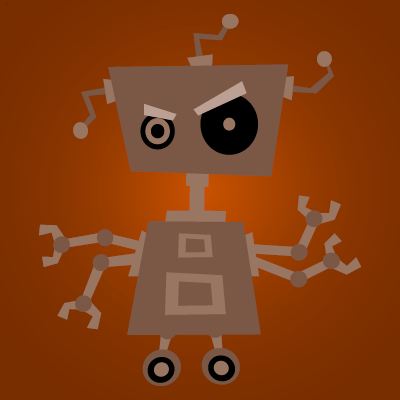-
Posts
3,620 -
Joined
-
Last visited
-
Days Won
207
Content Type
Profiles
Warranty Claims
Downloads
Forums
Store
Support
DOWNLOADS EXTRA
Services
Everything posted by Steenamaroo
-
- 447 comments
-
- 1
-

-
- #statistics
- #leaderboard
- (and 12 more)
-
- 226 comments
-
- 1
-

-
- 226 comments
-
Hi, What isn't printing to chat? If it's the stats that print on a timer, make sue useTimedTopList is set to true in you config options, and make sure that some of your categories have "IncludeInChatBroadcast" set to true. It's also possible for players to opt out of seeing chat messages by using /pr chat to toggle on/off, so give that a check too.
-
Hey, For detecting ZombieHorde npcs you can check if player.Categorize() == "Zombie" and for BotReSpawn npcs there's bool IsBotReSpawn(ulong and bool IsBotReSpawn(NPCPlayer Someone asked me about BotReSpawn with this plugin so I thought I'd leave both details here.
-
Two years, almost to the day! Hard to believe. I appreciate the support. It was a bit of a polarising thing and my handling didn't help. I understood and accepted both sides then, and I do now. The amount of feedback, suggestions, and offers to test over these two years has been fantastic and BotReSpawn has only benefitted from that!
-
- 226 comments
-
- 2
-

-
- 226 comments
-
- 2
-

-
That's correct ^. The normal monument and custom profiles are capped - There can only ever be X npcs, but event profiles aren't capped so if you have hundreds of airdrops, you'll get 100X npcs. For that reason I built in a suicide timer to ensure that npcs spawned by event profiles get killed off after a reasonable period of time. As @Malkizidsaid, just make sure Suicide Timer is turned up to some reasonable number of minutes.
-
Even if there were no groups it should still show you the "Permissions Manager V2" header, at least. That makes me think there's an error that's being missed. oxide.unload PermissionsManager delete /oxide/config/PermissionsManager.json delete /oxide/lang/en/PermissionsManager.json if the language you're using isn't /en/, delete the one that's appropriate for you. Hopefully that should sort it.
-
Hi, Sorry that's not something I know anything about. You'd probably need to ask the author of Rust Server Manager.
-
What about when you reload the plugin. Most likely there's some issue either with your config or lang file. if there's an error when you reload that would confirm, or you can just back them both up and let the plugin recreate fresh ones.
-
Oh, it's completely blank. Are you seeing an error in your server console, when you open that PermissionsManager page?
-
Hi, PermissionsManager fetches the groups from oxide each time you open a page that should list them, so it can't really be out of sync. Any possibility BetterChat's group system is its own, and separate from oxides, or perhaps some plugins is auto-removing the groups you've made? To test you could go to server console and type `oxide. group add SomeNameHere` then check in PermissionsManager to find that the new group is listed.
-
- 447 comments
-
- 1
-

-
- #statistics
- #leaderboard
- (and 12 more)
-
Hi, PlayerRanks doesn't give out RP. Are you looking for support with RustRewards?
-
I can do that. Thanks for letting me know.
-
Hi, You just put the attachments into the weapon attachment slots, the way you normally would in game. The npcs will be smart about the lights, so they'll only turn them on when it's nighttime, unless you set AlwaysUseLights to true for their profile. The lasers...I think they just have those on all the time.
-
Thanks for reporting. I'll get a look at that soon.
-

reference pics/descriptions for loot containers?
Steenamaroo replied to Lolapalooza's Support Request in Support
Hi, Most should be easy to find online, or obvious - If you just google 'rust containers' a few of the top results aren't bad. There are a few outliers, though. Because the plugin gets its information for the config directly from Rust assets, that means there can be containers listed that aren't actually used in game. That might seem pointless but custom map makers can place these containers, and plugins can spawn them. For any you're not sure about you should be be able to use f1 console in game to spawn one in and see exactly what it is. It'll spawn where you're looking, so best to look down towards the ground when you're doing it. Hope that helps. -
Hi, If you haven't set any item probabilities greater than zero yet then the items you're seeing are not coming from CustomLoot. Most likely you're just looking at the vanilla loot or loot from some other plugin. CustomLoot can Clear_Container_First before giving out its loot but it wont do that while all item probabilities are at zero - It just wont do anything.
-
Was there a custom plugin provided with your map? If you think some other plugin is deliberately messing with BotReSpawn npcs that would be for the developer of that plugin to rectify. Unfortunately it's not uncommon. Some of the copy-cats have to code to just indiscriminately destroy any npc within X radius of their npcs, which is pretty inconsiderate.
-
Hi, No, there's nothing like that I'm afraid. I don't really like the idea of BotReSpawn killing off npcs from other sources. I'm not a map maker but I think you should be able to remove the spawnpoints in RustEdit, no?